SW update 2.37.34 Q3
-
@Matthieu_45 said in SW update 2.37.34 Q3:
During scheduled training sessions, does the watch display the series number during the transition and is there a countdown with an audible signal warning of the approach of a change of exercise or transition
Unfortunately not, neither interval number nor audio warning
-
Is the current navigation behavior on S9PP final? While the top button now works in the breadcrumbs view, zooming is still bound to the middle button, making it impossible to switch back the screen - a feature that was introduced with previous update.
Shouldn’t zooming controls be moved to the top button?
-
Hi,
Another update (the second one) and still a problem with subtracting the last pool length.The problem appears after update 2.33.16 as in the attached photo

By the way, I have a question for people who restored previous versions of the software: is it possible to restore the software to two updates back? To version 2.33.16?I ask because two updates have already been released that do not correct the error and the next update is in a quarter? and I do not know if anyone can help in this matter?
Attached is a comparison of activities performed on S9B vs SV.
I performed several repetitions with the same effect.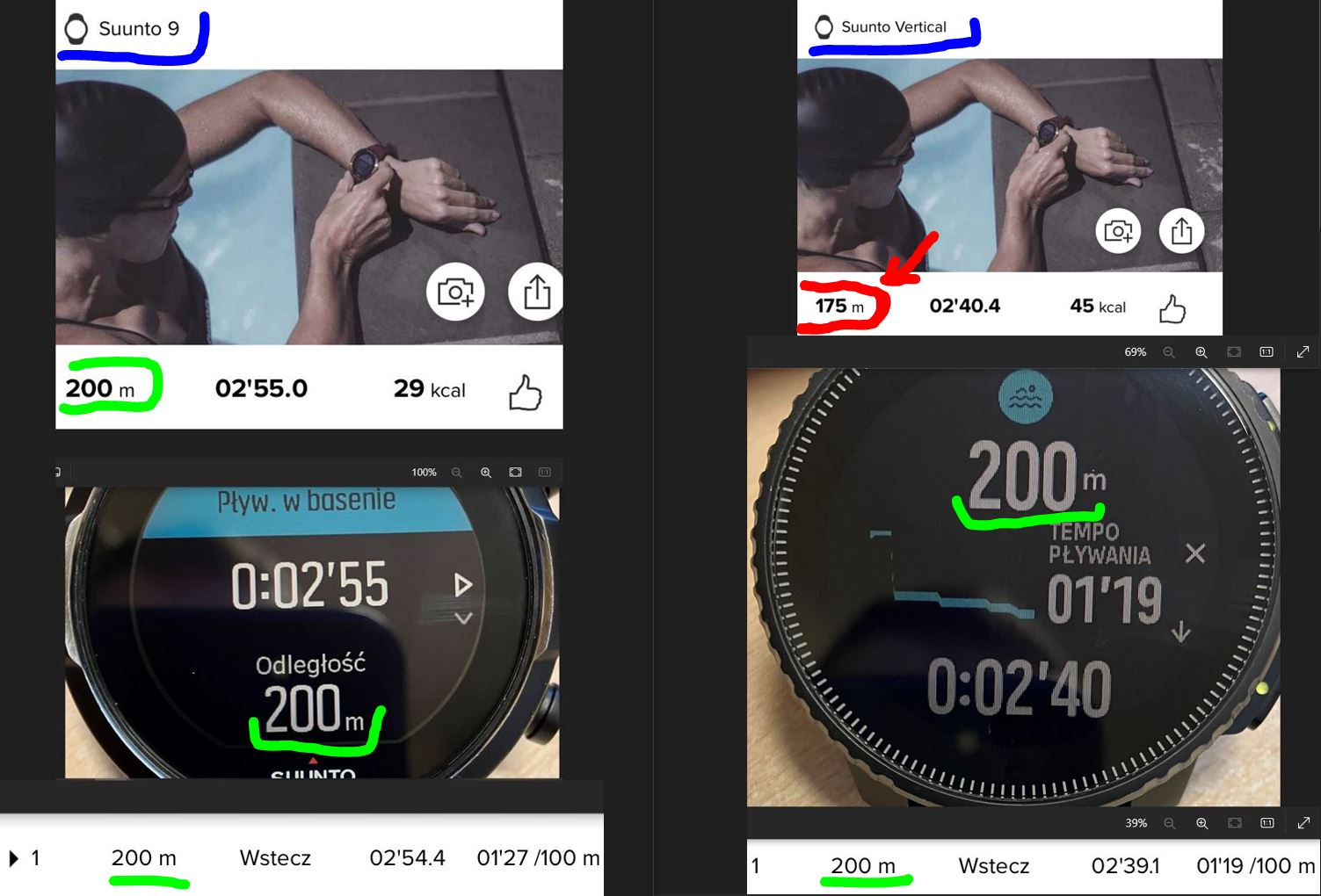
-
@artusdiver
if the watch data is OK, maybe the issue is in the app, no ? -
@cosme-costa said in SW update 2.37.34 Q3:
I think I found a bug, and I hope is not by design because I think is quite important, at least for my case of use of the watch.
With a SV you can not enter in the options mid activity, so you can not enable intervals or SuuntoPlus mid activity. I noticed it today when I wanted to do some intervals mid activity.
Hope is fixed shortly.
Sorry guys, my bad.
I forgot that since last update is the lower button
 . And this morning I was trying to activate some intervals and I couldn’t, and because of yesterday’s update I thought that was a bug
. And this morning I was trying to activate some intervals and I couldn’t, and because of yesterday’s update I thought that was a bug 
-
@logger bug fixes to improve reliability
-
@Mff73
I’m not sure about that.
My old SA3P and S9B work perfectly on the same SuuntoApp version.
The current SV subtracts the last distances from the two updates.The same situation is in the Android and iOS app.
-
@Łukasz-Szmigiel as far as I know, that may be improved in Q4 firmware, Q3 was just to separate watchfaces from firmware and fix bugs
-
-
@isazi I pray someone will listen to you


-
Not really related to this update sorry, but why can’t pause/resume be done with the top button on the map screen?
It’s quite annoying to have to switch screens to pause and then go back to the map screen (especially when I’m already angry about getting lost ^^) -
@Anthony-Guillemette Which watch? The SV doesn’t have crown and the upper button in the map view is used for zooming, so I guess that is the reason why doesn’t have functionality in the SR and SRS, keep the software among models as identical as possible
-
@cosme-costa I asked for SR. Effectively I understand the problem for compatibility with SV, but it’s annoying to can not pause on this screen
-
@Anthony-Guillemette I need to ask again, the reason why it is not possible to pause from the screen is because the interface is the same for all watches, but it is not necessary for it to be, in the altitude profile it was fixed
-
@isazi great, thank you
-
@isazi said in SW update 2.37.34 Q3:
@Anthony-Guillemette I need to ask again, the reason why it is not possible to pause from the screen is because the interface is the same for all watches, but it is not necessary for it to be, in the altitude profile it was fixed
At the very least, common sense tells us that the basic function of pressing the top button should be the same ON ALL SCREENS (and all watches): STOP/PAUSE the activity.
My humble proposal would be the following button assignment:
·DATA SCREENS
Up press: stop/pause
Up long press: multisport (like now) or anything, it doesn’t matter to me
Center press: advance screen
Center long press: go back screen
Down press: lap
Down long press: options·MAP/NAVIGATION SCREENS
Up press: stop/pause
Up long press: ACTIVATE/DEACTIVATE ZOOM (then top zoom button + bottom zoom button)
Center press: advance screen
Center long press: go back screen
Down press: lap
Down long press: options
Watches with crown: can activate/deactivate zoom using buttons (top long press) and with crown·ALTITUDE SCREENS
Up press: stop/pause
Up long press: ACTIVATE/DEACTIVATE CLIMB GUIDANCE
Center press: advance screen
Center long press: go back screen
Down press: lap
Down long press: options
Watches with crown: you can activate/deactivate climb guidance using buttons (up long press) and with crown.I don’t know, I think there are better solutions than the current one. Don´t you think?

-
@jussim said in SW update 2.37.34 Q3:
Neat, downloading now for 9PP. Didn’t expect the old model to be up there with the current flagship models!
Updated tonight!
I appreciate the idea to move the watchfaces out of the watch…It should keep it “lighter” in the hope of (tons of) future updates! -
@enriqueescoms
looks good to me -
Just to note in addition that the bug persists where you can use touchscreen in the menu (accessed by pressing and holding the lower button) in activity whilst touchscreen is disabled. Again, if it’s raining heavily or for other reasons, this seems daft, but I assume it’s a design choice at this point.
-
@enriqueescoms when I navigate with maps, I use zoom many more times than start/stop, I use start/stop actually once at the end, so I prefer how the Vertical works now. For watches with the crown, I instead expect the upper button to work as start/stop.

