Trigger sync from watch
-
@tuxella said in Trigger sync from watch:
Hello,
Is there a way to start a synchronization from the watch? This would be useful to me when I don’t have my phone right with me and I want to refresh the weather forecast on my watch.
Regards.
what do you want to sync if you don’t have your phone with you ?

and theorically, when your phone will get close to your watch again, it should connect, and “hopefully” sync with your watch by itself. But for this last point, i am not so sure.
-
@Mff73 sometimes I am at home, my phone is somewhere in my house as well (in bluetooth reach: “Find my phone” works from my watch) but not next to me. This is why I’d like to start the synchronisation process from the watch.
I mostly care about synchronising the weather forecast.
-
@tuxella
so, my wide guess is that, if phone is near BT and connected to the watch, the weather sync should happen regularly in the background, and not require a manual sync.
but i may be wrong, i am only relying on the “out of the windows weather forecast”
-
@Mff73 Thank you for the link to that thread, I didn’t know that the weather forecast was supposed to be synchronised automatically.
If this was actually the case, I wouldn’t need to manually trigger a sync. At the moment it doesn’t work (and as far as I remember, It has never worked with my Vertical since mid-2023, with an iPhone)
-
@tuxella
i will check in a couple of minutes/hours, but i definitively not opened SA on my phone since 2hours, and my SV weather widget is stating “synced one hour ago”
-
I believe it does not sync in the background, only when Suunto app is open and GPS is active at the phone.
It would be great to have an auto sync at the background and a feature to do it from the watch, if required by user.
-
@diogao13 the app is syncing in the background for sure, agps and other stuff is synced even if you do not open the app. Check that you have all the permissions in the phone, and that the app is not stopped if unused.
-
@diogao13 what @cosme-costa said, the app always syncs in the background unless stopped (and iOS seems eager to stop it lately than vanilla Android). I have no issues with my Pixel, weather and everything is synced in the background during the day.
-
My issue might come from iOS then, even tho “Background refresh” is enabled in the settings
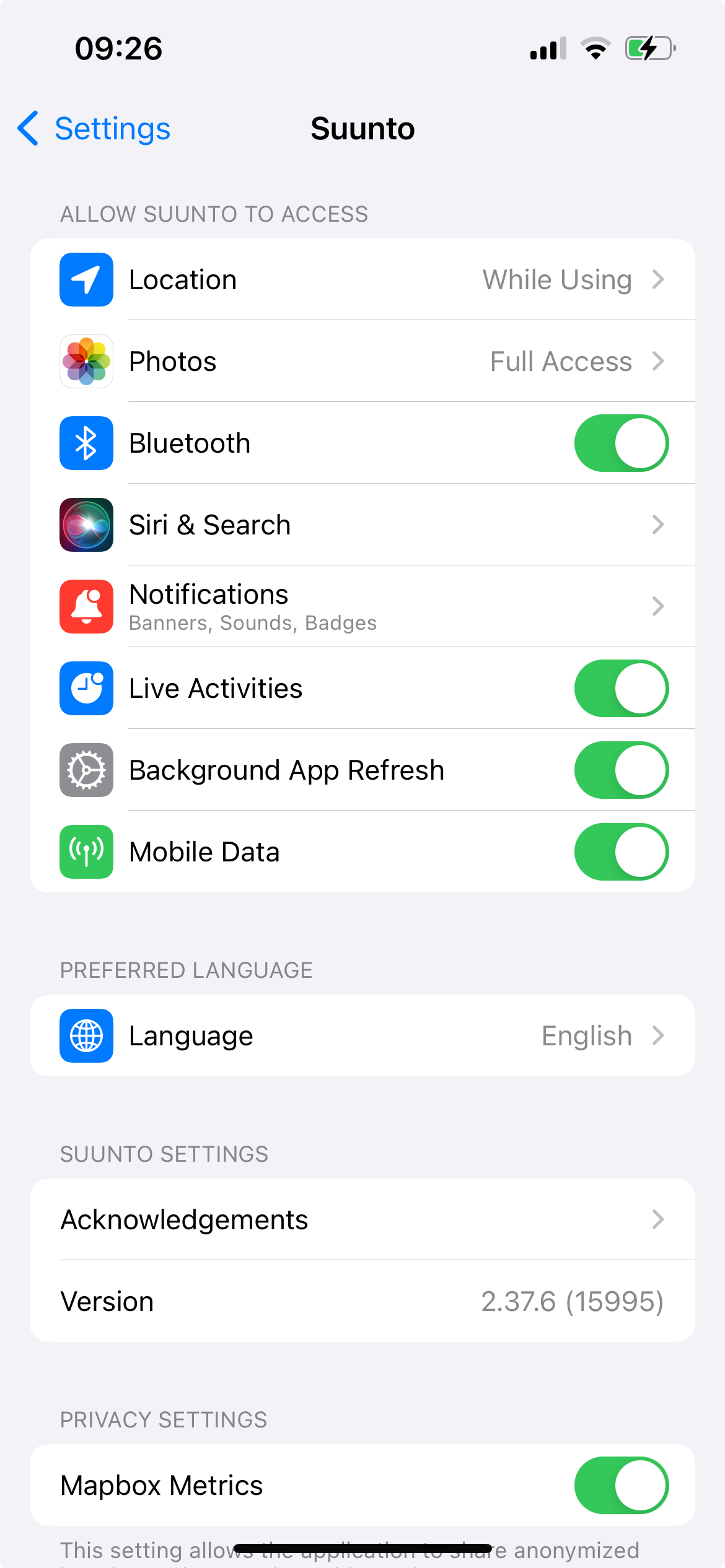
-
@tuxella You might want to also change “Location” permission to “Always”. I guess Suunto’s weather update is considering location when updating, so that could help.
-
@cosme-costa and @isazi, thank you for this info. I will check my Android phone settings.
Maybe this also explains and contributes to the battery lasting more than 15 days.
-
@Dan-Cantir Indeed, I changed “location access” to “Always”, and since then the weather forecast has Benn updated automatically multiple times. Thank you.
I don’t see why this is necessary (at least I would accommodate having a forecast for the last location where I opened the app), but for now it works and I don’t need to start a synchronisation from my watch anymore.