Weather Widget stuck on main screen.
-
@Tami999 i have changed to the weather widget too (ever since my solar functionality seems to have gone into retirement), and have started noticing s all anomalies in the updating of the watch face. Maybe next update will address this.
-
Just a quick update. In weather panel now its shows city info that is 100,7 kilometers away from my place which i didnt move today and honestly i’ve never been here in weeks. And its 10pm which temperature is about 20’C now. Its freezed 28’ on my watchface and 25’C on weather panel (shows city 100km away from place iam now). So its gone totally crazy here… I’ve just tried to use wifi or wireless internet on my phone and keep sync with no difference. Tried to re-sync watch with phone woth no effect. Also funny thing is just after sync there appeared info on my watch “low battery level 78%” which is 72% actually. I would not call it low.

@Edit
After sleep, everything “magically” repaired. I’ll check today and tommorow if the problem will back again.! -
@Tami999 the weather widget gets its data from the connected phone. So whatever city’s data you are seeing - your phone is sending it
-
Happened to me again, thrid day in row…

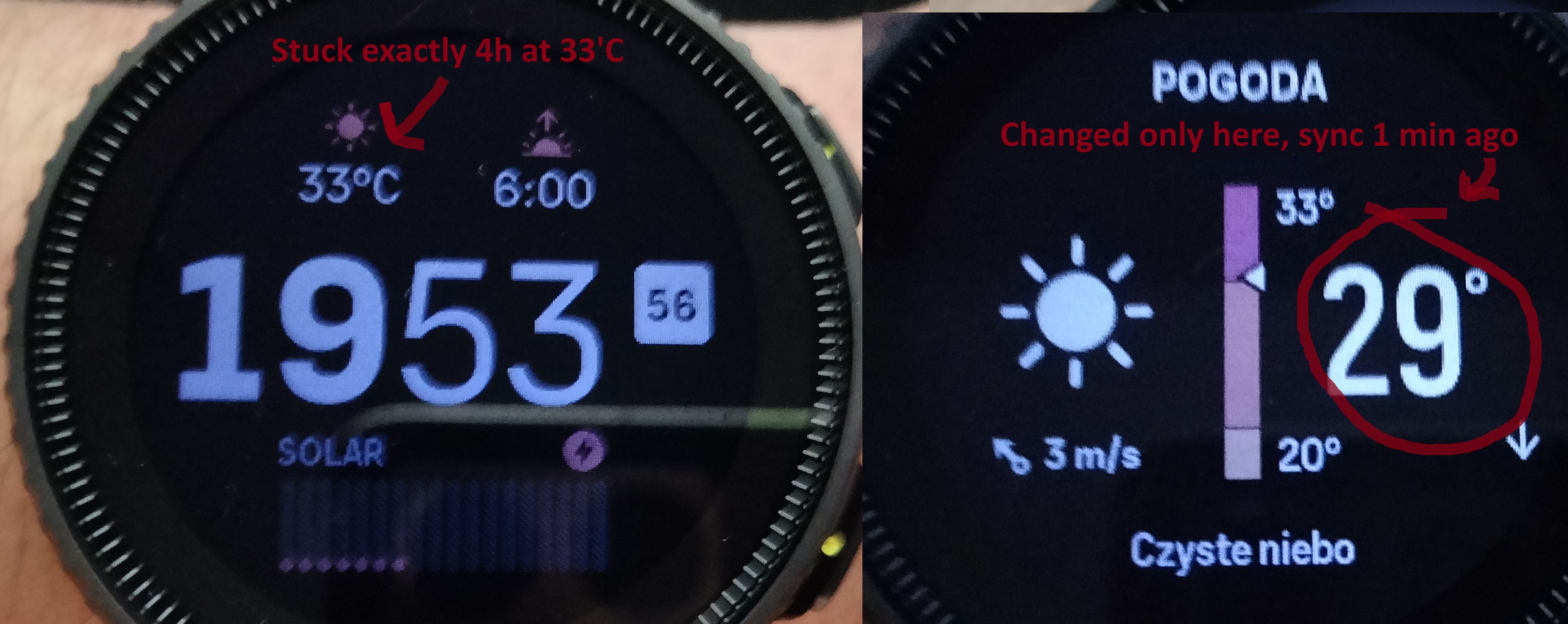
Change watch-face, or weather widget to different, than change back to weather one don’t help, also:
- soft reset
- re-pair watch<—>phone
- manual sync
Last time it just “repaired automatically”. Happened to me same time of day. +/- Today before exercise (bike), yesterday after, so its not training-based. I think its just random bug.
Also sunrise/sunset widget that i use works good, it changed perfect. Only weather seems freezing.@Edit
I just synced manually after 1h of this post and both widget and weather panel shows 26’C correctly, but again it shows not my city that i havent left today but city that is 100km away, idk how my phone connected there. It unfreezed with widget. But i bet tommorow will happen again, 4th day in row. -
@Tami999 Do you have some battery management enabled on your phone which disrupts the sync?
I have the weather complication on my watchface as well and the only time it does not update is when my phone is out of reach for a while. -
The problem is that it’s not real time between the link data and the display on the watch face.
Look at the resource% and it doesn’t update also. -
@surfboomerang
No. I got no limits for Suunto if we talk about battery. It was fine before, I didn’t change anything, it’s just started freezing. Weather panel changes temperature but main screen doing that if he want or not. Sometimes i see it changes every 1h (when sync), and later it stops. -
Right now the complication on my watch showed 31, but it’s 18 outside. I have synced with my phone yesterday in the afternoon. Clearly the temperature didn’t update since then, even though logically it was supposed to be lower in the evening. Now I have re-synced again, and it changed the temperature to 18. I don’t really care about that, but it’s clearly not working properly.
-
@timecode thank You. So iam not alone. Right now its 9:59 a.m and i got 19’C on watchface and 22’C in weather widget witg sync 4 minutes ago.
-
Okay another report. Its happened to me again just after workout. After 1h+ it started sync and freezed. It worked before cycling. From my observation its gonna doesnt work and be freezed until tommorow. Than its gonna unfreeze until next exercise. It couls be something like memory or something - same problem with battery drain after last update maybe?
-
 T Tami999 referenced this topic on
T Tami999 referenced this topic on
-
Today after sleep its more crazy than ever. Besides that watchface shows 17’C (freezed) and weather panel shows 15’C, I trying to sync my phone with wath and I cant… I see sync icon on watchface, but in weather it says “last sync 8 hours ago” and on my phone its says “last sync:now”
Soft reset doesnt help… I wondering if i should do hard reset but I’ll be forced to redownload whole maps again which taking like 3-4 hours…

I havent touch anything since yesterday. Wifi, bluetooth, location its turned on, everything was fine when i gone sleep.

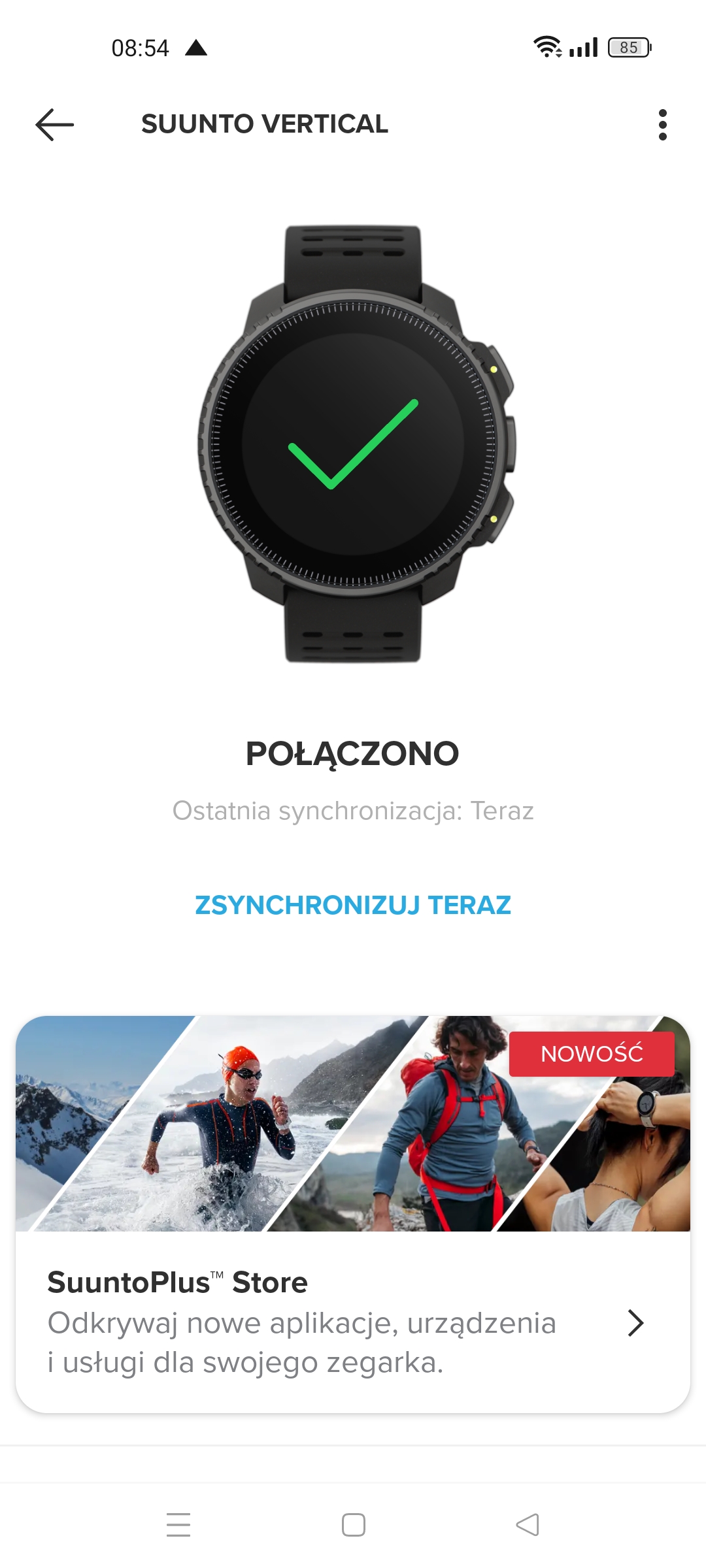
-
Sorry for another post.
I did Factory Reset from watch menu. It deleted my maps, restarted everything, but watch is fully updated after that to latest version.
Shouldn’t Vertical have rollback to premiere software version? Like brand new from box? I thought I will must update watch again to latest version and it may solve all my problems…
Weather widget is still freezing, so I just lost maps. -
@Tami999
Hard reset (factory reset) is reinstalling current FW, not previous one. If you want to rollback it is a special process. -
@Mff73 It is possible to do in home, or sending watch to service?
-
-
@Mff73 Thank You! Do You know if its deleting maps also? I am just about to finish downloading maps.
-
Ok my probably last update

I just visited my mom, she’s got my Suunto 9 Peak Pro, and she’s got exactly same problem (so its software bug). On watch face (she uses different one) it shown 23’C, and in weather widget 19’C. We synced manually her phone & watch to refresh values and it was still freezed on main watchface.
I thought maybe going to previous FW version and install new one again will solve problem, but i think its pointless now and waste of time.
I think I’ll just wait for fix and hope Suunto
 will notice and check this problem. Thanks everyone for help!
will notice and check this problem. Thanks everyone for help! -
Ok last update. After latest update 2.37.34 after observing for over 24h, weather seems syncing again good, its shows same value like in weather widget every time now.
I think its enough time to say, bug is gone, becouse before it was freezing so often. Thanks for everyone who tried to help!