Battery drain
-
can someone confirm that the hard reset solves the battery problem?
-and a full cycle charge -
@gerasimos
it seems not. You will just loose your data and customizations.https://forum.suunto.com/post/151611
https://forum.suunto.com/post/151646 -
@gerasimos did work at first for me… until I install the offline maps.
so it is related to memory, backend process being Triggered either by complications? navigations? Gps?
a soft reset should be enough, even if in my case i trigger very easily the drainage issue. still dont know what exactly.
looking forward of the fix by Suunto. now that Enduro 3 is out, i want my suunto vertical to work at full potential to confirm my choice.
thank you, we will get through this one soon !
-
@Antoine-Lancrenon @Mff73 thanks !
-
While waiting for Suunto to fix the issue, I use the watch only for workouts. In the meantime, I turn it off and put it away. In this way, I avoid frequent recharging, as the watch behaves normally after each startup for two days. Here is my temporary solution.
-
Do we know if a hotfix will be released soon ? With more than 400 posts it seems to be a real problem for a 65h autonomy watch…
Thanks -
@Antoine
among those 400 posts there are some hints, and the latest info is “in a couple of weeks”.
just wait and enjoy activities, and charge our watches just a couple of times more -
@Antoine
and 65h is autonomy in activity, which seems not to be impacted (as far as i understand or experienced).
You may also try this so unofficial workaround after each activity (it doesn’t consume that much personnal time and may let us wait (if it works for everyone)).
https://forum.suunto.com/post/151611 -
 S sartoric referenced this topic on
S sartoric referenced this topic on
-
@isazi said in Battery drain:
My personal workaround while we wait for a fix is: if you use navigation just reboot your watch at the end, after syncing the activity with your phone.
This is my personal view, nothing from Suunto
I managed to send logs to Suunto and hope a fix for this will be included in the next firmware. I also believe it is not the GPS but the storage that is kept active, GPS would give an even larger battery consumption. No confirmation from Suunto yet. I try to keep the forum informed as much as I can

Same to turn-off Suunto Vertical using general parametrers and to turn-on again i guess ?
-
@Antoine
yes -
@diogao13 said in Battery drain:
At the control panel we find the battery percentage. It would be great an update to include more info, like a widget or simple click on battery percentage icon to present:
- current %
- last time it was recharged
- % when last recharged was initiated
- % when last recharged was ended
- a prediction when next recharge will be required, based on drain for a selectable period (3 days, week, month).
- draining graph using recharging date x %.
This would help us to detect draining activities or functions.
Scubapro G3 includes some features to help users watching battery

-
@isazi said in Battery drain:
@Kramble said in Battery drain:
To me it seems there are two drain bugs.
One with big drain maybe the one you are testing.
And another smaller one in mere watch use without activities.You are also correct, and Suunto is aware of that.
@isazi Maybe a lead for the small drain :
Two days ago I got the old synchronization bug on my android beta Suunto app (your watch is no longer found and when you try to pair again then the app fails).
To solve it I know I have to wipe out the data and cache of the app ( did it from android setting menu), then I have to login again and pair my vertical again.
It works with a little surprise, no more small drain bug : in 48h with one 50 min trail activity the vertical just lost 4% ! (from 85% to 81%).
I did nothing else since my last drain (no reset and no full battery cycle, no solar charge).
So maybe the Bluetooth could be responsible of the small drain ?Hope it can help.
-
@Kramble I had something similar this morning.
Touch screen unresponsive, would not sync to the Suunto app, battery dropped about 26% overnight and wouldn’t pair even after restarting the Vertical.
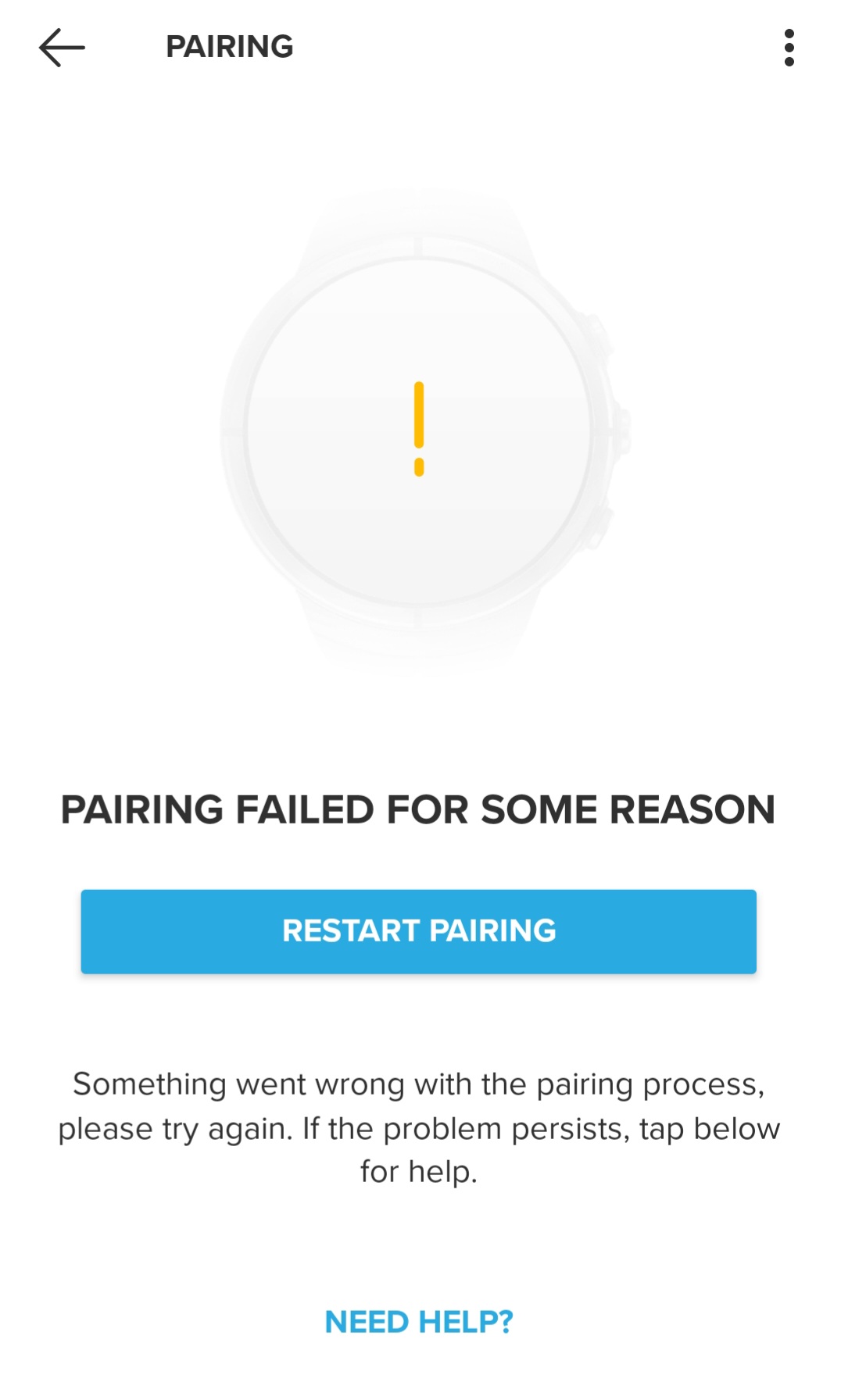
Had to clear the cache and reset the app. Now I have 11 exercise days synced for 2024, nothing pervious dating back to 2019


-
@isazi said in Battery drain:
My personal workaround while we wait for a fix is: if you use navigation just reboot your watch at the end, after syncing the activity with your phone.
This is my personal view, nothing from Suunto
I managed to send logs to Suunto and hope a fix for this will be included in the next firmware. I also believe it is not the GPS but the storage that is kept active, GPS would give an even larger battery consumption. No confirmation from Suunto yet. I try to keep the forum informed as much as I can

I used navigation yesterday and today battery drop from 46% to 41% in 9 hours. Only time is displayed today.
I will try your workaround.
I have juste sent logs to Suunto. -
@Mff73 not sure that autonomy in activity is not impacted. By analyzing the FIT file during an activity of more than 6 hours i found an estimated autonomy of 40h which was more than 60h before update.
To be confirmed… -
Department of Possible Drain Candidates:
FWIW, 7 hours after a recorded, route-following activity, the Compass widget is still reporting a value. I seem to remember it quitting much earlier post-navigation on the previous firmware.
-
@Kramble said in Battery drain:
@isazi said in Battery drain:
@Kramble said in Battery drain:
To me it seems there are two drain bugs.
One with big drain maybe the one you are testing.
And another smaller one in mere watch use without activities.You are also correct, and Suunto is aware of that.
@isazi Maybe a lead for the small drain :
Two days ago I got the old synchronization bug on my android beta Suunto app (your watch is no longer found and when you try to pair again then the app fails).
To solve it I know I have to wipe out the data and cache of the app ( did it from android setting menu), then I have to login again and pair my vertical again.
It works with a little surprise, no more small drain bug : in 48h with one 50 min trail activity the vertical just lost 4% ! (from 85% to 81%).
I did nothing else since my last drain (no reset and no full battery cycle, no solar charge).
So maybe the Bluetooth could be responsible of the small drain ?Hope it can help.
My bad , my bad I am sorry, I was on holiday and I didn’t notice that the donnot disturb mode was on…
Small drain battery is still there
-
My personal update, nothing official, is that two possible causes have been identified. I have not tested a fix yet, but Suunto is aware that this needs to be fixed with next release.
-
@isazi said in Battery drain:
My personal workaround while we wait for a fix is: if you use navigation just reboot your watch at the end, after syncing the activity with your phone.
This is my personal view, nothing from Suunto
I managed to send logs to Suunto and hope a fix for this will be included in the next firmware. I also believe it is not the GPS but the storage that is kept active, GPS would give an even larger battery consumption. No confirmation from Suunto yet. I try to keep the forum informed as much as I can

I have checked your workaround, seems same for me:
- indeed after an activity with maps and navigation the battery usage is ~9% for 16h
- reboot (turn off in parameter and long press on upper button)
- battery usage is ~2% for 16h
- activity without navigation
- battery usage is still ~2% for 16h
I hope it will be solved very soon as one main advantage of Suunto Vertical watch is autonomy…
-
After 17 days without battery drain problem (full charged august 14th, 13% battery level 31th august and full charged again) this past night SV battery level has lowered by 10%-12% without use.
Yesterday evening I exchanged watches and I have slept with SR S again… (I was wearing SV full time since august 14th). My last activity with SV was on sunday morning and I didn’t use navigation (hiking with ‘Weather’ S+ App), so it seems battery drain has several faces…