Battery drain
-
Ok, so here is my 3rd attempt and i can confirm that the issue starts right after the training, happened for me again on last Saturday, hiking with maps and route +GPS on. Finished after 9h training with 36% battery left and i actually forgot to reset the watch which lead my battery to drop to 24% next day. After reset battery remained on 23% for the all day.
Definately some process remains active after ending the training. -
I rebooted the watch and started a hiking activity with the same settings like the previous one when the excessive draining started. The only two differences are the location and duration.
Let’s see what will happen… -
Thank you all for the feedbacks.
I have the same experience and I also noticed the drain after my (long) hikes.
There are a lot of possible configurations (battery mode, maps on/off, display timeout on/off, touchscreen on/off, gpx source, displayed fields on the activity screens, …, maybe it also depends on the selected watchface/complications) and it is not easy to reproduce but as I can see, we are a lot of users who will try to reproduce and want to help Suunto to find what causes the drain.
Let’s keep posting on this thread to share our observations and I’m sure we will find the rootcause. -
@isazi
I think I triggered it. 3% drop in 3 hours.Let me share some more information, hoping it can be reproduced with the debug firmware.
=== Configuration ===
Custom hiking mode:1st screen:
1 Ascent
2 Descent
3 Remaining distance to end of route
4 End of route ETA
5 Distance
6 Average speed
7 Duration2nd screen:
MapBattery mode: custom: GPS: Good, Touch: Map Only, Display timeout: off
Navigation: Route (a test route which I created in SA)
Map: Outdoor
Suunto+: None
Intensity zones: HR zones
Target: No target
Backlight: Normal (off)
GPS: On
Wrist HR: On
Sensors->HR Belt: Off
Climb Guidance: Notification: On, Grade value: Percentage
Theme: Light
Autolap: Off
Voice Feedback: Off
Media Controls: Off
Autopause: Off
Feeling: Off=== Actions ===
- Rebooted the watch right before the start of the activity
- Selected Hiking profile
- Selected the created test route to follow
- Started the activity
- Had the maps screen on most of the times
- Occasionally switched to the 1st screen and the climb screen (zooming in and out)
- Used the map zoom and ruler a couple of times
- Ended and saved the activity.
Total activity duration: 38 minutes
=== Result ===
The watch goes into watch mode like normal but battery drain is more than normal. -
I’ve been having the drain post activity as well. It really feels like the GPS chip just isn’t shutting off properly after ending an activity. I suppose it could also be an overactive bluetooth connection. Something isn’t shutting down properly. This would explain why the soft reset post-activity resolves the issue. Specific activity settings don’t seem to matter much.
-
@duffman19 said in Battery drain:
GPS chip just isn’t shutting off properly after ending an activity. I suppose it could also be an overactive bluetooth connection
I tried to rule this out by enabeling airplane mode a while ago, but it didnt make any difference.
-
@surfboomerang I did the same, but I thought it was determined that Airplane Mode wasn’t working correctly in the first place? Or was that a previous SW version and has been fixed since? And does Airplane Mode affect GPS, or is it just BT and WiFi?
I’ve also tried activating Power Saving mode post activity and still get drain. That’s why I assumed there was a power hungry feature incorrectly running in the background, an antenna being the most obvious.
-
@duffman19 said in Battery drain:
And does Airplane Mode affect GPS, o
Watches’ GPS doesn’t “emit” anything, it just receive and elaborate data.
So it doesn’t interfere with other radio systems -
@Tieutieu said in Battery drain:
@Tami999 said in Battery drain:
@isazi many people report that they got drain after activity and soft reset often help them. Maybe its somethong with navigation that gps is still used after activity or something.
32% yesterday when I posted…11% this morning (I was not wearing my SV, I had switched to my SRs). Very strange battery drop…because the first 12h hours after my race, I lost only 1%…
Same for me, I triggered the drain for the first time after a battery charge at 70 % and I lost 35% in 3 days.
My watchface is the same since 2 months and I did not do any activities this days.
Only noticeable thing, during day 2 I was at a wedding so I went to bed at 4h in the morning (with sleep tracking and HR24).
Before that I just noticed a slight drain on every day usage with something like 3,5 % against 2% on preupdate.
Off course I did the soft reset and full battery cycle after the update.
Hope it could help, thank you @isazi as usual for keeping us informed ! -
@surfboomerang said in Battery drain:
I think I triggered it. 3% drop in 3 hours.
I’m sure I did trigger it: 8% in 12 hrs
-
My tests during the last two weeks, only wearing (24h) and syncing SV (SR S Offline and not synced with phone):
- August 14th: SV full charged; soft reset; synced.
- August 27th: level battery is 34%.
66% battery consumption in 13 days (~5% by day with ~1h activity by day)
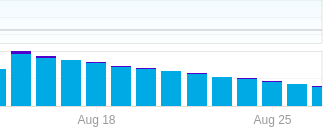
Several activities (~10h with GPS and ~2h30’ indoor training, only HR)
Differences: I haven’t followed routes nor Climb Guidance, only “simple” training activities and battery consumption seems normal. And I haven’t used nor synced Suunto Race S.
-
@jjpaz This is nearly normal, isn‘t it? With about 10h of activity. Or do you think consomption is still too high?
-
My personal workaround while we wait for a fix is: if you use navigation just reboot your watch at the end, after syncing the activity with your phone.
This is my personal view, nothing from Suunto
I managed to send logs to Suunto and hope a fix for this will be included in the next firmware. I also believe it is not the GPS but the storage that is kept active, GPS would give an even larger battery consumption. No confirmation from Suunto yet. I try to keep the forum informed as much as I can

-
@isazi Did you manage to reproduce the behaviour yesterday with the debug firmware watch?
-
@surfboomerang yes, I went out for a lunch walk to collect vegetables in our garden, and it was enough to trigger the issue.
-
@isazi Great news!
-
@isazi thanks for help

-
@SuperFlo75 Yes, it seems normal to me or a little bit higher. Before the update I was charching the battery every 17-18 days when battery reached ~15-20%, so around 4-4.5% consumption every day. Now it seems nearer 5% but could be for many reasons.
-
Do this solution solve the issue ?
-
@Antoine said in Battery drain:
Do this solution solve the issue ?
https://www.facebook.com/share/p/KsPKhbk48Wxu2hzM/
copying it here for those who cannot read it:I have had a problem with fast battery drain in watch mode. I contacted the Suunto support chat and they gave me this solution that seems to work. Battery drain is back to 3%/24h. It was up to 7-8%. 1. Place the watch on the charger and press and hold the upper button for 60sec to reboot the watch (I did not know this reboot option existed). 2. After reboot do an ordinary soft reset by pressning the upper button for 12sec (watch not on the charger). No data or settings will be lost.