Export dive logs to Subsurface?
-
Hi all,
I wonder if anyone has yet figured out how to export dive logs from the watch (or Suunto app) so that I can then import the data to subsurface. With my two previous suuntos d4i and d6i i did this with the USB cable… While I love the Ocean on the whole, i REALLY miss the ability to easily export my data out of the walled garden that is the Suunto app, especially because as others have pointed out, it isn’t a serious dive log.
Thanks -
@SimonJames on iOS you could ask the RunGap folks if they could implement this,
-
@SimonJames You can see if the dives can be exported out of the Suunto app as regular FIT files. Subsurface supports FIT import for dives. The route was built for Garmin Descent and isn’t without issues, but it might work.
Speaking of RunGap which is already aware of both Scuba Diving and Snorkeling workout types… if Suunto lets you export dives same way as other activities, which appears to be a reasonable assumption, you could use RunGap as is, with Suunto as your source and a cloud storage like Dropbox as a destination to keep exported FIT files. Then it’s a matter of pointing Subsurface to your Dropbox folder to ingest all new dives. The only issue might be that Suunto encodes dive information differently from Garmin (there’s a lengthy thread in Subsurface support about dealing with how Garmin stores offline heart rate data merged from an HRM-Pro strap, for example), but somebody needs to test and tell the devs.
I should finally be able to splash my Ocean in the ocean and try a few scuba and free dives next week.
-
Thanks for the replies, I haven’t tried to export .fit files from the Suunto app before so I’ll test that and see if subsurface imports the data correctly.
-
Hi again,
I’ve tried to import the .fit files into subsurface but it returns an error which says it cannot parse the file. From browsing the subsurface forums, it seems that some people have had similar issues parsing the data from Garmin .fit files. They got around this in some cases by tricking the app, but it required a USC connection…
Unsure what my next move is, I guess I’ll bug the subsurface devs to see if they can assist.
If the Suunto devs are reading: you guys are 95% of the way to a GREAT recreational computer, it just lacks an underwater compass, dive planner, and the ability to export our files using one of the old suunto dive log formats like *.db. Next update PLEASE
-
@SimonJames I think you should provide the fit file to the developers of the tool you use so that they can support it
-
I ran into the same issue, and after finding this thread, posted about it in the SubSurface user group: https://groups.google.com/g/subsurface-divelog/c/5640mbRaxQE
Per Linus, it turns out this is possible – go to “Import”, then “Import from dive computer”, then pick “FIT” as the dive computer manufacturer, and then point the “Device or mount point” at the directory where your xyz.fit files are.
The GPS co-ordinates aren’t correctly picked up by the map at present (the field used by Suunto is different to Garmin which FIT support was built for), but otherwise it seems to work well.
-
@garethm
I could not find "FIT” as the dive computer manufacturer. -
@diogao13 that’s strange, it appears for me. I’m using 6.0.5214 on MacOS. I’ve been able to successfully import my dives from my Suunto Ocean this way.
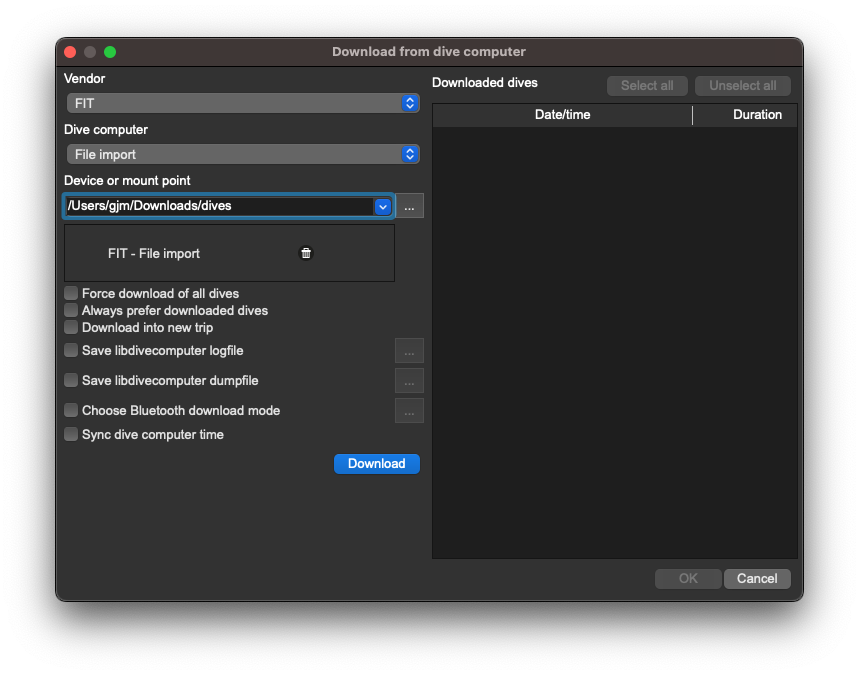
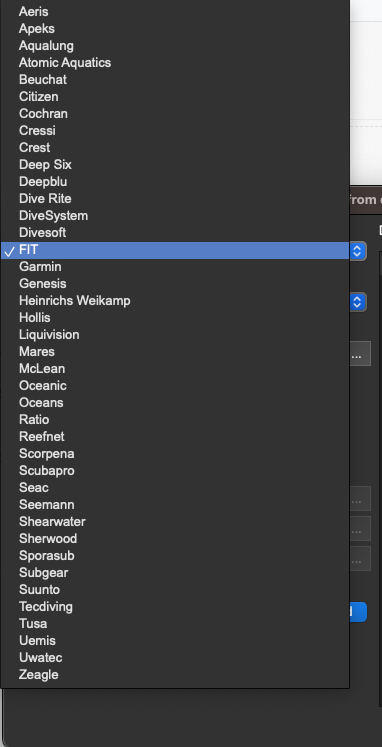
-
Thank you. I tried Android version 6.0.5214.
-
HI!!
I’ve exported the dives into fit files and imported them into subsurface. However, I think some of the data is wrong. The dive profile (depth@time) is correct, but the total dive time is wrong. I’ve tried with several dives, all of them 45-60 minutes dives, but subsurface imports them as 8-12 minute dives, which affect to the statistics (air consume, average depth, …).
Any one else had the same problem?
-
@Mikel-Larrañaga it is better if you report this to SubSurface, if the only fit import they ever tested is from Garmin there may be differences in the file that they need to account for now
-
@Mikel-Larrañaga how did you export the dives? I’m trying to do the same but don’t see an option in the mobile app
-
@doogfish, I believe phone app needs an update. You will be able to sync the dives in PC version.
-
For anybody following this thread, a fix for the import of .FIT files exported from Suunto apps was implemented in Subsurface v6.0.5245 (available from https://subsurface-divelog.org/latest-release/), so this should be working fine now.
Note: The import of .FIT files is only supported in the PC / Mac version, not in the Android / iOS versions. -
Hi all,
Just wanted to confirm (with gratitude!) that I was able to successfully export my .fit files from my Suunto Ocean via the Suunto app on my android phone, and then import them into the latest (PC) version of Subsurface.
In Subsurface I selected the option to “import from dive computer”, chose FIT as the Vendor, then selected a google drive folder on my PC where I had downloaded the .fit files. I hit download on the import window, then selected all the dives logged.
Hit OK and it worked! Now I have to add my notes and double check everything is correct, but it looks good so far, although the dives don’t seem to have GPS markers.