SOFTWARE UPDATE 2.35.34 Q2
-
@Miloush said in SOFTWARE UPDATE 2.35.34 Q2:
@Tomas-Fejfar said in SOFTWARE UPDATE 2.35.34 Q2:
@sebchastang
Thank you for your it. I had same experience with battery drain with Suunto Race. Weather widget causes same draining. I had to change it to something what’s not connected with Internet, e.g. steps. Finally battery drain is same like before updateGood point! I would just bet it is not “Connection” issue but “GPS handling” issue as both Weather and Sunrise/Sunset complication needs to know your location but Sunrise/Sunset does not need any connection.
I had already noticed before the update that some watch faces consume more than others. But almost all of the watch faces I used had sunrise/sunset or moonphase in the complications stack. So this should have been a problem even before the update.
My consumption is also higher after the update. Initially extreme, after the 0-100 workaround it improved again, but still too high. I’ll switch to the barometer complication and see whether the consumption improves.
-
@Dimitrios-Kanellopoulos I think I need a better data set
 Meaning a way longer workout. Like 3 - 5 hours long. This is from today’s endurance bike ride. No navigation, just burner loaded, hr from belt.
Meaning a way longer workout. Like 3 - 5 hours long. This is from today’s endurance bike ride. No navigation, just burner loaded, hr from belt.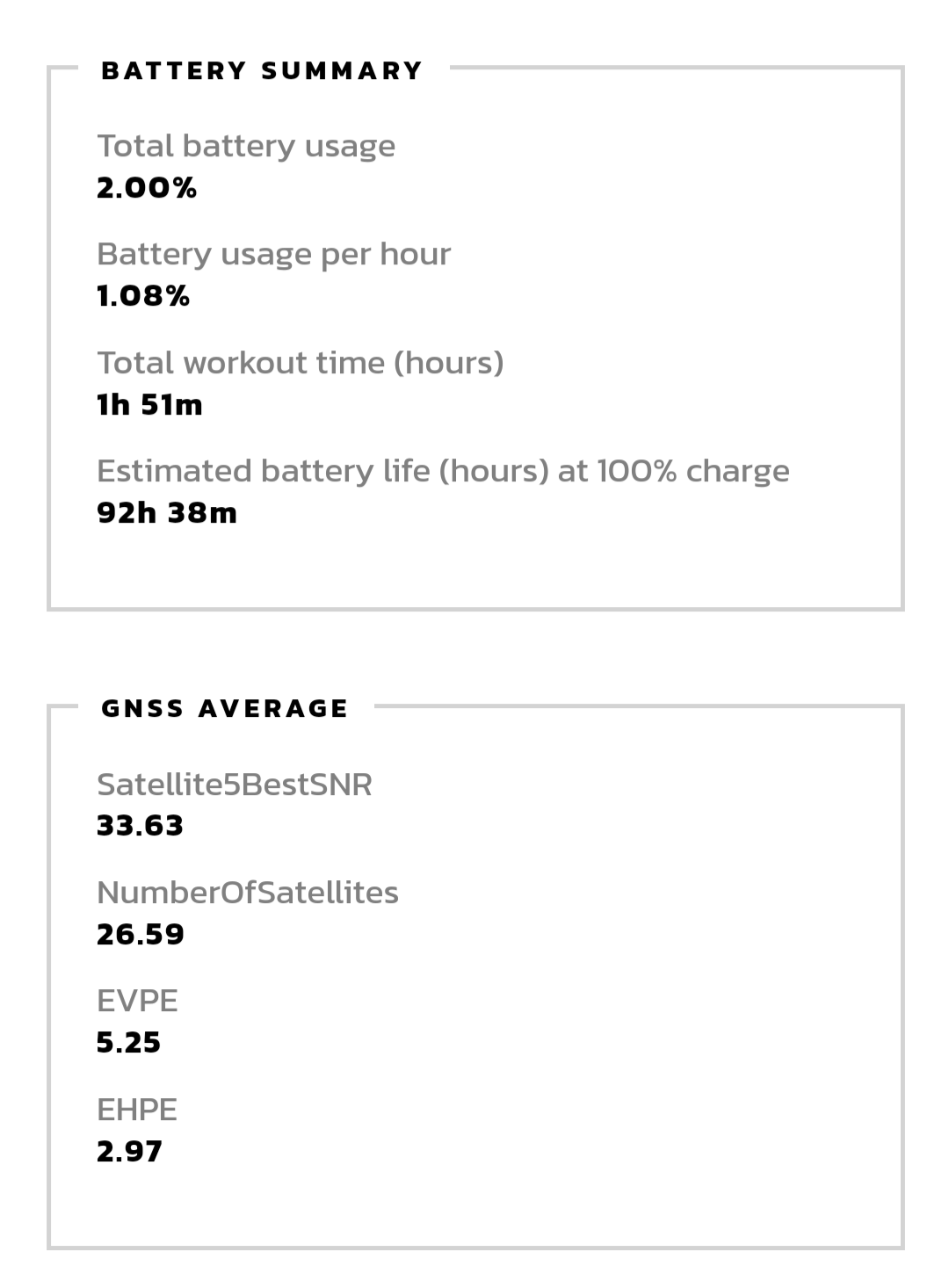
-
@Łukasz-Szmigiel which tool do you use for that ?
-
-
9PP: The third time since the last update that the heart rate measurement stopped during the night and neither sleep nor hrv were recorded.
Didn’t happen before the update. Not very funny. 🥺
-
I have notices other issues with my suunto race, probably related to software update.
-
(Was) issue with sensors, stopped working without any reason, returned back after hard reset.
-
Sleep not tracked, I fixed it with restart and setting DND time, however from time to time - it’s not being tracked.(I read about resting HR and adjusted it to hight value), still - it’s not 100% I can get sleep tracked. Resources screen show missing info.

-
Watches hangs on “start training” (just in case it’s matters - hockey) - and could hang up to 5 min, pressing button doesn’t give any help. Fixed with restart.

-
After last restart, and successfully tracked hockey practice, it’s disappeared. I synced watches with the app, and was really surprised that practice missing, checked the watches - there is no training there.
Overall, I probably restarted suunto race watches more than any other device I could remember, and it was ok before software update.
-
-
@valery-kasinski Could point 3 be related to this bug I wrote about here, how do you think?
-
@false I haven’t customized modes, I’m using default “ice hockey” set-up, sometimes “pool-swimming”, again - default.
I tried different options to start sport activity, from menu, using quick button - it’s just hangs.
Only restart helped. It’s really annoying that you need to restart the sport watches to launch sport activity. I really expected better, and it was (at least I don’t remember issues with sleep tracking and the rest) before software update. -
I’ve noticed that the UI sometimes hangs for a few seconds, typically when returning from widget to mini widgets. For those few seconds only the selected mini widget is visible and everything else disappears. However, sometimes the whole interface hangs, for example when cycling mini widgets or after entering the widget. It’s mostly noticeable after a longer time (few hours) of not waking the watch up (no notifications, no buttons pressed).
Anyone noticed anything similar on S9PP? I can record it.
-
@Łukasz-Szmigiel Same thing has happened on the Race. Maybe 3 or 4 times.
-
@Łukasz-Szmigiel I have noticed the same thing since lastest firmware update on my Vertical.
-
Thanks for reporting. So it seems it’s not related to 9PP specifically.
-
Mine does the same, but during training.
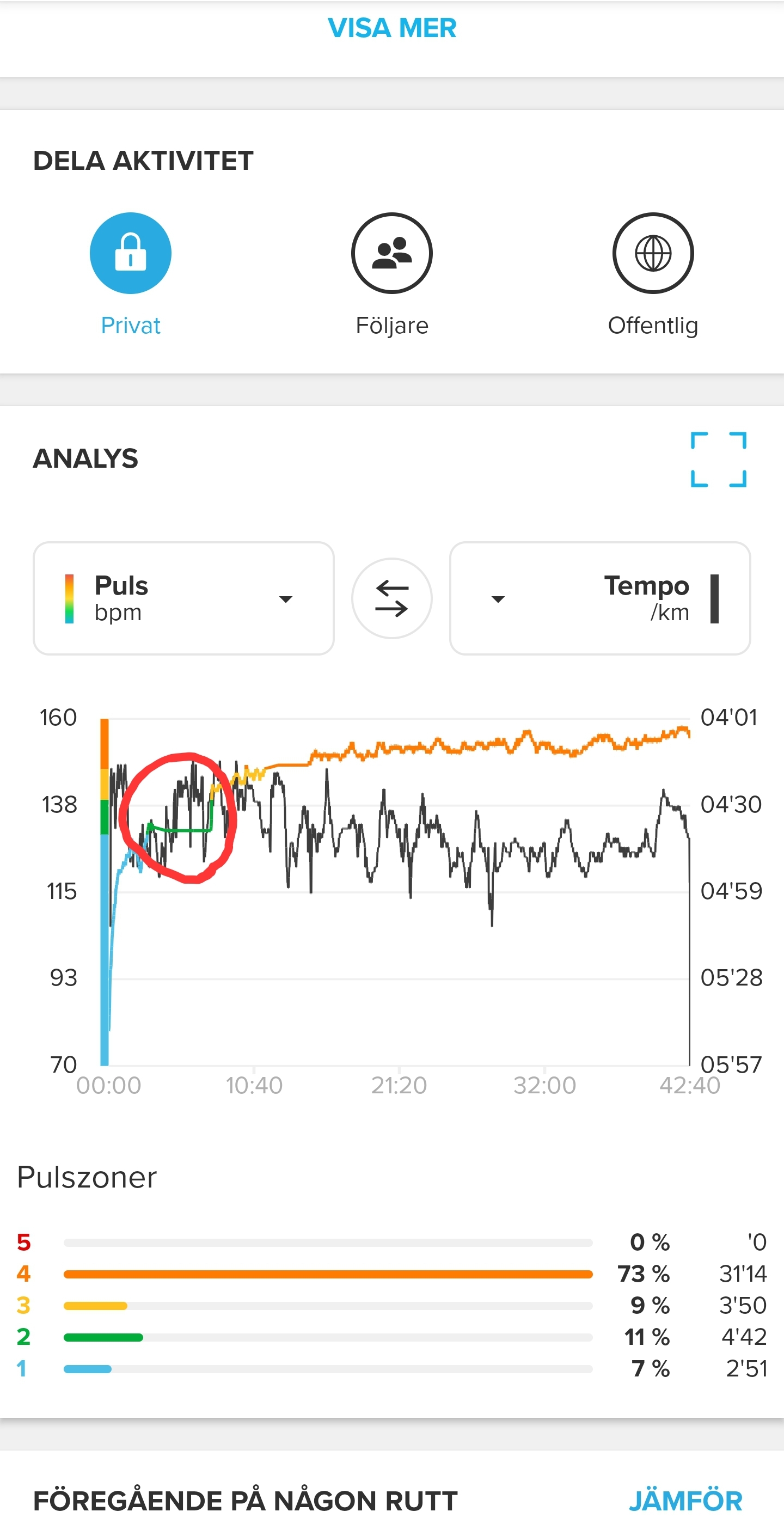
Edit: This is from Vertical
Did use my Galaxy watch 7 this time for music. Did work much better.

-
In Multisport I see a mistake where the watch records the first sport for the whole duration and splits the rest resulting in odd numbers and statistics as the total duration is all over the place
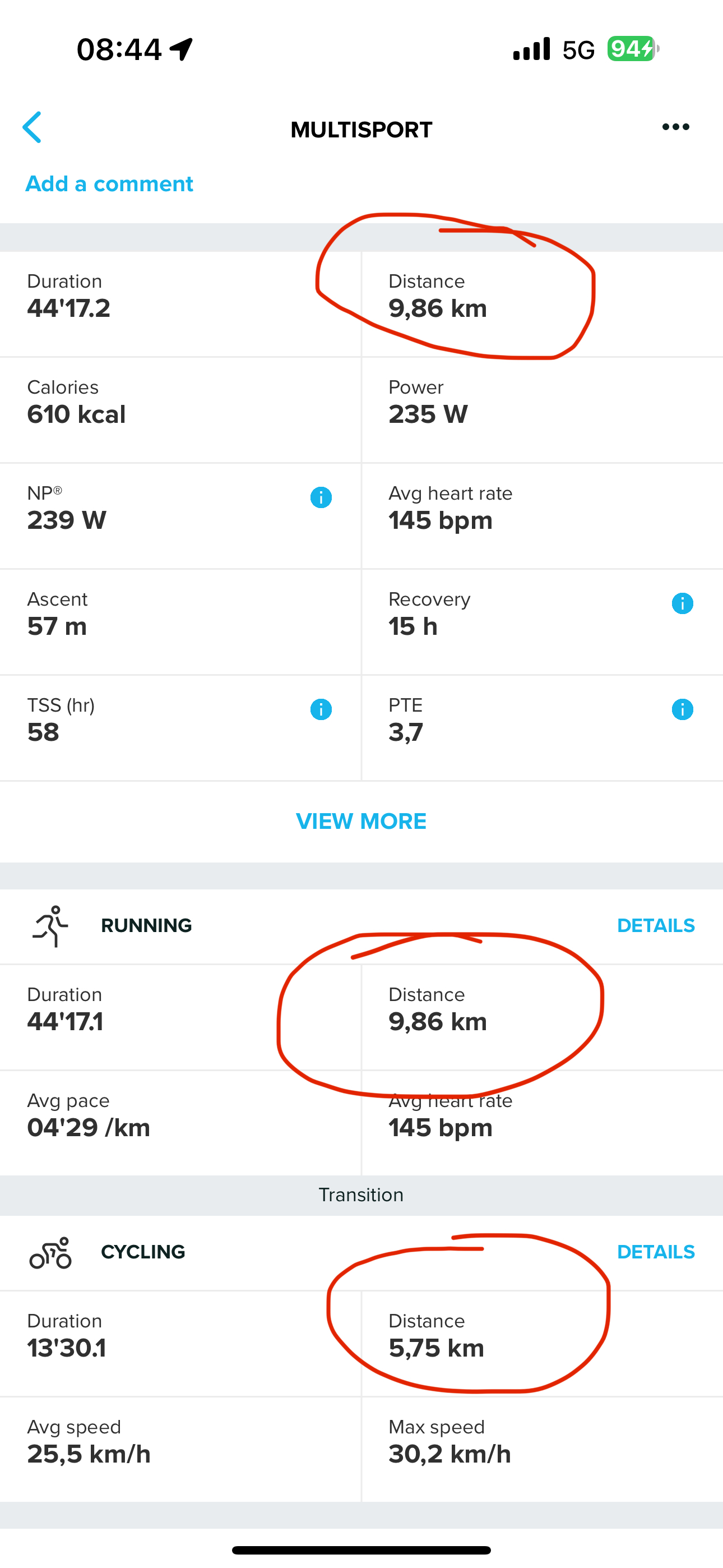

-
@thanasis thank you.
This is known. -
I noticed a bug, related to Timer and watchface:
https://youtu.be/a5qzk7rVJp8?si=_mBYHxi3PjkUMRruIf you put, for example, 1 hour timer, you will get full “ring” on watchface, as it should be. If next timer is 30 min, you will get not a full ring, but half. Etc.
So it kind of saves the “timer ring size” according to previous timer.
Sorry if it is explained not clear enough
 I hope the video will help to understand.
I hope the video will help to understand.And yes, also in the video you can see again graphical bug on MIP screens with new firmware.
-
Can I have a tiny, tiny request? The one I’ve been waiting for, like, since I had S5?
Namely:
Don’t. Touch. My. Zoom. Level.
Please.
There is a reason why I’ve set it to 250m instead of default 100. Why is it stubbornly being reset to 100 every time I unpause the watch?
-
@Łukasz-Szmigiel



I can feel your pain exactly! So confusing really, especially with auto pause … -
@Łukasz-Szmigiel I will report this, maybe it is already known but let’s see.
-
Nice if they will add in pause menu something like “contiunue later”. Example. Im going to bike run 50 km, and when i did 30 km i have a break 2h. I need to have paused bike run for this 2h and resume after that if i want to have all my 50 km bike ride? Or i don’t know something?