SOFTWARE UPDATE 2.35.34 Q2
-
@duffman19 yes, it was removed because of feedback
-
Had to get a run in to test the new features even though it’s a rest day (nearly tripped several times looking at the watch so much!).
Settings: Suunto Vertical, Trail Run, Performance battery mode, navigating route, SuuntoPlus Loop-Pace, Climb Guidance on, external HR belt.
Navigation:
- Turn-by-turn notification timing still hasn’t been updated. You still receive a notification for the NEXT turn when at the CURRENT turn. Can anyone explain the reasoning behind this??
- The new “tooth” window with upcoming info is great. The arrow icons are very tiny and maybe a shade too grey on the Vertical.
- However, what’s the point of the info in the “tooth” if it is completely covered by a full screen alert with info for the NEXT turn when you reach the CURRENT turn? It’s just confusing when you’re chugging along and reach a fork and the watch says “Turn Left” in giant letters when you really need to turn right. I know there’s a first alert before reaching the turn, but the second alert should correspond with the turn you are currently at. Please, please…
- When navigating a route backwards, the turn notifications now seem to correctly update! Lefts become rights. Rights become lefts. Straights stay… straight. It’s wonderful!
Climb Guidance:
- This works quite well. I like the simplicity.
- I did NOT receive pop-up notifications when approaching climbs. I had to navigate to the climb/altitude screen myself to view it. (Edit: This is expected behavior. Notifications are only for red “Climbs” and green “Descents,” and not orange “Uphill” or turquoise “Downhill”.)
- Climbs also reversed when navigating a route backwards! Ups became downs. Downs became ups. Wonderful!
- The expected ascents and descents were pretty far off (way short of what they actually were). This may be route specific or just bad background info for my region.
SuuntoPlus:
- The Loop-Pace app I was using did not work correctly, or at all, really. I normally wouldn’t use this while navigating a route, but I was trying to test everything at once.
- I think it marked laps, but I did not receive an on-screen notification with lap info. I did feel a buzz, but no verification of a lap marked. I ended up marking them manually instead.
There may be a correlation with why I did not receive Climb notifications as well.
GNSS:
- I had a substantial GNSS error toward the end of 3 of 3 hill/loop repeats. You can see below where it decided to wander off. It added about .15 mile to my final distance. Took almost a mile to get back in line.
- AGPS was up-to-date and I “soaked” for a good 5-10 minutes prior to starting the activity.
- I had a similar error earlier this week, so probably not related to the update.
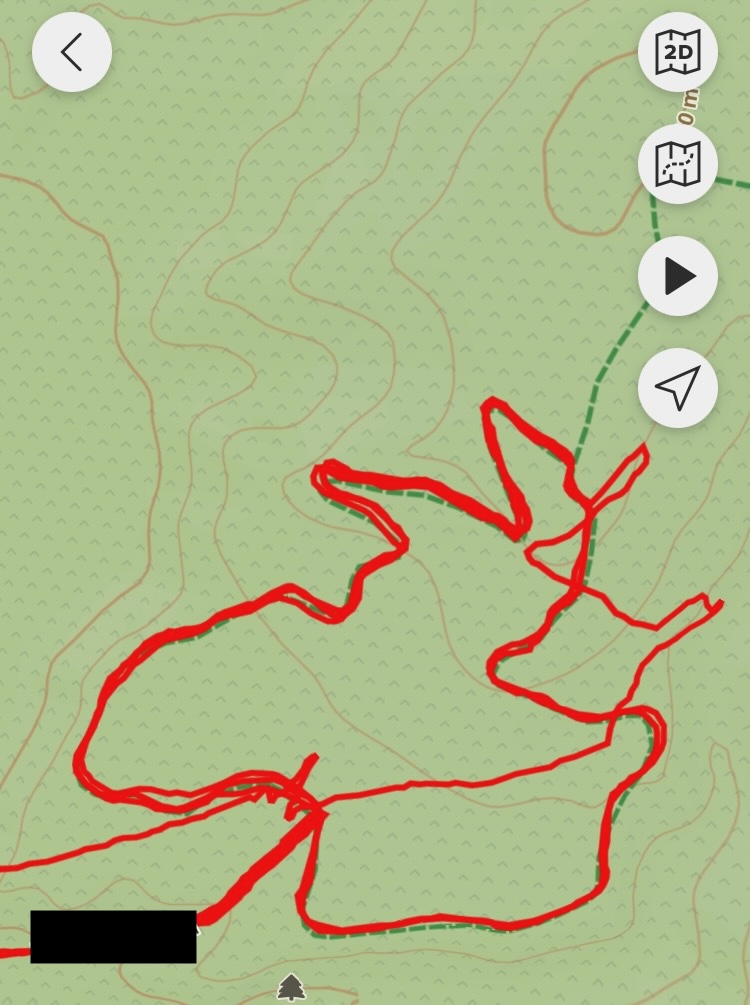
-
@enriqueescoms @Brad_Olwin I don’t know about the 9PP, which is what the original post was about, but pausing and starting on the navigation screen was absolutely 100% possible on the Race before this new firmware, which has removed that option. I’m not sure why that is, since the top button doesn’t do anything else on the navigation screen, but it’s pretty annoying.
-
I got this answer from the support which I think sounds weird if you have such big discrepancies…
The discrepancy between the distance tracked by the Suunto+ app and the distance recorded in the sport mode (cycling) can be due to several factors. Here are some possible reasons and steps to troubleshoot:
Possible Reasons for Discrepancy
GPS Accuracy: The Suunto+ app and the sport mode might be using different GPS settings. Ensure that both are set to the highest GPS accuracy for consistent results.
Data Interpretation: The Suunto+ app might be interpreting the data differently compared to the sport mode. This can happen if there are differences in how each mode processes GPS data, especially if there are signal interruptions.
Synchronization Issues: There might be a synchronization issue between the Suunto+ app and the watch. Ensure that both are fully synced before and after your activity.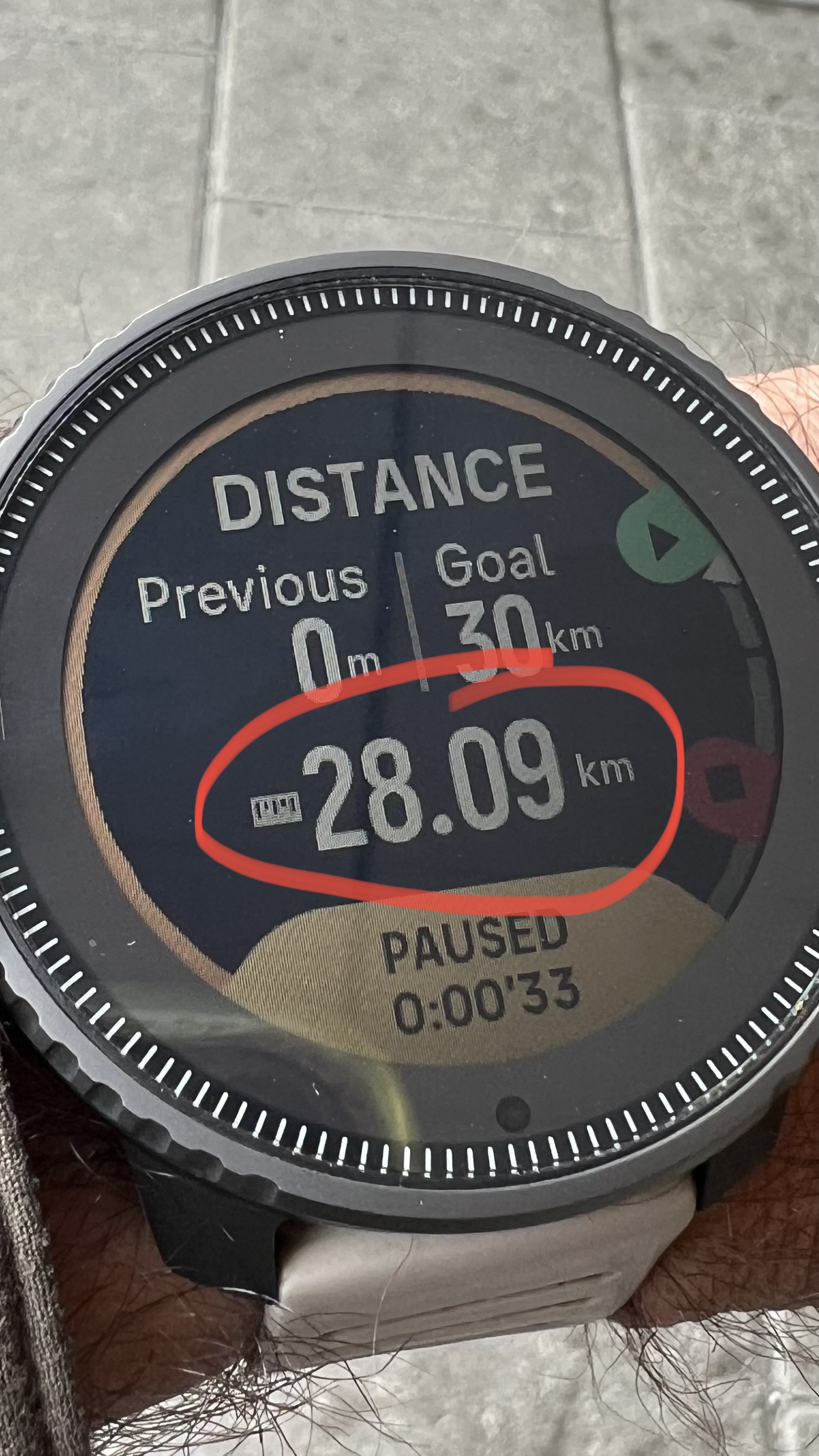
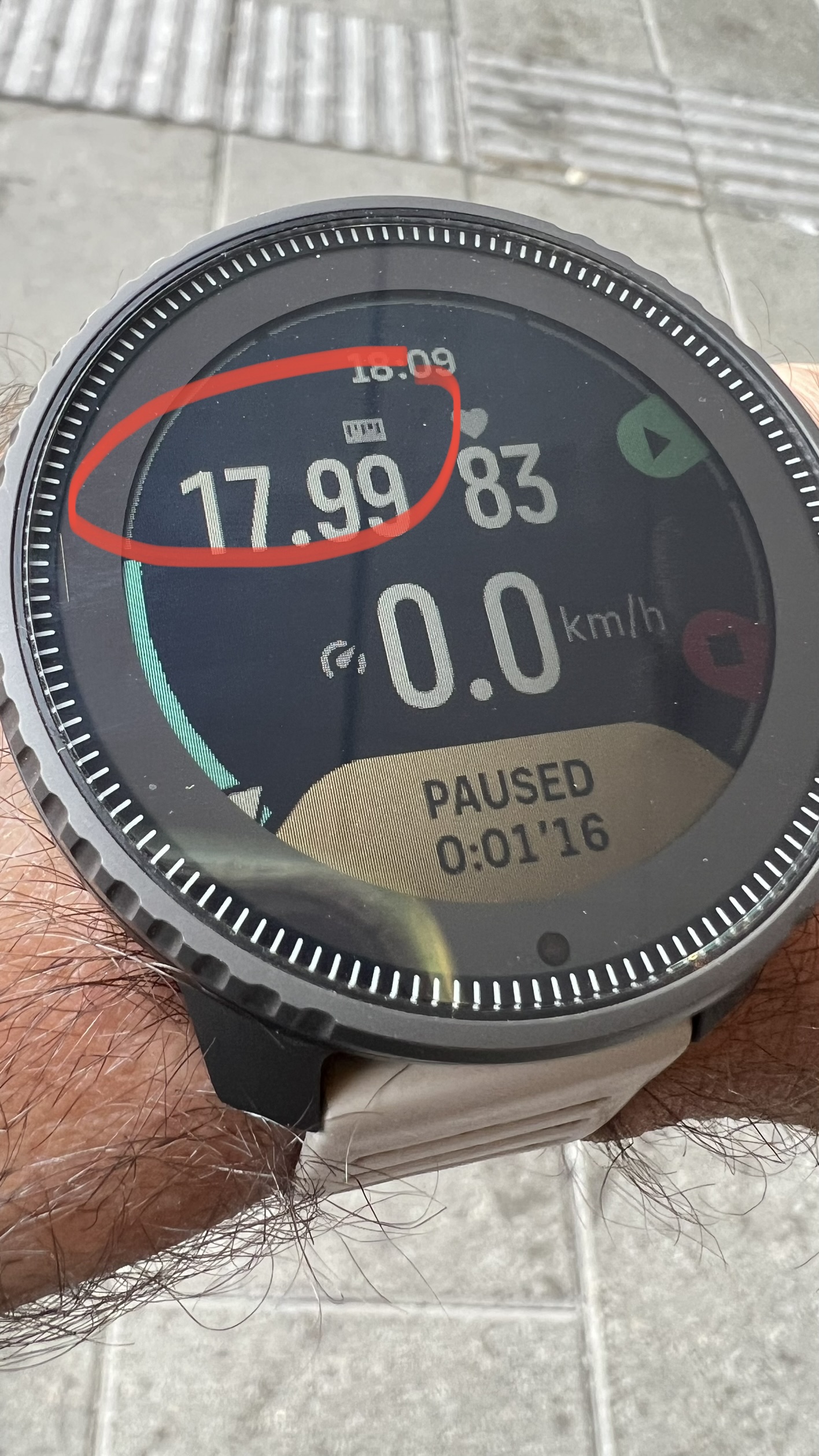
-
@enriqueescoms
I don’t know about the altitude profile screen - because I rarely used it - but with the 9PP in the “breadcrumb” screen, until this update I could always pause the activity using the top button.
Maybe it wasn’t supposed to work this way but it definitely did with both my original and replacement unit. I often finished races in this screen and I never had to change screen to stop the recording. Being required to do so now is not a change I welcome and not something I’ve had to do on any other Suunto or Garmin watch I’ve owned. -
@duffman19 said in SOFTWARE UPDATE 2.35.34 Q2:
Navigation:
- Turn-by-turn notification timing still hasn’t been updated. You still receive a notification for the NEXT turn when at the CURRENT turn. Can anyone explain the reasoning behind this??
great question. maybe we get an answer. i hope that will get fixed in the future. turn-by-turn at the moment is because of this not very useful.
the rest of maps, navigation, routes is great and i like it very much

-
@Stefan-Kersting this is weekly distance app. It shows you the sum of distance from whole week and then resets and last week distance can be seen in “Previous”.
You’re simply not seeing this workout’s distance, but the sum for the whole week (for all activities that had this S+ active).
-
@Łukasz-Szmigiel Nope, that must be a bug. I updated the watch today with the new software and the suunto+ app. The to pictures are from the same workout and even if that would be the case that it is the sum of the whole week so is that wrong too if you see the screenshots from SA
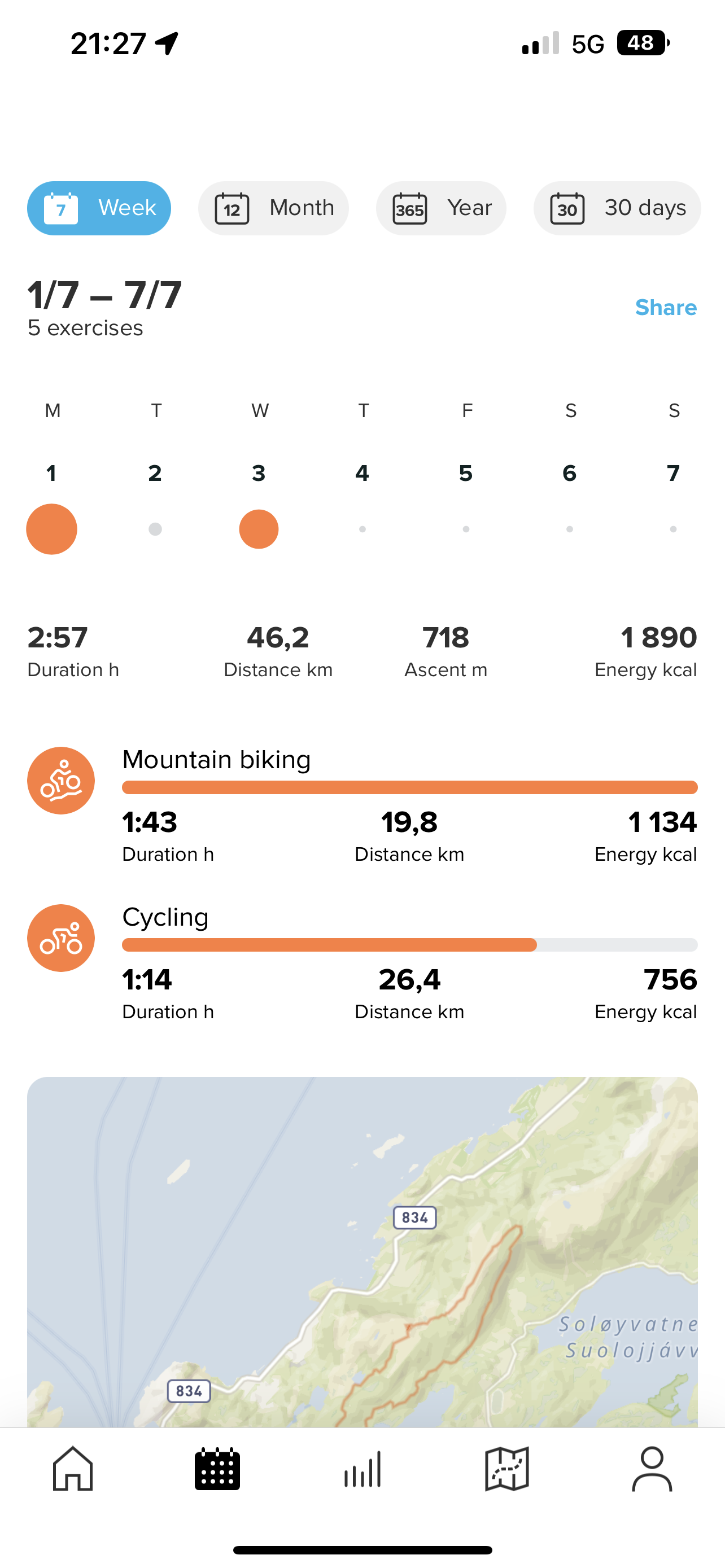
-
I tried Climb Guidance today. Does anybody know what triggers a Climb Guidance notification? I only got one for a “red” climb and one for a “green” downhill. Does it work like designed or should we also get notifications for other sections, like an “orange” climb?
I don’t care much about those notifications. The feature itself is great! But as always, I immediately wanted to customise the guidance screen, so that I could see my current heart rate instead of the total duration on this screen
 Or maybe the estimated time until the end of the climb…
Or maybe the estimated time until the end of the climb… -
@Stefan-Kersting I’m not sure the week in the S+ app begins on monday though.
-
@Stefan-Kersting said in SOFTWARE UPDATE 2.35.34 Q2:
I got this answer from the support which I think sounds weird if you have such big discrepancies…
The discrepancy between the distance tracked by the Suunto+ app and the distance recorded in the sport mode (cycling) can be due to several factors. Here are some possible reasons and steps to troubleshoot:
Possible Reasons for Discrepancy
GPS Accuracy: The Suunto+ app and the sport mode might be using different GPS settings. Ensure that both are set to the highest GPS accuracy for consistent results.
Data Interpretation: The Suunto+ app might be interpreting the data differently compared to the sport mode. This can happen if there are differences in how each mode processes GPS data, especially if there are signal interruptions.
Synchronization Issues: There might be a synchronization issue between the Suunto+ app and the watch. Ensure that both are fully synced before and after your activity.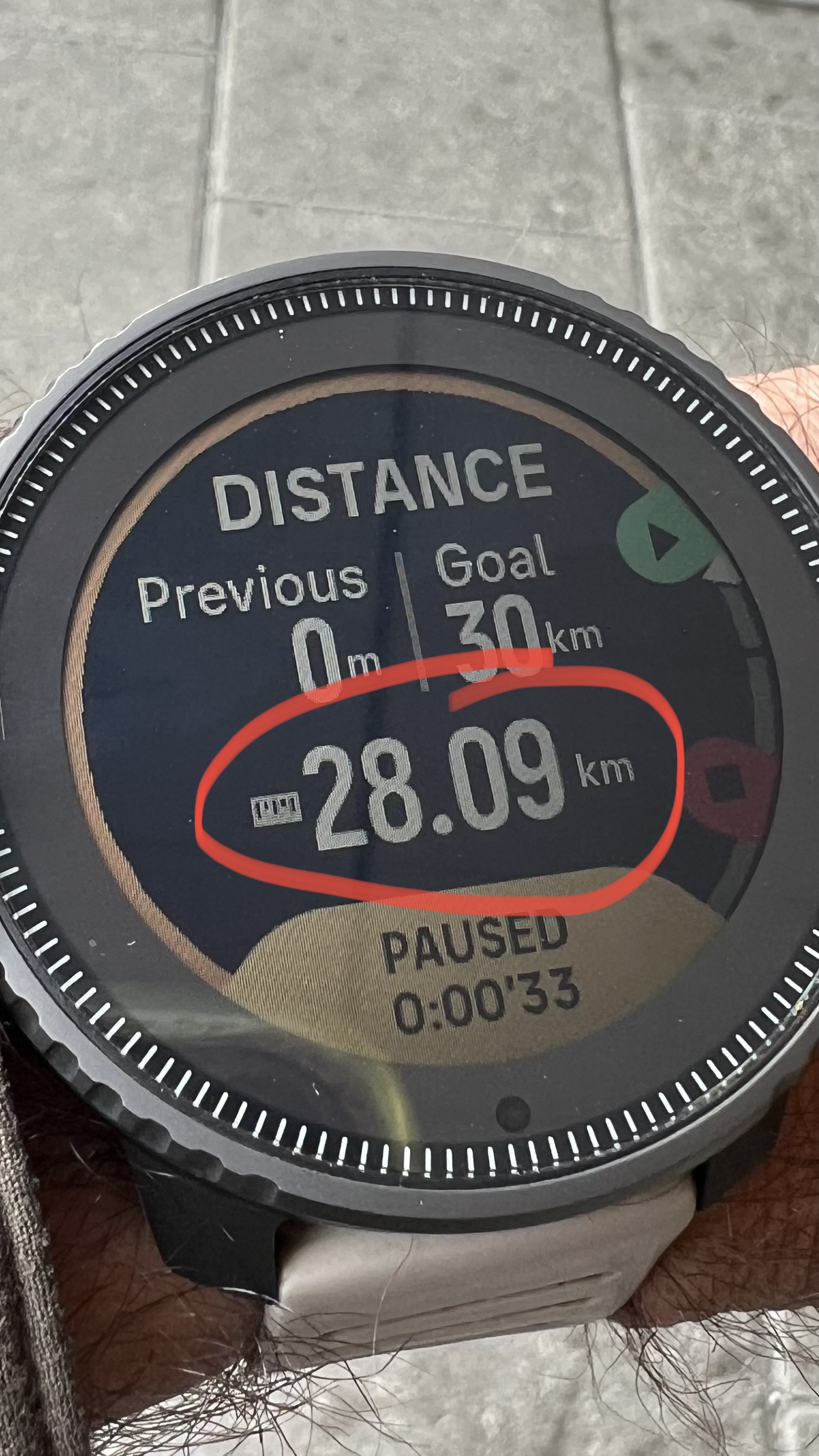
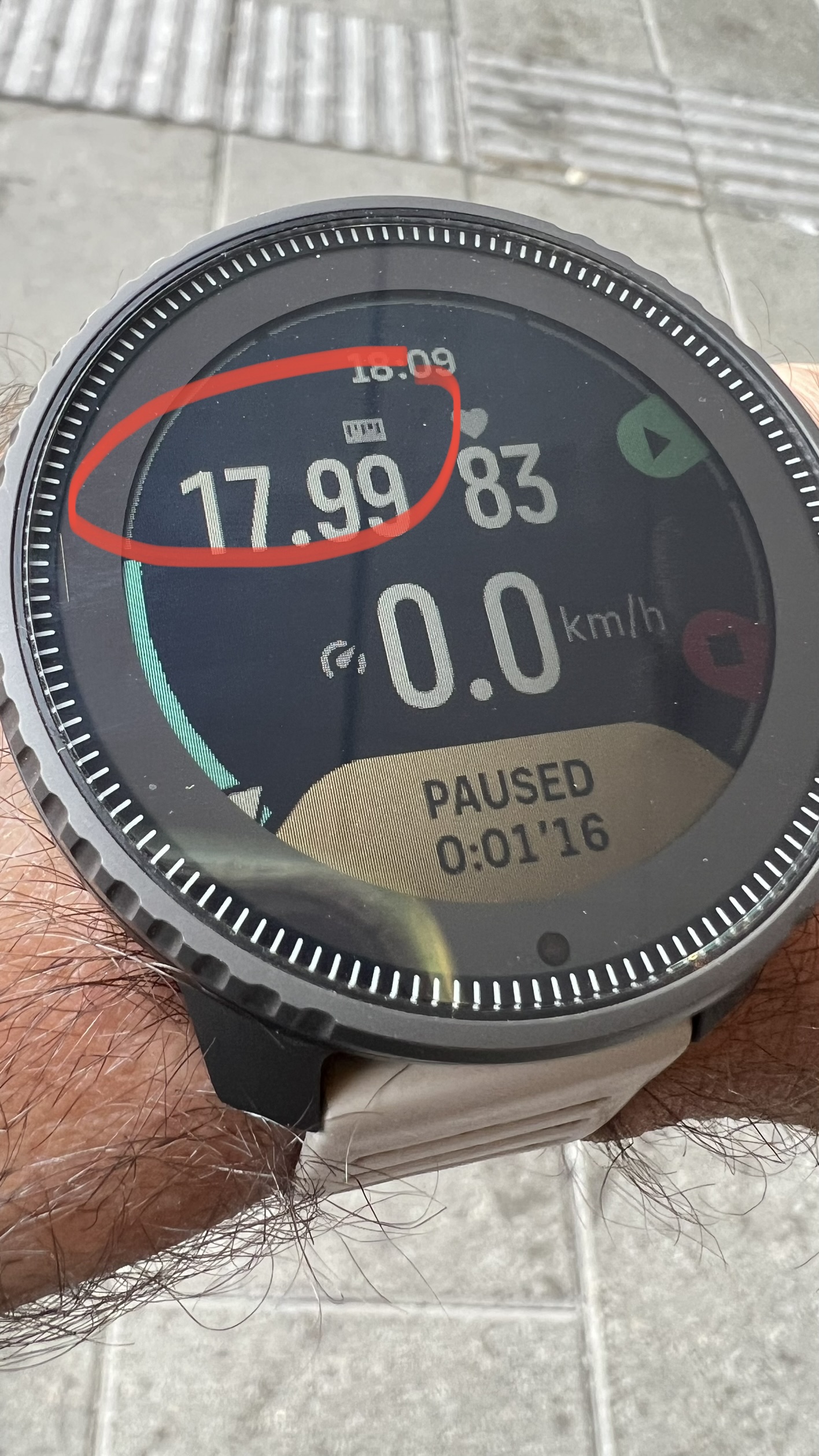
Some of those indeed sound weird. There’s no separate GNSS settings for an S+…
Maybe @Raimo-Järvi can help with the discrepancy of this S+? -
Just WOW! Thanks for the update!
-
@wmichi said in SOFTWARE UPDATE 2.35.34 Q2:
Does anybody know what triggers a Climb Guidance notification?
Oh, that’s a good question. Perhaps that’s why I didn’t receive notifications on my route? I only had orange “Uphill” and light blue “Downhill” sections. I see that red and green sections are labelled “Climb” and “Descent,” so maybe those are necessary to trigger it?
Suunto has updated the User Guide with Climb Guidance, and the wording does suggest that is the case: “If you turn notifications on, the watch will notify you about the upcoming ascents and descents…”
Interesting if that’s true, since CG screens are still loaded for the other sections. And a bummer for me, since I don’t live near any big red or green sections!
-
@duffman19 https://youtu.be/DDOvEDlzYgM?si=4tU3ao7MQOQBubET at 2:32 you see notification. Seems to occurs only for red ascent and green downhills
-
@MKPotts That’s what I think, thanks. It’s confuse for me @Brad_Olwin ’s words saying the oposite.

-
@duffman19 Ahhh, I haven‘t checked the manual yet. Thanks for the info!
-
@Josaiplu said in SOFTWARE UPDATE 2.35.34 Q2:
https://youtu.be/DDOvEDlzYgM?si=4tU3ao7MQOQBubET at 2:32 you see notification. Seems to occurs only for red ascent and green downhills
Thanks! Hadn’t seen that yet. Very well explained. Where does he get those graphics? This one is very informative. Hopefully Suunto will post it somewhere:
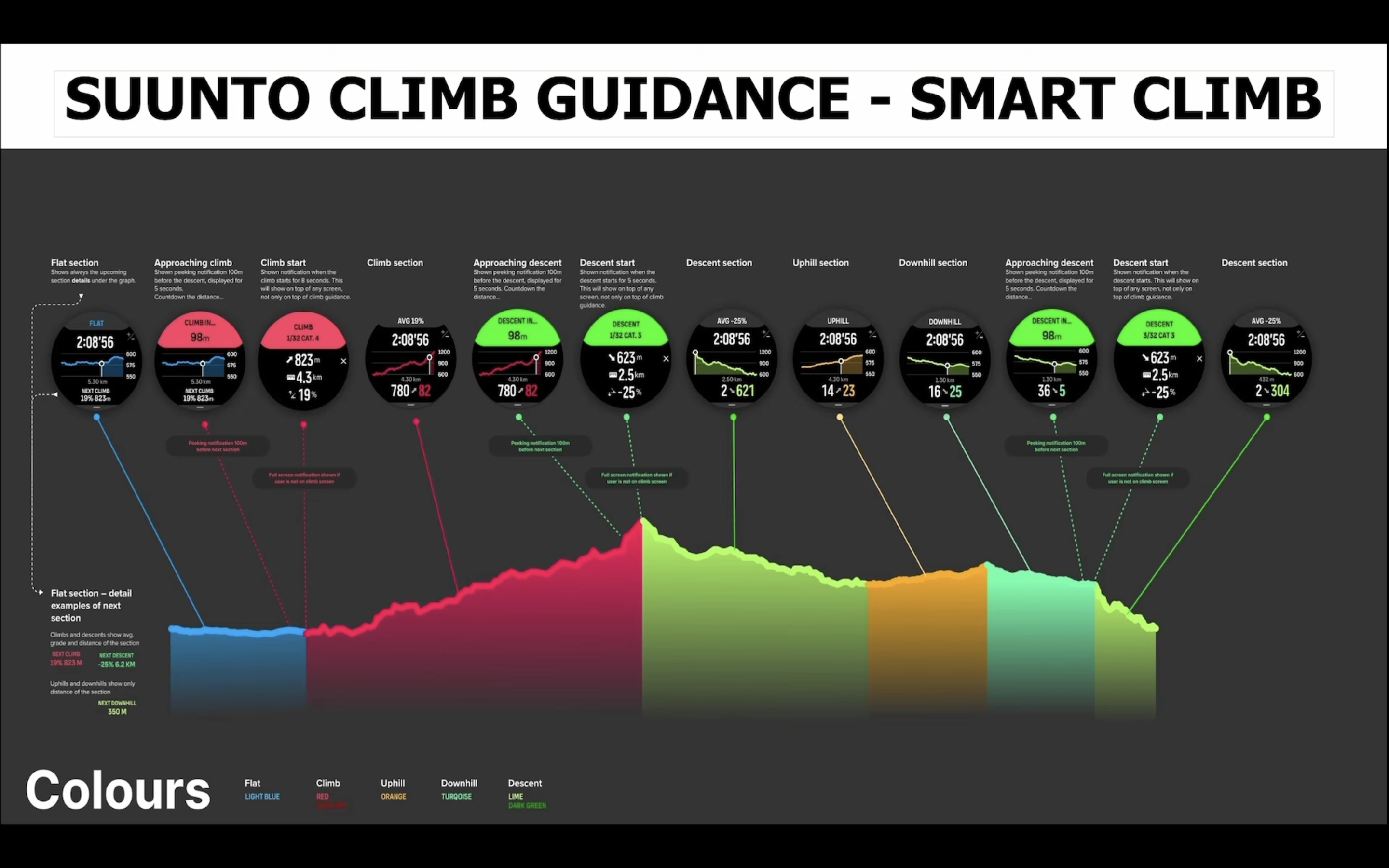
-
Ok, this may be easily one of the best updates ever to happen to a Suunto watch because of so many QOL updates and features.
Cycling screens back and the navigation issue
I was personally super happy when I heard that it’d finally be possible to cycle back through screens during the workout.
There can be as many as 7 screens during the workout, and cycling through them if you just want to see what’s on the next one is very cumbersome and discouraging to actually use the features available in a Suunto watch.
When I had S5, I used to set up the data fields in such a way that my most-used screen was next to the navigation. It was very useful as I could switch back and forth between the navigation and the data screen I used the most or cycle back another time to see the data fields I rarely used (like ETA, sunset, etc.).
So I was super happy to see that I’d be able to use the same strategy with S9PP. And then I tested this and was disappointed that after so many adjustments that had to be made in order to allow for the back-cycling to work - the navigation screen still invokes the zoom controls when holding the middle button.
This is confusing - to say the least. It seems as though it’s possible to cycle back from any screen, but breadcrumb navigation.
This seems like an easy fix, though (from the UI perspective): Move zooming to the top button. Not only will it allow for cycling back screens, but also will be in sync with the revised vertical navigation screen, where zooming in and out of particular zones is done with the top button.
The only thing that’ll suffer from this change is multi-sports mode, which can be accessed from any regular data screen regardless.
No frills pause
There isn’t much to say about this, really, as it should have worked like this since the dawn of times. Why was there a screen with random data being rotated and not the actual data fields, painstakingly set up by the users? I’m glad that the old pause screen is gone.
Climb guidance
Oh, looky! The Let Me Disable This Useless Screen (abbreviated hereinafter as LMDTUS) got a shiny new update and isn’t that bad anymore!
I can find it useful, especially that it doesn’t require an S+ climb app to produce similar data during the workout. And it somewhat works as a zoom feature, which will be handy for long routes, where the default view of LMDTUS looks like a ridiculed comb.
The only thing I’ve noticed is that there’s no control over what becomes an uphill or a downhill. Perhaps, in the future, different profiles could be added in the route editing screen in SA that would adjust the weighting of hills so that more or less areas would be interpreted as actual climb sections? By grade or by length?
And hey, why can’t LMDTUS be disabled? Is it glued to the navigation or what?
Complications
I feel like a superhero, being able to set both the actual weather and the barometric trend on the same watch face.
It’s also great that not only simple temperature is available, but also precipitation and air quality. I can already taste the upcoming winter’s air while observing grains being harvested on today’s bike ride. Mmmm smells like plastic. I guess I’ll stay at home today.
Strangely, there are still limitations, like the lack of a barometric chart on the 9PP, but I suspect it was decided that it wouldn’t be readable and there were no resources to optimize it for readability.
Emojis
Call it dumb, but let’s face it - we all use it, and it’s a part of modern communication. Way better than a sad square. Or squares. Or more squares. Or… Is this broken squares? Because it certainly feels like broken squares.
Yeah, the fewer squares, the better.
Screen lock in watch mode
I have no use for this, but I always wondered - by seeing how often and vigorously it was requested - why it took so long to implement?
-
@Łukasz-Szmigiel said in SOFTWARE UPDATE 2.35.34 Q2:
Call it dumb, but let’s face it - we all use it, and it’s a part of modern communication. Way better than a sad square. Or squares. Or more squares. Or… Is this broken squares? Because it certainly feels like broken squares.
Yeah, the fewer squares, the better.
Disagree.
They’re hip. (Here. There. Everywhere.)
-
@Łukasz-Szmigiel I would think that not being able to go backwards from the navigation screen on S9PP is a bug and will be fixed, maybe using the same controls as the Vertical