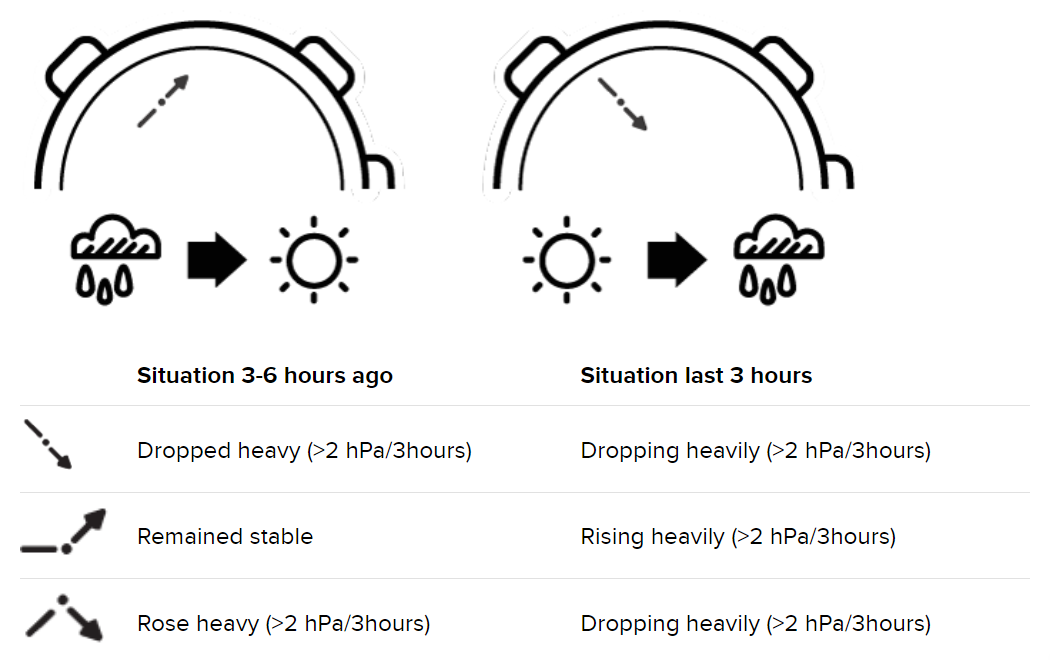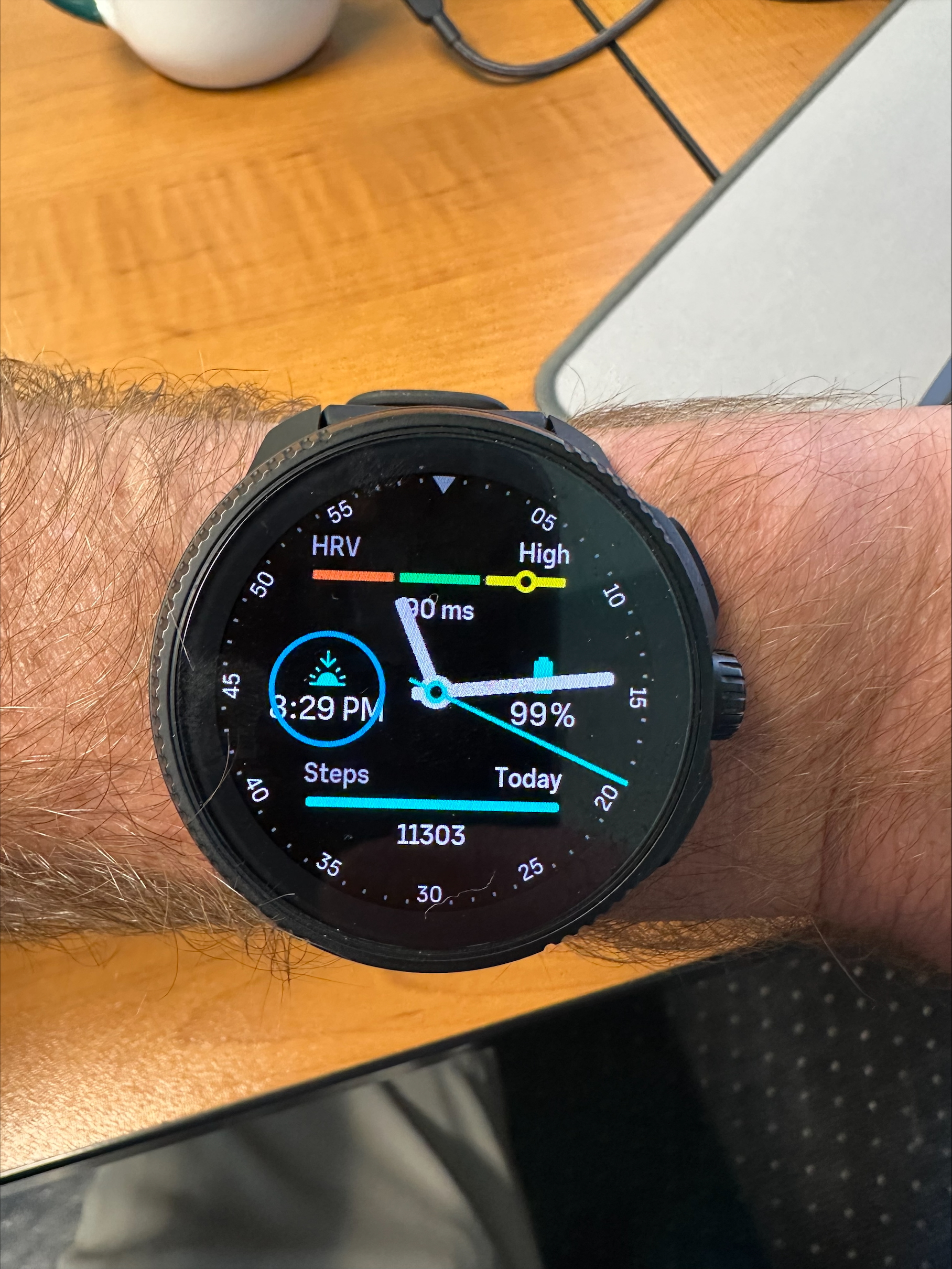SOFTWARE UPDATE 2.35.34 Q2
-
Hello
does anyone know when the music widget will be functional again?
Thanks -
Just realized the image didn’t load the first time
-
@Francesco-Pagano said in SOFTWARE UPDATE 2.35.34 Q2:
Unfortunately the bug with breadcrumb navigation always on by default hasn’t gone

-
@false bruv
-
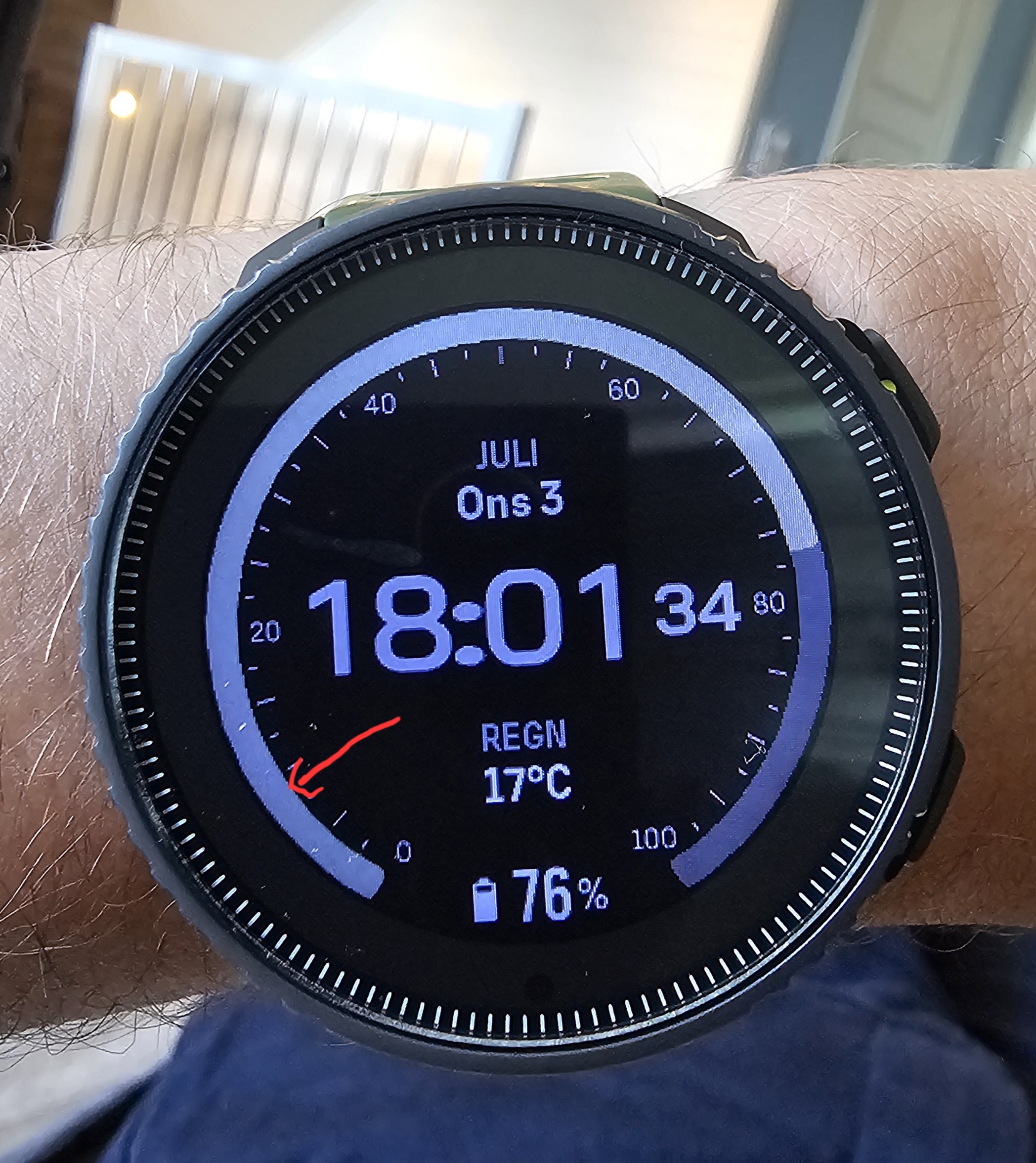 what is this ring?
what is this ring? -
@Iggge it is battery percentage ring
-
@Josaiplu Thanks

-
Second test following a route.
I confirm very erratic map fluidity. Smoothness of map is gone most of time.
Are you experiencing the same ? -
Bug? Target is not the same than the actual cycled distance
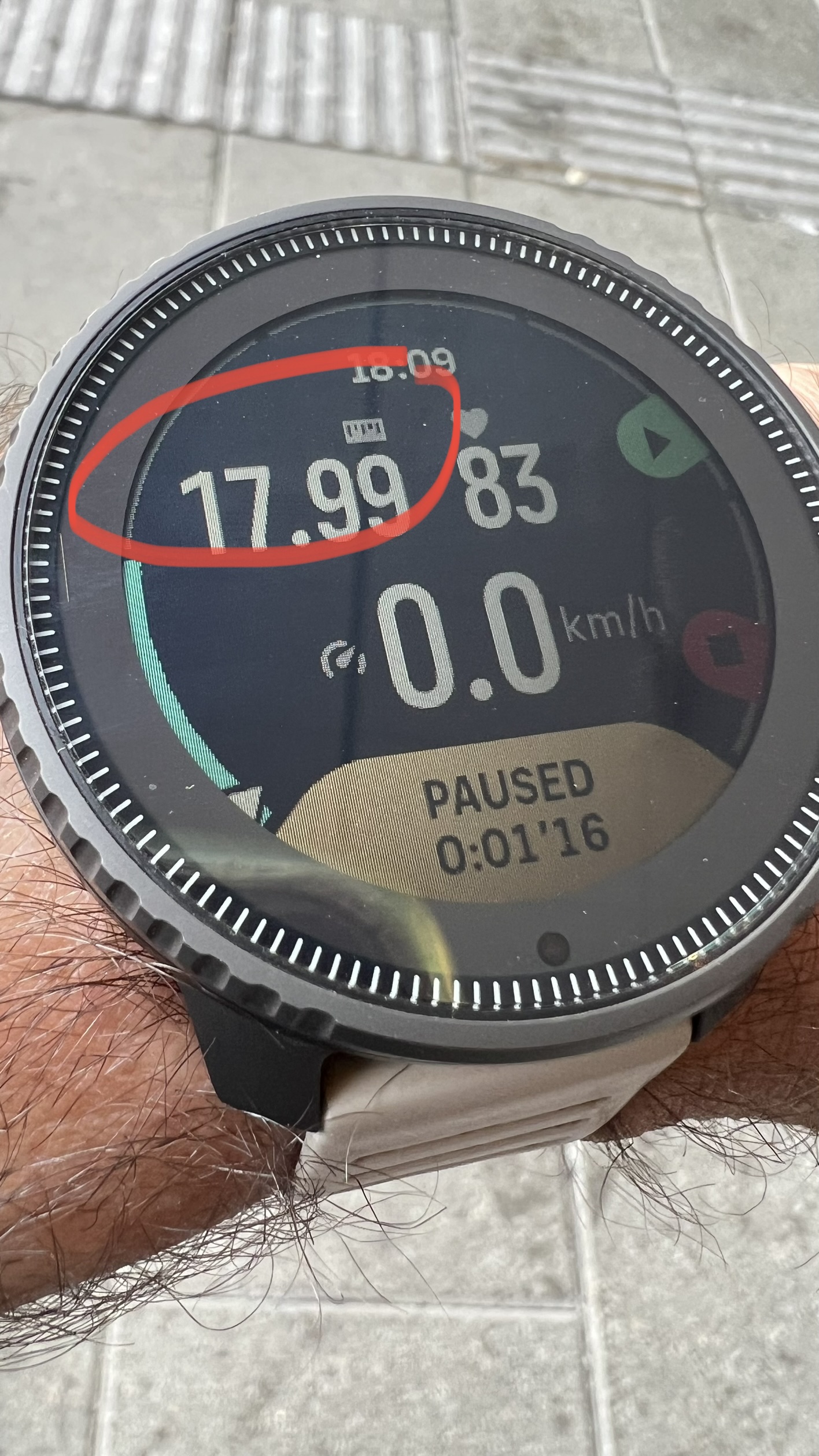
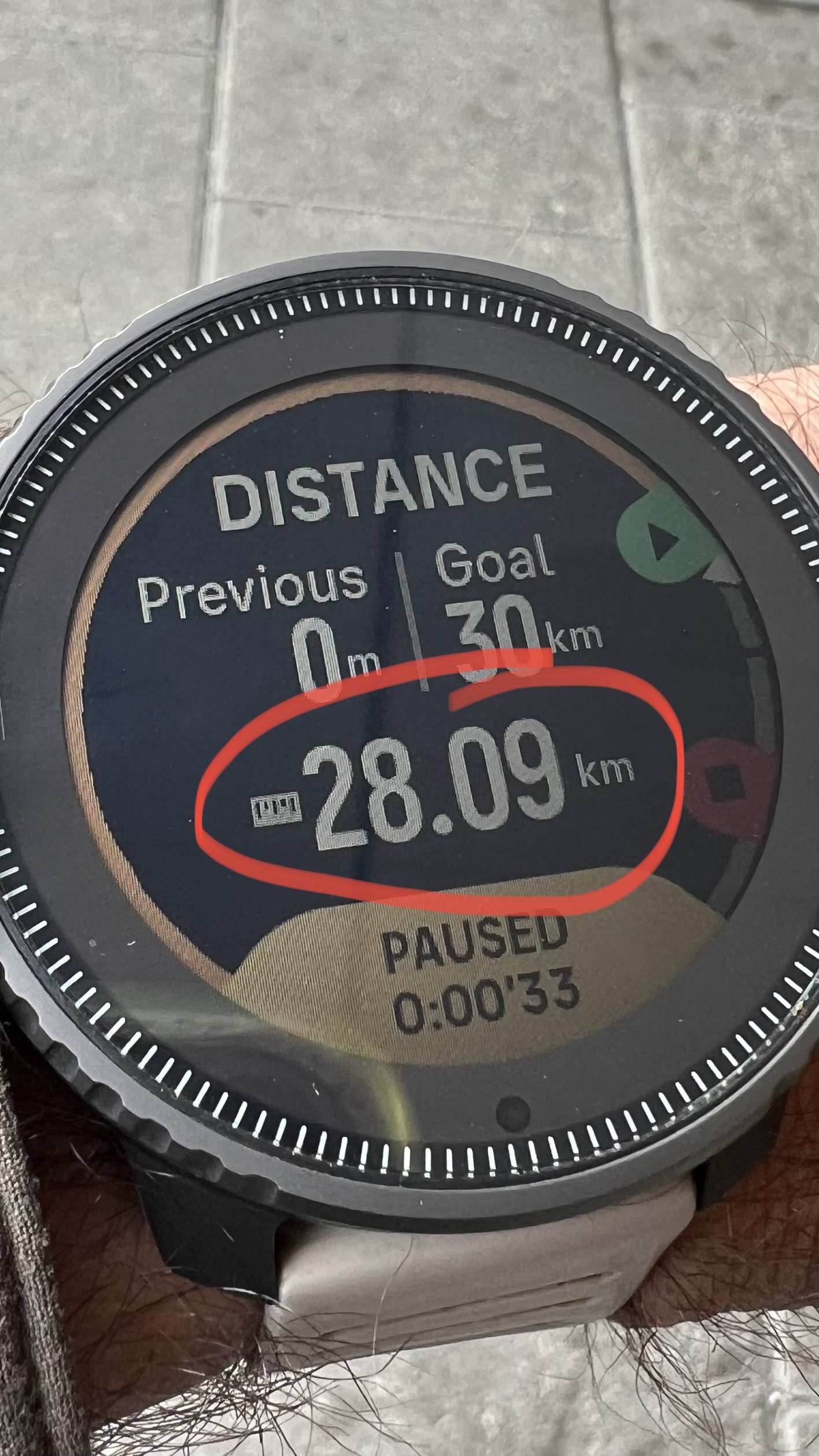
-
Despite the great improvements, I have found (in 9PP) two very important bugs or error:
-
YOU CANNOT STOP an activity within the NAVIGATION and ALTITUDE SCREENS!
-
It’s NO POSSIBLE TURN BACK screen by long press central button neither within the NAVIGATION and ALTITUDE SCREENS!
This greatly detracts from the user experience.
-
-
@Tieutieu I did not notice this on the race, did you try to do a soft reset already ?
-
@enriqueescoms I don’t think you could previously from my recollection?
-
Super Update, ein großes Danke an Suunto!


-
suunto vertical here (no solar), 2.33.16. I installed the new software (no problem), then I wanted to download the maps of Austria, after some time the watch displayed the message “the device being to restore to safe state”, then service mode. The watch has returned to software 2.33.16 and I cannot update to the latest version. what to do to upload the latest version? I will add that I have already deleted the pairing and the application and installed and paired it again.
-
@Josaiplu yes, I did it. Nothing has changed

-
Re: https://forum.suunto.com/topic/10156/airplane-mode-not-working, https://forum.suunto.com/topic/9632/bug-airplane-mode-does-not-turn-bluetooth-off,
Settings->Connectivity->Airplane mode still has (silent) priority over Control Panel->Airplane mode in terms of controlling BT. By design rather than a bug?
If the Control Panel toggle still only refers to Wifi, perhaps the name should be altered and the Manual emended to clarify?
-
And this was little bit weird too
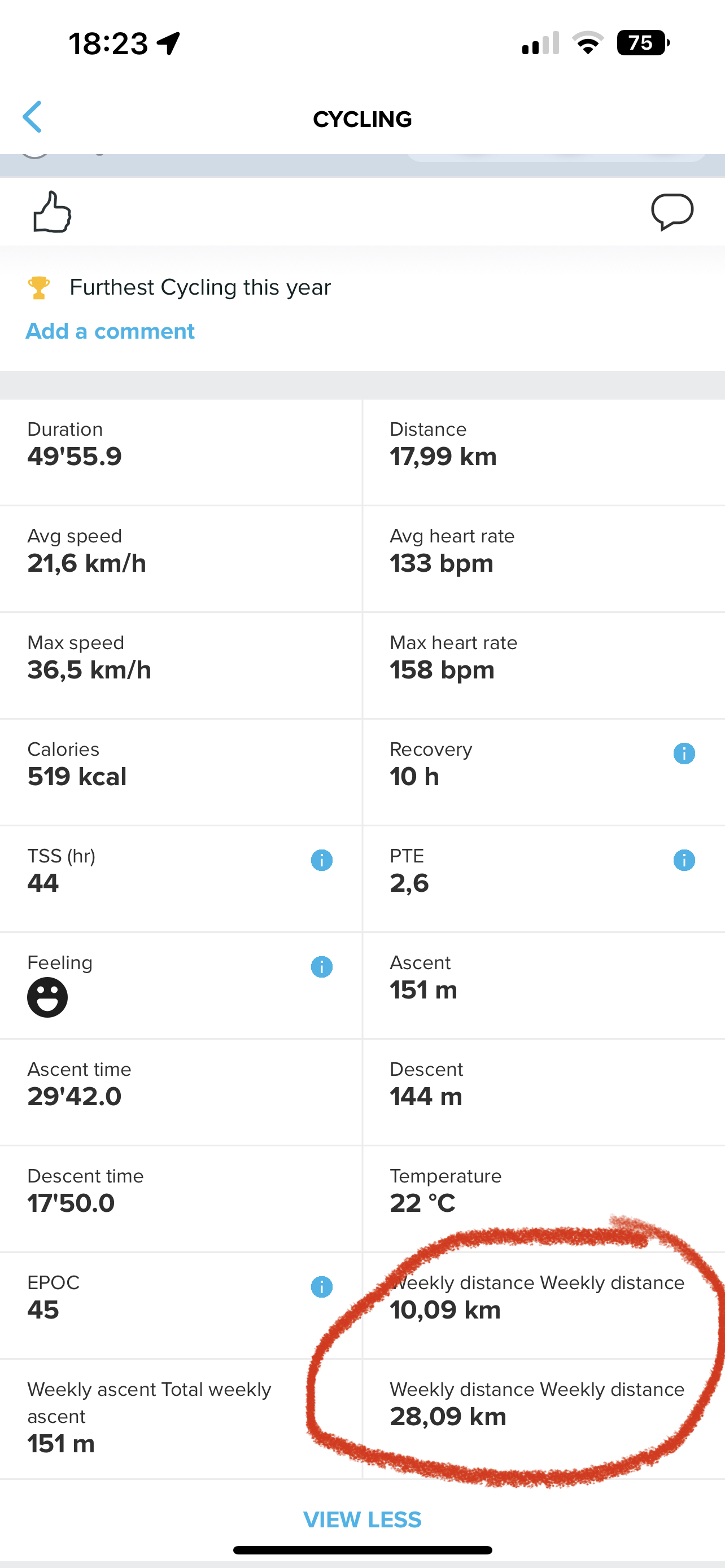
-
-
i am Not sure if pausing was possible,
-
Turn back screen by Long press the middle button/crown in Navigation and altitude screen is possible on my race
@enriqueescoms said in SOFTWARE UPDATE 2.35.34 Q2:
Despite the great improvements, I have found (in 9PP) two very important bugs or error:
-
YOU CANNOT STOP an activity within the NAVIGATION and ALTITUDE SCREENS!
-
It’s NO POSSIBLE TURN BACK screen by long press central button neither within the NAVIGATION and ALTITUDE SCREENS!
This greatly detracts from the user experience.
-
-
@larrybbaker
Previously you definitely could pause the activity while in the navigation screen on the 9PP, I used to do this frequently.
Now it appears you have to click through to a data page before you can pause/stop. -
@mikekoski490, @pilleus, thanks for your feedbacks, but I was referring to the “minimal” barometric trend as below (my fault, “bad” question, “poor” answers…
 ).
).