Training data synchronization problem
-
Hello All!
I bought a brand new Suunto 5 Peak a week ago and have already tested it quite a bit with different sports. I have noticed a very frustrating thing in ‘Running’ exercise mode, most likely this is also true for ‘Walking’ mode as well. What I always see in my Suunto app when I am analyzing my exercises is that the data visible there are significantly shifted with respect to my real workout. By saying ‘shifted’ I mean that, for example, when the map shows that I stopped at the traffic lights and waited there to cross the street, then the chart is showing that I am still running. Then after roughly 1:30 min of the chart time I finally see that the speed dropped to 0 (but my location on the map is already far away from the crossing, and I was running in this moment). Looks like the location on the map is ‘ahead’ of the chart data.I don’t see this issue for ‘Cycling’ exercise mode which I tested and which seems to keep chart vs. map synchronized well.
PS. SW on the watch is up to date: version 2.23.20, AGPS data fresh as well. Before I started the exercise, I was waiting for the GPS fix and hear rate data.
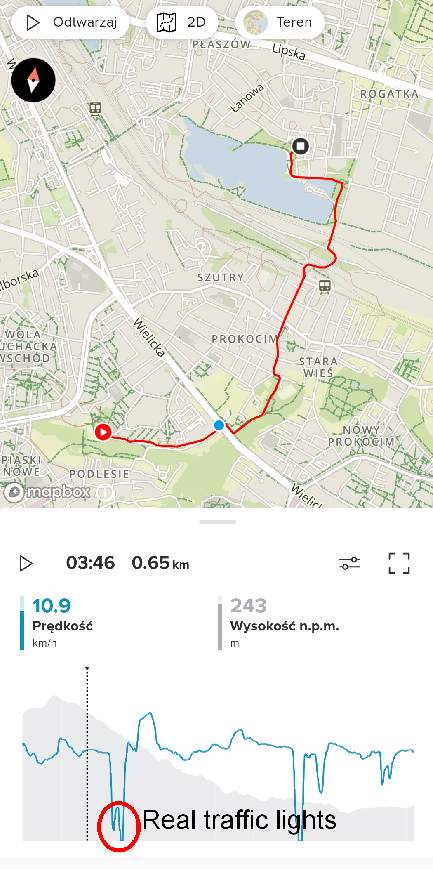
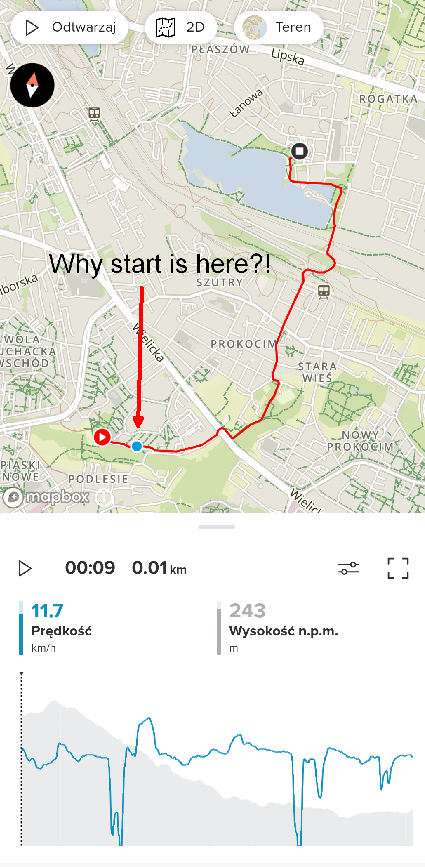
Sports tracker web app on the other hand shows some additional heart rate data after I have already finished the training:
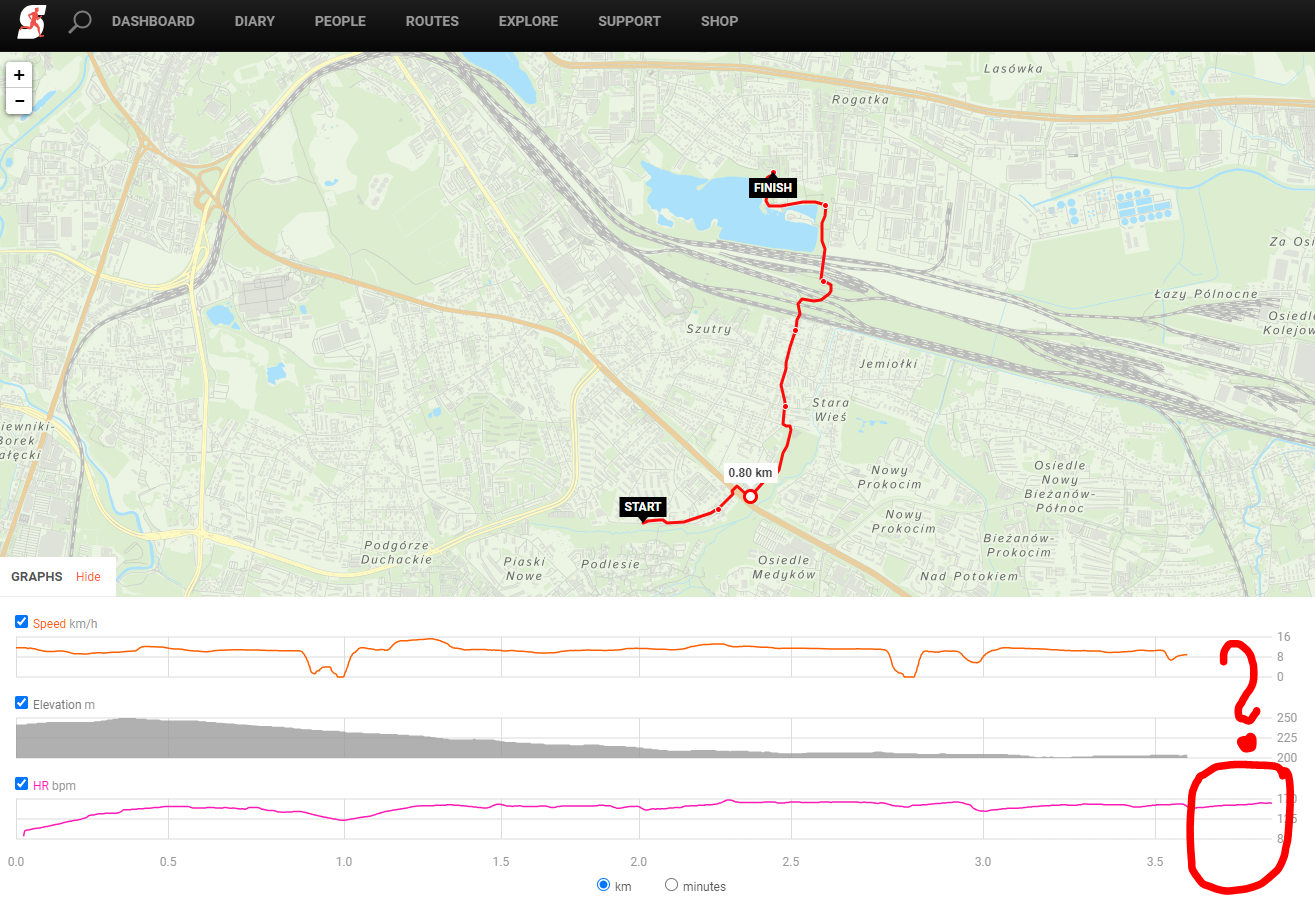
Did someone have this problem as well? Is there any explanation and solution for that? Thanks in advance for any hint…
-
@jerzixon looks more an app than a watch issue to me. Do you have autopause enabled? Or maybe you pause at traffic lights?
-
@isazi Thank you for a quick reply!
I was also thinking whether this is the app or the watch itself, but after checking the GPX and FIT files from my exercises I came to the conclusion that the watch is more likely to be the root cause. The files are looking quite strange, there are values missing at the beginning (and later, too), and also the heartrate monitoring is still active and recorder for about a 1:30 min after I really hit the Finish button… And the trainings which I recorded with the app only (before I bought the watch) are looking just normally.
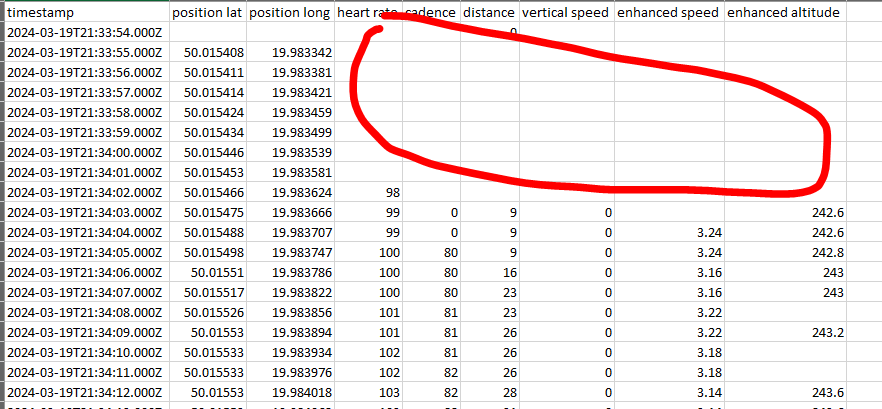
About autopause - no, I don’t have it enabled, and I was not pausing on my own.
So I decided to do the hard reset of the watch, as well as I reinstalled Suunto app on my phone. I will give it a chance now and will let you all know after a week or so if that helps…
Thanks!
-
@jerzixon both GPX and FIT file are generated by the Suunto backend, not the watch. But let us know if this keeps happening.
-
Hello again,
So as I wrote a week ago, I did the hard reset of the watch and also reinstalled the app. Since then, I made about 20 different activities to test if there is any improvement. Well, there is no improvement at all
 But at least can share 2 observations which might be interesting:
But at least can share 2 observations which might be interesting:- The first training of the day is ALWAYS displayed/recorded correctly in the app.
- Subsequent trainings are usually displayed/recorded incorrectly, but there are just a few exceptions which are OK.
Now, this all might be just a coincidence, but maybe it really has some meaning. I have no idea how it is handled by the SW but maybe there is some issue after AGPS data is read/used (perhaps correctly) the first time during the day? Would be nice to see what data are really sent by the watch to the app after each workout, but I think for me - a simple end user - there is no way to access any raw data (as Isazi explained, neither GPX or FIT is a raw from the watch).
I have compiled an issue report and sent it to support@suunto.com, as suggested by the tech support via chat, but no reply so far (I hope they received it…)
Finally, let me ask again here - does anyone of you see something like I explained in my previous messages (see the pictures)? I would really like to understand whether this issue belongs to the mobile app (then you should see that, too), or the watch’s firmware (then you should see that, too), or just my watch is defective somehow (then no one else sees that…)
Thanks again for any feedback!
-
@jerzixon
If you have an Android phone, you can export the watch raw data.
https://forum.suunto.com/post/124093 -
@Mff73 Hello and thank you for your feedback! This will be certainly helpful for the further analysis. I have already checked a few JSON files which I found on my phone and I will hopefully find some time to get deeper into this next days. I will come back when I’ll find something interesting.
-
I think I have really found something in the JSON files. Let me explain it step by step. Sorry for a very long post (again)… If TL;DR --> go straight to point 4
- My previous observation was apparently right - it really seems that the first training of the day is displayed correctly (see ‘pass’ tag in the screenshot; each folder contains JSON files per a single training):
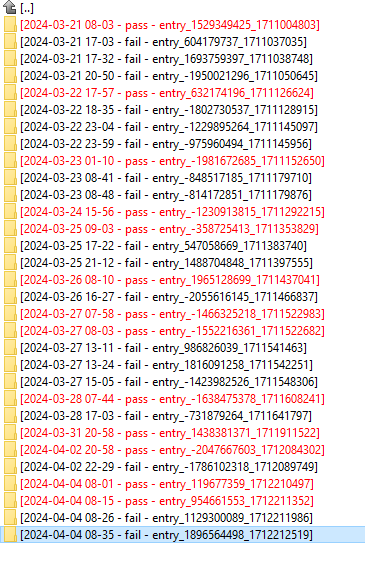
- Now, NOT all subsequent trainings per day are displayed incorrectly (see the marked entries for ‘passed’ subsequent trainings), although for the most of them this is unfortunately true:
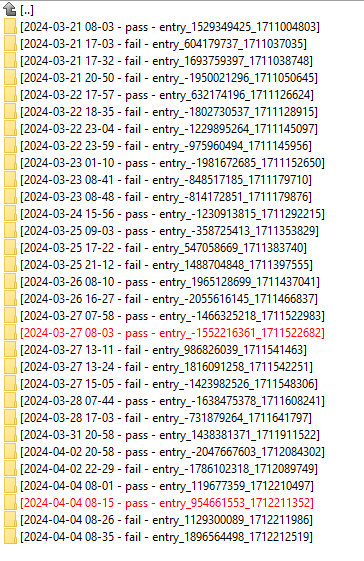
Here, please note the short time between the recent ‘pass’ training and the next one, also ‘passed’ (=displayed correctly). I stopped one training and started another one very shortly after just for the purpose of this investigation.
- When I was digging into the JSON files, I was focused on the ‘samples.json’ file only. I was trying to find some corrupted data for the trainings which are not displayed correctly (= ‘fail’), or at least some pattern. And finally I have noticed that for the ‘failed’ trainings there is a mismatch between internal (?) time stamps from the watch (–> e.g. HR, ABS Pressure, Battery Charge entries) and the time stamp calculated from the GPS data (–> e.g. GPSAltitude, EHPE entries). Usually, the difference observed by me is that the ‘internal’ time stamp is about 1…2 minutes ahead of the GPS time stamp.
Training displayed correctly:
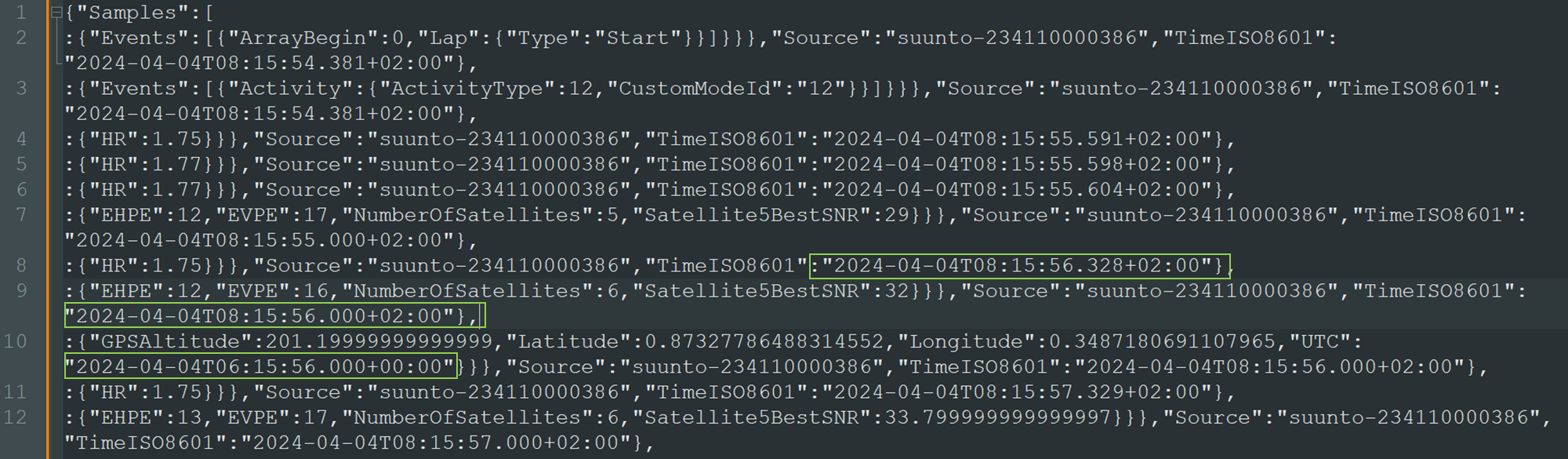
Training displayed INcorrectly:
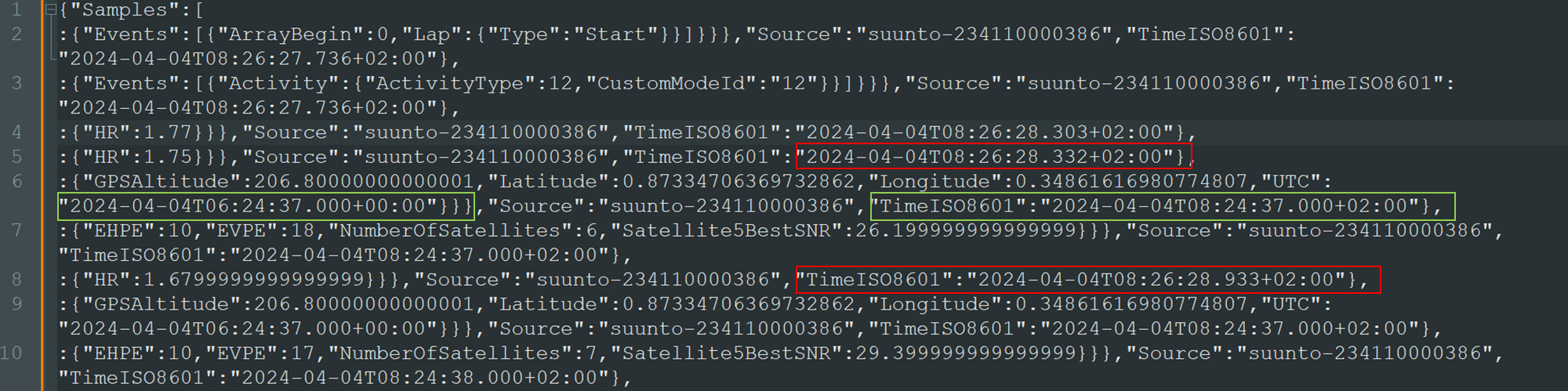
Which time stamps are correct? Well, I believe that those from the GPS data because of the difference in the time stamps between consecutive trainings: about 3:10 min for the ‘internal time stamp’ and 1:20 min for the ‘GPS time stamp’ which was much closer to reality.
4. Final conclusion (my hypothesis
 ) : after synchronization with my phone, the watch starts to generate incorrect ‘internal’ time stamps which do not match with GPS time stamps, and thus the training map (start point, current position vs. current speed, probably HR and altitude as well) is later on displayed wrong by the app.
) : after synchronization with my phone, the watch starts to generate incorrect ‘internal’ time stamps which do not match with GPS time stamps, and thus the training map (start point, current position vs. current speed, probably HR and altitude as well) is later on displayed wrong by the app.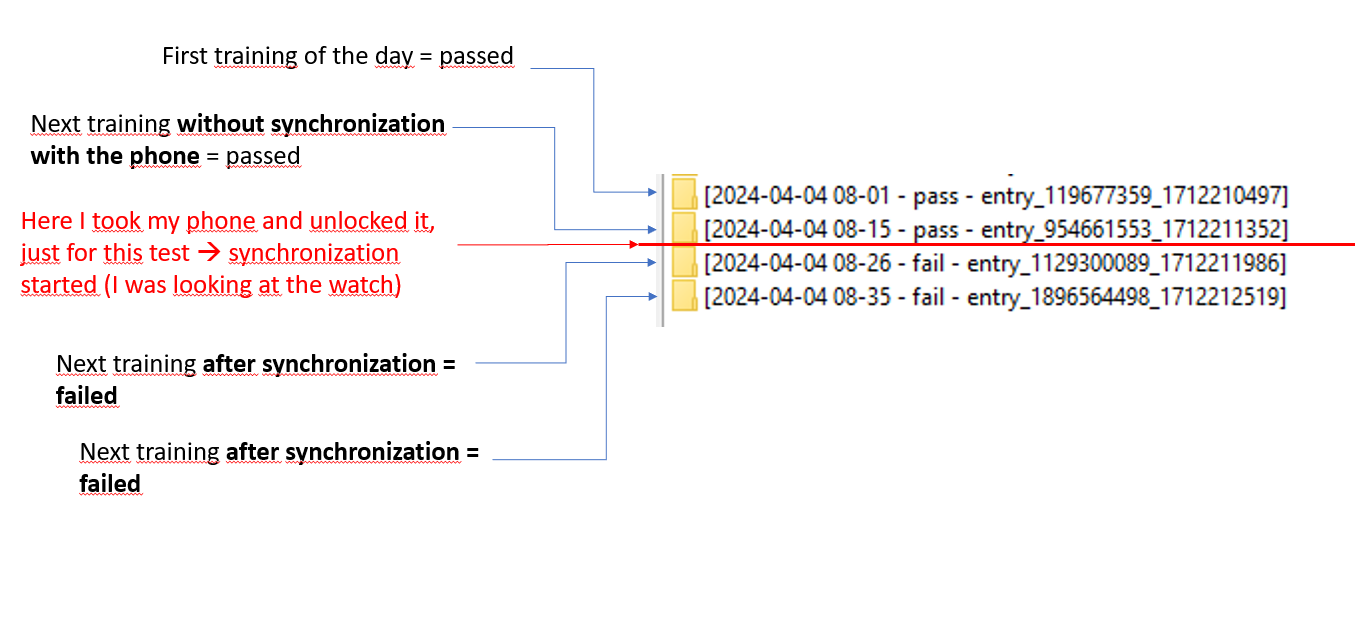
Bottom line: Even with my final conclusion I am not sure if this is an app issue (–> the mobile app is obviously involved into synchronization process) or the watch SW issue (–> the watch generates incorrect internal time stamps after the sync). Also, I have completely no idea why the first training of the day is just fine all the time, even here (it was an overnight training session, not a long time between those 2 recordings, just a few minutes):
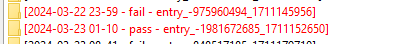
Do you have any idea how to continue from here? Is there any Suunto SW developer here on this forum which could take a closer look at this?
-
Just one more thing - in my first post I wrote that this issue does not exist for the ‘cycling’ mode. Unfortunately this was NOT true - all the training modes which I have tried so far, including cycling, seem to be affected.