Software release 2.30.26
-
Hi, I have a new Vertical. Slept with the watch yesterday. And at night I got a notification that I’ve been sitting for a long time and it’s time to move
 If it was mentioned here, I’m sorry.
If it was mentioned here, I’m sorry. -
@Pavlas
did you setup your sleep times range in the watch ? -
@Pavlas In my case, I have never had a notification about inactivity. At work I sit at a desk almost all the time, so it’s weird. My Polar Grit X would show me this notification from time to time.
-
@Mff73 Yes. And the latest firmware.
-
@Mff73 This procedure, calibration, is followed usually after replacing the battery with a new one and is usually done by a service technician. Unless you are replacing the battery yourself. We would have to calibrate the battery after every system update on the computer, and yet we don’t do that. Such a “calibration” also consumes the battery (I didn’t write, that it “damages”). In my case, a soft reset of the watch, that is restarting it, helped. For instance, I had a battery level of about 63%, which dropped from 68% in 24 hours. After a reboot it went back to 66%.
-
@Ars-Vitae
agree with you about the logic.
we heard so many time this advice for this procedure, that i repeat it all time i hear about any battery questions after a FW update.
But i also retreive this, which goes into your direction
https://forum.suunto.com/post/122861so maybe the good advice is just : wait and see later.
I don’t know anymore
-
My alarm did not work this morning. It’s on and everything should be OK. So this morning my wife had to be my morning alarm

-
@Iggge said in Software release 2.30.26:
So this morning my wife had to be my morning alarm
Don’t be shy, tell us more …

-
@pilleus LOL hahah

-
@Mff73 said in Software release 2.30.26:
@Ars-Vitae
agree with you about the logic.
we heard so many time this advice for this procedure, that i repeat it all time i hear about any battery questions after a FW update.
But i also retreive this, which goes into your direction
https://forum.suunto.com/post/122861so maybe the good advice is just : wait and see later.
I don’t know anymore
I agree with what is written in that post, that in many cases calibration restores the correct monitoring of battery consumption. Usually restarting the device is enough. But that doesn’t mean at all that the battery doesn’t drain faster with such a calibration. Many experts point out that the worst thing for a battery (lithium-ion) is for it to be completely discharged rather than fully charged. I try to avoid both situations, especially in the case of the SV is easy to achieve, because the battery is very efficient and it takes a hard effort to miss a complete discharge. And charging this watch is 20-25 minutes to 80%, so easy to keep an eye on. My watch’s battery consumption (with economical settings, but not battery saver mode) and no sporting activities (exercise launches) is 1% per day. With a battery charged between 20 and 80% you can forget about charging this watch for 2 months.
-
@Sergei-Ladeishchikov said in Software release 2.30.26:
Hi all! My watch was discharged to 12% and vibration on notifications stopped working again, just like in the previous software. Has anyone noticed the lack of vibration?
Confirmed! Today, I missed my morning alarm because of this (I use vibration only)… Power saving mode was off…
Could someone check whether Suunto is aware of this? @Dimitrios-Kanellopoulos
-
And another interesting thing:
Right now, I discharged my watch to 0%. In the very end, I was on the “exercise start screen”:
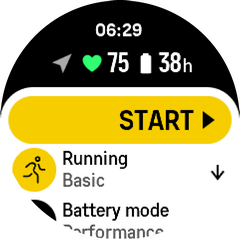
In the options, I had the Backlight toggle On.
Then, when the critical battery icon appeared, the constant backlight stayed on.
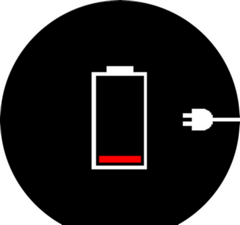
After approximately 3 minutes, my watch turned off completely (the screen was just black, and the battery icon disappeared).Is this the expected behavior? I recall that the S9 was able to display the critical battery screen for hour(s), and the backlight was off in the meantime…
-
@inkognito
did the same and have the same behaviour as well
-
@inkognito same here!
-
@inkognito Had the same, put it on the charger, saw the icon and then the screen went completely dark and then the watch did not wake up with movement. Black screen, no battery charging percentage.
I only noticed it when I went to check on the charge level. It required me to “soft reboot” by holding the upper button >12 seconds to wake it back up and then the watch showed 90% charged.
-
@inkognito I had the same
-
and there we go
 Race Update
Race Update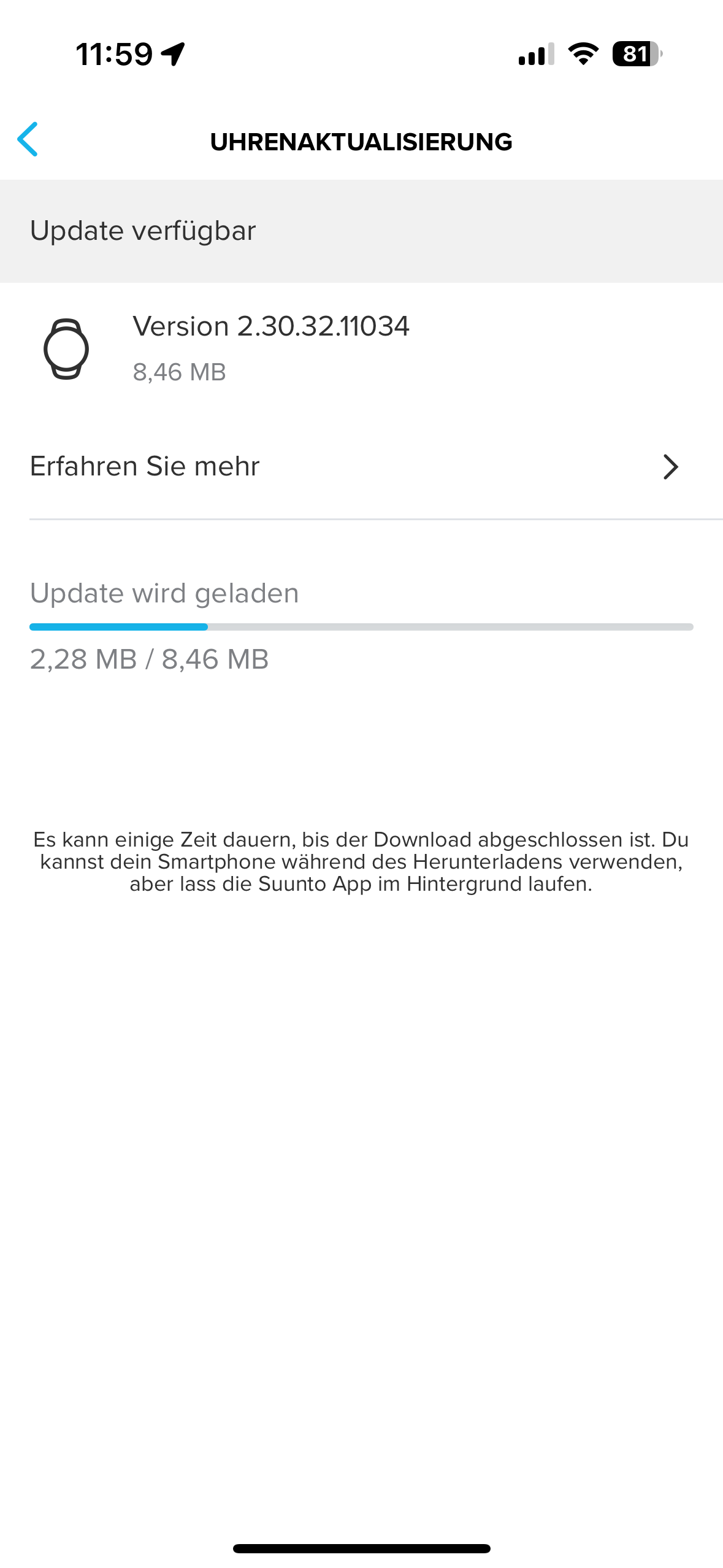
-
@Kurt68 Please check if the problem with widgets is solved

-
@Maryn looks good. only HRV still shows a different value on the watch than in the APP.
-
@Kurt68
And the positioning of the cursors has not improved in precision (HRV, CTL, TSB, etc.). If you are in HRV in the red but border on the green zone, the cursor is still displayed on the watchface in the centre of the red zone.