Software release 2.30.26
-
@Egika said in Software release 2.30.26:
@Jonathan-C I have it.
It is in the left stack of complications.?
I don’t get it.
-
@Egika said in Software release 2.30.26:
@Jonathan-C I have it.
It is in the left stack of complications.Same for me

-
@Frederick-Rochette
Works well today
In addition the recovery and sleep tracking work also very well for me.
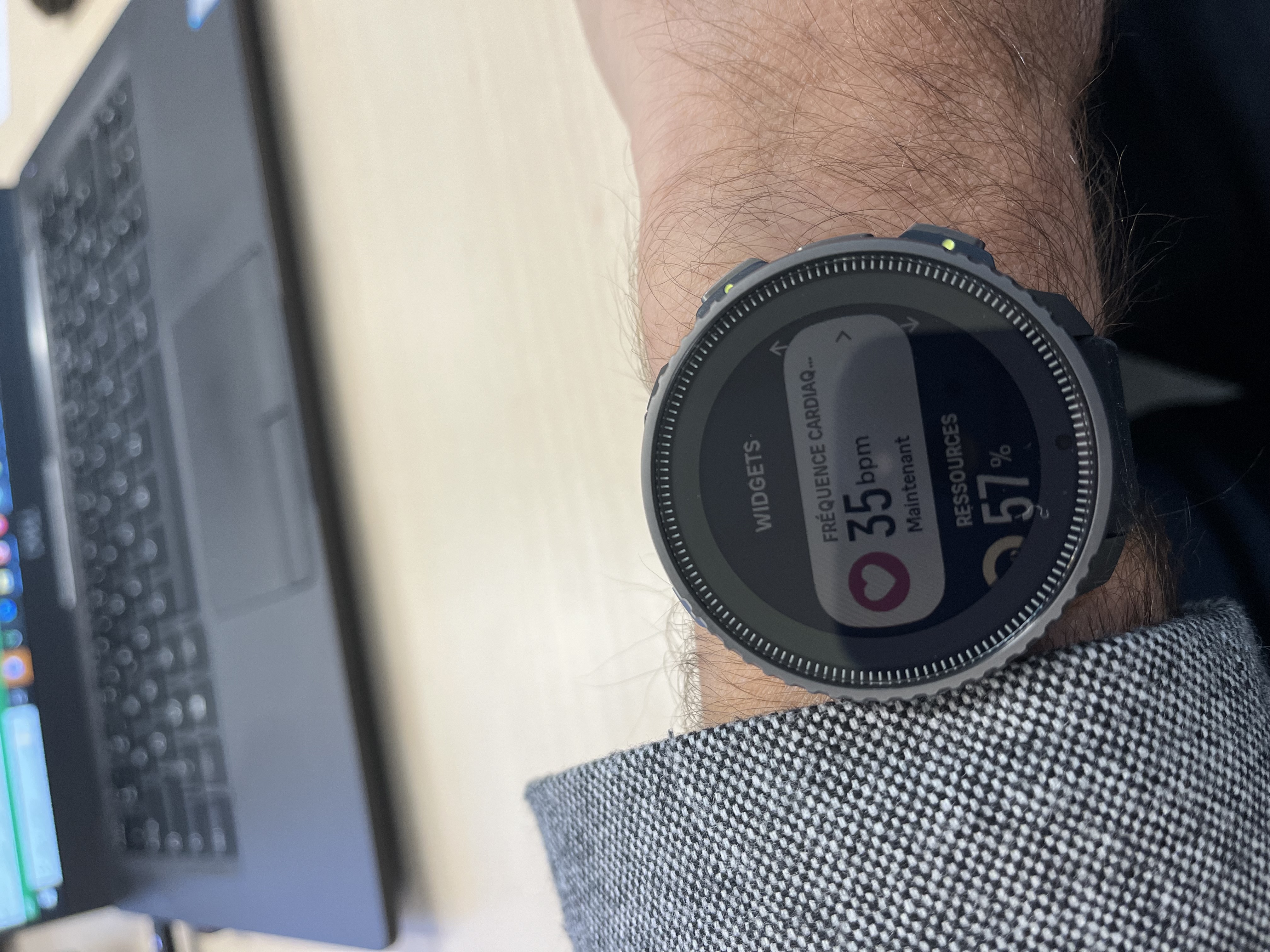

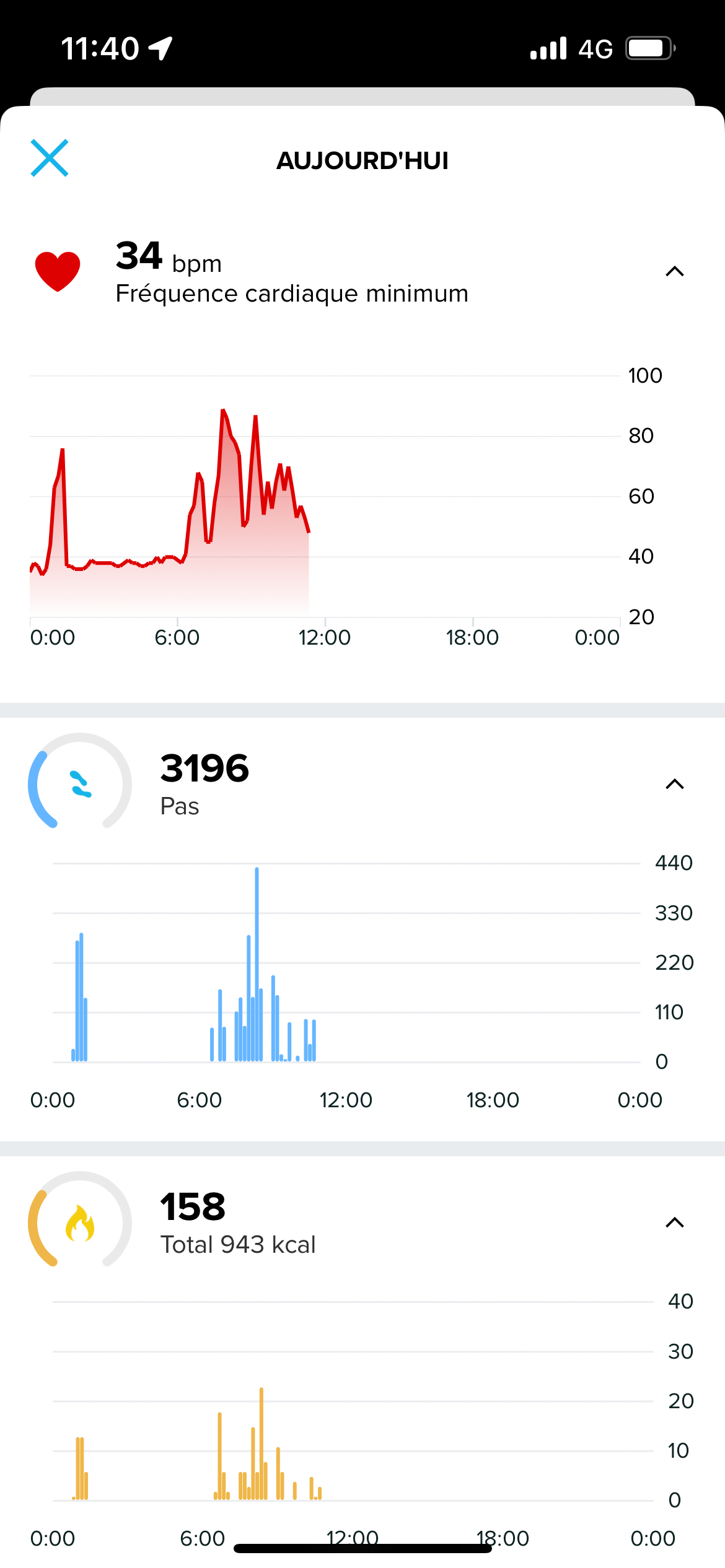
-
@Frederick-Rochette Good it works for you. For me it don’t work at all! My 6+ hours sleep shows as a 2 h and 23 min sleep on my Vertical. My other watch shows 6 hours and 11min.

-
Am I right in thinking that the clock/time shown right at the top of the screen during training has got a little bit bigger? Seemed like it was a bit easier to read during a recent run - thumbs up if that’s the case
-
@MiniForklift 1,4" screen, 260x260pixel and 4 pixel height numbers

-
I’m so pleased with the 2k zoom on the maps. It actually saved me when I came across a really unexpected trail run detour…. Just zoomed out and saw the closest point that connects with trail.
Are there any plans to add extra zoom… ?
Are there any plans to add written info to maps…? -
happy with new fw, yes some small bugs, but it is on good way. I have a question could someone confirm how solar widget works? No sun in my country for 2 weeks

-
@PetrMisek works better than before

-
@duffman19 I have found the menu on my trail race from Sunday. Manual (Climb) and Auto Laps but on my 10k race from previous Sunday there is no Lap Count despite I had 1km auto laps… bug…
-
@Michaël-POINTEAU @duffman19 I know… this is a bug. The 10k race and every others before are before I updated my watch to latest version… the trail is the first after the update and have the option…
Not nice.
-
@Michaël-POINTEAU Look in the initial part of the activity summary. There’s a “LAPS” banner with an arrow pointing right: in that place you can press middle button to enter the laps table.
Before update you could press middle button in every part of the summary, now is only in a specific part (LAPS) -
@Michaël-POINTEAU said in Software release 2.30.26:
@duffman19 I have found the menu on my trail race from Sunday. Manual (Climb) and Auto Laps but on my 10k race from previous Sunday there is no Lap Count despite I had 1km auto laps… bug…
Also no laps in Suunto App after syncing? Did you get the laps notification during the activity?
-
@Dimitrios-Kanellopoulos thanks for info

-
@Sergei-Ladeishchikov I believe out goes into power saving mode at that point and vibration is stopped?
-
@Jonathan-C I do see the weekly complication in the new watch face have not tried the others.
-
@Egika @larrybbaker thanks, needed a full reset to restore the complication. Hate to do it but seems necessary once in a while to clear out some obscure bugs.
Edit: Actually, I figured out that one can only choose between showing Weekly Training and Dual Time!
-
Found interesting glitch:
Burner (sport app), if previously selected, is not shown as selected upon re-entering into list of SuuntoPlus section.
However, if one will scroll down through the list (of sport apps) so that Burner no longer is shown on watch screen, and then will scroll back (to see Burner), then selection mark of Burner app would be shown as expected. -
Right now, my battery level is 10%. Battery estimate for Running (Basic) in Performance mode (no SuuntoPlus apps, etc.) is 4h. Shouldn’t this be closer to 6h according to expected 60h battery life on full charge?
-
@larrybbaker At 12% charge, vibration becomes barely noticeable and then disappears completely. If you turn on sound, sound notifications work. The power saving mode is disabled (if I remember correctly, it automatically turns on when the charge is 2%, it also notifies when the power saving mode is turned on and the screen becomes dim). This error was present in the previous version of the software. This way it is very difficult to drain the SV battery to 0% because I will miss all notifications from the phone for 2-3 days. I would have thought that the problem was in the watch itself, but the previous watch was replaced under warranty and the situation has not changed. It is very strange that no one has noticed this yet in the new software, or has their clock not yet discharged to 12%?
