Software release 2.30.26
-
@Stefan-Kersting said in Software release 2.30.26:
@stromdiddily dropped how much?
3.5 points for me which puts me in line with Runalyze estimate and where I think I’d land on the various VO2 max pace charts. Really happy with it
-
@Todd-Danielczyk My screen turns off after being on the charger for some period of time. I just need to move it a little, and it comes back on. Not sure if this was what you saw. The behavior is consistent, so is probably a feature.
-
@Jonathan-C thank you for your answer but I am not understanding what you mean? Are you speaking about auto/manual lap table accessible on the watch within the activity logs or in the app? On the watch nothing.
“they are now organized behind the overview screen instead of separate pages. So you will have to go to the section with “automatic laps” or “manual laps” and click the middle button to get to the tables”
-
@Michaël-POINTEAU said in Software release 2.30.26:
On the watch nothing
In the activity stats menu (after saving or viewing in the Logbook), scroll to the listing “Laps.” You should see the number of laps recorded (if there were any) and a right arrow icon next to the middle button. Pressing the middle button will bring up the lap table you are looking for.
Previously, this was possible while viewing any statistic, but now you must be on the “Lap” stat to see it. Pressing the middle button while viewing any other stat will exit the menu.
-
@DrSilverthorn yes I’m familiar with the going dark and needing to shake to wake up.
This time, while on the charger, it wouldn’t wake up, clicking the Vertical’s buttons didn’t wake it up and I had to soft reset it by holding the top button over 12 seconds (like when your get it fresh out the box to wake it up). Once it woke up the watch showed it was charged 90%. Never saw that happen before and not sure what caused it.
As I said the watch was completely drained and wanted to charge it up to 100% to recalibrate the battery
-
Today my SV hang . Totally freeze. I cannot do anything except 12s upper button reboot.
I do software update as soon its came out (6day ago - 2.30.26) . I do not have any GPS activities, only 3 short trainings.
SV hang without any clicking etc . Just realised it is so much later that watch shows me. (almost 1,5h behind ;o )
-
One strange thing: I recorded a bowling exercise. Battery estimates:
Custom battery mode (touch enabled, display timeout OFF): 193h
Custom battery mode (touch enabled, display timeout ON): 185h
Performance: 193hOne would expect that display timeout saves some battery, right?
-
@inkognito reporting
-
@inkognito wait is the estimates coming from the watch ?
-
@Dimitrios-Kanellopoulos Yes, indeed. I’m talking about the watch estimate, on the top of the screen while choosing the battery mode:

-
Aside from the one-day delay in CTL, TSB, TSS in the watch vs. app, the new sleep algorithm works not very well for me. Every day in the summary in the app I have the information that the waking time during sleep is more than an hour. I suspect that I am not the only case.
The previous sleep measurement worked well in my case.I feel good, I sleep well.
Resting HR I have entered 55 bpm so quite high considering that resting HR after waking up is in the range of 40-44 bpm.
Now with the new algorithm, should I switch my resting heart rate?To this, you should also add the fact that for several activities I have a black screen instead of a map

Maps can be very easily excluded from use. Just set the range to 2km and scroll through the map screen a few times. After a while, we have a dark screen.After the new update, the watch lost almost 50% in three days - acturat this so far I’m not worried because I hope it’s related to battery calibration.
I don’t remember such a buggy update since the Ambit, in this particular case there are big oversights that affect key functions.
I eagerly await the update.
-
Hi all! My watch was discharged to 12% and vibration on notifications stopped working again, just like in the previous software. Has anyone noticed the lack of vibration?
-
When can we expect an upgrade on the S9PP? 🤪
-
@Dimitrios-Kanellopoulos is there a hotfix foreseen for that in the next weeks? Thanks
-
@stromdiddily
I know how to turn widgets on and off. I haven’t figured out how to change the order of the widgets. How do I do that? -
@ajjvbeek (on iOS) go to your watch in the Suunto App, click on Widgets and drag and drop the widgets to rearrange them. It will sync once you close the window.
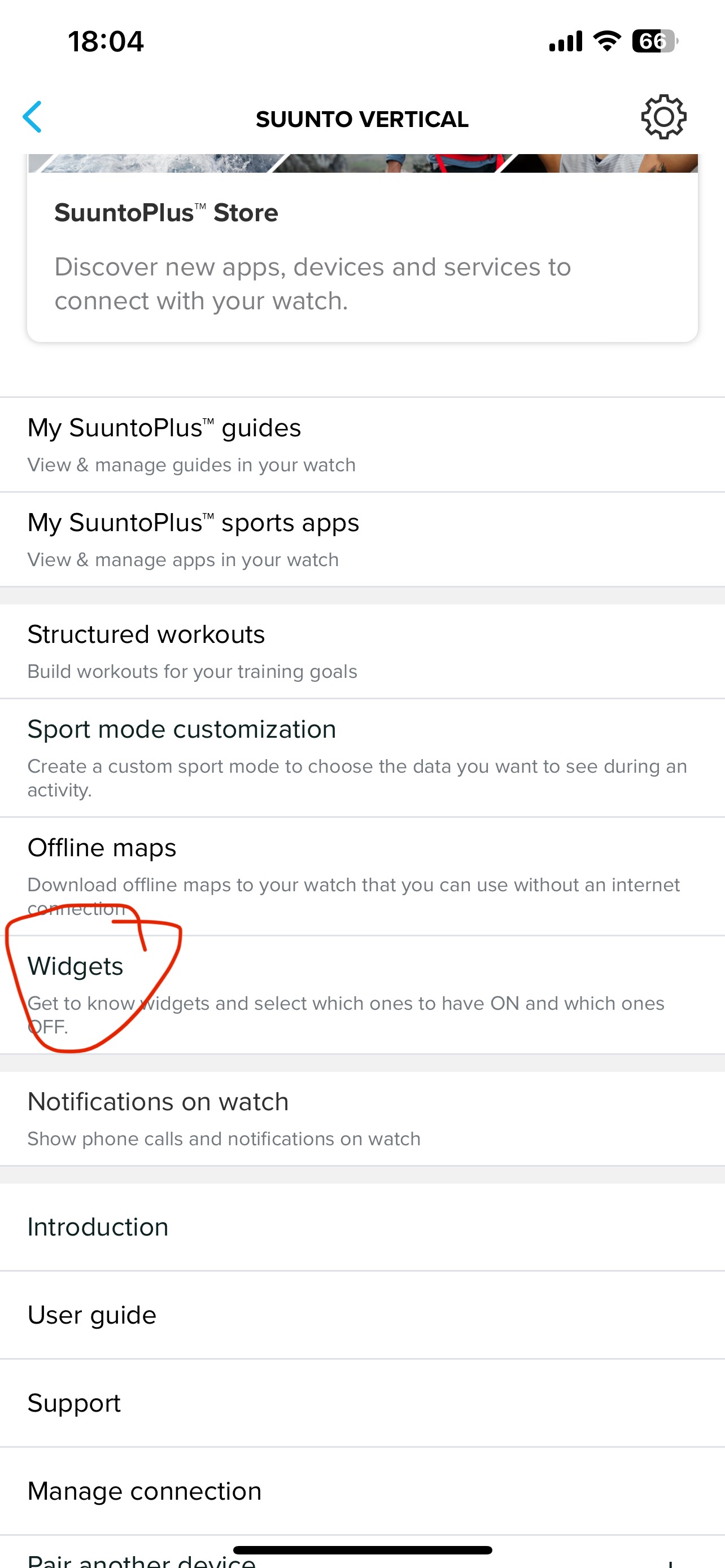
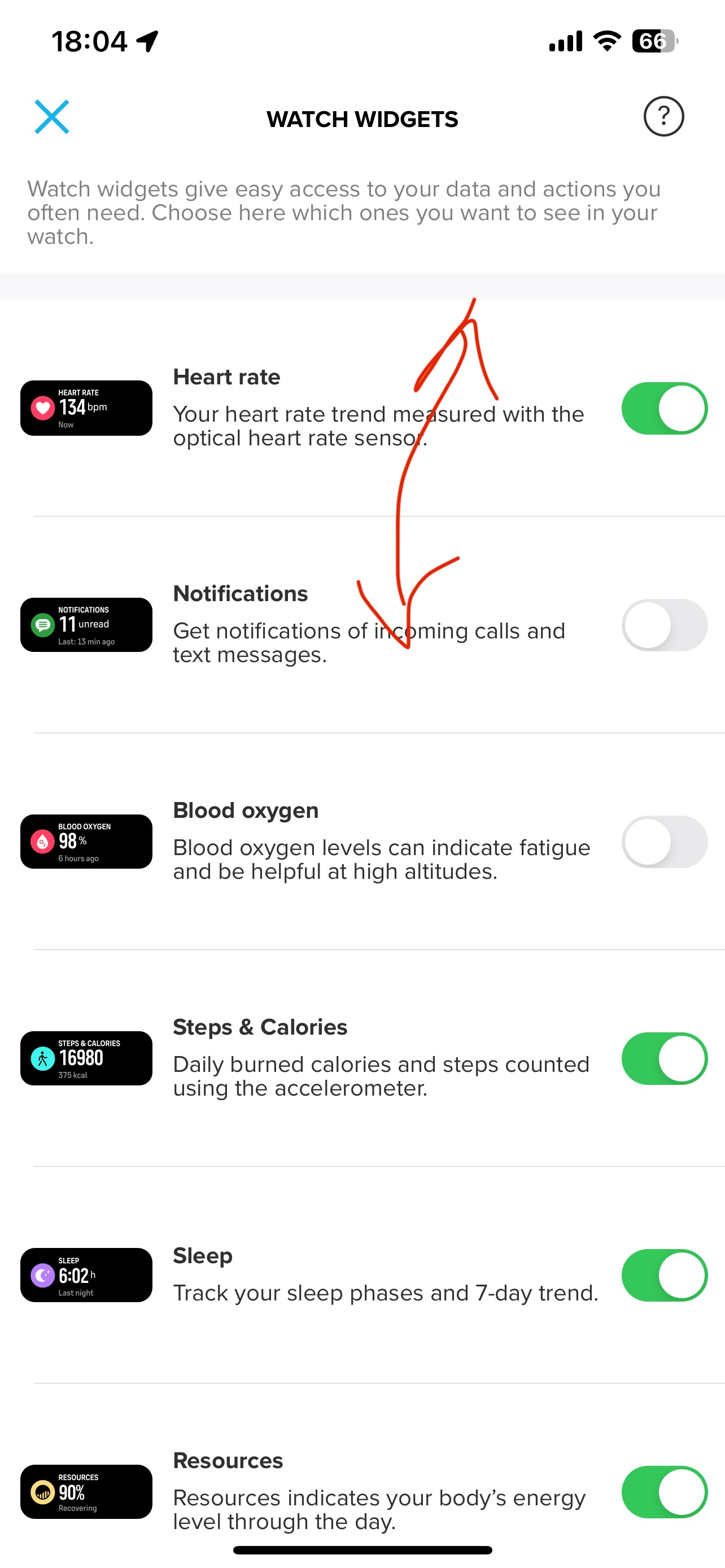
-
@tomasbartko
Thanks! I was trying to do it on the watch. Forgot about the app. -
Hello, I found what looks like a small bug.
On Vertical :
airplane mode activated by control panel widget
SA IO shows watch is connected
Data are not synced. -
Also another small bug:
I don’t get notifications for reaching my daily goals, weekly recap on Sunday evening etc.
I have done soft and hard reset (told by Suunto support), but still doesn’t work.
Maybe one of those here in the forum with “connections” to Suunto can report it, if not already done.
Thank you
-
@Stoke80 same here.