New owner of Suunto Race - first feelings
-
@Dušan-Ković
My lowest hr is around 43-47, I set my resting hr for 60 and after that sleep tracking has been mostly on spot. -
@Dušan-Ković I like the idea of adaptive HR zones! Think the same - all the data seems to be there - know let AI take over…
Anyway - please report back how your 50-55bpm setting works out.
-
Just found something which is of concern to me. Yesterday I didn’t synchronize the watch with the app, and even though I have my data from yesterday on the watch, they are not at all synchronized to the Suunto app and so yesterday is blank for everything. No steps, no calories, no sleep data etc. even though everything is on the watch!
So if you want to get all your data, you NEED to synch the watch daily to the app… -
Only workaround I found just now is to turn off the watch and restart it. Seems to work
-
@Egika I’ve set resting HR to 55 and got this for tonight:
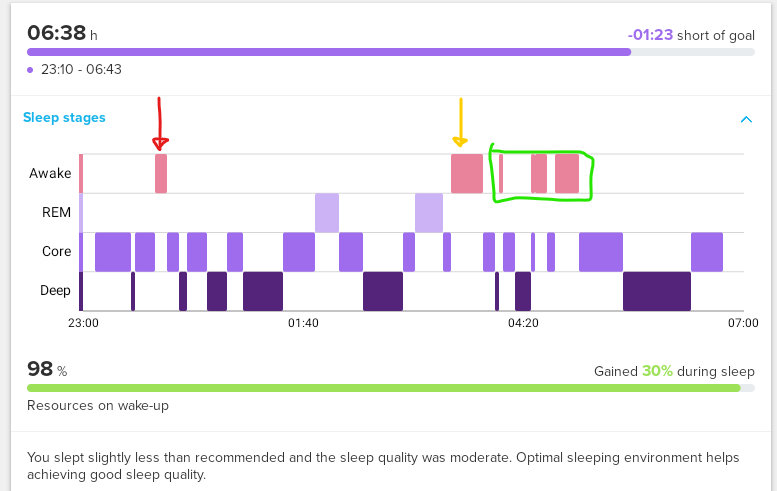
Red arrow is probably correct. Yellow arrow is correct in terms of when I was awake, but not in the duration, it was a lot shorter (to the toilet and back). Segments marked with green did not happen.
Why I have problem with this is Suunto coach. If Suunto has Ai driven analytics and coach and feed it with false data than entire coaching feature is useless gimmick. With this many false awake segments, I am constantly “not getting enough sleep” according to sleep tracking. Then how Suunto coach takes that information I have no idea, but my guess that it will not show correct recovery or give proper advice. I personally don’t need suunto coach or proper sleep tracking in order to train correctly, this is just about feature that doesn’t work well and I hate that. So, Suunto has broken Resting HR, Sleep tracking and probably recovery assessment, coaching advices and everything that is connected to that. Daily HR tracking is probably correct (I am hoping), but can we trust HRV tracking during the night? I guess there are more chances that HR sensor works better at night when user is not moving. All these daily/recovery/training/coaching features are connected and dependent on input data.
-
@Dušan-Ković This is basically why I switched off the sleep tracking on my S9PP and (in the end) tried a Forerunner. Also not perfect, but it seems to give me better data.
Still waiting for the new software update, so that I can try the S9PP again.
-
@Dušan-Ković Is this a one time thing or are you getting much too high readings all the time?
If it’s once, that’s something I got and get from any device I used and I won’t assume any sleep stage algorithm on any device for scientifically correct.
If sleep start and end times and the average awake time seems correct on a weekly basis I am happy and for me the Race does this. As a whole I find a sportswatch most value in long term evaluation and readings of the data they give the user.But of course if your awake times are consequently too high, it will mess up the proposals you’ll get from the ‘coach’. Perhaps adjusting the watch’s resting HR setting by a beat or two may help. I had this happen on any (!) Garmin I ever had, since they changed the algorithm a few years back, seeing me awake for 2-4 hours every night, messing up the whole training readiness etc. stuff.
-
@ChrisA Your experience with Garmin is what I have with the Race currently. I wonder if it has something to do with my 4 year old kid, sleeping nearly every night in our bed. Last night he didn’t, and I slept much better. Sleep tracking was spot on for this night (as far as I can tell).
Maybe with the kid in bed my light sleep is even lighter and the algorithm is somehow too “sensitive” and misinterprets light sleep as awake in this case? Just speculating.
-
I have noticed a kind of screen flicker in activity page (just before press start), when the screen become more dimmed. Did you notice this kind of behaviour?
-
@ChrisA It happens since I got the race, last 4 nights. Yesterday, I’ve put 10bpm more on resting HR than measured (45bpm Monday morning). Problem is there is too much guess work, we are hunting random value that influences multiple things in the app. I can put it to 60bpm, but this doesn’t make any sense. I just checked my sleeping HR, I never vent over 46-47 during the sleep. Only one time I went to the toilet it got to the 70bpm.
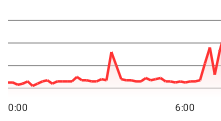
I think entire “guessing the correct number” workflow needs to change. Maybe the algorithm is too sensitive? Or it doesn’t read the collected data the right way. As you can see in the screenshot HR was stable most of the night, except one awake section.
I would just like to have at least some proper data… I’m trying to satisfy my internal data nerd.
-
@Dušan-Ković agree 100%!!
-
@renton82 said in New owner of Suunto Race - first feelings:
I have noticed a kind of screen flicker in activity page (just before press start), when the screen become more dimmed. Did you notice this kind of behaviour?
Yes, at certain dimming stages the my screen also seems to flicker. I have only noticed this in one of the AOD watch faces though…
-
@wmichi perhaps it’s the kid moving in your bed, which makes you (without noticing) move too and disturb the Suunto’s algorithm? I know that kids toss and turn around while sleeping more than adults
-
@Egika “Good” to know…
-
I cant seem to find vo2max value displayed in the watch or the app. Where should that be?
-
@vlado if you have not walked or run a few times, it’s not displayed yet (needs to calibrate). The watch tells you when it’s calibrated. Then you have a health level in the watch and the training section in Suunto App where you will see it too.
-
@Tieutieu For me the VO2max value keeps disappearing every day. I go running, VO2max is displayed. The following day it’s no longer displayed. Then I go running and it’s displayed again.
-
@wmichi strange so…you should have things like this in the app
In sv I have this but with race I think it’s different


-
@Tieutieu Yes I have. Lot’s of running activities (running, trail running), 6 of them made with the Race, all longer than 1 hour. For all of them I got a VO2max value in the activity details. And the value was displayed in the progress widget on the watch on that day. And it always disappears the following day.
-
@wmichi on the progress widget, scroll up (or is it down?) . The second screen is the VO2 max