New owner of Suunto Race - first feelings
-
@General_Witt I am used to glance down to my watch quite often to check the time, mainly while teaching classes (here in Germany all principals are teachers and actually teach in classes) to see how much time is left in the lesson. And I just like a sportswatch to be a watch and show the time
 . I can live with charging for an hour or two once a week.
. I can live with charging for an hour or two once a week. -
@ChrisA said in New owner of Suunto Race - first feelings:
@General_Witt I am used to glance down to my watch quite often to check the time, mainly while teaching classes (here in Germany all principals are teachers and actually teach in classes) to see how much time is left in the lesson. And I just like a sportswatch to be a watch and show the time
 . I can live with charging for an hour or two once a week.
. I can live with charging for an hour or two once a week.I find having a clock at the back of the classroom is better than looking at a watch - the kids notice and start to fidget as they think the lesson is ending soon.
-
@David-l that’s right and that’s why I love to just “glance”
 . Unfortunately for me the clocks in my school are all on the front side, besides the blackboard and you can’t easily detach them, because they’re integrated in the walls.
. Unfortunately for me the clocks in my school are all on the front side, besides the blackboard and you can’t easily detach them, because they’re integrated in the walls. -
I finally got SR this weekend. I did only one walk, no running or anything similar, but will test it further. First impressions:
pros:
- Display is amazing. I really needed this, it looks and feels light years ahead of watches before it. Touch screen is finally usable.
- Battery life estimates that suunto gave are on conservative side. I got 46h estimate on 97% battery in Performance mode
- SR is much more comfortable than any other suunto watch before it in the last 6-7 years. (I didn’t used SV and S7), it sits really nice on hand, and default strap is really good.
- Daily health tracking - HR, Resources, sleep, etc is much better than before. On previous suunto watches all of this was more or less useless (S9PP was showing HR 120bpm while I was sitting on my PC).
- UI and software side upgrade is really good. Lag is really brought to minimum and if we compare it with previous watches it is noticeable improvement. I really like this, not mobile phone like, but really good.
- Maps are really nice, I usually don’t need them, only gpx track. But maps will be usable when there are multiple ways to go on the route, finding alternate ways and similar. Watch has 11GB free from start (missing 5GB), but that is more than enough for map storage, at least for my needs.
cons:
- Custom battery mode is gone (or I did not find it, or there is other way to customize battery) - PLEASE bring it back. I always set screen to turn off for hiking, walking and all activities that I don’t need real time data.
- Different values between watch and SA on multiple stats. I saw that some users already reported that and I hope it will be fixed in the next update. Which ones are correct watch or SA values?
- First update and map downloads are incredibly slow. I know this is something that user doesn’t do so often, but it was REALLY slow.
- for the love of whatever you believe in BACKUP CUSTOM SPORT MODES. I had to recreate those too many times.
questions:
- Is watch wifi on only when watch is on charger? Does it impact battery in any way while not on charger?
- Only SR fancy watch face has that movable always on display to avoid burn in, will other watch faces get movable always on versions?
- Some elements of the data screen during exercises are always on the same position on the screen - eg. HR bar on the edge, bottom white field, etc. How to avoid burn in of these areas?
- Are resources tracked during exercises? I have gaps in the resources graph when I had activity (I use Verity sense for HR). Are activity resource drop included in the main resources
- HR bar on the map screen? Ever? Not related to the SR, but there are so many requests for this since I have suunto watch.
As you can see I am really satisfied. After S9B, S9P and S9PP did not felt as an upgrades, just incremental pushes… Race now feels like an upgrade. I hope Suunto gets on its feet financially from new generation watches (SV and SR).
-
@Dušan-Ković said in New owner of Suunto Race - first feelings:
questions:
- Is watch wifi on only when watch is on charger? Does it impact battery in any way while not on charger?
Currently yes. Don’t know if this might change some time. I have asked for emergency map download, when on the road and no charger with me…
- Only SR fancy watch face has that movable always on display to avoid burn in, will other watch faces get movable always on versions?
yes
- Are resources tracked during exercises? I have gaps in the resources graph when I had activity (I use Verity sense for HR). Are activity resource drop included in the main resources
I don’t have any gaps. And resources drop for me during activity as they should. So don’t exactly know the reason for this difference you are seeing. Let’s check again after FW update.
- HR bar on the map screen? Ever? Not related to the SR, but there are so many requests for this since I have suunto watch.
No idea. Other data on the map screen would be welcome too. Like TBT information or other data field of choice…
-
@Dušan-Ković The stats in SA seem correct. As far as I can tell, training stats seem to be off by one day on the watch. Should be fixed in next update. Resources during exercise are tracked (the resource value after workout is lower), but still sometimes there are those gaps in the graph. I did multiple runs and roller skiing sessions since I have the SR. For roller skiing I always have gaps, but not for the runs.
-
@Egika said in New owner of Suunto Race - first feelings:
Are resources tracked during exercises? I have gaps in the resources graph when I had activity (I use Verity sense for HR). Are activity resource drop included in the main resourcesI don’t have any gaps. And resources drop for me during activity as they should. So don’t exactly know the reason for this difference you are seeing. Let’s check again after FW update.
I have the same problem i some activities, like golf, somebody wrote the same for rollerscating, I think…
-
@Egika I got gaps in the resources when I turned on Walking as exercise, first thing, just to test watch. Last night I did mobility training (Stretching as exercise) and it did not have a gap. Maybe a bug, I have no idea.
Any ways to turn off screen completely during exercise?
For sleep tracking, I’ve noticed that it gives me a lot of Awake parts of the night. I usually go to a toilet/drink water once or twice during the night, but Race is giving me some random Awake events. It gives correct started/ended sleep times, I usually don’t care about rem, deep, etc. But I would like to have correct awake portions.
Also Race doesn’t track steps during the night. I woke up and I had 0 steps and 0 active calories spent. But I should have some steps, because I went to the toilet. Not a major problem, but previous watches tracked those.
Anyone has any advices on setting the resources correctly? I know that resting HR setting influences resources, but if I put my measured resting HR (45bpm) resources never go up, only deplete, even if I’m laying on the bed and watching TV.
-
@Dušan-Ković said in New owner of Suunto Race - first feelings:
Resting HR seems to be key for sleep and resources detection working properly.
When set too low, the watch will assume you woke up in the middle of the night and also that you are active all the time.
When lying on the couch, what is your actual average HR?
Try setting resting HR like 5 bpm higher and see if it works better. -
@Egika I measured my resting HR in the morning, after I woke up, and used polar Verity sense. I know it is optical, but it should work very good. I used polar fitness test in their app, it lasts 5 mins and it gave me 45bpm as average. While i sit on PC or watch TV my HR is around 50-55. I changed my resting HR to 50bpm now, so I will see how it handels resources and sleep today.
Is there better way to do this? This is too much guess work if algorithms don’t work with measured values correctly.
Suunto should do some adaptive resting HR, watch itself should define what is resting HR so all other features work correctly.
-
@Dušan-Ković
My lowest hr is around 43-47, I set my resting hr for 60 and after that sleep tracking has been mostly on spot. -
@Dušan-Ković I like the idea of adaptive HR zones! Think the same - all the data seems to be there - know let AI take over…
Anyway - please report back how your 50-55bpm setting works out.
-
Just found something which is of concern to me. Yesterday I didn’t synchronize the watch with the app, and even though I have my data from yesterday on the watch, they are not at all synchronized to the Suunto app and so yesterday is blank for everything. No steps, no calories, no sleep data etc. even though everything is on the watch!
So if you want to get all your data, you NEED to synch the watch daily to the app… -
Only workaround I found just now is to turn off the watch and restart it. Seems to work
-
@Egika I’ve set resting HR to 55 and got this for tonight:
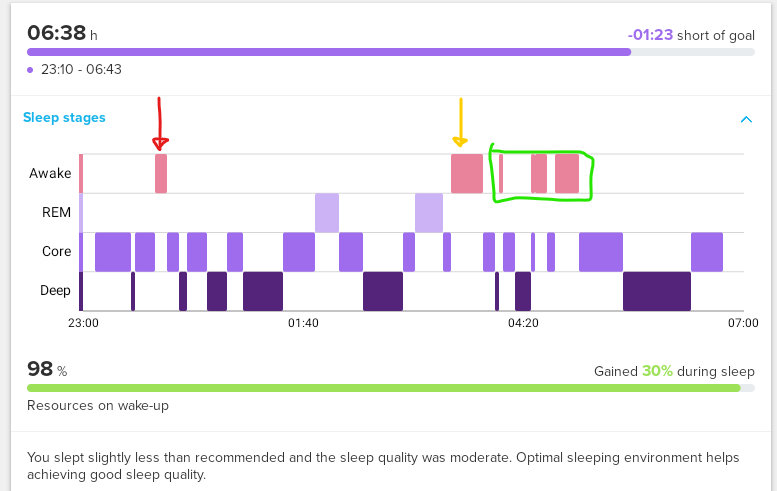
Red arrow is probably correct. Yellow arrow is correct in terms of when I was awake, but not in the duration, it was a lot shorter (to the toilet and back). Segments marked with green did not happen.
Why I have problem with this is Suunto coach. If Suunto has Ai driven analytics and coach and feed it with false data than entire coaching feature is useless gimmick. With this many false awake segments, I am constantly “not getting enough sleep” according to sleep tracking. Then how Suunto coach takes that information I have no idea, but my guess that it will not show correct recovery or give proper advice. I personally don’t need suunto coach or proper sleep tracking in order to train correctly, this is just about feature that doesn’t work well and I hate that. So, Suunto has broken Resting HR, Sleep tracking and probably recovery assessment, coaching advices and everything that is connected to that. Daily HR tracking is probably correct (I am hoping), but can we trust HRV tracking during the night? I guess there are more chances that HR sensor works better at night when user is not moving. All these daily/recovery/training/coaching features are connected and dependent on input data.
-
@Dušan-Ković This is basically why I switched off the sleep tracking on my S9PP and (in the end) tried a Forerunner. Also not perfect, but it seems to give me better data.
Still waiting for the new software update, so that I can try the S9PP again.
-
@Dušan-Ković Is this a one time thing or are you getting much too high readings all the time?
If it’s once, that’s something I got and get from any device I used and I won’t assume any sleep stage algorithm on any device for scientifically correct.
If sleep start and end times and the average awake time seems correct on a weekly basis I am happy and for me the Race does this. As a whole I find a sportswatch most value in long term evaluation and readings of the data they give the user.But of course if your awake times are consequently too high, it will mess up the proposals you’ll get from the ‘coach’. Perhaps adjusting the watch’s resting HR setting by a beat or two may help. I had this happen on any (!) Garmin I ever had, since they changed the algorithm a few years back, seeing me awake for 2-4 hours every night, messing up the whole training readiness etc. stuff.
-
@ChrisA Your experience with Garmin is what I have with the Race currently. I wonder if it has something to do with my 4 year old kid, sleeping nearly every night in our bed. Last night he didn’t, and I slept much better. Sleep tracking was spot on for this night (as far as I can tell).
Maybe with the kid in bed my light sleep is even lighter and the algorithm is somehow too “sensitive” and misinterprets light sleep as awake in this case? Just speculating.
-
I have noticed a kind of screen flicker in activity page (just before press start), when the screen become more dimmed. Did you notice this kind of behaviour?
-
@ChrisA It happens since I got the race, last 4 nights. Yesterday, I’ve put 10bpm more on resting HR than measured (45bpm Monday morning). Problem is there is too much guess work, we are hunting random value that influences multiple things in the app. I can put it to 60bpm, but this doesn’t make any sense. I just checked my sleeping HR, I never vent over 46-47 during the sleep. Only one time I went to the toilet it got to the 70bpm.
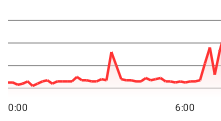
I think entire “guessing the correct number” workflow needs to change. Maybe the algorithm is too sensitive? Or it doesn’t read the collected data the right way. As you can see in the screenshot HR was stable most of the night, except one awake section.
I would just like to have at least some proper data… I’m trying to satisfy my internal data nerd.