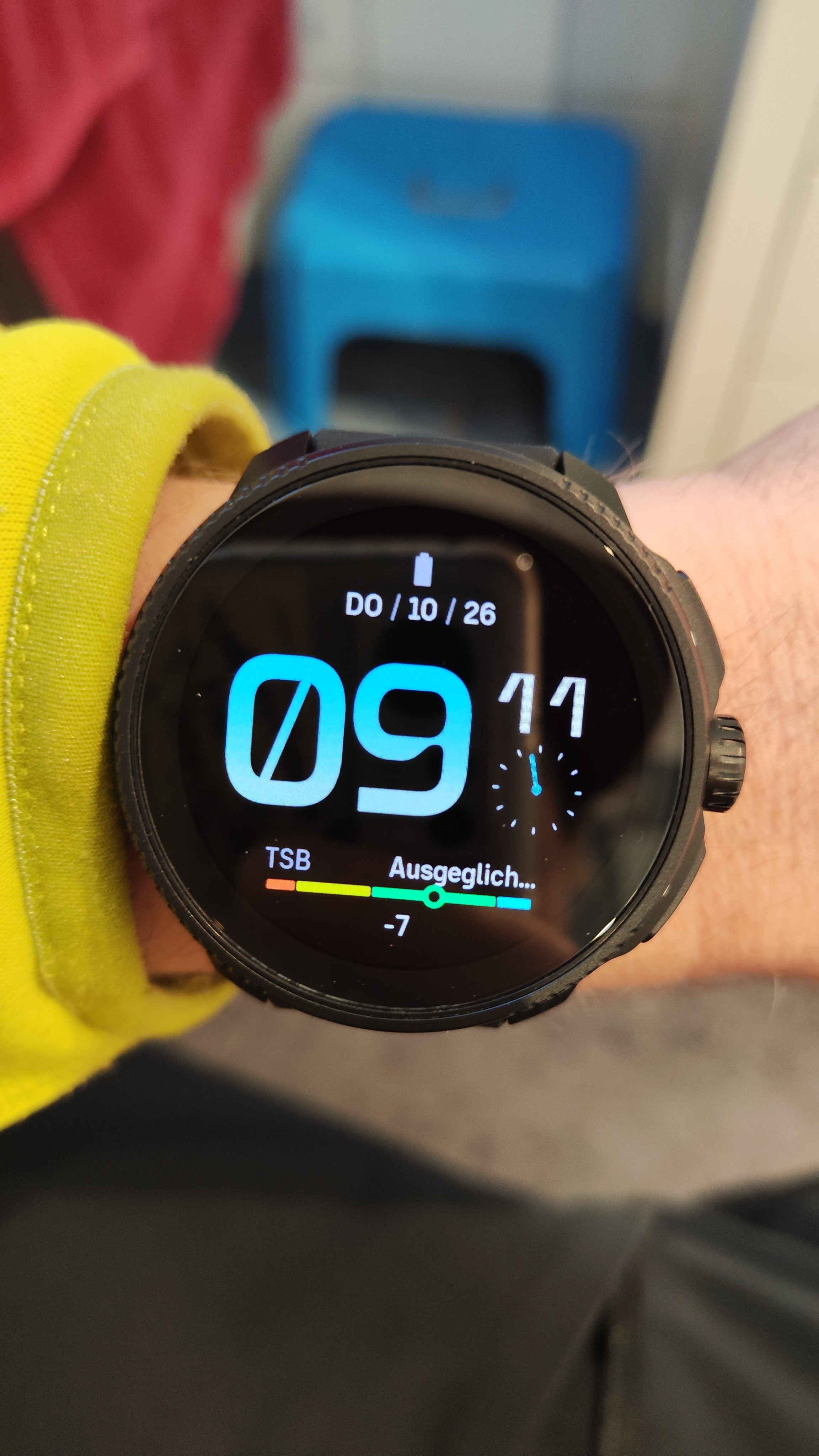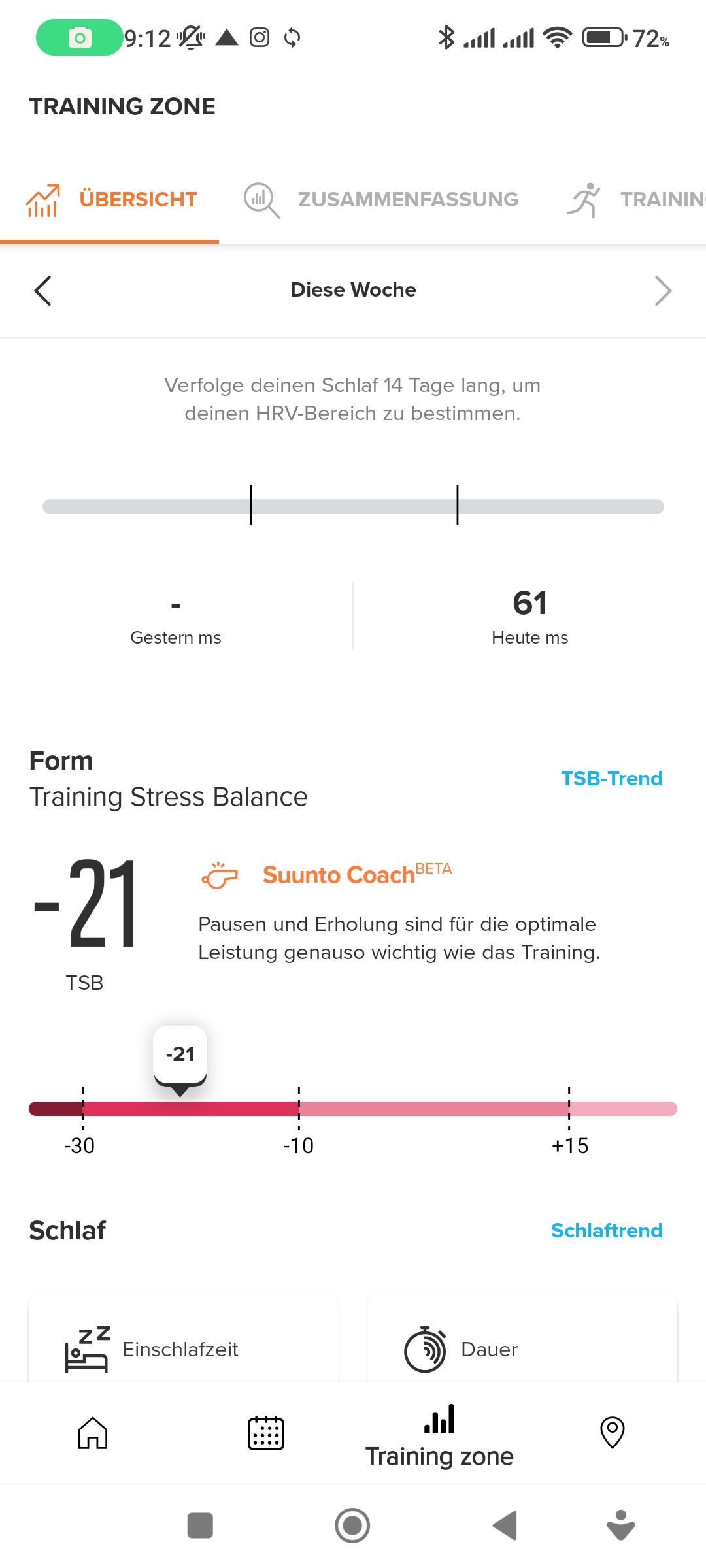TSB in Watch Screen Not actually like in app
-
@sashaklepikov for me my nightly average resting HR is 52-53 (53 atm)
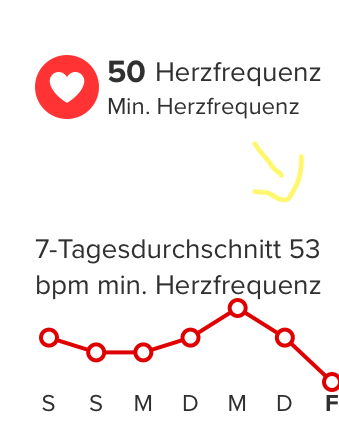
So I set my average Resting HR on the watch to 62
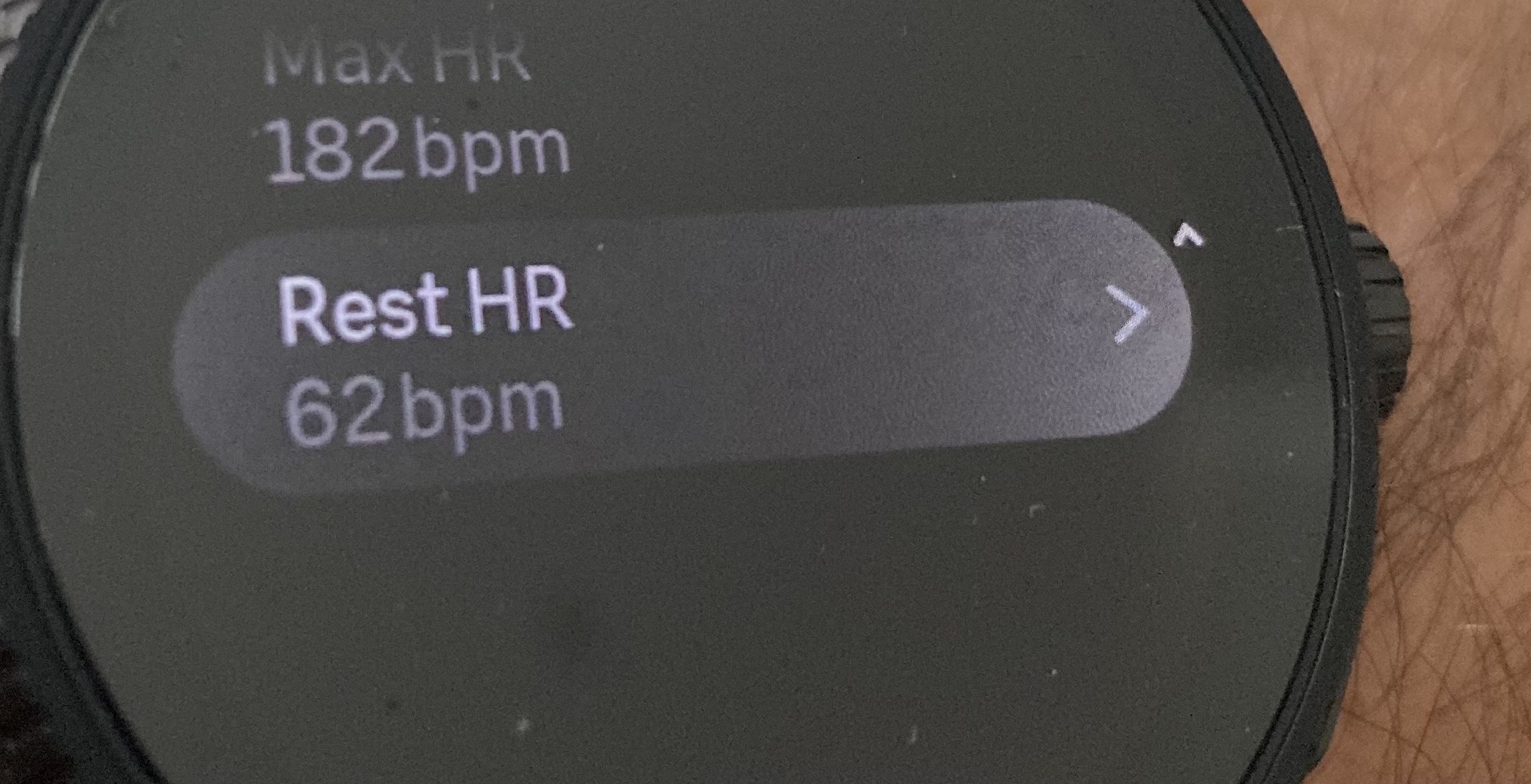
For me, sleep times and recovery seems to work best and sleep times match the times I actually fell asleep and the times I woke up.
-
There are some many things to like or even love about this watch. But this issue, I can’t understand how did Suunto miss this. It’s understandable that watches aren’t perfect at the launch and propably software update will fix this eventually. But these training metrics shown also in the watch is one of the key elements to buy this watch. And it’s also highly marketed with these features. In my case I tried even a hard reset, but the problem keeps coming back (tsb and ctl numbers). For my watch, it doesn’t need even a soft reset to fix this. Just power off, back on and sync again with suunto app and after that the metrics are correct also in the watch. Still the problem comes back, metrics are correct in the app but after a while not anymore in the watch (unless performing this power off and on…).
-
If I understand this correctly, it will be fixed in November’s update. Training metrics are reset at midnight and need an app sync to be available again, but with next update the watch will remember these values while waiting for the updates.
-
@isazi I am on day 3 with my SR. And again, the new TSB value is not synchronised to the watch (app TSB 1, watch TSB 6). On the watch I still see yesterday’s TSB value (which was 6). This also applies to CTL. To me it seems the updated values are not synced at all to the watch in the morning. It doesn’t matter how often I trigger a sync in the app. I don’t think that the problem is, that the watch doesn’t remember the training stats. That’s what the SR currently does. It’s not updating, that’s the problem. At least that’s the beahvior I see.
My guess is, that the newly calculated training metrics are only sent to the watch after a workout, a soft reset or if I turn the watch off and on. I will skip the soft reset today and test this with a nice long roller skiing session

-
@wmichi same Problem with my watch.


 No automatic Refresh the values after many times synch. ONLY reboot solved actually the Problem. Seems like new watch with old Firmware
No automatic Refresh the values after many times synch. ONLY reboot solved actually the Problem. Seems like new watch with old Firmware  hope for fast fix it with coming Update
hope for fast fix it with coming Update -
@wmichi please let us know if your Training manage some new values while synch your TSB CTL with the App

-
@GiPFELKiND My guess was wrong, it’s not syncing after a workout. Today I did a 2,5h rollerski session, which was calculated with 107 TSS according to training zone, respectively 108 TSS according to the activity details (why the difference???). According to the training zone my current weekly TSS is 480, CTL 69, Form / TSB still 1 (this never updates after a workout, only the following day).
Screenshots training zone:
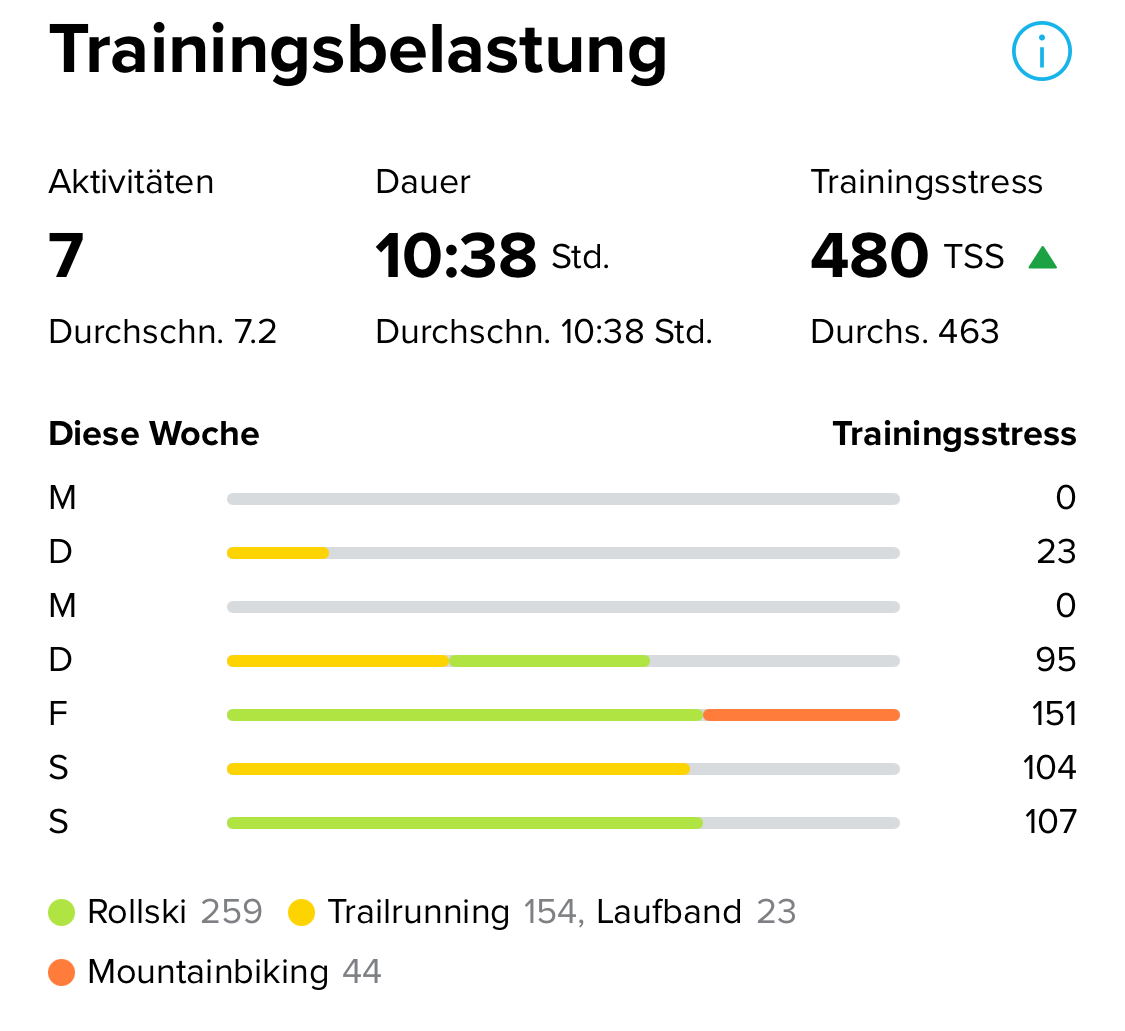
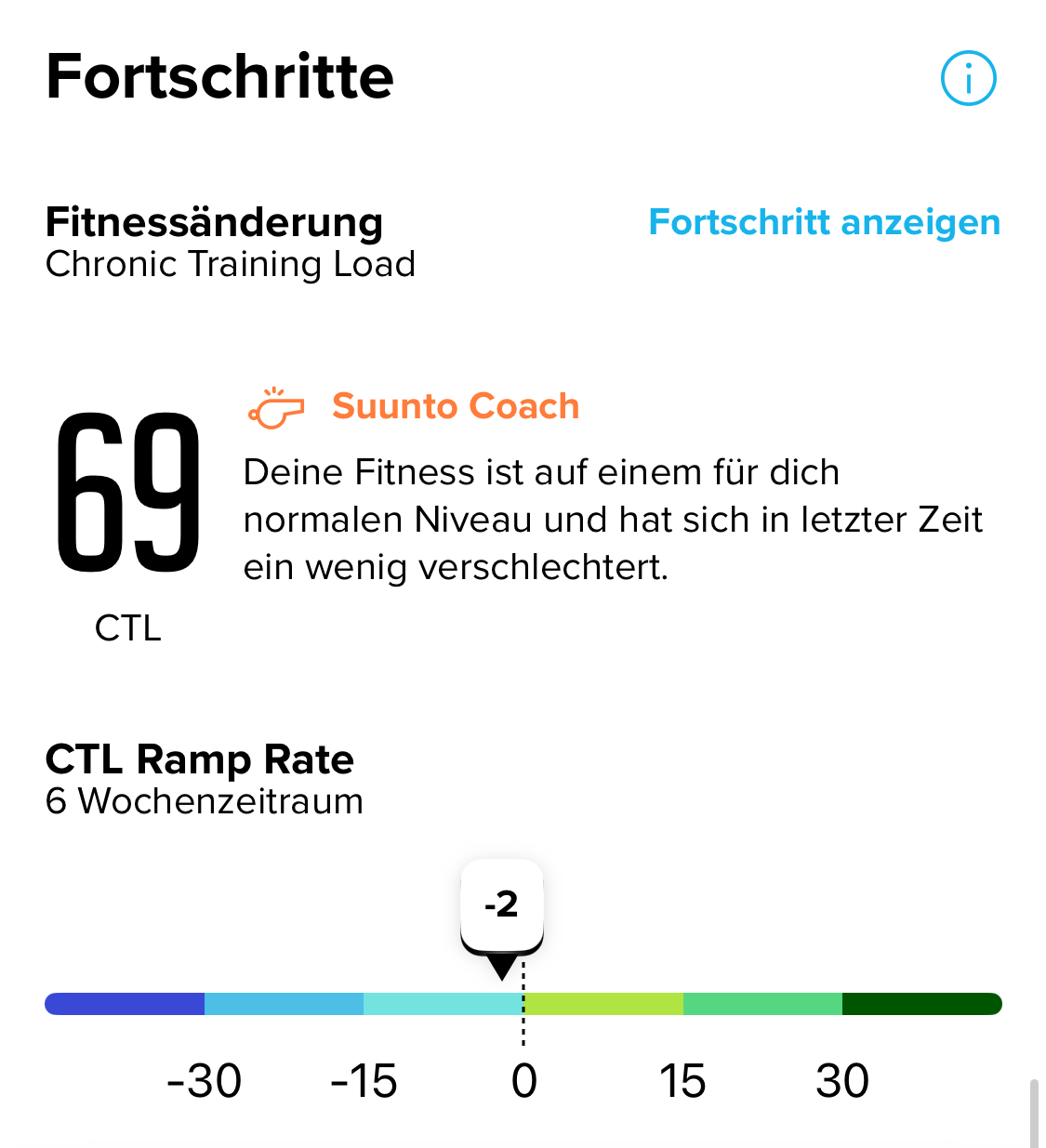
Todays rollerski activity (different TSS value!)

None of this is visible on the watch. In the training widget, todays workout is completely missing:

But if I scroll down to “Duration”, the 2,5h are there:

The recovery training and progress widgets are also not updated:

I did multiple syncs since ending the workout. Still nothing.
Yesterday I did a trail running training. After this training everything was correctly updated on the watch. The only difference between yesterday and today is, that I forgot to active the feeling input in the custom sport profile I made for roller skiing (trail running was also custom, but feeling activated). I always forget to active the feeling toggle.
 Maybe this is the reason?
Maybe this is the reason?I have the latest firmware installed and I am using the latest Suunto App Beta build 2.29.0 (13466) on iOS. Is it a problem with the beta?
-
@wmichi TSB is yesterday’s ATL - CTL so it makes sense that only updates at midnight. Everything else I think should be fixed in next update.
-
Just checked the new firmware and it seems to work for me.
-
@isazi Thanks for checking.
-
To be more clear how it works for me now: sunday 29.10. watch and app showing the same ctl and tsb numbers. Just after midnight, when the numbers on the app are updated and sync with watch, again watch and app showing the same numbers like they should. BUT in the morning 30.10.2023 after syncing with the app (for example because of sleep data), it somehow makes the watch use again ctl and tsb that i had on sunday, so day before. And those wont update to monday numbers / same as app, until i power off and on (the normal sync does not work before this off and on no matter how many times you try). And the same goes on and on from day to another. After power off and on, again same numbers for both the watch and the app.
But glad to hear that this could be fixed when next update comes, thanks

-
@isazi you checked the new firmware and on your race it works fine?synched every day the right values TSB, CTL and so?
 I have the official firmware but it dont work… What can i do?
I have the official firmware but it dont work… What can i do? 
-
@GiPFELKiND He’s using the beta firmware. With the next official update, the bug should be fixed.
-
@lessthanmore haha okay



 then i understand how it works for him fine
then i understand how it works for him fine  thank you
thank you -
@GiPFELKiND @SuuntoR The bug is even worse. Here you see the training widget for my current week:

The training widget displays the data of the last week, instead of the current week. And today’s data (which is 96 TSS for a roller skiing session I did) is missing. Or it is a glimpse into the future.

How can such a massive bug (for one of the standout features!) be overseen? Maybe a final change on the firmware was released untested? Suunto should think about how they test their stuff.
On the other hand, shit happens, it will be solved in the upcoming firmware release and in the app everything is correct.
-
@wmichi oh noooooooo 🤮same as the Release from the Vertical?! Same Software problems after release?! Seems the suunto Race users are beta tester and not only adventure users




 time for FAST FIRMWARE UPDATE
time for FAST FIRMWARE UPDATE -
@wmichi

Same here. Today new week old data. -
My Tss is empty now for this week but it needed that power off, power on “reset”. Sure this will be fixed and hey, even the multi billion apple products aren’t always perfect at launch, or garmin, or…
 of course this bug is on one of the key points of this watch and that made me also think how could this be missed. But I can live with this and overall very satisfied of the new watch.
of course this bug is on one of the key points of this watch and that made me also think how could this be missed. But I can live with this and overall very satisfied of the new watch. -
@wmichi I am not sure if this is a bug or it‘s just the displaying the „last seven days“?
-
@ChrisA it says “this week” on tss screen, not “last 7 days”…