Conclusions about the Suunto Vertical
-
@Egika said in Conclusions about the Suunto Vertical:
@zhang965 maybe it will get some recovery metric with the next update?
Yes, maybe it will not crash with the next update.
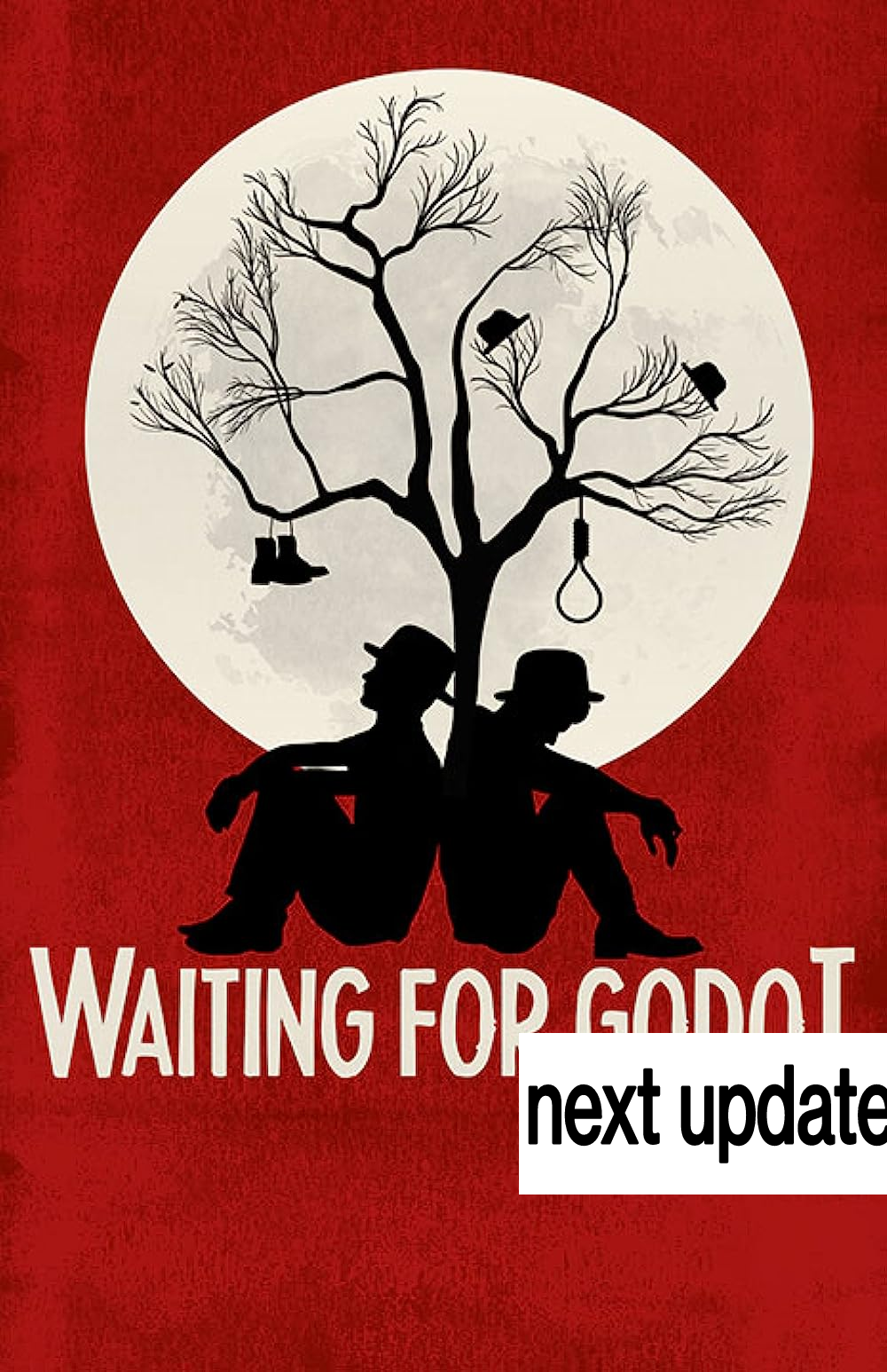
-
@zhang965 has your Vertical crashed?
-
-
@zhang965 said in Conclusions about the Suunto Vertical:
@Egika said in Conclusions about the Suunto Vertical:
@zhang965 has your Vertical crashed?
Once

-
-
I still don’t get why some have so many crashes/bugs and some don’t.
Been intensivly using my Vertical since it was released (more than 120 hours, 1000km for 80 different activities), maps always on, apps (climb, weather, safe), structured workouts…and not a single crash.
I only had one soft reset the first week, and the no maps problem was solved by stopping/restarting the watch once.
Problably like every softwares there are particular use combinations that lead to bugs or crashes… -
@Egika About increasing complexity of watches and things they offer I agree the more complex the more bugs. BUT: I consider myself tech geek and have owned or still own watches from different companies. My main drivers though always being Suunto (except for 2 years with the Fenix 6X). I had garmin, polar and still have apple 8.
Used all of them quite heavily and the experience so far:
- Suunto: 6 crashes mid activity (2 with the Baro, 4 with the SV and I guess I will still have since the support has been not helpful at all). There is literally no session without issue on the SV (no matter how much I loved the watch and take care of it its been a painful relation, I am now being asked when we run in a group if I still have not crashed mid activity!?)
- Garmin: Fenix 6XSS - 0 crashes, 2 very annoying ‘bugs’: HR during hiking (used some custom HR profile that was fixed only after a year or so and the instant pace - never fixed but with the release of 7 and much better gps (dual band) it has been solved)
- Polar: Vantage V - 0 crashes, couple of annoying bugs here and there but nothing too terrible (my wife still uses it)
- Apple: Watch 8 - 0 crashes being using it in parallel with my Baro and now SV and have not had a single issue with it. The only annoyance if you ignore the fact of charging every 1,5 - 2 days is the count down of starting an activity and no clear indication of GPS status in the beginning, making the watch always measure ~100m less in the overall length. But that is fixed on versions 10 as far as I’ve seen.
So as you can see the complexity does not really reflect the stability. While my Ambit 2 was tank, the recent watches are not (SW wise). The main goal of sport watch is to track the activity and if this is problematic then even the rest is useless. Just my cup of tea of course cause apparently there are also people that had never had problems with the watch. So either I am asking a lot from my watch either the others are just starting stopping activity with no additional sensors, apps and whatever. Or there might be some HW stuff too I do not know.
Cheers!
-
@Tieutieu I have exactly the same experience. Everything is on and used and never a crash.
I do have the huge battery drain when S+ apps are active, but that one is already acknowledged by Suunto.Btw… I also never had a crash with the S9B and S9P.
-
@Hristijan-Petreski I suspect that Suunto’s recent change of operations (since being acquired by Liesheng) and the release of 9PP and SV with new interface caught them lagging with firmware department and testing. It’s simply too much, being done too quickly, and the current modus operandi with a small group of field testers is no longer a viable option.
New interface, plenty of memory, new hardware, tighter integration with SA via S+ - this is all complex stuff that’s new and is sitting on top of “previous” firmware.
2.22.58 for 9PP was released on 25.10.2022 and the FW the watch was shipped with was poor to the point that there were untranslated strings in the interface. 2.22.58 was beta at best (although stable).
2.27.8 is well… A beta released to the public after a week. 8 months after 2.22.58 with some old bugs still present and introducing new ones.
I mean - the update is good. The watch is more optimized, works faster, has more features, but the firmware quality in general is lagging behind the hardware.
Seeing that we’ve finally had a beta release and S+ apps are being updated regardless of watch firmware, it looks that something will change, and we’ll be getting more stable firmware with a wide group of beta testers to aid in polishing some hard to reproduce bugs.
I really understand that there’s plenty of work to do behind the scenes as the firmware is growing, but the company should act accordingly. This is the current state of things, not only in consumer electronics, but also things like automotive. Good software is the key to getting as much as possible from the hardware.
-
@Hristijan-Petreski said in Conclusions about the Suunto Vertical:
- Suunto: 6 crashes mid activity (2 with the Baro, 4 with the SV and I guess I will still have since the support has been not helpful at all). There is literally no session without issue on the SV
You had 4 crashed with SV but guess you’ve achieved more activities. What are the other issues you have on every session ?
And what are the common settings you’re using ?Perhaps we could open a treard sharing precise settings and use cases that lead to bugs (or in my case to 0 bugs or crashes)
Here are mine :
- language : French (perhaps some langage interfaces are more buggy than others ??)
- backlight to low (and off in main menu), raise to wake to low, “sleep” off
- buttons desactivated on “sounds” section, vibrations off, alarms both
- HR tracking actived H24 with sleep tracking on (auto do not disturb on during sleep time), SPO2 mesurement off
- widgets activated : HR, activity, outdoor, training, sleep, ressources, fit level, solar energy
- no phone notifications
- no media control
- apps used : climb, safe, weather. Have tried both cases : selected before starting activty or during activity.
- Mostly personnal sport modes with touch screen on, GPS always to best when needed. Lot of navigation between screens during activies, either using touch screen or buttons
- most activities with HR belt, a few with OHR and some without anything.
- maps always on when activities with GPS and used a lot (zoom in, zoom out, moving…
- watch 70% of the time unlocked during activities
- Been doing some activities with 2 apps, Structured workouts with apps (climb), routes…
- same HR training zones for all activities
Never had a crash during activity or during daily use (the longest was a trail running of almost 14hours, with maps on, personnal sport mode).
-
@Tieutieu I did not have a crash on simple sessions such as: yoga, core, weight lifting and bike commuting. No external sensors on these sessions except twice while biking just to confirm that the OHR while biking is not accurate at all (very low same as the Baro).
Other than that I have not had a crash for 2/3 of the runs. These were when I have Endurance sessions or Recovery where the Training Peaks Guide (I always use this) do not have a lot of ‘interruptions’ laps. Whenever I have interval training and the guide should do an auto lap I either get a crash or the last interval gets stuck at 0m and it does not progress. This happened to me yesterday. After advancing the screen upon returning to the TP Guides the screen was blank and I thought that the watch crashed again but when I pressed the middle button to switch screen it went to the next S+ app (aerobic decoupling).
So I have narrowed the problem down to interval sessions with TP guide. The auto lap is only accurate in the first 2, 3 intervals and then it slowly starts to lack prompting you for the next 100 meters when in fact I’ve run 150 and so on.
When running I always use External HR (Polar Verity Sense or Garmin HRM Pro - connected to the Apple Watch simultaneously). Recently I paired and started using Stryd foot pod (but I had crashes without it as well).
The rest of the settings on the watch are not changed a lot:- English language,
- Backlight same as yours,
- No alarm and sounds on button press,
- HR: 24 with sleep tracking and auto disturb on during sleep, SPO2 On,
- Widgets: All except of Media Controls,
- Apps: TP Guides (always) and once the 2 S+ app was enabled I switch between Fat burn and Aerobic decoupling (depending on the session).
- No custom modes used. Always default ones,
- Maps on,
- Unlocked always during activity,
- Depending of the activity I set either Power Zones or HR zones (mostly use HR). But during crashes I did not had HR zone since I was doing intervals.
- Occasionally when endurance or recovery I add as a target the distance I have to go.
Cheers.
-
@Hristijan-Petreski did you happen to send logs from the app within a few hours after a crash? If yes, please share the time when you sent it together with your SA user name with me or one of the admins in a private message.
This will definitely enable devs to take care of whatever causes the trouble here. -
@Egika Before hot fix I always informed @isazi. With the hot fix I contacted support sending them logs (Time and User included) but they just ignored me saying if I do not provide them with the Log ID (long number) they cannot help. Once I persisted that there is no more Log ID (at least not from Android app) they said they will ask the responsible compartment and I will get an email informing me of the ticket and how to ‘correctly’ send logs: I never received ticket number nor any email.
-
@Hristijan-Petreski wew - anyway, as you know the procedure, it would be great if you could do as before. This way isazi or me could open a ticket with your information right away.
-
@Hristijan-Petreski
Have you tried to do a full reset (Settings - General - Reset settings)? Maybe it is worth a try…
I had to do it with a pre-release FW version and it solved some issues, maybe it can also fix the crashes for you. -
@trailcafe I always did soft reset. Today I will do hard as well and see how it goes. @Egika will do thanks.
-
So after hard reset and one interval run things were rather normal (as it ought to be). I basically threw everything at the watch:
- TP guide for VO2Max session 16 km: 1km warmup (6 x (400m all out with 100m cool down) + 2km in zone 1) x 3 times
- Second S+: fat burn
- Navigation: Snap to route without turn by turn
- Target: 16km
- HR belt
- Foot pod (stryd)
All was good except my VO2 that tanked 3 units 51 to 48 so now it will take some time to get it up again (thats what she said)
I have spotted one unusuall suspect for making the guide start lagging by 10-20 meters:
Say you start the intervals 400 + 100 on the second time and as you hit the exact kilometer you get 2 notification: one the auto lap from the watch and the other the lap of the guide if you happen to reach the 50% thumps up then it is 3 notifications in a row. This makes the guide start lagging. I do not know if this is an issue or i should disable auto lap when doing guides?
@isazi & @freeheeler maybe something you can keep an eye for
 Thank you again both of you. I will report if this start deteriorating again.
Thank you again both of you. I will report if this start deteriorating again.Have a nice evening and rest of weekend.
-
One question related to the hard reset. After the reset the Suunto Coach 6 week average shows: no data. Isn’t this data supposed to come from the Backend? Or it comes from the watch? Thanks!
-
So the most ridiculous piece of tech I own at the moment (or ever) has crashed for the 6TH TIME!!! In 2 months 6 crashes. Let’s send logs again.
Crash happened 13:00 - 13:02 (In between this interval). Logs sent at 13:37 CET.I apologize publicly for criticizing the bugs at Garmin. Apparently there are much worse bugs (if SW related). Cannot believe the company I sweared on from the most robust has delivered such a bad experience (I had crashes with the Baro too so I guess this has been long in the making).
Downvote my post as much as you like. I’ll be sending last letter to support after which I will look into alternative methods and preferences.
Have a nice day all. -
@Hristijan-Petreski I don’t get it why you’re upset on being a beta tester of a premium watch

 Contacting
Contacting