Suunto 9 Peak Pro?
-
@Highlands it looks like you have an old suunto app.
-
@Łukasz-Szmigiel SA 2.26.0 on latest iOS version. The app store doesn’t give me a newer version to update to.
-
@Highlands hi, it happened to me too, I solved reinstalling SA.
-
@Łukasz-Szmigiel @gi0vanni Thank you guys. Reinstalling the app solved it for me. Weather widget looks great and the info it gives looks pretty plausible. I like it.
The backlight of the watch at low setting is too bright for my taste. -
No problems with the watch with the last stable version today. Used the watch with two apps for nearly 12 km. They work as expected. No crashes. When starting an activity I still see some lag but it’s less intrusive and annoying.
My complaint is that they ruined the raise to wake feature. The way it used to work on the previous version was better for my needs/preferences. Hopefully, by the time when the day will have become shorter, Suunto will consider bringing back this functionality. -
Yup, regeneration widget is bonkers on my watch too.
-
@Highlands said in Suunto 9 Peak Pro?:
Hopefully, by the time when the day will have become shorter, Suunto will consider bringing back this functionality.
I hope that too.
Also the counting steps needs to be revised, it’s really a counting up generator.
Last but not least now that OHR is always on (yeah!) the HR graph needs to be tweaked accordingly with the new sampling rate. -
Uuu new charging screen. This is nice!

-
@Łukasz-Szmigiel Saw it yesterday and was pleasantly surprised!
-
@Łukasz-Szmigiel After the update I haven’t recharged the battery yet but the new charging screen looks way improved. Kudos!
-
@gi0vanni yes the HR graphs will be improved.
-
Snorkeling

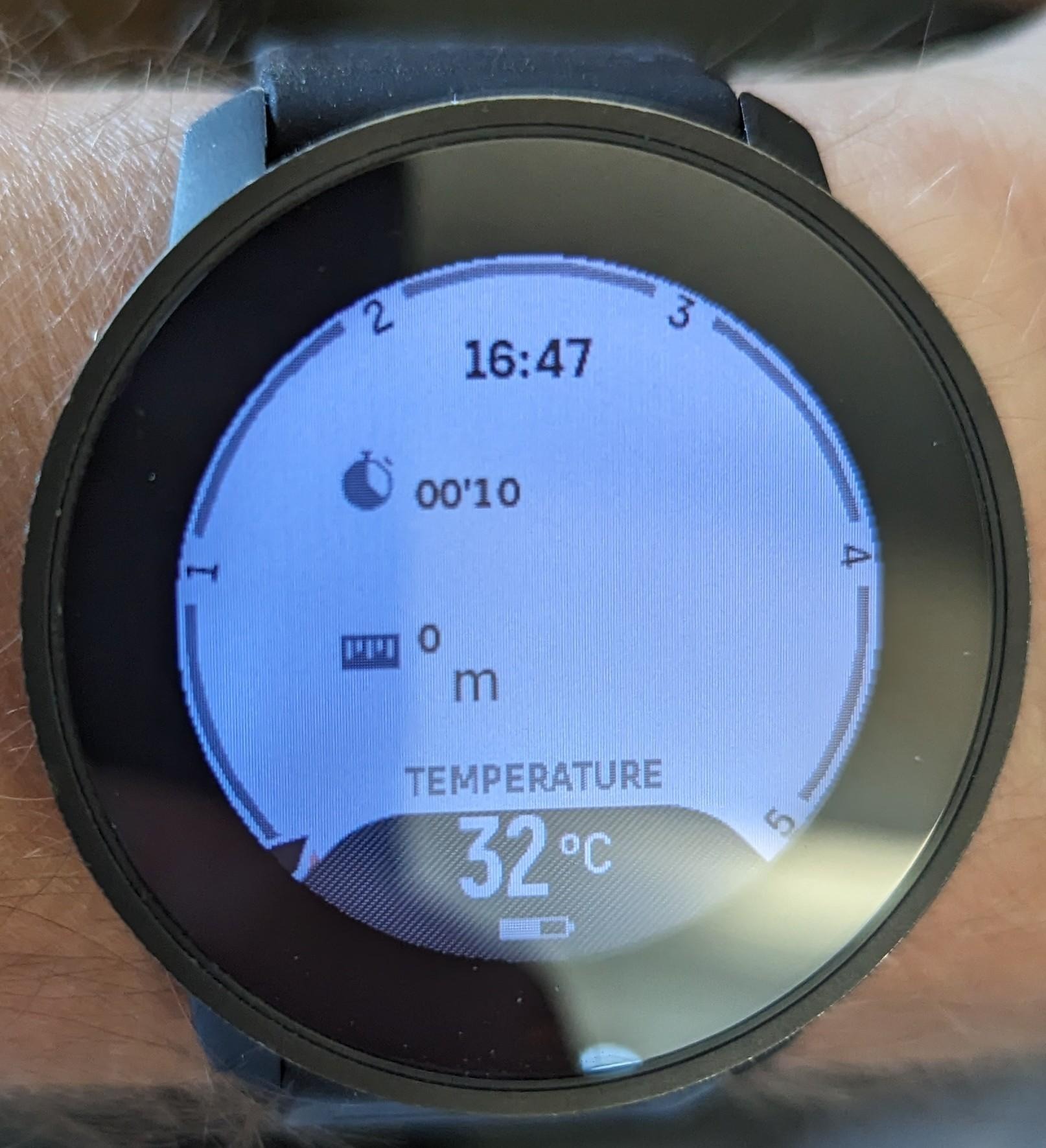
-
@Piotr-Grygiel ouch.
-
As of yesterday the weather widget on the watch has stopped working and it says the same: sync with SA. Sync doesn’t solve it. Haven’t tried rebooting as the reboot didn’t solve it the first time. Do I have to reinstall the SA?
-
@Highlands are you sure you have location permissions for the app?
-
@isazi Thanks for chipping in. I hadn’t paid attention that I had disabled that setting.
I guess, this means when I’m in the mountains without a phone, I won’t have correct data on the widget?
Now the widget works as expected. -
@Highlands said in Suunto 9 Peak Pro?:
I guess, this means when I’m in the mountains without a phone, I won’t have correct data on the widget?
Correct. You need some online connection to update the weather forecast. How else should the watch know…?
Offline in the mountains you still have the barometric pressure trend to judge yourself.Now the widget works as expected.
Great!
-
@Egika Totally makes sense.
When you open the weather widget on the watch, does the watch starts instant sync with the SA and refreshes instantly the data in the widget or you see unrefreshed data in the widget and in order to get refreshed data, first you need to unlock the phone and refresh the SA? -
@Highlands the widget syncs every now and then, and stores future forecast (not sure if 12, 24, or 48 hours).
-
@Highlands maybe you want to have a look first.
Then you will see that the widget next to the weather forecast also is showing the time elapsed since last sync.