Aerobic decoupeling value in app
-
@isazi said in Aerobic decoupeling value in app:
The app is still under development and in beta, it does the same for me. All these features are not ready yet, just available to Android beta users

Also available to iOS beta users.

-
@Mi_chael and also visible in iOS public release too.

-
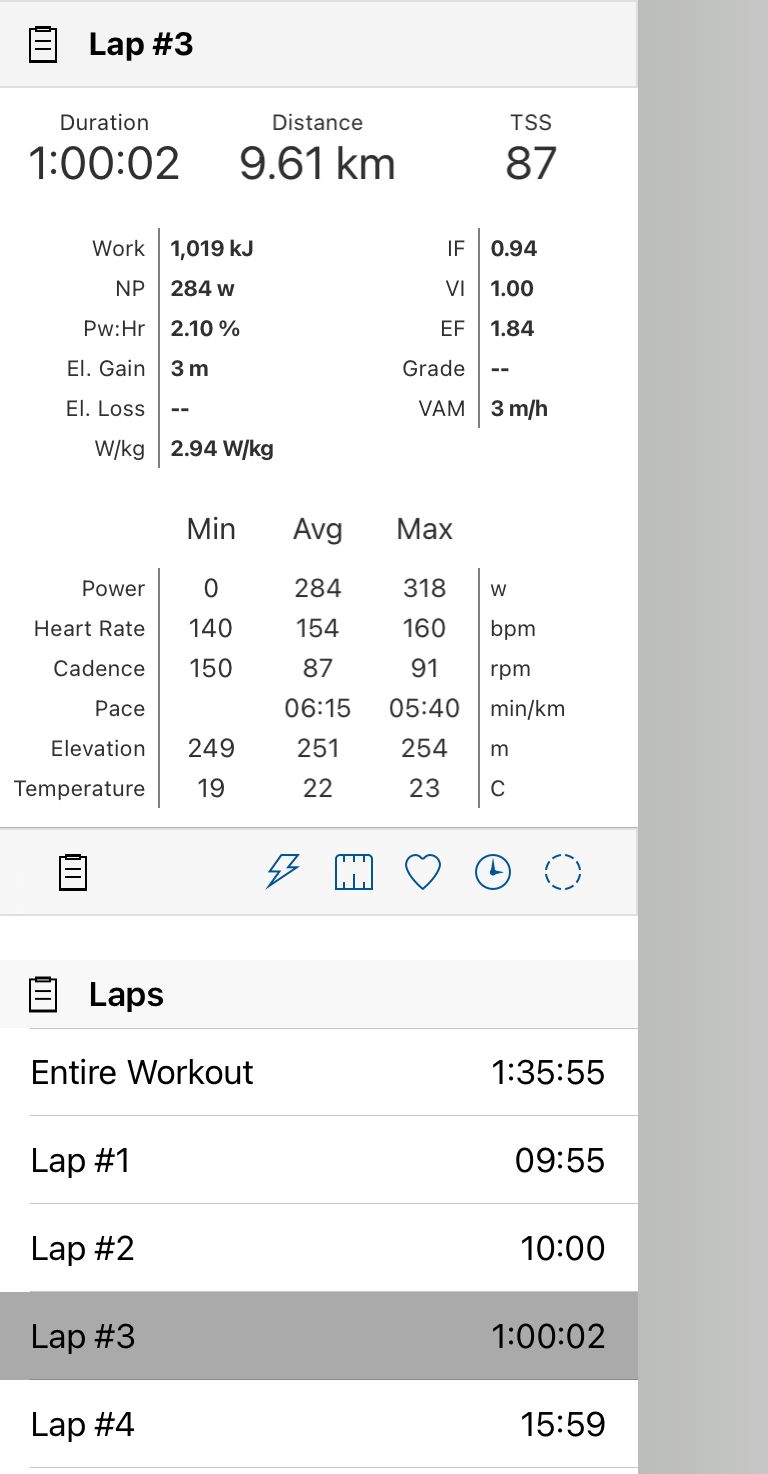
When using decoupling feature, SA could not export FIT to TP. This problem is now fixed and I can bypass bug and see myself wrapped in TP.

S+ App is showing 14.86% so that still needs tweak.
Also, warm up time should be 20-30minutes, in 10min it can invalidate test.
-
any update about this? today I tried this app on 3,5 hours aerobic ride in Z2. on the watch I saw during ride all numbers from 0 to 99%. as the result I see in suunto app 97,6%. the real decoupling was around 6%, while first half was fully coupled.
-
I think you need to start your top Z2 10min after starting the decoupling app when it says “Determining your base”. Then keep top Z2 for 50min or 60min and stop. If it’s hilly numbers will jump all around of course.
-
@lexterm77 it was bike ride with power meter, relative flat.
-
With bike it is much more difficult not to coast due to traffic, roads, etc. tests are usually done on a stationary bike with constant power output. If you coast you invalidate test.
-
@lexterm77 you are right, but it is based on documentation calculated on average values. exercise starts with 10 minutes, which are ignored. then baseline is 10 minutes.
my average power of baseline 10 minutes/average HR of second 10 minutes. let say 200/140 = 1,43.
current ratio based on documentation is window of 15 to 30 minutes
decoupling is calculated as (baseline - current)/baseline*100
so in order to reach 90% decoupling by the end of the ride my average power/average hr ratio of the last period should be 0,143 - so the same power I was holding - 200w - should be produced by HR 1398 bpm, what is bullshit. even going 50w in average my HR should be 350bpm.
in reality it was around 147bpm, so 200/147 = 1,36 and so (1,43-1,36)/1,43*100 = 4,9%. far away from 90%.
-
I tried the decoupling app this morning on a trail run, and compared decoupling values on S+ app vs runalyze and they match pretty close. You have to make sure your belt is in good condition. On SA there is no way to see but on runalyze there is HRV field at the bottom along with developer filed used with S+ apps, and you should have low anomaly percentage. Mine is 0.0% so belt had a good contact. Also, S+ app has been updated recently so I reinstalled it to make sure up to date one is in use.
Most negative decoupling was +16% while on steep technical descend, while running on a flat gravel gave me a negative 26% even at near top Z2.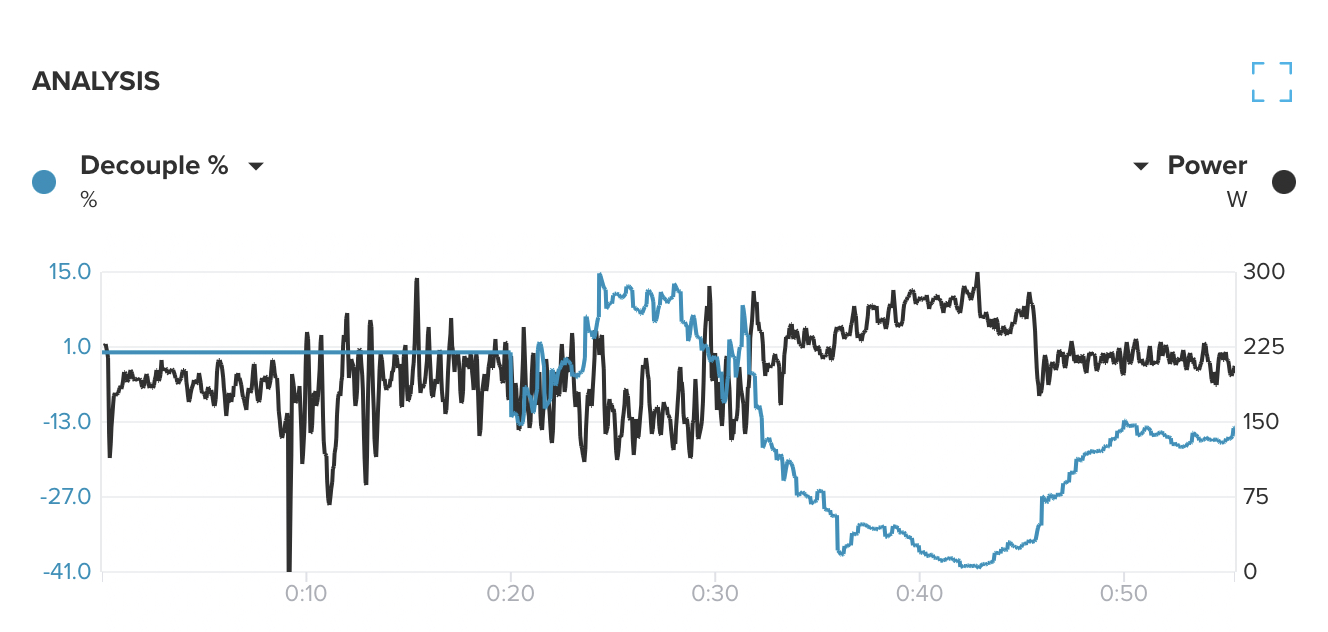
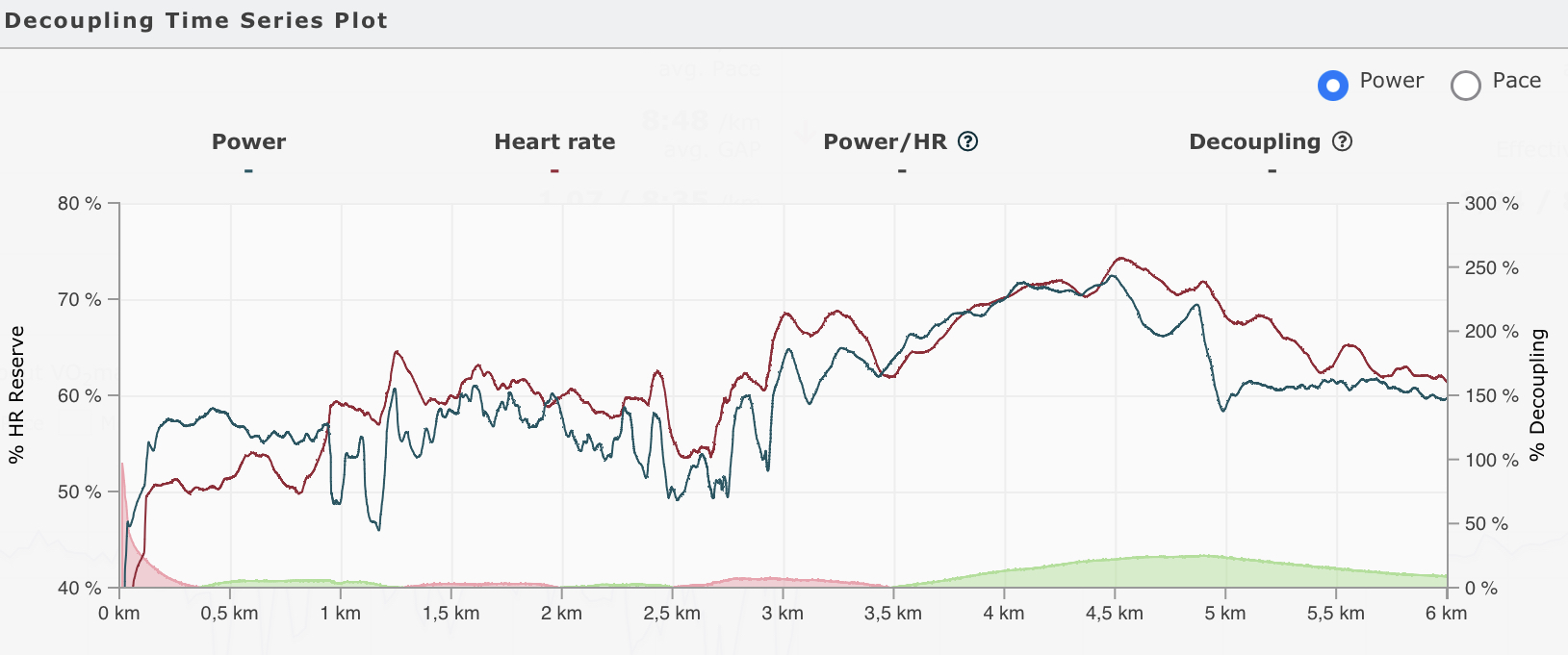
-
@lexterm77 yours looks OK. I checked my graphs (I didn’t find it for the first time, as I was searching for decouple on the right only). I would say It definitely does not work for cycling:
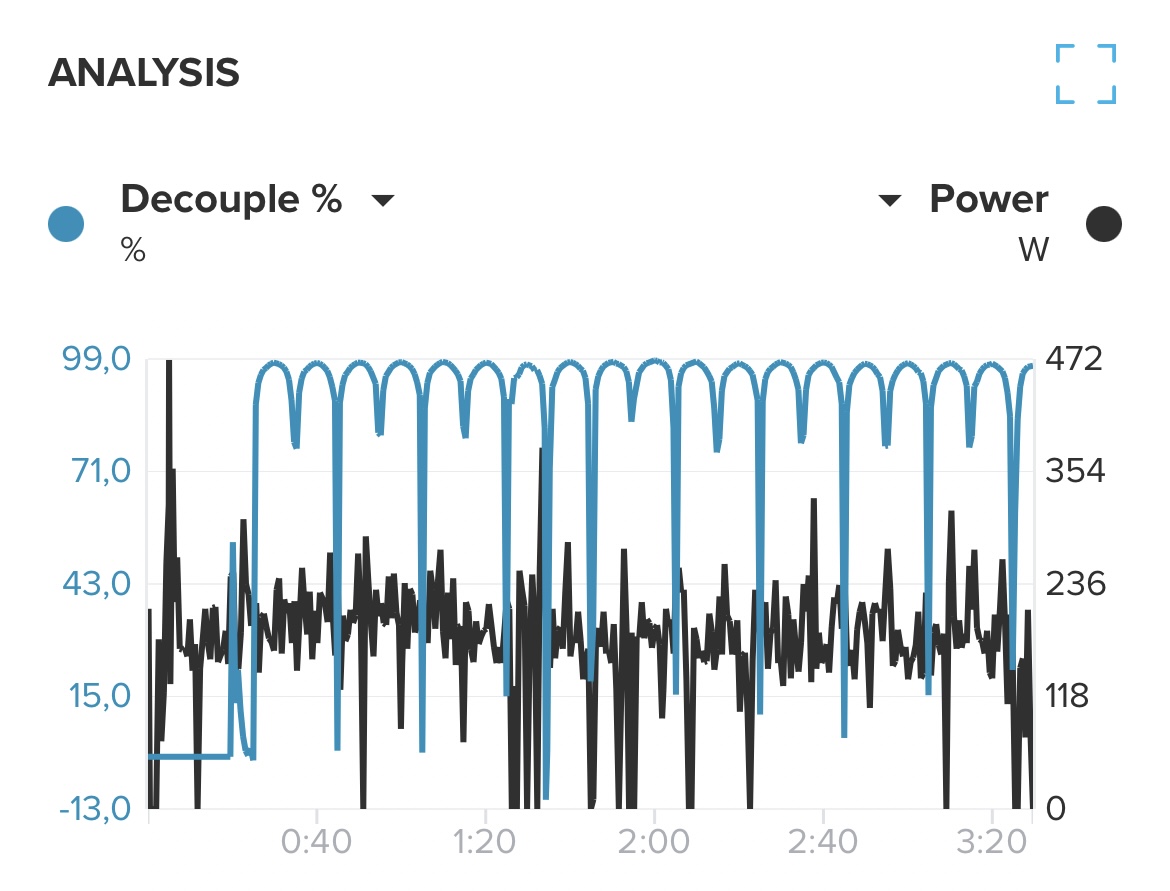
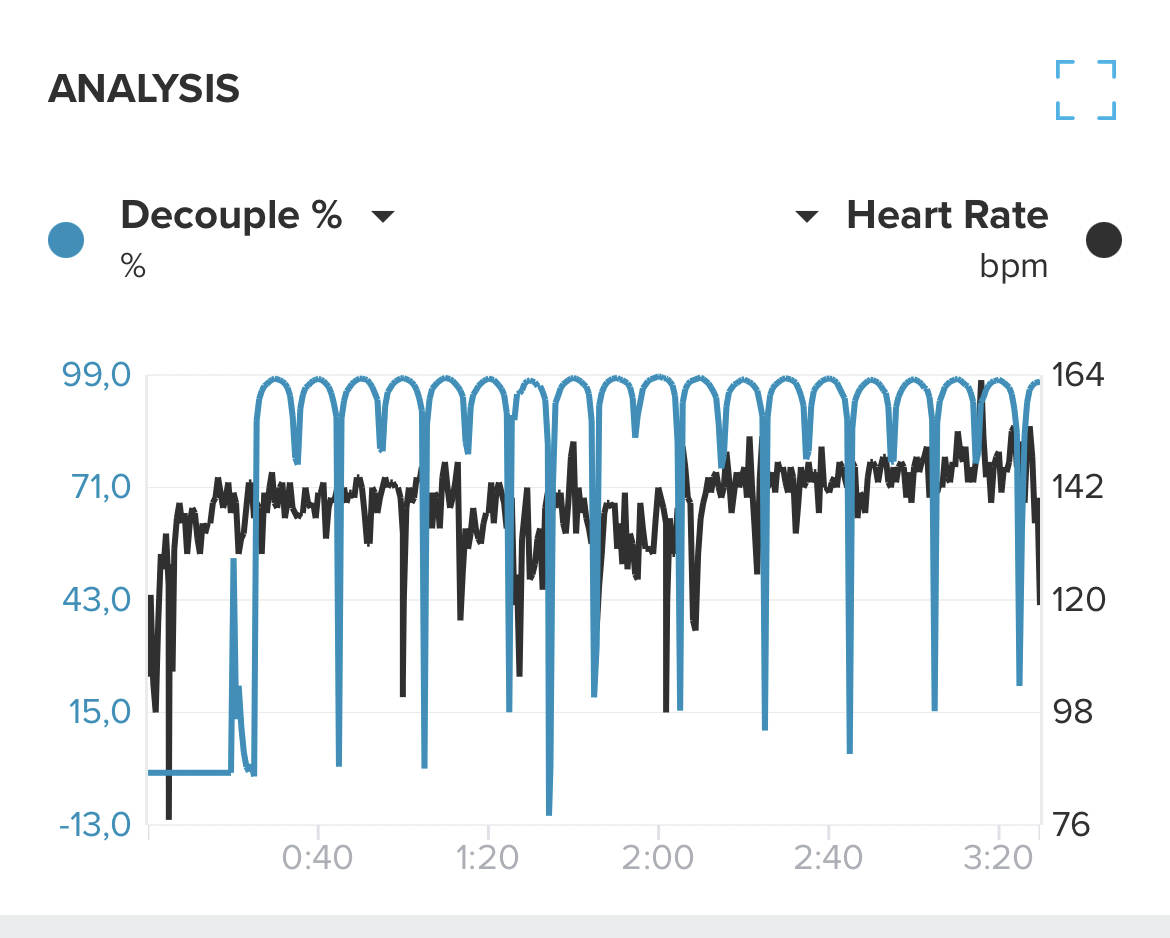
-
That looks like something went wrong for sure. Did you try to uninstall and install S+ app?