From Ambit3 to S9 Baro..cannot add gps coordinates manually?
-
Hi there. Just upgraded my Suunto from an Ambit3 to a 9. There is a function on the Ambit3 that allows you to manually add GPS coordinates directly from the clock, you go Navigation, Location, Define, then u add the coord (in the format you defined) and save it as POl. After spending a couple of hours, it seems that this is NOT possible in my new S9…and I cannot believe it!? Is it really like it? Even using the phone would be a no go for me, because the only think I can do from the app, apparently, is to create anew poi the edit the coordinates. But I can only edit long and lat, w/o specifying different formates I use UTM)…
Pls tell me I’m missing something here, otherwise I’ll have to try to return it… -
@marco9999 You can add a location (POI) manually. Simply go to the Navigation screen and scroll up from the bottom, select your location and you can add the POI in the coordinates that you have previously selected from Settings.
-
@Brad_Olwin Yes, but only your current location, right? You cannot manually create POI with custom coordinates (I mean custom location) in your watch. Which is quite a pity…
-
@inkognito
but using the phone for it is very convenient, isn’t it? -
@freeheeler If I remember correctly, POIs are not synced between the app and watch during the activity… Routes are, but POIs aren’t… This is the problem. During an exercise you can only use POIs that were already in the watch… There’s no way of creating a new one with custom location…
And even if the sync would work during an exercise, this is not ideal! I never really understood why this basic feature is not implemented in the watch…
Currently, when I need to navigate to a new unforseen POI during my exercise, I have to open Locus app, calculate the line between my location and the desired POI to get the azimuth and distance and use the Bearing navigation function (if the compass works correctly).
Come on, Suunto tries to attract outdoor-exploration oriented people… Ability to create custom POIs during an activity is a must…
-
@inkognito said in From Ambit3 to S9 Baro..cannot add gps coordinates manually?:
And even if the sync would work during an exercise, this is not ideal! I never really understood why this basic feature is not implemented in the watch…
How should this work ? Entering coordinates ?
I did this in the old time using my beloved garmin etrex … it wasn’t fun, it wasn’t comfortable, not even using “project location” function
 especially in miserable situation
especially in miserable situation 
but I agree, it was possible
Anyway I would prefer the “pin the map point on the phone” way
-
@inkognito
that’s true. but you can save a POI, create a route to it and navigate to it during an activity -
@freeheeler I am aware of this. But still, it is not ideal. The OP and search through this forum shows, that I am not the only looney who would benefit from adding real POIs on the go from time to time

-
Adding another voice here to back this up. Looking forward to next surveys so this can be added back in.
I also feel that manually entering map coordinates into the watch is a pretty basic function for a GPS unit for outdoor/backcountry use.
Here’s the issue, when I’m out of cell reception and need to add POI and if my Suunto app map is not able to show me detailed enough topo, I can’t precisely add a POI. I don’t see any other options to type in coordinates from a paper map, through the app. My workflow would be to nudge the pin around trial and error until I found the right spot…? That would be a strange way to do things for this type of device

This would be nice as a menu item under the Navigation menu either as a “navigate-to” or Create POI.
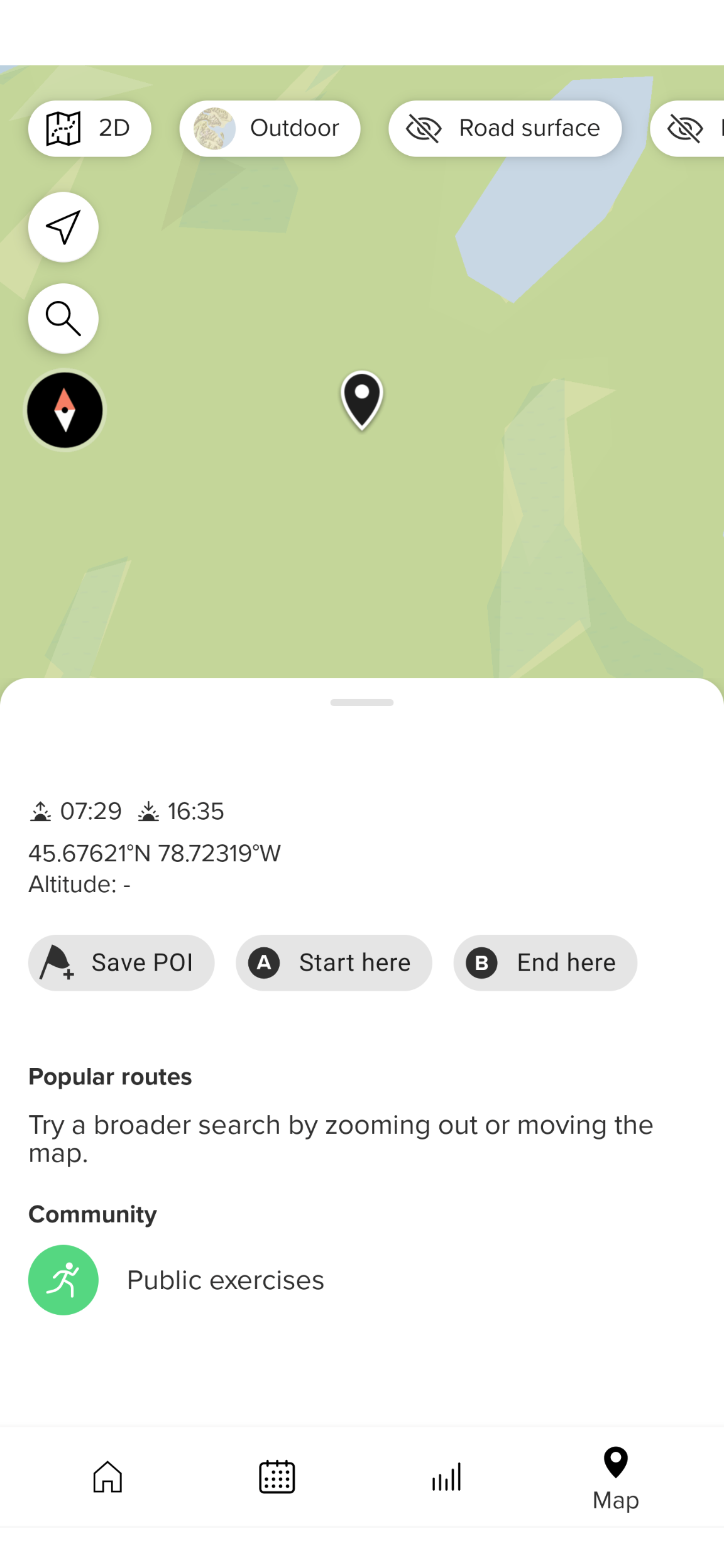
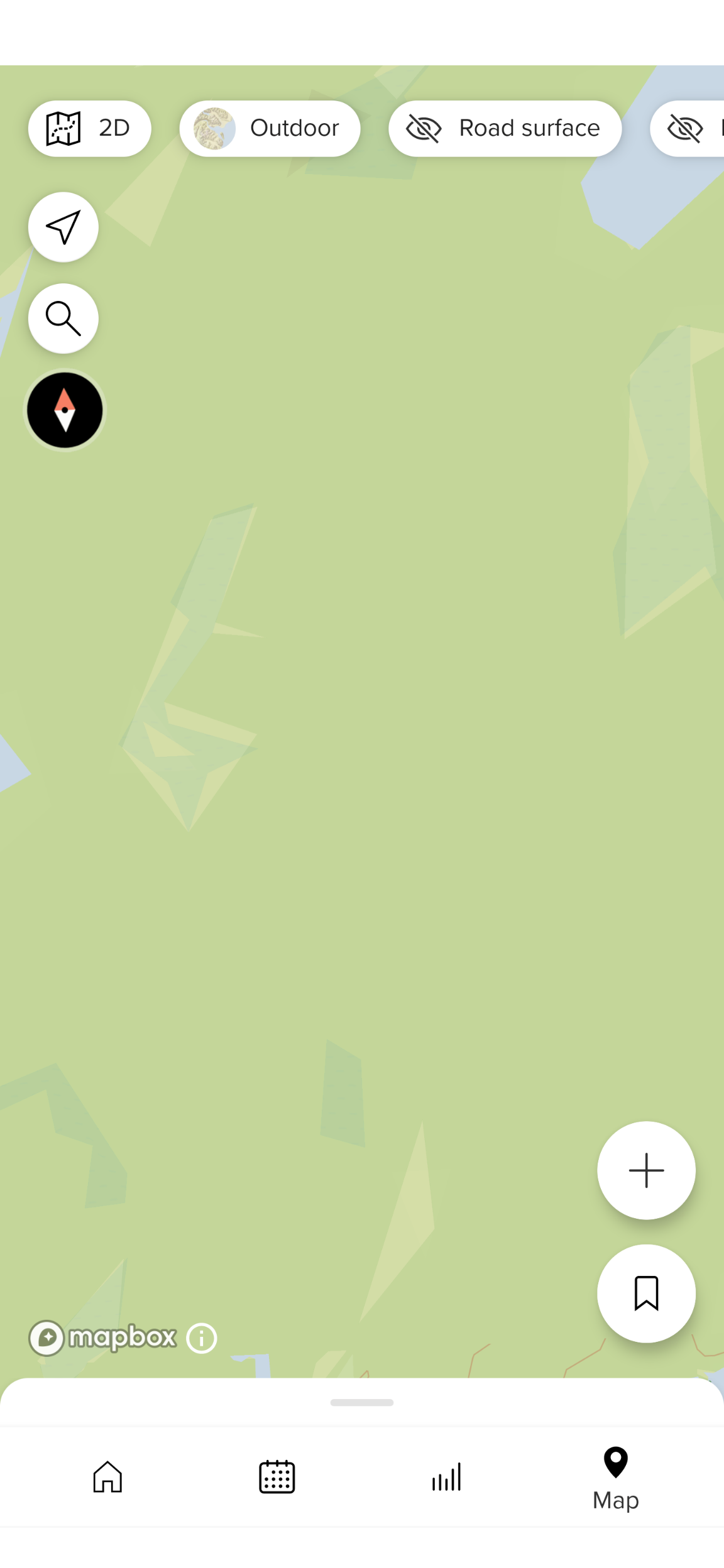
-
@Umer-Javed
hence 2 things to vote for:- POI sync during activity
- offline maps


-
@Umer-Javed Even without cell coverage, you can tap random point on the map (even map without any data), tap Save POI, then tap that little pencil symbol and choose Edit coordinates to enter any custom values

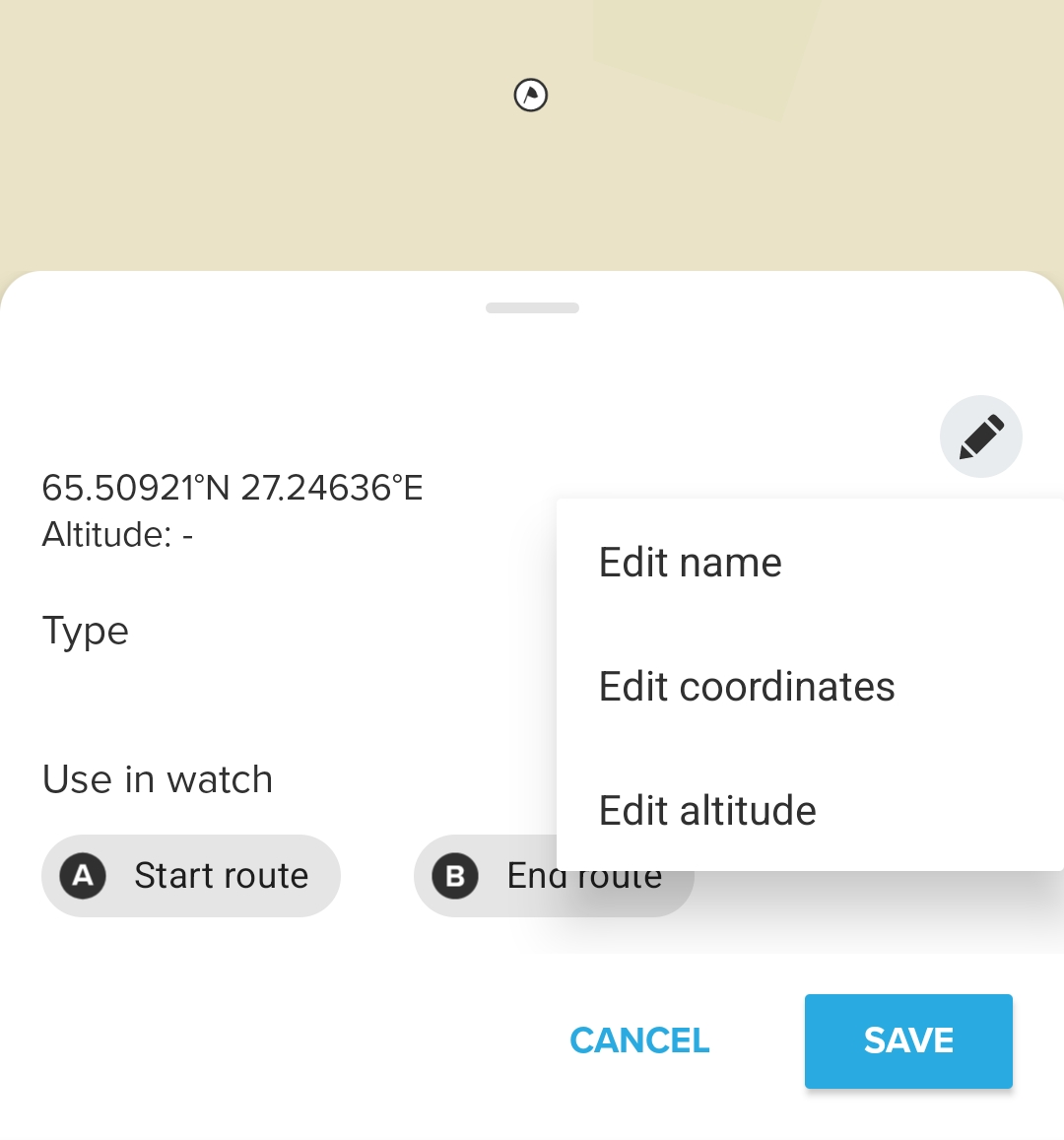
-
- Coordinate format selection to match those on the map (or other source) from which you’re selecting the relevant coordinates. The OP’s UTM, MGRS, Nat Grids, etc.
There’s even a topic for that. Open for votes to new looneys and anyone else.
(Or, as the OP put it, make phone-juggling optional and restore the direct input function to the watches’ firmware …)
-
Just tried to create POI in phone while offline and it works. If that action would require to be online, i would see it as problem, but since that works offline, it is quite fine. Anyway it would be nice to sync it while in excercise. I use it for routes and thats great feature.
-
@freeheeler
Hi, The Pois & Routes I think that is possible if you have the bluetooth activated in the mobile and the watch , because in the workout yo go in the setting you can add with the app more POIS and routes during the activity with the SA .
Thanks -
@omunoz
maybe in iOS, not in android -
@freeheeler
Sure because I remember that this function han implemented some time ago , the S9B works but I think with the two platforms, something can try if with Android works -
Dear all, I’ve finally remembered to also check this forum (I’ve spammed this question all around internet…forgot to check this place
 ).
).
Really glad to see I’m not the only “weird” person who expects a gps to have a BASIC function where you can add coordinates manually!!!
I give you some another use cases explaining why this (ORIGINALLY INCLUDED) feature is needed, and you can’t really rely on your mobile:
1-Extreme weather conditions where your mobile touch screen would be hard to use due to gloves, rain, etc (you can operate the watch via its buttons)
2-Mobile battery died
3-Time sensitive situation where you don’t have time to pick your mobile from pocket, remove gloves, unlock mobile, open map, open coordinates converter app to convert from UTM/xyz to Long/Lat (thanks for the link to the existing topic, I’ve just upvoted it), open Suunto app, create poi with long/lat, save, synch with clock, re put mobile in pocket, re wear gloves, operate on the clock to set the route.Software wise this is something really trivial to implement (actually it was already implemented, they just removed it!) so I’m really struggling to understand such decision, and I’m sorry but I can’t find any of those arguments valid. Is the app more confortabile for most users? Excellent, happy to see it as EXTRA feature, but you don’t just ignore the rest x% of your audience because of the majority…especially if leaving such old feature doesn’t cost you anything…
Cmon Suunto…
-
@marco9999
maybe Suunto thinks we’re planning ahead?
they give us all proper tools to do so
-
@freeheeler sure, and I’m sure this applies for >90% of the audience if not more. But not everyone does it, in some use case you just wait for coordinates that are transmitted over radio before your next move…
-
proposed roadmap for the engineers to make such implementation easier/quicker:
1- implement what @Fenr1r proposes, at least this reduces the overall process by one step
2- Enable the possibility to EDIT existing POI via the watch, in your preferred coord format (like it used to be)
3- Add the possibility to CREATE new POI using your favorite format (like it used to be) via the watch