Suunto 5 update available but unable to update
-
I’ve been trying to update my Suunto 5 and my wife’s Suunto 3 to the latest updates over the past weekend to no avail. The watches were bought Christmas 2020 and we’ve updated them at least a few times. This time however the SuuntoLink screen doesn’t have the update now button, instead it just tells me that an update is indeed available. I have reinstalled SuuntoLink as well as tried various ports on my laptop. Please see picture for more info (sorry about getting both screens on the image).
Anyone able to help?
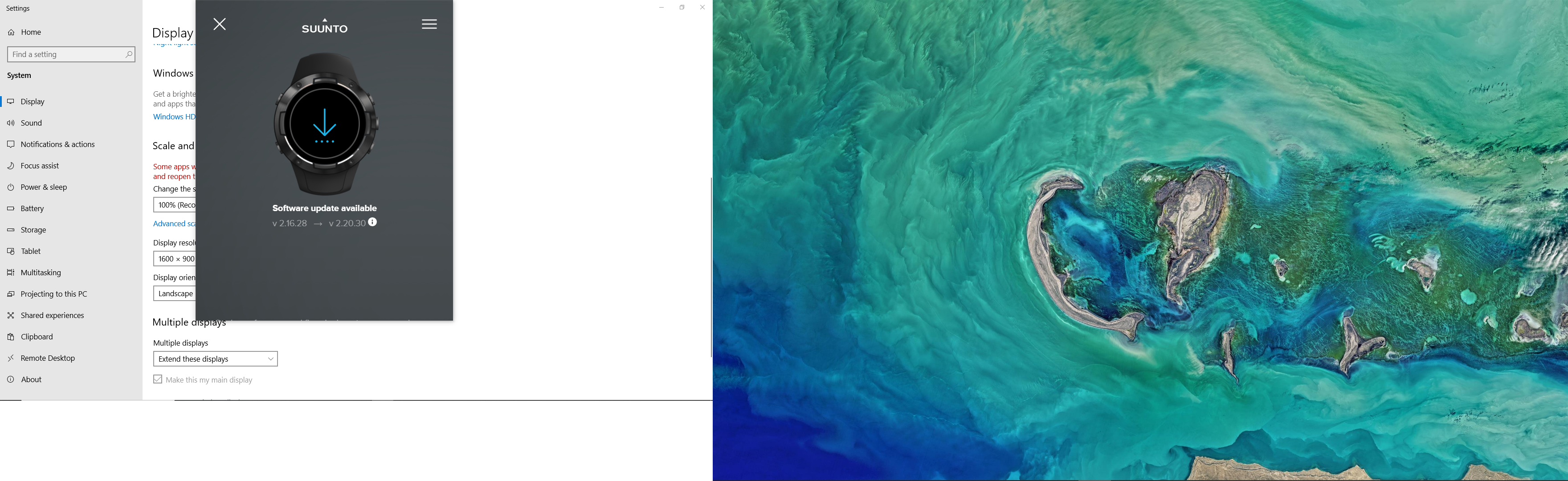
-
Anybody know what is the issue, I have a Mac and cannot help, usually SuuntoLink needs an update when this happens to me.
-
@markus-rukkila This might be some scaling issue. I use the same resolution (1600x900) without any problem.
In that Display settings screen, try “Advanced scaling settings” -> Turn off “Fix scaling for apps” and set Custom scaling to 100%. Sign out, sign back in and check if that helped. If 100% doesn’t work, try to play with that value, I normally use 115% and that also works…
You might also try to play with Compatibility settings for Suuntolink. Locate Suuntolink.exe (usually its somewhere like C:\Users*YOUR_USERNAME*\AppData\Local\Suuntolink), right-click on Suuntolink.exe -> Properties -> Compatiblity -> and play with high DPI settings there.
-
@brad_olwin Thanks! And I forgot to add. I’m using a PC.