S9 columns display problem (bug?!)
-
@gerasimos after autolap looks ok and manual…strange…suunto crazy thinks.

-
@gerasimos
I think I remember we’ve seen a similar behaviour in SA activity summary with auto vs manual laps some time ago. -
@gerasimos show me a screenshot of the sport configuration, I will replicate and check with testing firmware.
-
@freeheeler @isazi ok man and thanks for help…
Now working ok after engage autolap.
I turned it off and try manually…and now its everything ok something like " stuck " and i notice dont keep in the memory the battery settings… after end the activities.
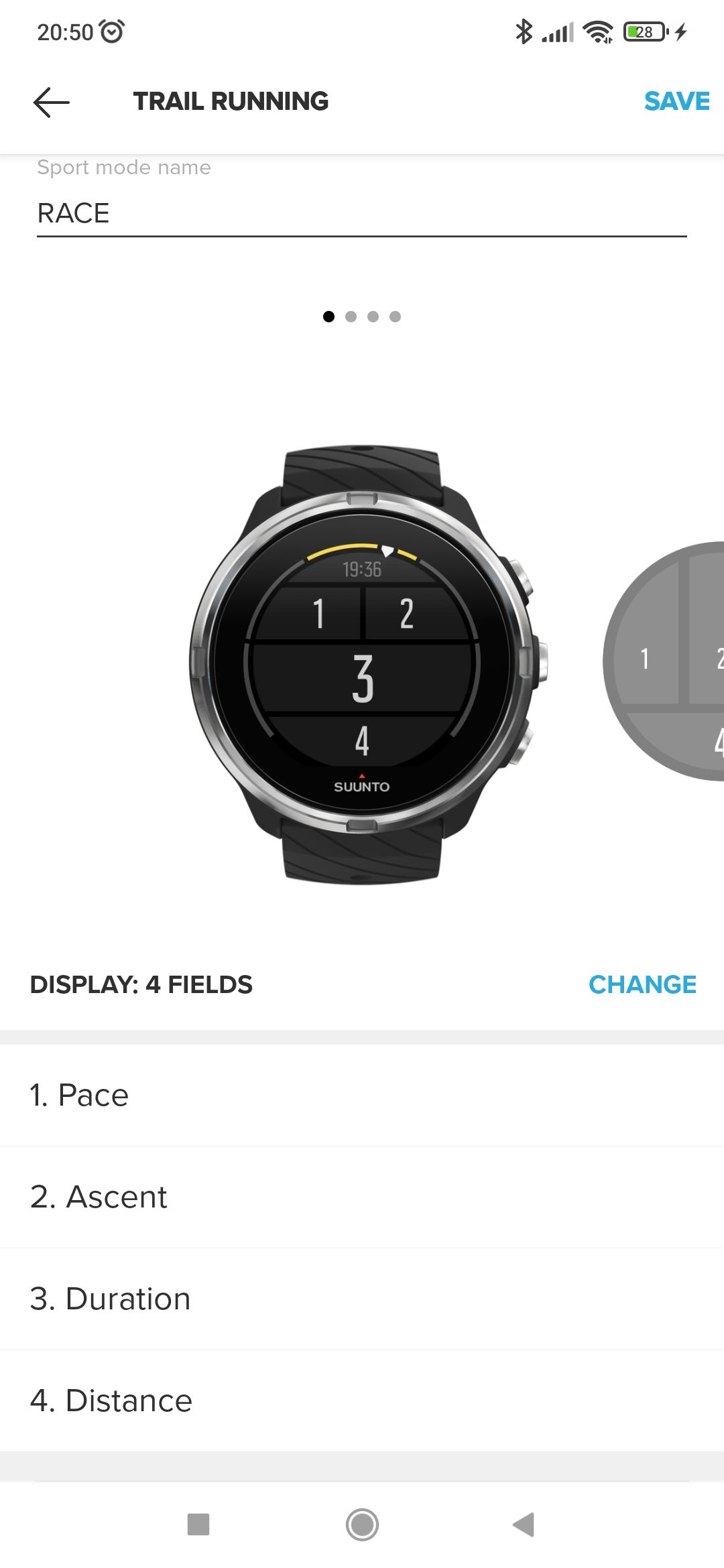
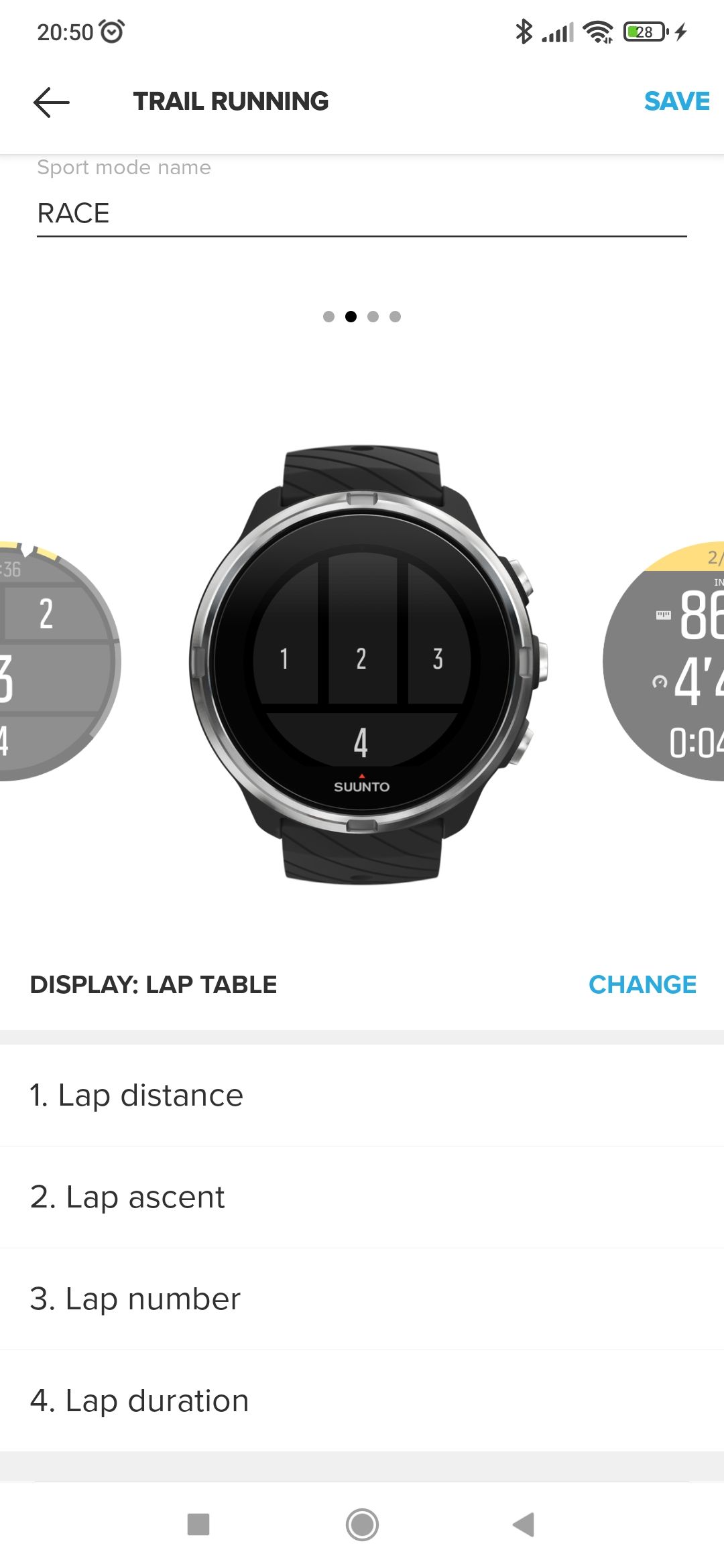
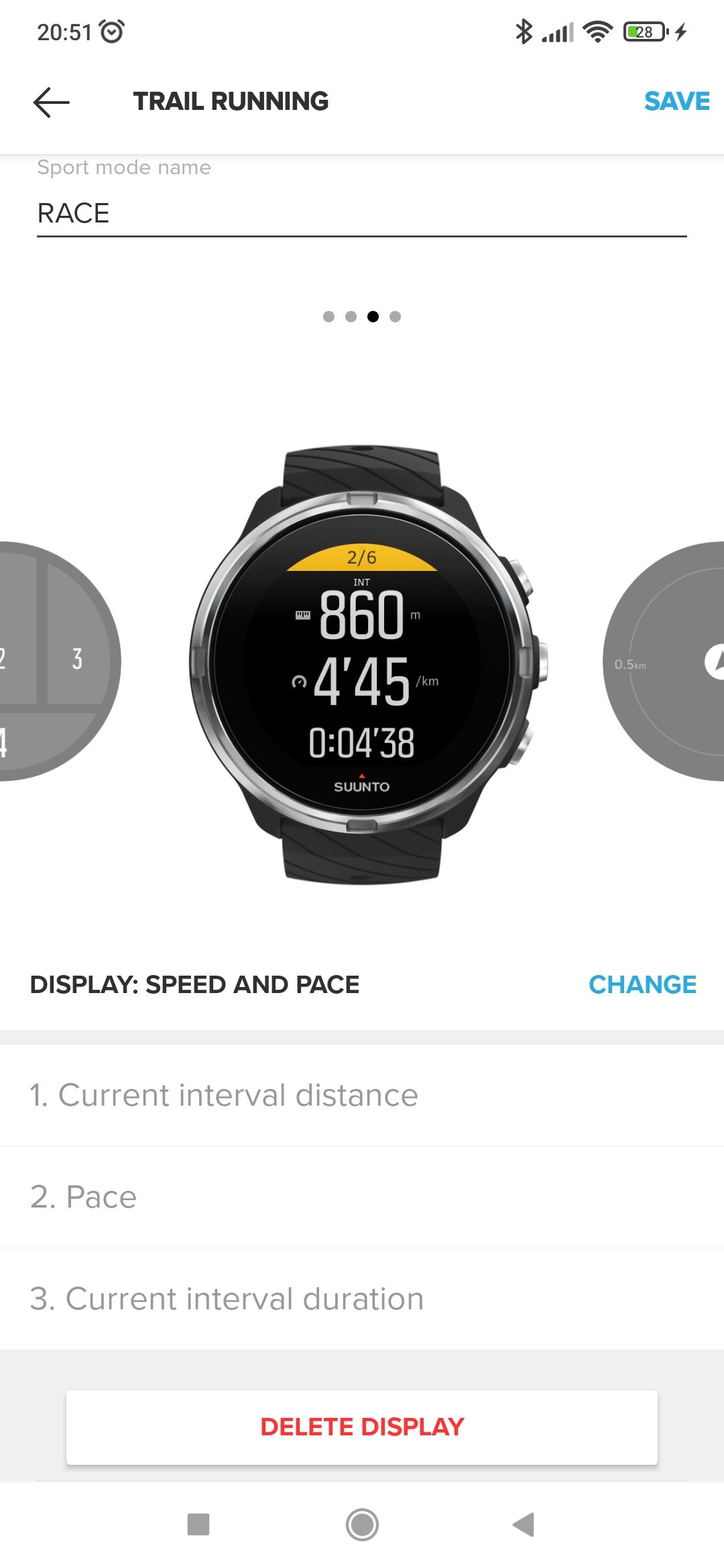
-
@isazi after second reset and delete memory cash in suunto app everything works perfect


-
@gerasimos great to hear this!
-
@isazi
maybe this is something to report anyway?
because when I tried with manual laps it was the same as for @gerasimos but it doesn’t make sense to initiate autolaps first to trigger manual laps later, right? -
I am testing now.
-
Okay the issue for me seems to be this: if you enable autolaps the manual laps are not visible in the “lap table” view (only the auto one are). If you don’t have autolaps then you see the manual laps. I am not sure if this is a bug, or by design. I will ask.
-
@isazi
it could well be that manual laps override autolaps, which would make sense because once you push the lap button the watch assumes your training is according to manual laps and then autolaps don’t make sense anymore.
but maybe since you’ve tried autolaps, manual laps are now working, too? (cache issue that @gerasimos describes).
I’ve never tried this list with autolaps before, only today with manual laps: same behavior as @gerasimos says -
did a test, too.
cycling custom activity worked immediately with manual laps.

-
@freeheeler exactly that is the problem…man!!
Sorry my English very bad -
@gerasimos
I’ve tried both. Manual laps work and auto laps work, too.
If you have auto laps activated and you press manual lap, then it is not shown in the list.But then I don’t understand the problem?
 don’t worry about languages, they’re just communication tools
don’t worry about languages, they’re just communication tools 
-
I asked if this is the intended behavior or not, an answer should come soon. I tend to think that this is the intended behavior, and not a bug.
-
@freeheeler The problem is in Manual Autolap shows me only the first attempt with Autolap Off.
E.g.-
Manual lap + autolap OFF = problem (saw first attempt always
-
Manual + autolap ON = saw me autolaps work correct
-
Turned OFF autolap = automatically fixed the manual lap problem with magic way

-
-
@gerasimos
that is what @isazi suspects: it could be to work this way by intention.
you have to decide before the activity: manual or auto.
if you pic auto and the press manual lap button it will not work.
if you switch off auto and then press manual lap button it will work.to me it makes sense this way, because you either want to know every certain km, e.g. 1km as a “lap” or a segment OR you have your trail that is not exactly 1km and you want to do laps on it and you press manually… both will only cause confusion in the list: which lap was which? auto or manual… do you know what I mean?
-
@freeheeler yes very clear everything understand what you mean, the problem is in the start on activity.
I choose autolap off from the beginning and i have the current problem with manual lapsAfter soft reset and edit profile from beginning everything works perfect…( until now)
The major problem is a lock button in time mode

-
@gerasimos said in S9 columns display problem (bug?!):
The major problem is a lock button in time mode
yes it is


alright, I’m glad it’s working now. keep us updated in case it should happen again
-
@freeheeler

 thanks
thanks -
@gerasimos i found the problem!! and it’s Very strange
Before soft reset… during the activities i was having in the option menu the autolap!! Now i don’t have it… maybe this situation make the issue!!
I have it only before start the activities… setting duration or distance. And that its correct function.Soft reset solved the problem between autolap and manual

