Some activities lost (not uploaded) in the Suunto App
-
Hello,
I am having an issue with the Suunto App and would very much appreciate Suunto’s staff support with this (and find out if I am the only one with the issue?): Some of my activities are not being registered in Suunto App – probably not uploaded to the cloud.
I realized about this issue about a month ago, and waited a bit to find out if it a one time thing; now I know it’s not. What I see is that after coming from an activity (run), the watch connects ok to my phone through bluetooth, but the activity does not always show up. They are recorded properly in the watch (I see them in the watch’s log) but not shown in the app.
See for example the attached images. Last 5 activities are:
- Feb 28 - missing in the app
- Feb 23 - uploaded ok
- Feb 19 - uploaded ok
- Feb 14 - missing in the app
- Feb 8 - missing in the app
After my last activities I tried to get more info about how it connects and when it fails; but did not get any conclusive results. I tried just letting it connect (I saw the blinking BT icon in the phone for a whlie); I tried opening the app and watching how the watch icon blinked on it, also opening the watch screen and seeing “Synchronizing …” -> “Synchronized ok”.
In any case, there is no indication of any error, but about half of my activities do not seem to be uploaded – or at least, they do not appear in my app.
Is there any way to fix this problem? And also, is there any way to re-upload all recent activities? (As most smartwatch users I am very eager to see stats, and losing half of the data is very annoying!).
Thanks!
Image from my watch (I did one more activity since I took the photo, but it is useful anyway):

The view in the Suunto app, captured the same day:
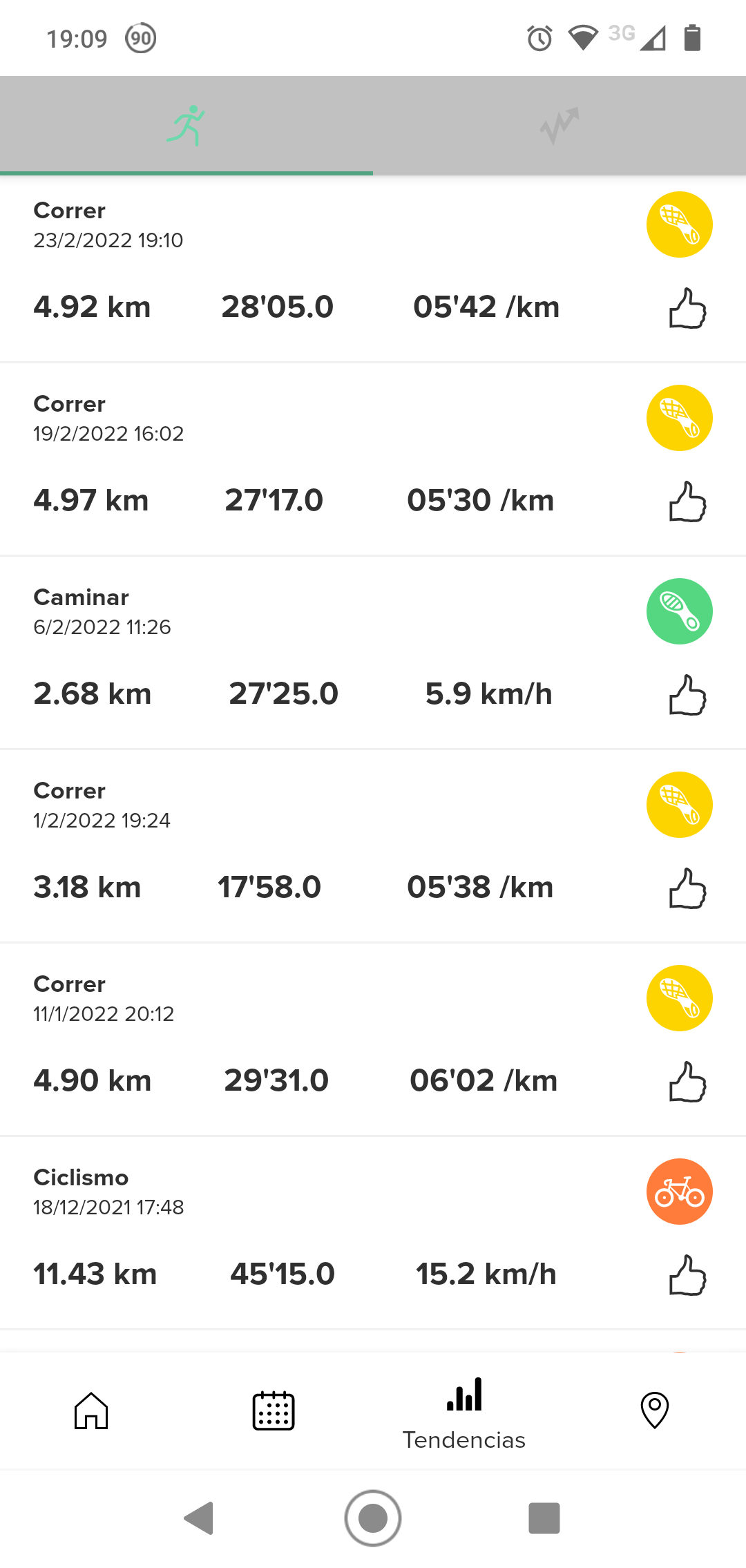
-
@herchu did you try using SuuntoLink to upload activities using USB from a PC?
Ambit memory is circular, meaning it will overwrite older ones if there is not enough free memory for the new activity data. Not sure how many activities do you have after the missing ones, but due to circular nature it may be possible some may be lost if are very old.
If SuuntoLink will not upload missing activities, try contacting support within Suunto app.
Good luck! -
@andrasveres Thanks! Connecting the watch using cable to SuuntoLink did the trick. I am not a Windows (nor Mac) user so I never connect the watch to a PC; and did not know it would be necessary to do it. I will keep that PC with SuuntoLink installed around in case I see the problem again.
It synced 51 activities stored in the watch, they date since 1 year ago (most of them already in the cloud, except the ones from last month when I started to experience the upload problem). All those activities are still in the watch: Is that a problem? should I worry about emptying its log, or just rely on its round-robin writes to keep removing old entries?
Thanks again!
-
@andrasveres The overwrite will work fine. If you want to you can delete old activities.
-
@herchu once or twice a week I usually connect my watch to SuuntoLink while I charge it, and this practice (connect to SuuntoLink) is recommended in case when you do long activities (cable sync is way faster then bluethooth, at least in Ambits case). And as @Brad_Olwin said (I think he meant to reply to your post), you shouldn’t worry about the log filling up, but as far as I know, Ambit log cannot be deleted one by one, only factory reset will erase the entire log (and all other data) from the watch.
-
@andrasveres @Brad_Olwin Sounds good, thanks. Then I won’t worry about the log filling up (after all, I used for watch for ~6 years and as far as I can recall, I only did a factory reset once… although I kind of remember some earlier app did delete activities, but it does not matter much anyway).
Using SuuntoLink has not been a normal practice for me as I do not run any Win or Mac PC… I wish there was an official Linux client. I will explore the forums for experiences from Linux users (if anyone wants to reply with pointers – you are welcome!), and keep SuuntoLink installed in that spare Windows PC just in case, if only to download long activities and connect once in a while when I miss an activity.
-
@andrasveres don’t know why the response was to you! That’s what happens when I am multitasking

-
@herchu Suuntolink works fine using virtualbox under linux for me.
-
@brad_olwin no worries
