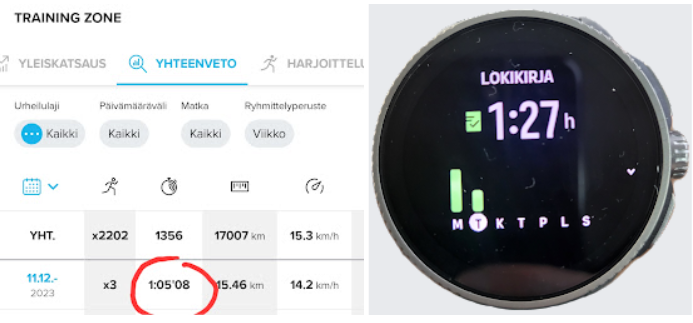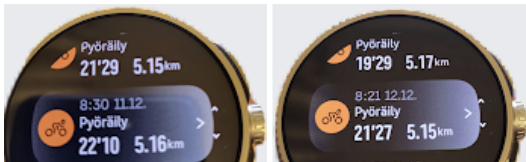Logbook widget on watch not correct?
-
@Dimitrios-Kanellopoulos you mean this one from the phone app.
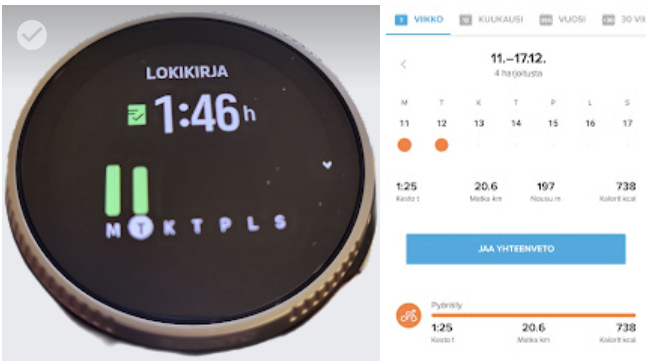
-
@JANTIKAINEN ok. And the individual activities?
-
-
@JANTIKAINEN only these activities?.
-
@Dimitrios-Kanellopoulos
yes, only 4 x commute. -
Anyone else with this issue ?
-
@Dimitrios-Kanellopoulos said in Logbook widget on watch not correct?:
Anyone else with this issue ? No, mine is fine, don’t use auto pause
-
@JANTIKAINEN The logbook widget on the watch does not show the correct total time trained if autopause is enabled. This is because the widget only counts the time that the watch is actively tracking your activity. Autopause pauses the watch automatically when you stop moving, so this time is not included in the total time trained.
-
An activity should be displayed in such a way that the length of the actual training (moving time) is calculated, as well as the entire length of the activity (over all time), even without an autopause. Then breaks /stops would be automatically calculated and data such as pace or average speed would be correct. Just like Strava does.
-
I don’t think auto pause is causing this.
Now the difference is more than 3 hours.

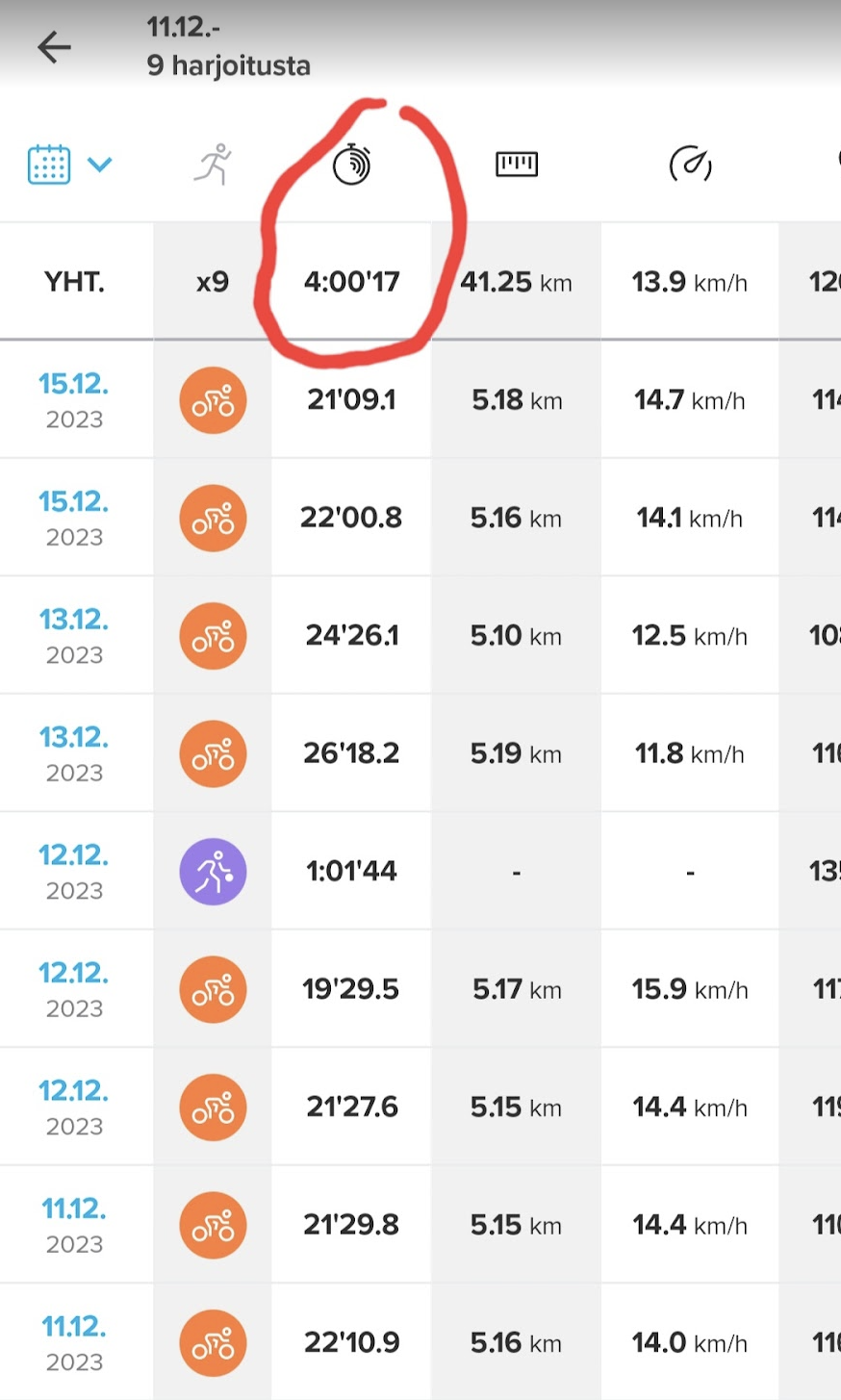
-
@JANTIKAINEN I am seeing the same issue.
My logbook widget on the watch is showing 12h 17min for this week but Suunto App (and Strava) is showing the correct 9h 2min. All my activities this week are indoor cycling on Zwift without any pausing during activities.
Even after soft resetting (which usually brings app and watch in sync), the logbook on the watch is still reporting some 3 hours too much. If you manually add up the time of the individual activities in the logbook on the watch then the weekly amount is the correct 9h 2min.
I’m not sure if this issue has appeared after the last Race update or if it was there before as well. At least I didn’t notice it before the update.