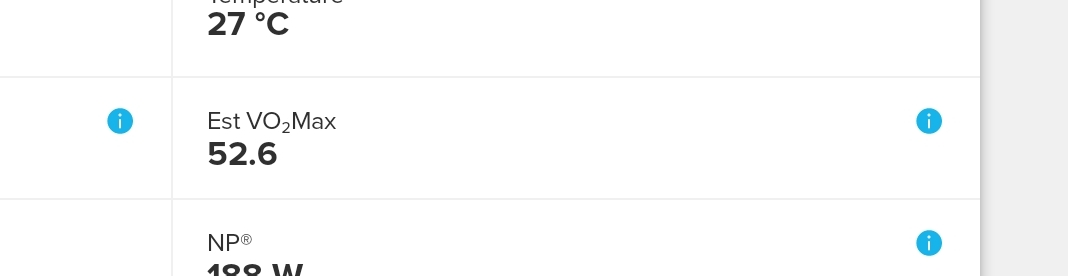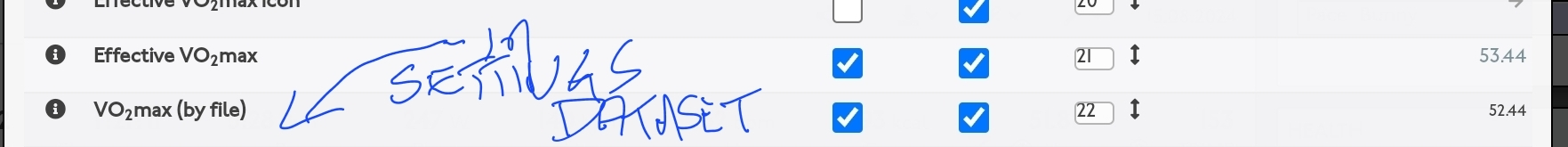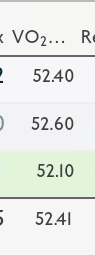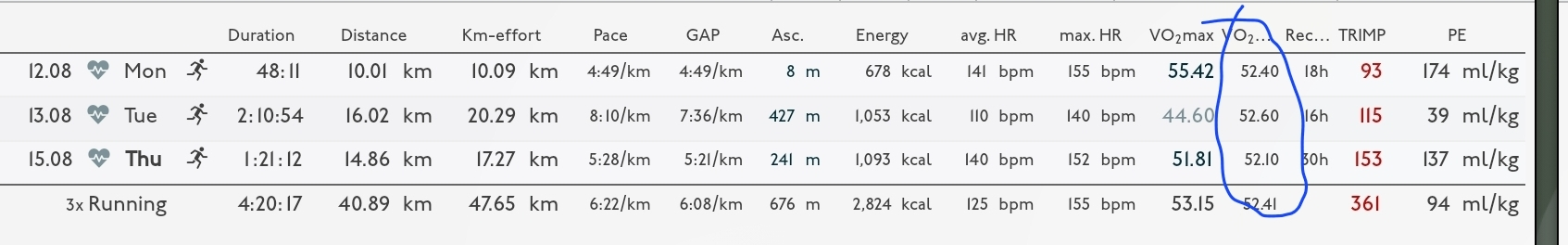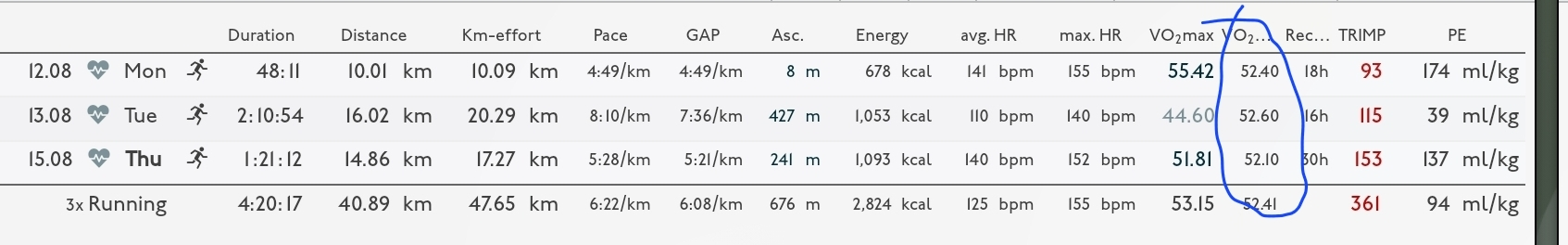VO2MAX (suunto RACE)
-
This morning I did a competitive race (14km) with thé “polar verity sens”, it worked.
-
@andymsp73 it will fix the behavior of VO2max, so that it works also with OHR
-
@andymsp73 it should work with OHR (it does on my Vertical), but with previous algorithm it would skip runs with a bad HR reading. I don’t know if the new Suunto native algorithm does the same. And if this is causing your issue.
So if you can get your hands on a belt, you can try. -
@surfboomerang thanks, the watch is advertised as providing VO2 and age fitness without the need to buy a HR monitor. Hopefully the new bug fix will sort this out but I’m not expecting it to. Appreciate the advice though

-
@isazi Does problem was fixed? I don’t think so.
I ordered Sunnto Race few months ago. Ive walked, run and no vo2max. One week ago I’ve purchased Kalenji HRB 500 monitor, connected with Race, done few running, walking and still no vo2max.
Every testing runs and walks I did in 2 and 3 intensity zones. I used original Race programs, as it was adviced by Suunto customer care in other post, 2 and 3 zones more than 8 minutes, no pausing, excellent GPS conditions, as it was also adviced via Suunto customer care, and no effect.
When I use Suunto Vertical vo2max appears after first, 15 minutes run, 3 zone was only 2 percent.
Unfortunately, using Race i can feel China quality…

-
@iwanczak I’ve had a lot of vo2 readings, so your hr zones may be off. Do the lactate threshold test, set your z4 boundary from that and see if it helps perhaps?
-
An example
-
@Desdinova I have a correct hr zones, I input it manually. Lot of f people has a problem with vo2max on Race, write in Google phrase Vo2max Suunto Race and you will see results, not only on Suunto forum.
How I could make a lactate threshold test if CTL tile in watch inform me I need 3 more run to calculate
Lactate thresholdc (I’ve made a lot of runs).Today walking : 1,5 h, 2-3 zones, Kalenji Hrb500 sensor, no vo2max result
 ️
️ -
@iwanczak Normally a vo2 calculation is triggered by zones, so the zones are always a good place to start. I’d try editing your hr zones anyway, try just by changing them by 1 bpm, then doing the LT test anyway. At this stage you have nothing to lose by trying…
-
@Desdinova use the lt suuntoplus guide perhaps as that requires a 30 min power effort,
-
Interestingly enough, I just checked my activity history as I’m a new owner myself. I got a vo2 for my first run, but that was a trail run, and it took three “normal” runs before I got them to show on ths widget on the watch…
As a test, sign up for a free Runalyze account and link it to suunto, Viewing the activity in Runalyze will show if a reading was obtained in the background perhaps…? That was showing me vo2 readings even though I wasn’t seeing them or the predicted times until I did three road runs.
-
@Desdinova OK, thx. I will read data from Runalyze but synchronisation will take some time :
“Your activities will be downloaded within the next hours. This may take some time. You can close this window.”.
I will let you know what data I read.
-
@iwanczak Hope it helps…
It may help identify if the bug is
A) vo2 is being calculated by the watch but some bug is stopping the widget seeing it or
B)) it’s not being calculated at all…
I suspect A as there is a weird bug with the vo2 complication… on some watchfaces I’ve noticed it doesn’t show any reading, whereas on others it does
Good luck!
-
@Desdinova thanks.
Data was uploaded very fast but when I open training, like today training, I can’t see vo2max data. Could you wrote please in which place I could see it? In analisys, heart rate data there’s no vo2max.
-
-
Note the two values. One is Runalyzes estimate, the blue circled one is Suunto
-
Note I show two values on mine, the one is Runalyzes estimate. The blue circled one is Suuntos
Or go to a single activity view, go to Miscellaneous and select All
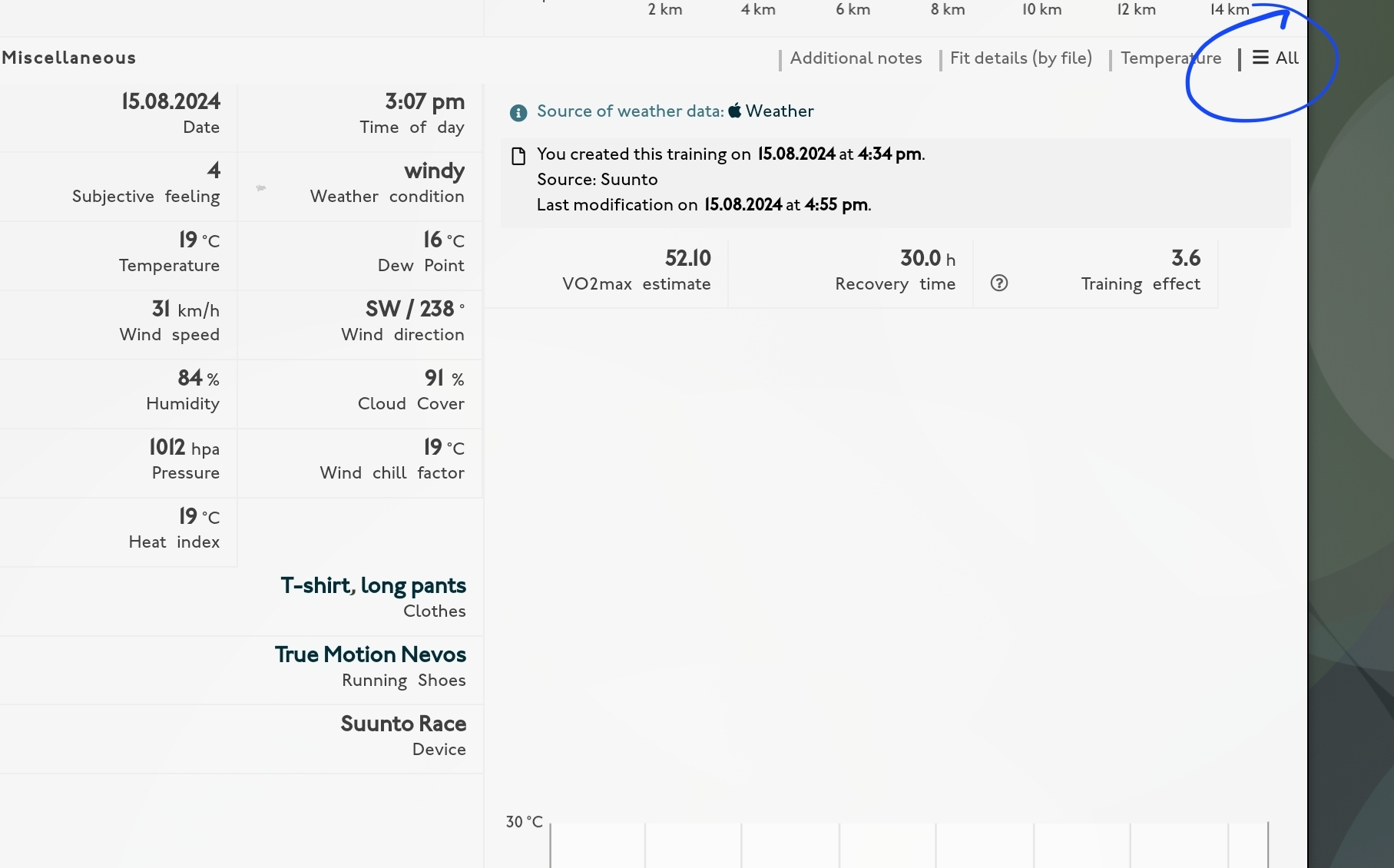
-
@Desdinova thanks, I’ve tried your tips but I think it only shows calculated vo2max and vo2max by file is empty.
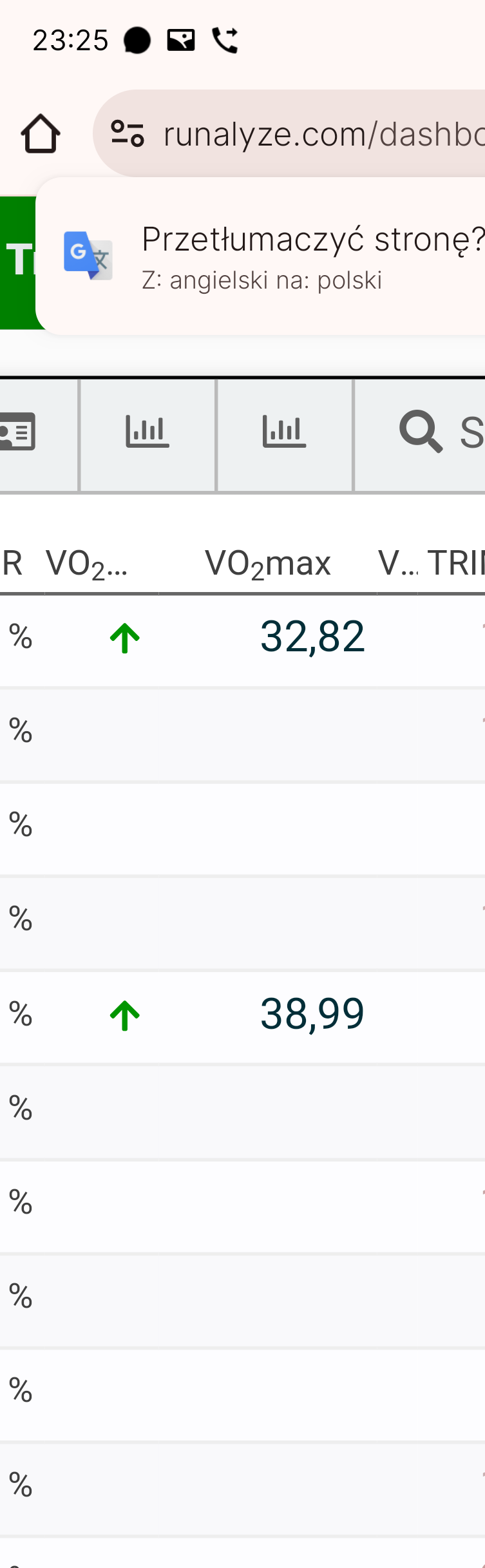
-
@iwanczak looks like it isn’t calculating then. Try amending your hr zones by 1 bpm, sync to the watch and then change back (hence forcing the watch to re apply them) then try a plain road run of about 10k as a test
-
@iwanczak nothing under the Miscellaneous - All tab?