Multiple Watch Usage Integration.
-
@Egika This is really useful to know. How does this work with the app, does it just do it in the background, or do you need to select the specific watch in order to sync?
example: I wear a suunto 9PP to bed, wake up go work etc, then finish work, put a suunto Race on and do a workout. then I put a 9PP back on and carry on with the rest of my day.Do both watches sync with with the app in the background or do I need to do anything? Will both step counts be added together?
This could be a game changer in how I wear the different watches. Thanks!
-
@matthinsh SA syncs one watch at a time. So in your usecase, you would have to open SA and switch from one watch to the other to get everything together.
As written above, steps will be added up. -
@Egika That’s really great, thanks. I’ll try this out over the next few days and see how it goes.
-
@Egika said in Multiple Watch Usage Integration.:
- training metrics: like TSS are synced between different watches, so you get the same stats in watches and app (some of the metrics are synced at the end of the day afaik).
Thanks for the info! I still use a Spartan Ultra Stealth and I don‘t want to retire it completely. But I was afraid that if I use the SSU for cycling only on the handle bar, the other, newer watch would never find out about the training I did with the SSU, and thus show wrong stats. The SSU only shows recovery time on the watch, so it might not have the bi-directional sync (SA <-> watch), but as long as TSS is synced from SA to the newer watch everything will be fine, I guess?
When was this bi-directional sync introduced? With S9 or S9P or …?
Does Suunto talk about this feature somewhere?
-
@Mauerwegler there is quite some reading material on Suunto’s website: https://www.suunto.com/sports/News-Articles-container-page/manage-your-training-with-suunto-apps-training-zone/
However the details of what is synced back into which watch is not there - I guess it is not so important for the standard user. For us geeks with multiple watches, we need to find out if your Spartan training load will show up in the Race.
-
Thanks people! Great and helpful convo. Yes we are geeks.
I’ll test some integration / synching stuff as well over the week or so and report back
-
@Egika said in Multiple Watch Usage Integration.:
@Mauerwegler there is quite some reading material on Suunto’s website: https://www.suunto.com/sports/News-Articles-container-page/manage-your-training-with-suunto-apps-training-zone/
I use that in SA – it enhanced my SSU quite a lot! Thanks Suunto!

However the details of what is synced back into which watch is not there - I guess it is not so important for the standard user. For us geeks with multiple watches, we need to find out if your Spartan training load will show up in the Race.
I am personally not interested in the Race, though. More in the S9P or S9PP… that is why I was curious when this bi-directional SA <-> watch sync started.
-
@Mauerwegler said in Multiple Watch Usage Integration.:
I am personally not interested in the Race, though. More in the S9P or S9PP… that is why I was curious when this bi-directional SA <-> watch sync started.
It goes along with the new training widgets, that as far as I know will come to S9PP, but maybe not to S9P… But this is partly guessing.
-
Don’t forget to set your zones in both watches

-
Just following up here and see how the back and forth switching has been for you guys. I’ve been testing it a bit over the last week using my peak pro for sleep tracking and then my race for daily use and sports. I do see that steps, calories etc are synchronized well in the app. So that seems to work seamlessly. But then other things like heart rate and resources do show a gap for the time I’ve been using the the other watch… also it seems the logbook is not synched either. Wondering what your thoughts are here and how you use two watches and the app?
-
I’m guessing that for the Ambit series, only activities are synced and not steps - correct?
-
@BastMaSVSRS9PP The Resources and HR should sync, make sure the watch syncs before you take it off, if you do not the information may not transfer. Second if any activity has not synced (Logbook) the activity will sync but the two logbooks on the watches will be specific for each watch.
-
@Brad_Olwin yeah this is my exact experience. The syncing between watches and the app has been spot on for all metrics, and aggregates things nicely (top job Suunto!).
For each watch, it only holds the data for the watch itself when it has been worn. Activities, HR data, steps, everything. so watches are individual, the app is aggregated.
It would be wonderful to see this aggregated data on the watches also, but that’s a nice to have tbh, it’s not a deal breaker by any stretch!
-
@Brad_Olwin Thanks for the response! I got it ! I thought I did sync prior switching but apparently I didn’t. It really works nicely! Nice job suunto indeed. I kinda like having the metrics separate on each watch as I’m using them for different purposes. Extremely happy with my watches now

-
Speaking of integrating multiple watches…
I have an S7 that I use mostly for work, daily monitoring, and indoor exercise.
For running, trail running and trekking I use Vertical.
When I synchronize the data at the moment of the vertical activity, a hole remains in the HR monitoring.
My vertical has fc disabled, I only use the BT bandThe green band is the activity with the Vertical
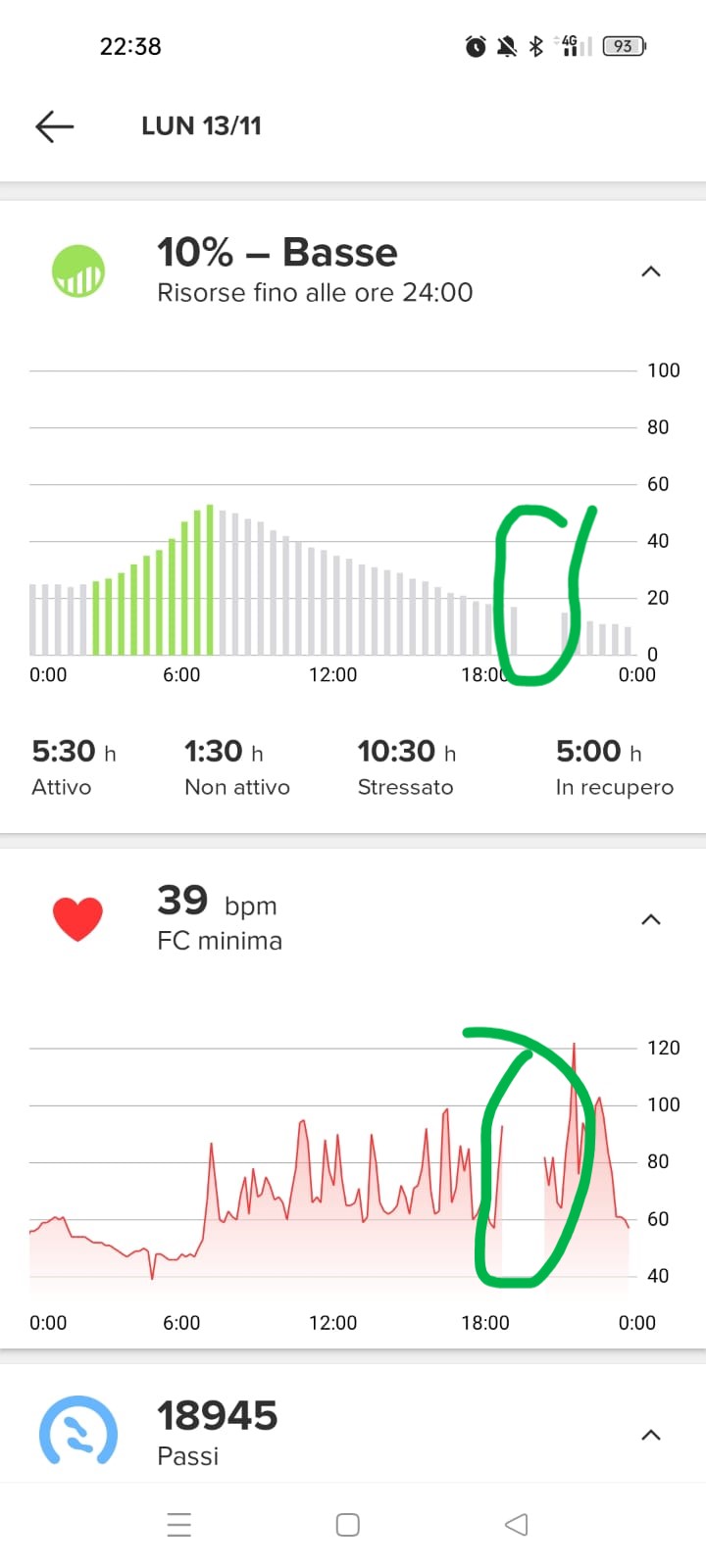
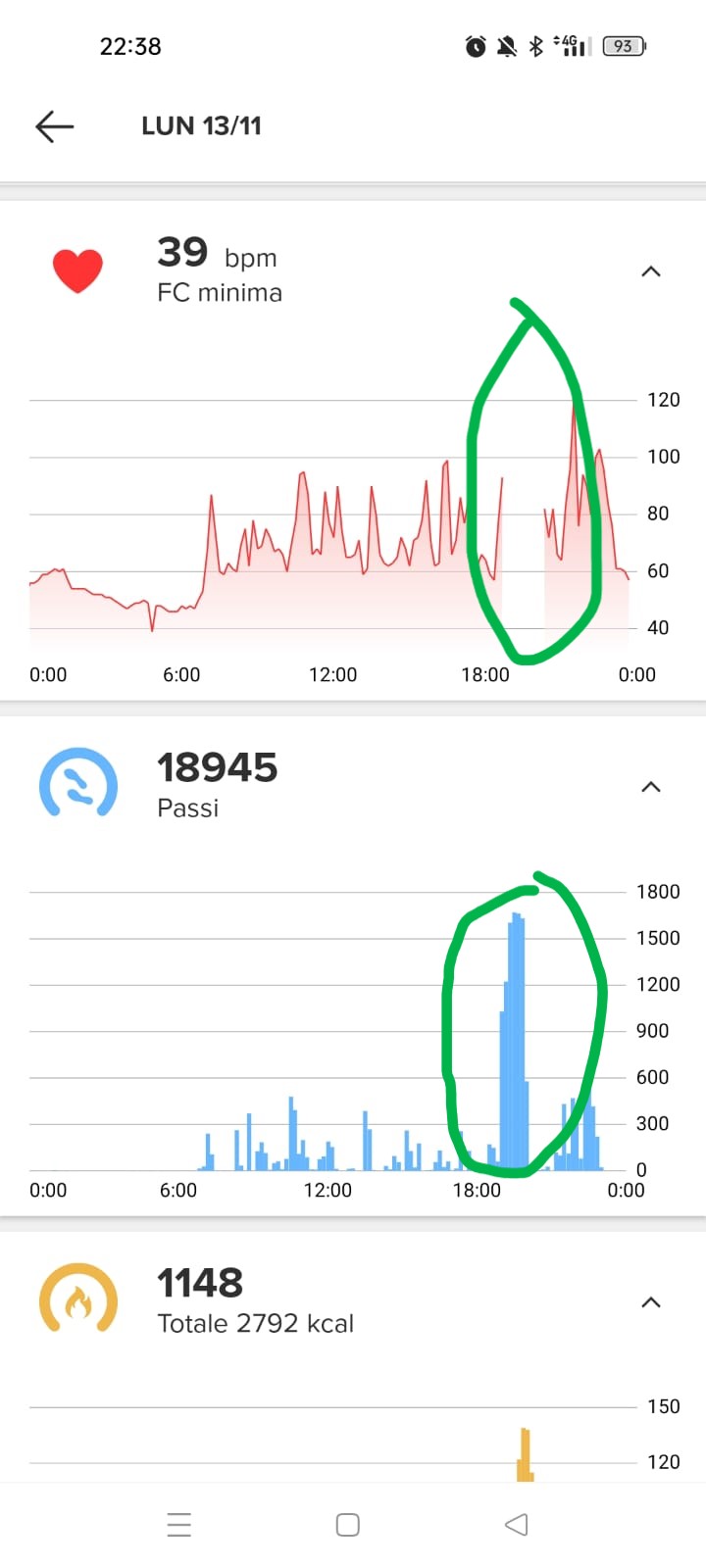
-
So I’ve noticing that switching between watches is not that easy. Often I have to disconnect one, have it “forget” on my phone and then pair again. Any ideas how what I could do to make switching more easy? If not I hope suunto can address this in future updates
-
@BastMaSVSRS9PP What OS, on iOS I am having no issues. Sometimes I have to reconnect in the Bluetooth settings but no often.
-
@Brad_Olwin it’s my iPhone. I think the iOS updated a couple days ago so it’s the latest one
-
@Brad_Olwin okay I restarted my phone and now I tried a couple times and it’s working fine
 thank you
thank you -
@BastMaSVSRS9PP If you do not see the watch in the Suunto App listed at the bottom to connect, just go into Settings/Bluetooth and typically mine are there but not connected (don’t know why). Just touch the watch in the list it will reconnect to Bluetooth and you will see it in the Suunto app list. No reason to disconnect/reconnect. For me these are Apple BT issues and do not appear as issues with the Suunto app.