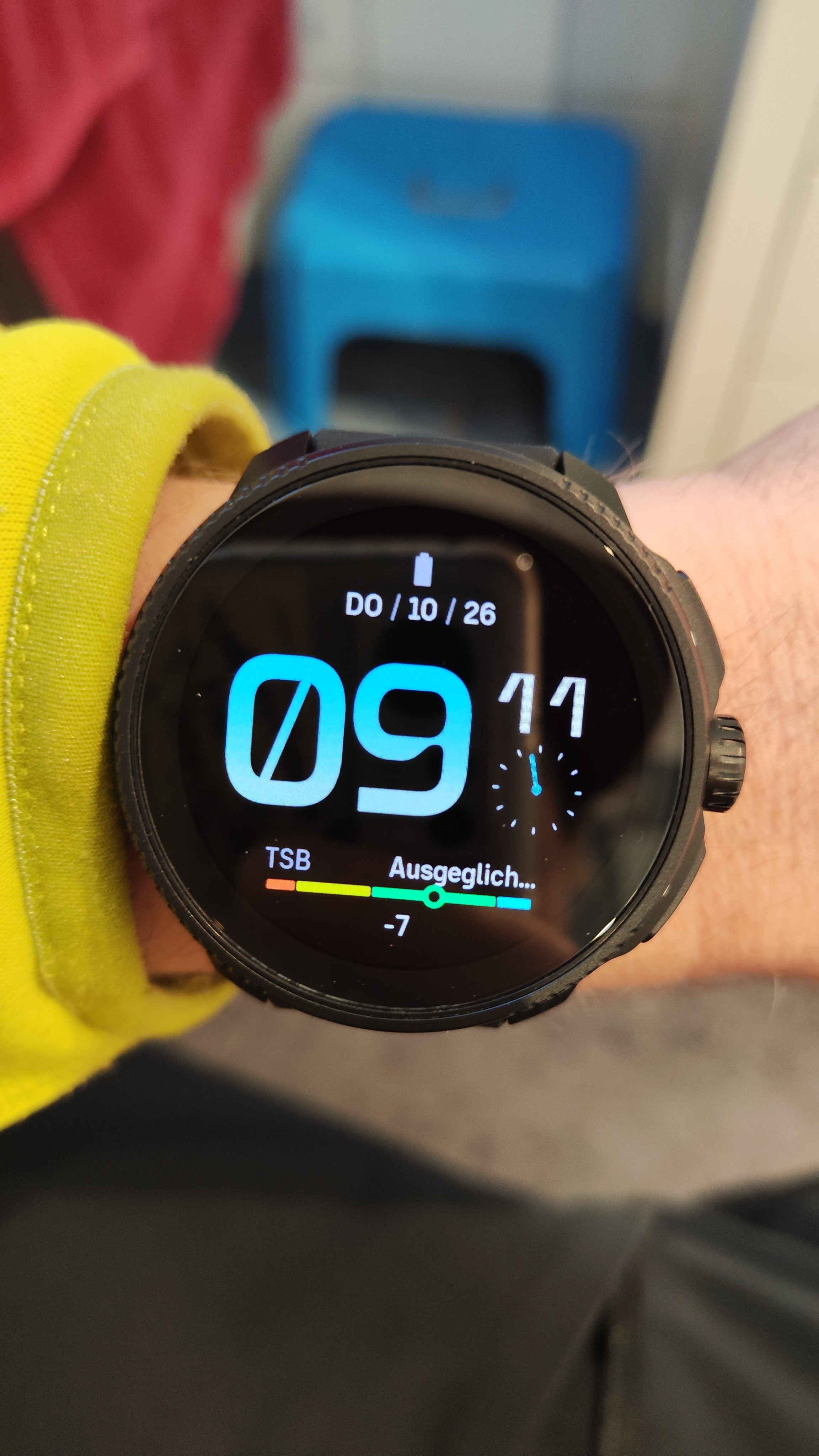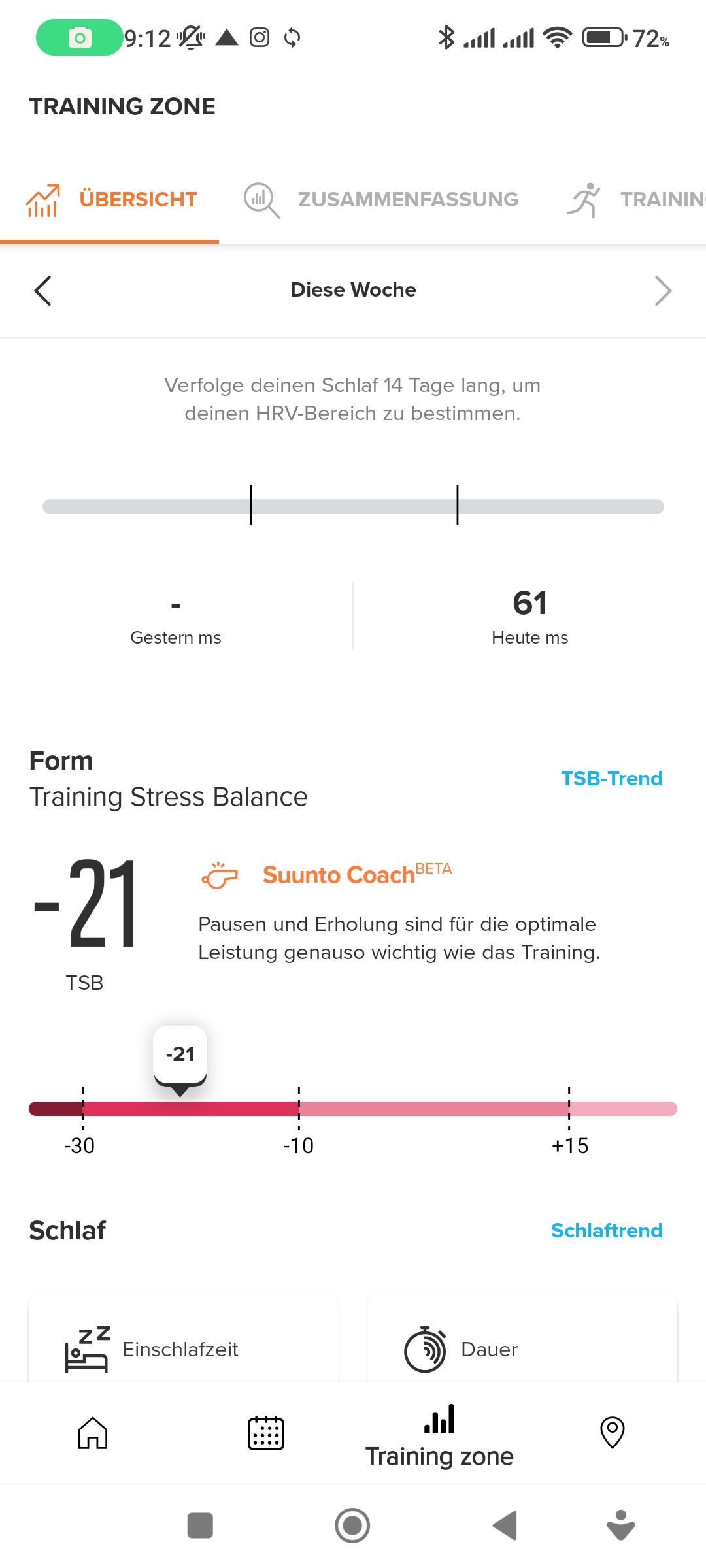TSB in Watch Screen Not actually like in app
-
-
@wmichi I just read „massive bug“ – when there is just historical data of last week instead of nothing.
Anyway. Will be fixed, yes.
-
@Egika said in TSB in Watch Screen Not actually like in app:
@wmichi I just read „massive bug“ – when there is just historical data of last week instead of nothing.
Anyway. Will be fixed, yes.
Thats right. My watch is showing empty this week and not the last weeks activities. But this is after powering off and back on once (not the soft or hard reset. And power off and on is because otherwise the tsb and ctl numbers won’t sync correctly). I guess the activities shown for last week is the same thing that this topic is first about, the sync just won’t work properly yet.
At least my point even writing these things here is not to complain. But to point out where the problem is and trying to help Suunto to understand and fix these. Maybe they already know exactly what the problem is and fix for this. And these posts are unnecessary. Then again, this already once went by their eyes. But lets wait a while

-
@SuuntoR and with Tuesday the week is now empty

-
@Egika You sound a little bit like “this is not a bug, it’s a feature”
 The bug itself might be a small one, but I would call the concequences massive.
The bug itself might be a small one, but I would call the concequences massive.Having to reset the watch on a daily basis is not a feature. Especially if this also resets the resources (which renders this feature also useless). If a screen, where data about the current week should be displayed, displays instead data from the last week, then this is also not a feature. This screen needs to be empty, if I have done no workouts in the current week. This is simply not a screen with historical data from last week. If it was, it was labeled with “LAST WEEK”.
This whole functionality around training stats is buggy on the watch. And since all of this is one of the key features of this watch, is so obvious and easily reproducable, I am calling it a massive bug.I really like the watch and what Suunto is doing with all of these metrics! But still, sugarcoating is not my thing.
-
@ChrisA Yes, it seems to be one day off.
-
@wmichi all good and understood.
And what came up until now since release FW has been fixed. But this we know already
-
J Jonathan C referenced this topic on
-
Can replicate the issue on SV running new software, data on watch seems to be one day off at night where I live. Could it be because it changes at UTC 00:00?
Wonder if this is acknowledged and will be fixed in the future, on the Vertical, thanks.
-
New Suunto Race user here (have had the watch for like ~1 week). Newest software (the watch shows it’s up to date and doesn’t want to update). Noticed the wrong TSS, TSB etc. syncing issue between the watch and app - i.e. missing TSS for latest workout etc. Did a soft reset which updated the values correctly. But after today’s workout it’s out of sync again - the workout duration is registered correctly but no TSS for today, all other metrics are also all over the place… could soft reset which would probably solve the issue again (till the next workout) but that’s not really a solution - as it also wipes out other metrics - like the „resources” / „body battery”, wrist hr history etc - it’s annoying….
-
@Ivo-Smolis as far as I know, only the resources history graph on the watch is lost when doing a soft reset but the history is still visible in the app. The actual resource value is not reset (which would really annoy me
 ) so that’s good. HR history is not affected by a soft reset.
) so that’s good. HR history is not affected by a soft reset.FWIW, I do a soft reset every morning as a temporary workaround until the bug is fixed.
-
@Mads-Hintz-Madsen you are right! My mistake. I thought the HR graph also was wiped out when I tried that. The resources value is also indeed left intact, just the graph is lost. Okay then it’s not as much of an issue but still obviously is a bug which should be fixed

-
so we will hope for the next update.
i have some questions around tsb, ATL , CTL.
In the app it shoes only values from the last 8 weeks i think until yesterday.
So why not today, if i do for example a morning workout, or family hiking, or some other activity and then i will do a second activity in the evening i cant see the impact of the morning activity on my TSS.
That is only possible on the next day, then it is to late. it would be perfect if the tss ( CTL, ATL. TSB) will be updated after every workout.
does somebody know if that is reported or if they are working on the fine tuning of the features? -
@Sebastian-Wagner-0 have been discussed many times before, per Training Peaks definition, TBS = Yesterday’s Fitness (CTL) - Yesterday’s Fatigue (ATL).
So if you want TBS to be calculated on today’s values, you need to submit a request to TrainingPeaks

Alternatively, Intervals ICU does shows TBS based on today’s values of CTL and ATL.
besides TBS , CTL and ATL do get updated after each workout, at least on the Suunto App it does, the known bug is on the watches I think, but that should get addressed in a future firmware update.
hope this helps
-
@herlas
thx for your explanation.
what is interval ICU? -
@Sebastian-Wagner-0 If you have a TrainingPeaks premium account you see the projection of CTL/ACL/TSB in the future in the performance chart.
-
@Sebastian-Wagner-0 said in TSB in Watch Screen Not actually like in app:
@herlas
thx for your explanation.
what is interval ICU?