Disappointing launch
-
@Mads-Hintz-Madsen It seems so, but to prevent it from sliding down to my wrist, I would have to fasten it abnormally tight.
-
@ChrisA
I understand, that’s how it should be. But you can see by your tan that you clearly prescribed it higher than your wrist. -
@Plenuscausa thats where I actually wear it
 What you see as tanned is from an apple watch I wore during summer a bit further “down” the arm, nearer to the wrist, since it was smaller. And since I have a lot of hair on my arms and legs
What you see as tanned is from an apple watch I wore during summer a bit further “down” the arm, nearer to the wrist, since it was smaller. And since I have a lot of hair on my arms and legs  I shave the hair in the area where I wear my watches, because it’s very inconvenient when you get your hair in the band, which makes the area look brighter too. For me wearing the watch during workouts (with pushups) works well, but of course peoples bodies are different. I think it would be good you could rotate the screen like on Coros watches, so you could wear it withe the crown towards the ellbow.
I shave the hair in the area where I wear my watches, because it’s very inconvenient when you get your hair in the band, which makes the area look brighter too. For me wearing the watch during workouts (with pushups) works well, but of course peoples bodies are different. I think it would be good you could rotate the screen like on Coros watches, so you could wear it withe the crown towards the ellbow. -
@Plenuscausa said in Disappointing launch:
ChrisA
I understand, that’s how it should be. But you can see by your tan that you clearly prescribed it higher than your wrist.Lol, you are clearly not a Suunto’s target user.
In the watch’s user guide, there is no how to wear the watch section, but in the optical heart rate section, it mentioned :
The watch may need to be higher on your arm than where watches are normally worn. The sensor reads blood flow through tissue. The more tissue it can read, the better.
The 2 fingers method is mentioned here, but it’s for our as well : https://www.suunto.com/en-gb/Content-pages/what-should-you-know-about-wrist-heart-rate2/
Welcome to Suunto community forum.
-
To be fair to @Plenuscausa …the way Coros has integrated their crown is pretty top notch and would address the described scenario. You can pick crown side which will flip the entire interface around depending on selection.
-
I don’t know how to make this launch even better - I received €70 voucher and ordered bicycle stuff and Suunto bottle for €7.5


-
After many twists and turns the Race Titanium arrived this morning. Now that’s out of the way we’ll get down to proper testing here in the US. Little like Christmas here today. Ordered the new DJI Osmo Pocket 3 on launch day and that sucker arrived 48 hours later.
-
Some time ago, the screen in Race turned off and stopped responding. The LEDs were lit. After a few minutes, it started showing the time again, but I noticed that the resources increased from 40 to 70 so suddenly, as if it started counting the parameter again. Is this some kind of condition? What could have happened?
-
@Plenuscausa
sounds weird.
can you send logs and pm me the details? (account mail, time, timezone and date logs sent, please)Race is a very stable watch, never ever had issues with it
-
@Plenuscausa It probably rebooted. Whenever you reboot/soft reset the resources get “reset” to some default value (69% for me).
I need to reboot after each activity in order for TSS, CTL and Form to reflect my last activity. Slightly annoying but I expect it to be fixed in next update.
-
@Plenuscausa had the same today… Same with Ressourcen… Restart watch make NOW the Ressourcen 70% before the Suunto inhouse Algorithm the watch (Vertical and so in) 59% after a restart like this

 seems that suunto only Change the Ressourcen settings from 50% to now 70% after a restart
seems that suunto only Change the Ressourcen settings from 50% to now 70% after a restart 


-
@Mads-Hintz-Madsen same on my Race… But after every Activity a reboot? Looks like we are AGAIN like the Vertical Launch BETA testers NOT watch users 🥶cannot believe this blame…
-
@Mads-Hintz-Madsen There is something wrong here. I’ve been testing the Race for months and never had to reboot to update TSS. For ATL to update you need to wait a day to update. Do you have more details?
-
@Brad_Olwin Something wrong now at 2 watches!? No please

-
@Brad_Olwin yes look
 same time same date the app says this (Look at the time stamp in both Pictures and the Screenshot from SUUNTO App)
same time same date the app says this (Look at the time stamp in both Pictures and the Screenshot from SUUNTO App)
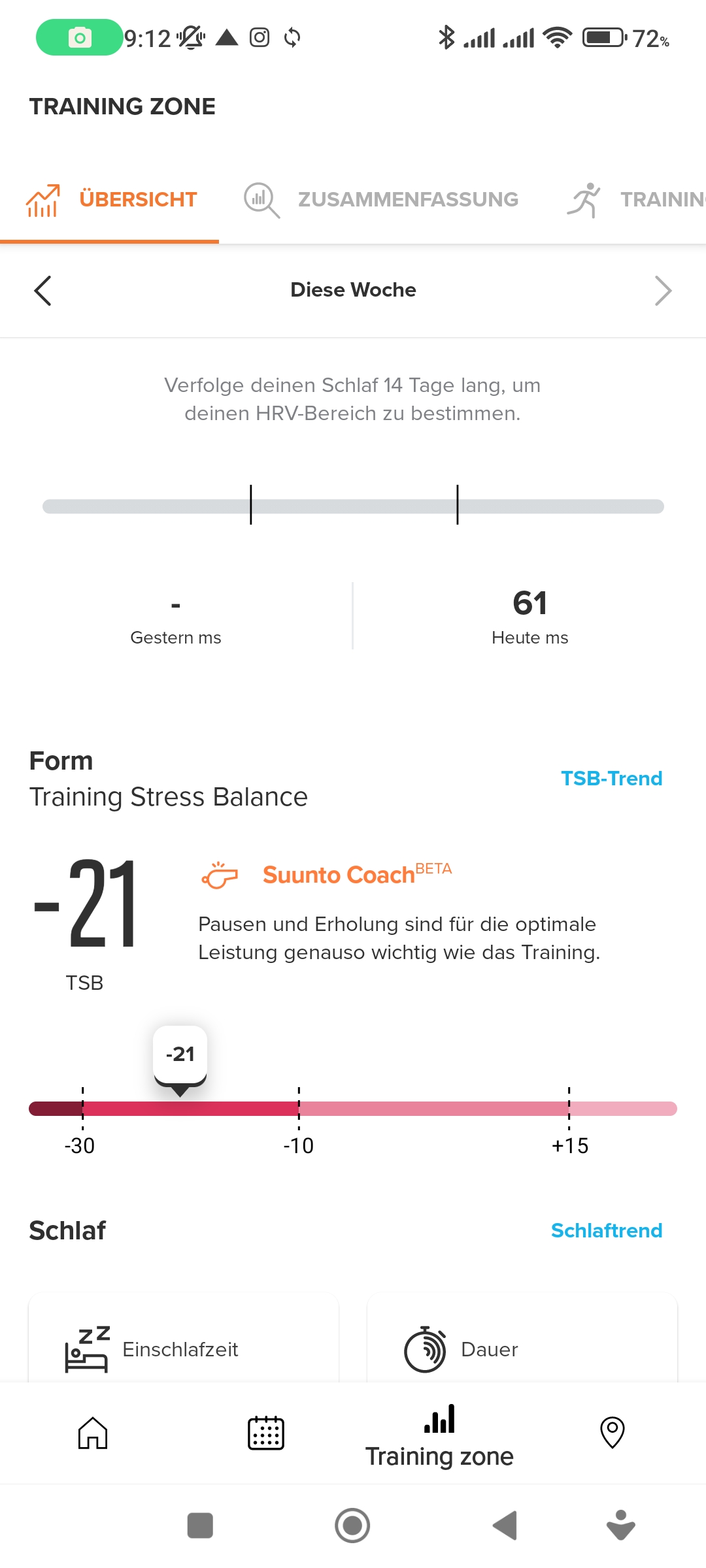
Then reboot the watch and it shows the correct values on watch -
@Brad_Olwin I have done 6 exercises since getting the watch which have been a mixture of inside and outside road cycling. I haven’t paid enough attention to say that this has happened on all of the 6 exercises but I did notice the non-updated TSS, CTL and Form on two exercises which were both using a custom inside-cycling sport mode.
These metrics were updated correctly in the app right after the exercises.
I’ll pay attention to my next outside ride to see if there is any difference in behavior between the different sports profiles that I use.
Other thing to note is that I have a power meter paired to the Race.
EDIT: I have also noticed that when checking an inside ride activity from the Logbook then I can only see the HR intensity zone distribution and not the power zone distribution (even though I have power meter connected). On outside ride activities I can see both HR and power zone distributions. I wonder if this has any connection to the missing TSS updates for the inside rides since TSS should be based on power (rather than HR) when power meter data is available.
-
I checked the display brightness. The light shines the same on each of the 3 levels. Massacre.
-
@GiPFELKiND As far as I can tell the training stats are syncing appropriately. Because these are calculated in the app you will need to sync your activities fully with accessibility to the internet as the immediate phone sync without internet will not permit the calculation. Then the app needs time to calculate and sync back. An activity with a low TSS value may not change training, don’t expect an easy short walk or short weight workout that doesn’t raise you HR to do much. These numbers are better suited to monitor intense or long duration training. You can read about these here.
https://help.trainingpeaks.com/hc/en-us/articles/204071944-Training-Stress-Scores-TSS-Explained
-
@Mads-Hintz-Madsen Good call. If this is the reason you can PM me with your Suunto email and tell me time and date logs sent to Suunto. I will file a bug report. Send your logs after an indoor ride fails to update, the logs are good for 24h only.
-
@GiPFELKiND Your watch time stamp is earlier than the app. Did you force a sync again. Pull down on watch screen in app. It may simply not be syncing as often as you want.