Reverse direction during route navigation
-
It probably has been already discussed here, but I couldn’t find a post regarding this.
I have had this already a few times and cannot figure out how go around it. When I create a route which is a straight line, not a loop, the watch or app (I don’t know) cannot figure out the correct direction. The elevation graph is not correct and it shows as if I would start from the opposite direction. Any advice how to avoid this? Thanks.
P.s. I’ve put the start and end point deliberately further away just to test this… still didn’t work.
P.s. 2 I once tested this behaviour against a Garmin and Coros and Garmin had no issues with figuring out the correct direction. Coros did struggle as well.
This the start of the route:

This is the route:
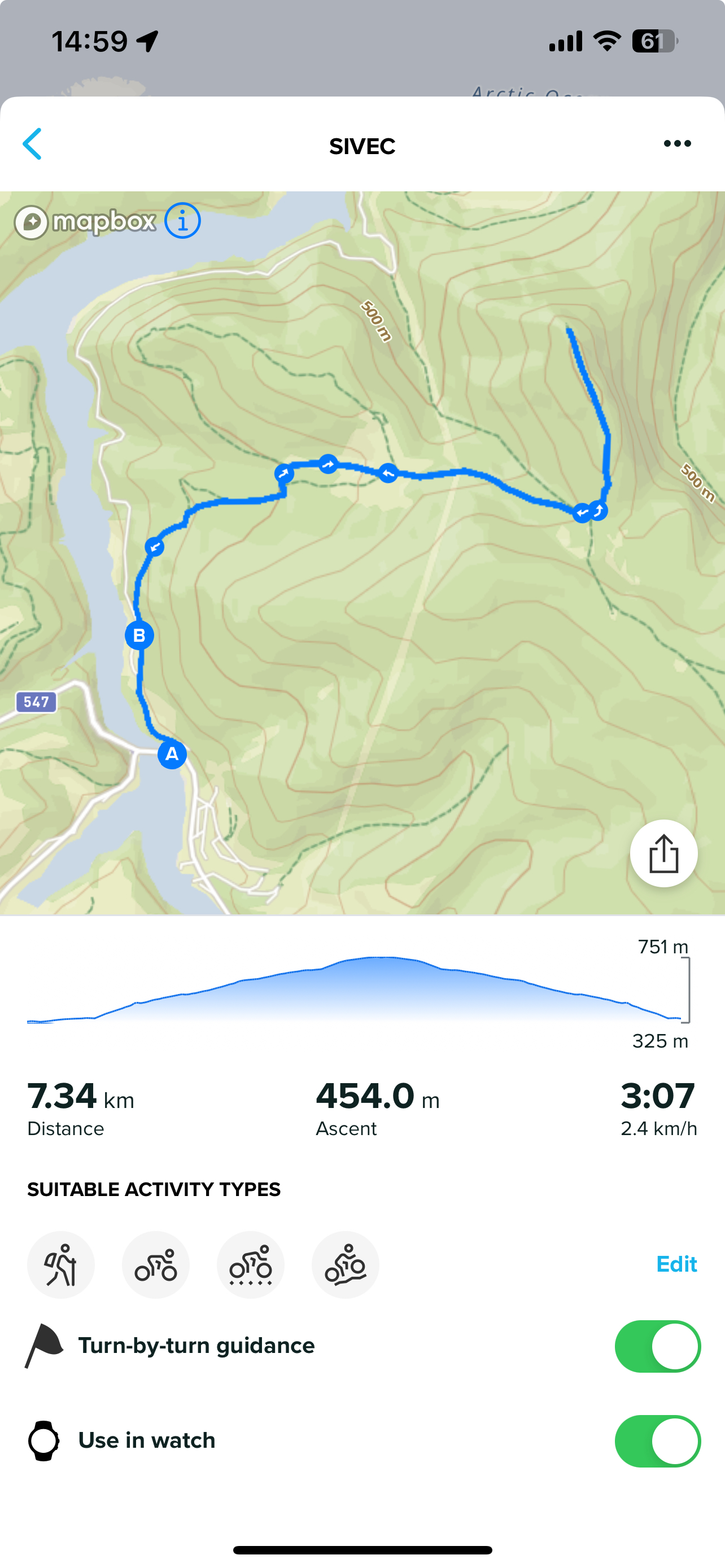
-
@tomasbartko Interestingly I had exact the opposite behaviour regarding Suunto Vertical and Garmin. The Lavaredo Ultra Trail has the same start- and finish-segment and the Garmin watch took several hours to catch the track and giving correct PacePro/ClimbPro advises. Suunto Vertical got the correct track from the beginning…
But sadly this does not help you

-
@tomasbartko I have same problem on out and back routes. It is especially annoying when having tbt enabled
-
@tomasbartko
this may explain some odd behaviour I had on a route with a sort-of figure 8 with a small loop at one end. I ended up doing half my intended distance as it turned me at the crossing point rather than waiting till I’d completed that small loop and come back on myself. -
i have this issue and it already happen many times for my SV. always show i’m start from opposite direction when the screen display elevation profile.
also happen to my S9P but not so frequent. -
@arpoodle I think that this particular issue is discussed in the manual - the watch does not know (or does not understand) that you want to go through the extra loop; it directs you straight “home”.
-
I don’t know how it’s implemented in Vertical but in Suunto watches, since S series, all routes are bidirectional.
If you start moving and the direction is wrong, the watch will notify you that you’re off the course and immidiately renotify that you’re back on course - but this time it’ll be adjusted to the direction you’re moving.
This means that if you’re not starting directly when the start point on your route is but you’re joining the route after some time - it can initially show you wrong way.
-
@Łukasz-Szmigiel correct. It takes a couple of mins to detect that though.
-
@Łukasz-Szmigiel and @Dimitrios-Kanellopoulos
yes, it detects the direction, but, like the requester, i am wondering if the altitude graph is also reversing itself or graph stays the same and our position is placed on it from the end (theorical end, and not end of the direction we are travelling). What is the expected behaviour, please ? -
@Mff73
afair the graph is reversed too -
Thanks all for the replies. Just to clarify, the navigation itself is ok. It shows the correct direction (most of the time), however the altitude graph is the problem. It displays the opposite direction even if the navigation shows a correct direction - if it makes sense.
P.s. On this particular route the graph never reversed itself, it stayed like in the photo.
-
@tomasbartko I think that it doesn’t reverse. It’s always A to B. So when going backwards on the route, it should mark your location on the right side.
Also, will it get updated someday and be zoomable and with the possibility to turn off entirely? I’d love that.
-
For my case the graph doesn’t reverse. so i wonder the the remaining Ascent/Descent value shown at the bottom of the graph is still from point A to point B or point B to point A?

-
The navigation, with the track and the directional arrows on the track, will be reversed when you go from B to A, the altitude graph will show itself as the original, so with A on the left and B on the right, but the data shown is from B to A, and your “dot” will move from right to left.
-
Just noticed one additional thing that my S9 had and SV doesn’t.
When you follow your route in the opposite direction, you still have the
 ️ arrow for remaining ascent value and
️ arrow for remaining ascent value and  ️ for remaining descent.
️ for remaining descent.
Here I just started my activity and I am running in opposite direction, so I am following the curve from right to left.In this case, S9 showed flipped arrows, which made sense… So the symbols were:
 ️ remaining ascent (original direction)
️ remaining ascent (original direction)
 ️ remaining descent (original direction)
️ remaining descent (original direction)
 ️ remaining ascent (opposite direction, you are moving from right to left on the chart)
️ remaining ascent (opposite direction, you are moving from right to left on the chart)
 ️ remaining descent (opposite direction)
️ remaining descent (opposite direction)SV shows just
 ️ or
️ or  ️ regardless of the direction…
️ regardless of the direction… -
@inkognito
afair SV should flip the ascent graph -
@sartoric Mine definitely doesn’t. And I tried this with several routes…
-
@inkognito I’m 99% sure mine doesn’t either. The route reverse but not the profile. It been like this since the 9baro.
-
I have tested this several times on the most recent test firmware and it is working as expected for me. I am fairly certain it is working on production firmware as well. Sometimes the route will start out as visualized here but will correct. I cannot test production firmware as I am away from home the rest of this week.
-
@Brad_Olwin I tried with production firmware again and during the whole excercise (more than one hour long) I followed the altitude profile from right to left with misleading
 ️ arrow (instead of
️ arrow (instead of  ️ which S9 would show). Graph did not flip.
️ which S9 would show). Graph did not flip.But it is very good to hear that there is therefore probably some work being done here in firmware development… Let’s just hope it does not end with correct direction only… “Adventure watch for outdoor expeditions and training…” indeed needs much more (like zoomable altitude profile, info on following waypoints etc.)
