Battery drain
-
My SV went from 33-15% last night, same huge drain as the last few nights. I removed all complications from the watch face and have done two complete drain/recharge cycles.
-
@Ars-Vitae Can you explain my battery loss? I’m losing 2-3% / hour when I’m not wearing the watch. I’ve performed two full discharge/recharge cycles and multiple resets.
-
@duffman19 said in Battery drain:
My SV went from 33-15% last night, same huge drain as the last few nights. I removed all complications from the watch face and have done two complete drain/recharge cycles.
Yeah I also see this on my SV Ti Solar. I have done recharge cycles, but from around 40% the battery capacity drops at an alarming rate. Also when I fully charge my watch, after a full charge cycle, and a day of wear, it goes down to 97% then up to 100% again without ever touching the charger… This is from the solar ring after just being outside for 20 minutes in the sun. It seems to me like the watch uncalibrates the battery by itself in some way. Buggy and unreliable.
-
Hello, snd thanks for all the feedback!
I have done 2 or 3 calibration. and soft reset before and after.
complications link to internet update could have been a good suggestions, but
- all those complications are based on widgets, that are being updated wheter you have the complications or not displayed in the watch face,
- may be it increases the refresh rate?
I have changed the watch face and put only complications related to watch/sensors. I have pretty much same results here (for the last 2 days at least). I am loosing ~10% every 24hrs, got the vertical solar version. So at this rate, my watch won’t last more than 10 days again. it is not bad, but I have bought the solar vertical to have nornally at least the double of that (~20 days), giving my day to day usage. I am pretty disappointed, but still love my watch that is why I am pretty obsessed with this issue.
should I open a suunto support ticket? I have the feeling that I will know more about the issue and potential.fixes with the support guy
-
Hi, I also have similar battery drain issue.
My finding is that after power OFF/ON cycle and not using any smart features (No activity tracking, No advanced location based complications as weather od sunrise/sunset) problem is gone and battery stops draining.
But once I start using smart features then at some point watches turn into bad power management state and battery starts to drain. Even if I stop to use the feature (stop tracking, remove advanced complication) drainage won’t stop until next power OFF/ON cycle.
In other words “something” triggers this “battery sucking” behaviour and only restart can fix it…until next trigger

Can somebody confirm this behaviour?
-
@Miloush interesting. I could be in the same situation.
the only thing that worked for me only for a few days was after a factory reset. but since then, I have put my setting back, HR24, and maps offline. i am back to the 10%-15% for a day.
I am already at 50% after 3 days… no Internet complications, no notifications, everything is low of off. only HR24 tracking. i have registered 2houra of activities per days , 6 hours since last charge. why my battery is going down so fast?
Again, I have Vertical Solar. I believe my watch is calibrated since I have done various full cycle recharges. what i didn’t do is to restart the watch before and after a full recharged. Only before.
I am very frustrated, even if I love my watch. what to do?
-
@duffman19 said in Battery drain:
Another big loss overnight, this time 83-67% over 8 hours.
I found the cause of my excessive overnight battery drain: sleep tracking.
I recently stopped wearing the watch overnight, leaving it face down on a table, but I did not disable sleep tracking. Apparently, the watch spent the entire night trying to figure out when I fell asleep, causing a huge drain of 15%+ over ~8 hours. I turned this function off last night and saw 0% change in battery.
So the watch knows when it’s not being worn because the OHR turns off. Shouldn’t this automatically disable sleep tracking and prompt some sort of low-power mode? It already does some power saving by turning the screen off and disabling notifications.
-
@duffman19 it seems thst sleep tracking is consuming also when wearing the watch whole the night/time. This is my case, i am clearly not a 10% a night but more 2-4% (which is already too much) But your case is interesting for others. this could be reported I guess to suunto to have this maneged better, and turn the sleep tracking feature off when watch in on a desk without any movement or skin proximity… on the other hand, why having sleep tracking if you don’t wear your watch while you’re asleep!
-
So please perform simple test and let us know:
- Take of your watch for night.
- Remove all location and internet based complications.
- Disable 24/7 HR and sleep tracking.
- Do power OFF/ON cycle
- Put watch on the table
- See battery loss after few hours in the morning
In my case if I do this it is always 0% to 1%. If I don’t do power OFF/ON cycle it is much more.
-
@Dimitrios-Kanellopoulos said in Battery drain:
Hi guys. Let it discharge and do a full circle charge.
Hello, what do you mean ?
Let it discharge to 0% ?Thanks
-
I’m also having battery drain issues with my Suunto Race (even though it’s not a Vertical, this thread seems to be the go-to thread on the subject).
I have been monitoring my battery level for several days, as shown in the table below:
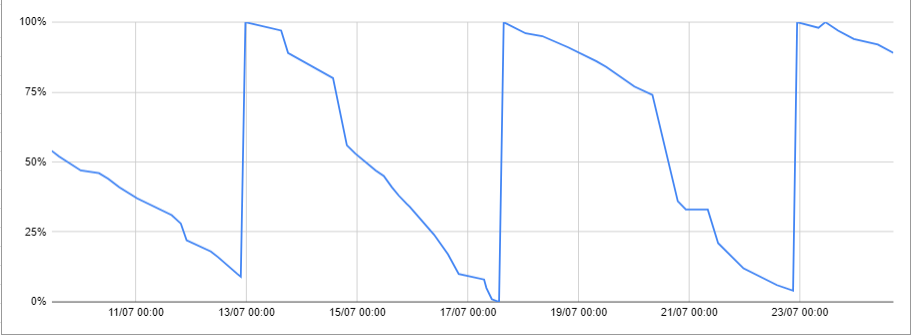
I put some explanations in this table below, with the main elements:
- 16/07 : 10% during a night ???
- 17/07 : full charge and soft reset ==> it should fix firmware update bug
- 18/07 -> 19/07 : 9% for morning to morning
- 19/07 -> 20/07 : 12% for morning to morning
- 20/07 : 7h running = 38% ==> with this consumption I cannot do CCC with this watch!
- 21/07 : I forgot my charging cable, I had to deactivate all the options to be sure to finish the weekend
- 22/07 : another try with soft reset following FAQ advice
- 23/07 -> 24/07 : still 8% for 24h…
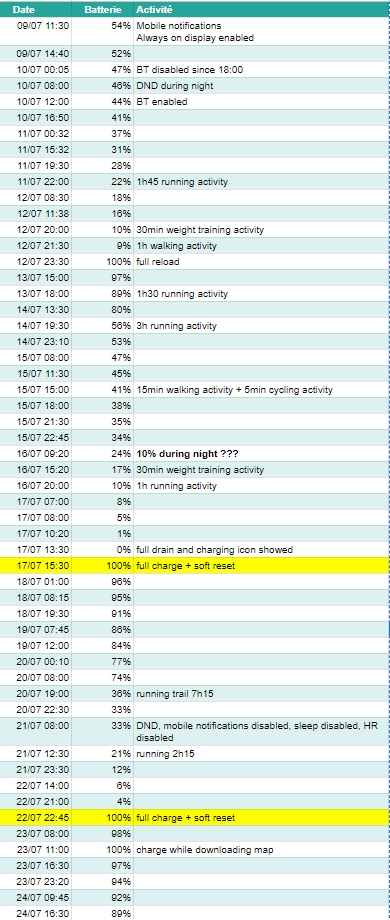
I have mobile notifications, sleep tracking, 24/7 HR and Always On Display (but no location and internet based complications).
As mentioned above, I will try to disable all these options and follow again. But this is not a long term solution, just a workaround, because I don’t want to have an advanced watch and have to choose between using its options or having a battery that holds up.
-
@Anthony-Guillemette always on display, I recommand to desactivate this one.
if your screen is always on, it will drain your battery.
at least put it rize to wake to law.but not always on! -
@Miloush I will do those test.
I have started today. deactivate the HR24, and sleep tracking Off.
I will left my watch on the desk tonight. and I will do a restart of the watch as well -
@Antoine-Lancrenon I’ll try, but I honestly don’t understand how a watch can’t show the time without having to move it. Even if it is an AMOLED watch for consumption reasons.
-
@Anthony-Guillemette this is common to all amoled display (suunto and others brands as well) it needs to turn off to avoid consumption. It is possible to do, but you’ll have to accept the battery consumption!
to have the display all the time, you need the Suunto vertical or the 9 peak pro or any other MIP display (the main reason I chose vertical, battery duration and MIP as well)
-
I have been reading this thread every day and want to add my observation. I recently (maybe 2 weeks ago) I changed my watch face to the analog clock face with HRV, steps, CTL, TSB complications. I also have 24/7 HR and the display Brightness=Low and Rise to wake=High. I do some normal activities (an hour a day) the whole week.
With this watch face, the battery drain seems low. Over a week today and I have 50% battery available. With my previous faces that had altitude, temperature, etc, the battery rarely lasted over 12 days. I am also on 2.33.16 version of firmware.
Just wanted to throw this data point in the mix and hoping this info helps.
-
@Antoine-Lancrenon said in Battery drain:
@Anthony-Guillemette always on display, I recommand to desactivate this one.
if your screen is always on, it will drain your battery.
at least put it rize to wake to law.but not always on!Even if always on display is enabled the screen turns off when the watch is lying on a flat surface.
-
@halajos it may stay off also if your are in do not disturb (during the night most of the time)
thank you for clarifying, good thing that even if always on is turned on, it will turn off the screen if no movement at all for a determined period of time.
The MIP display of my vertical also turn off the screen completely when no movement detected, seems not specific to amoled screen.
-
i finally did a full charge again and reboot.
H24 and sleep tracking are off now
no back light
no rise to wake
no notification/ no discovery wifi, Bluetootheverything is off basically.
It seems that battery is not draining anymore (from 100% to 99%) from 8pm to 7Am. but i left the watch on the desc also from 11pm to 7am basically.but my watch is basically a stone now. I guess it will start all the sensors when I start an exercise.
what do I loose to not having HR24 and sleep tracking? does it worth the battery economy? not sure.
is Suunto give their mumber of battery longetivity wothout sleep and HR24 tracking? -
@Antoine-Lancrenon Hi, with all the respect, I think you are overthinking it a little bit. The battery has enough capacity for a lot of charging cycles. It is still a watch to be used. I bet that you are charging your phone much more often (every day?).
I don’t know if there is some known battery drainage issue. I can see that some folks are reporting it. My own watch behaved strange for a two charging cycles after the update until it got calibrated and there isn’t any bigger drainage anymore (with basically everything 24/7 turned on).
I think that if your watch aren’t faulty (that could also be the case) then you should use the watch normally as you need and in the worst case charge the watch more often until:
a/ The battery is calibrated
b/ There is a new update witch could somehow solve it.