S9PP stuck in saving screen
-
@aroo7 This is my only big complaint to Suunto. I get it that they are small company, that they have their own philosophy about features and so on. But I don’t get it how they can not create a branch in code, deploy a fix with firmware update and later merge it to ‘proper’ update with new futures 3 times a year.
-
@Likarnik said in S9PP stuck in saving screen:
aroo7 This is my only big complaint to Suunto. I get it that they are small company, that they have their own philosophy about features and so on. But I don’t get it how they can not create a branch in code, deploy a fix with firmware update and later merge it to ‘proper’ update with new futures 3 times a year.
Don’t worry about that, suunto is recruiting some développeurs in china now. So in the future they might have more capabilities.
-
@zhang965
do you know or is it just an unfounded comment? -
With my Suunto 5 this issue has been more frequent, after a few months of use: in the past 6 weeks, it occurred on 1 out of 5 weekly run activities. It happened with my first watch, while I updated it to a new firmware twice throughout the last year, and it’s now happening with a new replacement one.
Since @isazi is suggesting that external HR monitors might be a cause, today I took mine off my chest before ending and saving the activity, and I had no issue. Let’s see how it goes. -
My S9PP has been getting a little slow both in starting and saving exercises. A few times I wondered if it had frozen up saving an exercise.
Last week I did a full factory reset and it is much better now. I’m glad I took the time to do it. Of course the new update that’s coming could fix this problem to.
-
@deserthike20 said in S9PP stuck in saving screen:
My S9PP has been getting a little slow both in starting and saving exercises. A few times I wondered if it had frozen up saving an exercise.
Last week I did a full factory reset and it is much better now. I’m glad I took the time to do it. Of course the new update that’s coming could fix this problem to.
It’s the time for vertical
-
@deserthike20 factory reset helped my s9p too
-
@zhang965 Its ordered! Titanium Sand…
-
@deserthike20 said in S9PP stuck in saving screen:
zhang965 Its ordered! Titanium Sand…
I’m trying to get mine next week, hope you don’t need to reset your vertical one day…
-
@zhang965 How can you be sure that Vertical will not have these problems in the future?
-
@deserthike20 I just wanted to ask if anyone has tried doing a reset to factory settings and if that helps
 thanks for the feedback
thanks for the feedback -
@aroo7 said in S9PP stuck in saving screen:
@zhang965 How can you be sure that Vertical will not have these problems in the future?
Oh come, I never say that, actually all my suunto watches had such issue, Spartan, S9B, s9p and s9pp.
Everytime it’s getting slower I reset it and sell it and buy a new release watch.
For me, vertical should stay at least 1 year without problem.
-
@zhang965 said in S9PP stuck in saving screen:
Everytime it’s getting slower I reset it and sell it and buy a new release watch.


-
Today S9PP stuck while syncronizing with the HR Belt, similar error to the one where it stuck while saving. The activity was lost, but the HR data is shown in the graph in todays summary. Had the same error with my SSS, and its just annoying, hopefully it will be fixed soon. Sadly I can’t afford a new Suunto watch every year like other lucky ones here.


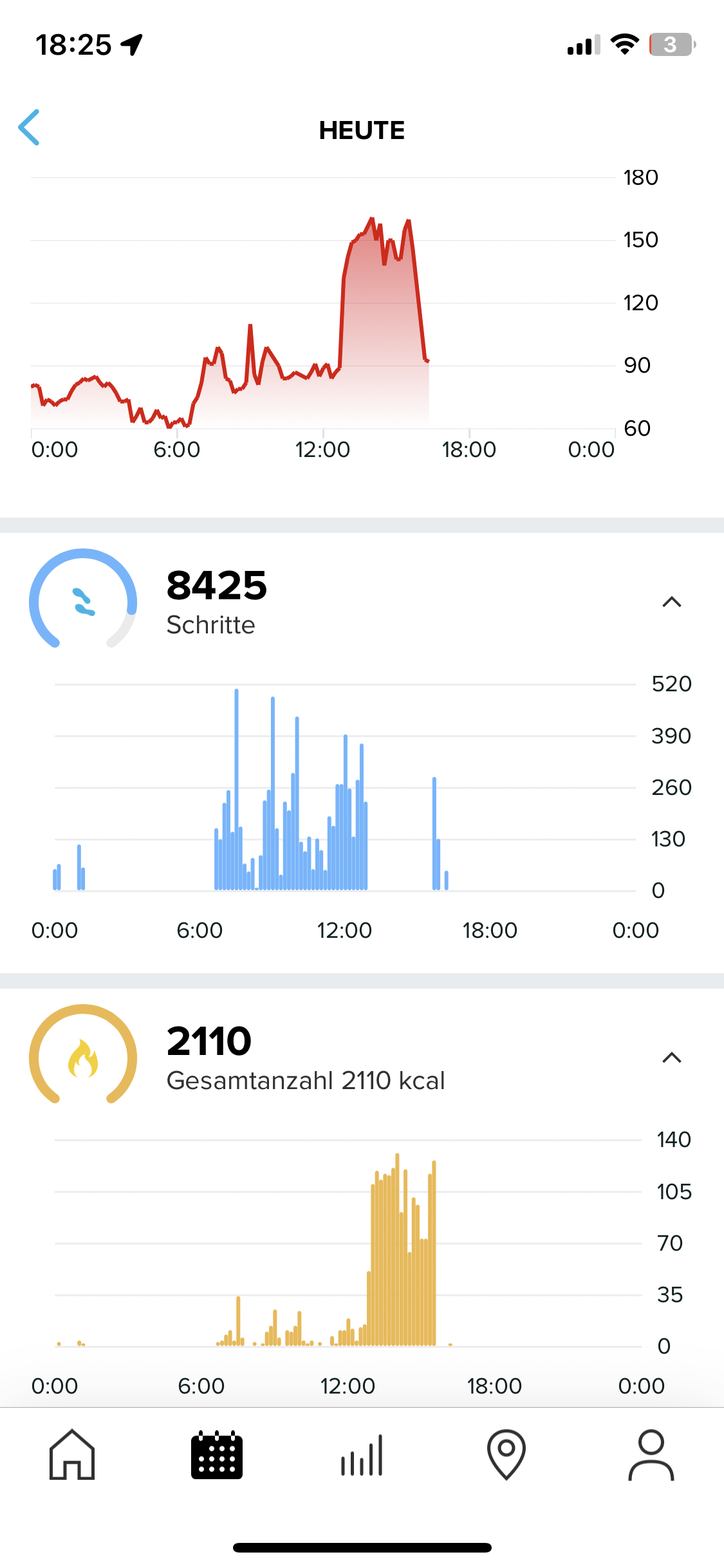
-
@jthomi Was it a Suunto hr belt or another company? I was wondering if this could be due to some incompatibility with third-party devices
-
@aroo7 Sunnto HR Belt
-
@aroo7 I had both S9B and now apparently S9PP getting stuck on saving activity and/or synchronizing HR. Luckily for me, without losing activity data. You can add Garmin HRM-Pro and Polar H10 to that list. As well as WHOOP in BLE broadcast mode.
I don’t think the issue isn’t HRM specific.
-
@NickK said in S9PP stuck in saving screen:
I don’t think the issue is HRM specific.
thanks, just asked

I personally use HR accessories from Polar -
If a factory reset my watch, will I still have to set up training zones and custom sort modes again? Or are they now stored in the app as well and will re-sync?
My run this morning saved ok, though I wore my S9B on my other wrist in case it didn’t and it was obvious how much slower my S9PP now is.
Although I lost my run yesterday, the HR data has registered in the daily summary, even though it was from an external HRM (Polar Verity Sense). I guess the watch must pull the data “live” and store separately from the activity file. -
@MKPotts said in S9PP stuck in saving screen:
If a factory reset my watch, will I still have to set up training zones and custom sort modes again? Or are they now stored in the app as well and will re-sync?
My run this morning saved ok, though I wore my S9B on my other wrist in case it didn’t and it was obvious how much slower my S9PP now is.
Although I lost my run yesterday, the HR data has registered in the daily summary, even though it was from an external HRM (Polar Verity Sense). I guess the watch must pull the data “live” and store separately from the activity file.If you perform a factory reset, you will lost everything, Suunto has no backup feature.
The reason that I said the save stuck issue is a cancer, is once it happened, you will worry about it forever