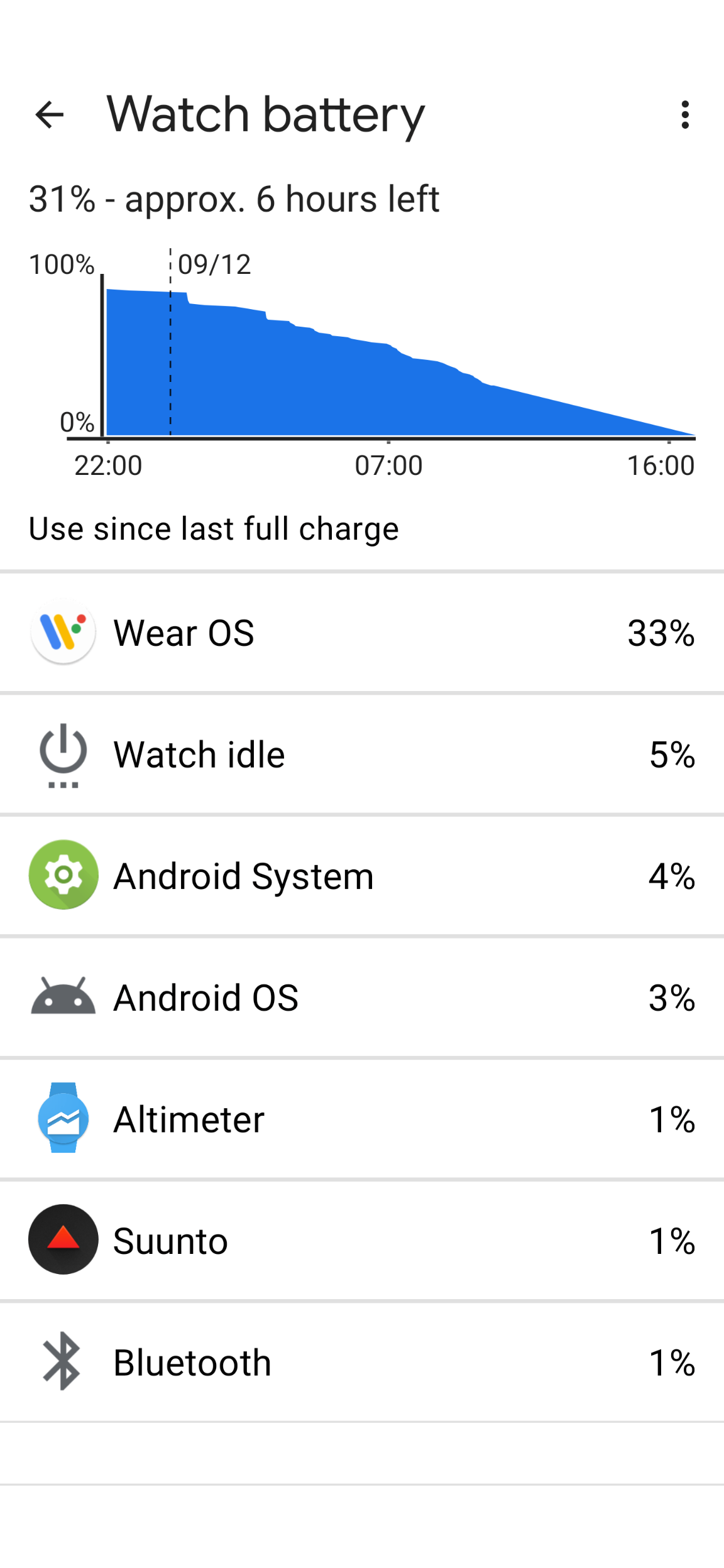Increased battery drain
-
@James-Howes fully reset the watch that should clear the issue.
-
Like I said in the linked thread, the reboot doesn’t do anything for me.
The drain comes from the last wear os update, like you can see on your chart.
Uninstall wear os (it just uninstalled the update) solved the issue on my watch.
You will probably need to reset cache from your wear os mobile app too in doing this.
To keep things like this after that I disabled auto update from watch mobile Google play app. -
Good morning.
I restored the S7 and improved the battery, but it was updated and I have a high consumption again.
I have removed the latest update with Wear OS, now I have version 2.46.0365651031.u, delete cache and restart, but consumption is still high.
The version that appears on Google Play is 4.3 to update.
With a 91% battery gives me for 9 hours according to the Wear Os app of the mobile. And the Wear Os has 4% consumed.
Any suggestions? -
In the end I disabled Google Fit. I hope it gets better. Installed version is the previous one, 2.58.13.230
-
@judnoe Now I have the same Wear Os version than you and Google Fit and Wallet are disactived (but I always do that) and I have no battery drain issue anymore.
Maybe I did a reboot (not reset) of the watch after uninstalled the last update of wear os… -
I’m running 2.59.0.476 on the phone and:
2.59.0.471 on my watch.
I uninstalled it off the phone but it just reinstalls the same version again I’ve found.
Interestingly on the watch I have a “Remove Upgrades” option but its greyed out. I’ve cleared the cache and data.
@Kramble said in Increased battery drain:
Uninstall wear os (it just uninstalled the update) solved the issue on my watch.
When you said this, do you mean uninstall from the watch or the phone? I’m not sure I have an uninstall option on the watch.
hard reset is my last resort as it’s such a pain, plus if its a WearOS issue I can’t see that making a difference.
Wear OS is currently showing a battery drain at 5% which is a bit more realistic.
-
@James-Howes From the watch
-
You uninstall from the watch, but what it does is remove the latest update from Google play
-
-
@pilleus Thanks, I can’t read it so I’ve submitted a join request.
-
I’ve uninstalled WearOS from the watch and its reverted back to the previous version. I’ve also turned auto-updates off.
The battery drain over the last few hours is showing as 1% for WearOS so I hope this has fixed it.
-
@James-Howes Mobvoi announced that the last WearOS update via Google is the issue for the battery drain (Wear OS version 2.59.0.471251175 is the one having the battery issue). Disable the auto-update function of WearOS in Play Store after downgrading oder resetting the watch.
-
I woke up this morning and the WearOS drain is back up to 41%!
I checked the watch version is still 2.46.0.365 so I’ve no idea what is going on now.
I’ve just charged it and I’ll keep an eye on it today, if needs be I’ll do a reset later but I hate the hassles of doing that.
-
@James-Howes what can we try ?
On your watch : clear cache on app wear os ? reboot watch ? deactivate Google Fit or Wallet ?
On your phone : clear cache on wear os ?
Did you desactivate auto update (two stuffs to do I think) on your watch in the play store ? -
@Kramble Thank you.
I think I cleared the cache on the watch when I uninstalled WearOS yesterday but I can’t remember so I’ve done it again. And I’ve rebooted the watch again.
I hadn’t cleared the app cache on the phone so I’ve done that.
I’ll deactivate Google Wallet, I’ll keep Fit for now as I use that and see if any of these other steps help first.
I had already deactivated auto-updates on the watch, I did this through the settings on the play store and it’s showing me a new WearOS update is available for download so I presume its worked, watch is still running the previous version anyway. Is there a further setting I need to de-activate?
-
@pilleus said in Increased battery drain:
Mobvoi announced that the last WearOS update via Google is the issue for the battery drain (Wear OS version 2.59.0.471251175 is the one having the battery issue).
Looks like they’re all moaning about the lack of WearOS 3 being released! If this latest update is anything to go by then I’m glad we’re not getting it!
-
Good afternoon.
Yesterday I charged the clock at 13:01 and today at 13:00, with an exercise of 1:20, I still have 49% battery left.
Restore to factory, remove automatic updates, disable google Fit.
Version of Wear OS installed on the watch: 2.46.0.365651031.u
The version of Wear Os to update from Google Play is 2.59.0.471251175, supposedly the one that discharges the battery. -
@judnoe said
The version of Wear Os to update from Google Play is 2.59.0.471251175, supposedly the one that discharges the battery.Strange, I have in use this version and not noted any anormal behavior. I will put a double eye on it after next re-charge, thank you.
-
@flypg same for me, same battery use as with previous versions.
-
@isazi same here, battery last for about 1.5 day with about 29% left.
Overnight, 9/10% battery drain with the watch set to airplane mode and theatre mode. Sleep tracking on.