SA TSS(hr) does not match with Training Peaks
-
@vcebrian I personally like to have the zones matching in the watch and TP, but it doesn’t really matter much for the hrTSS, the threshold is what is used to compute it.
-
@isazi Thanks. I will try with my evening ride.
-
@vcebrian I want my zones to match on the watch and TP. For me TSS Met calculates a value very close to TP.
-
Thank you @Brad_Olwin and @isazi for your responses.
I have another question: TSS TrainingPeaks for running is shown by default based on pace TSSr but SA allways shows it based on HR (TSShr).
I know that TrainingPeaks can be configured to show it based on HR too but is it possible to configure SA to show TSSr?
Thanks again.
-
@vcebrian yes, if you edit your exercise and change the type of RSS to show, SA will ask you if you want to use this new method for all future exercises. But while for me TSS and hrTSS work well (meaning I get the same value from SA and TP), rTSS does not work for me. I reported it to Suunto already.
-
@isazi Thanks a lot, it was a little hidden. I will try different configurations to see how it works.
-
@isazi After some tests:
-
hrTSS works perfectly in every training I’ve done if HR zones are the same in watch and TrainingPeaks.
-
rTSS does not work for me, same Pace Zones in watch and TrainingPeaks:
- 25 minutes easy runing TrainingPeaks rTSS: 22 and SA rTSS:13
- 36 minutes Walking TrainingPeaks rTSS: 20 and SA rTSS: 11
I have to do more tests with more elevated paces for running but I’m not very confident that the results will be better.
-
sTSS is the metric for swiming, I don’t know how to configure the swimming threshold in the watch or SA, but with a swiming threshold on TrainingPeaks configured to 1:45 sec/100m I get the following results:
- 800 m swimming: sTSS TrainingPeaks: 19 and sTSS SA: 14
In conclusion, hrTSS works well but rTSS and sTSS does not work for me.
Any suggestions?
Thanks.
-
-
@vcebrian rTSS does not work for me, I reported it to Suunto already.
-
@isazi Thanks.
And do you know how the watch or SA calculates sTSS, what threshold uses for it?
I think the watch should let you input this threshold to do the calculation.
TrainingPeaks website says that the calculation is based on the FTP (Functional threshold pace). As I said in my last post I’ve calculated my FTP in 1:45 sec/100m or 57.1 m/min.
Calculating swim TSS
Now that you know your swim FTP, you can easily calculate the TSS for any swim workout using the following procedure:
-
Measure total distance covered for the workout
-
Determine time to cover total distance (not including rest periods)
-
Express distance vs. time in m/min to obtain normalized swim speed (NSS), which is analogous to the normalized power and normalized graded pace in cycling and running, respectively
-
Divide NSS by FTP to obtain IF
-
Swim TSS = (Intensity Factor cubed) x hours x 100
-
-
@vcebrian in the watch there is no way to add swimming zones, so I have no idea about what SA uses to compute this.
-
@isazi Is this still an issue or should be fixed?
I will definitely keep checking and comparing but, so far, it seems the rTSS still doesn’t match between the SA and TP. The hrTSS seems ok though.
I’m trying to dig into these metrics so I might be missing something obvious here, apologies if that’s the case. However, from Suunto and from TP documentation, runners should rely always on rTSS, it’s a better metric than the hrTSS. So, I will be focusing and defaulting into rTSS over hrTSS.
-
@jjorgemoura haven’t checked in a while, I am using TSS based on power.
-
@isazi In the last 7 days, I did 9 activities, 2 with hrTSS and 7 with rTSS. Both hrTSS ones have the same score on SA and TP. All rTSS activities have different scores. These actives include both outdoor and treadmill runs.
Maybe a bug on integration between SA and TP, maybe TP has updated algorithm and forget to update the integration bit.
-
@jjorgemoura and you can confirm that the threshold for running pace in TP is the same as the first pace of Z5 in the watch, right?
-
@isazi I think they are the same.
Difference is around Z5 (HR) because I have configured TP using a 7 zone (Lactate Threshold - Joe Friel for Running).Here’s a print screen from TP:
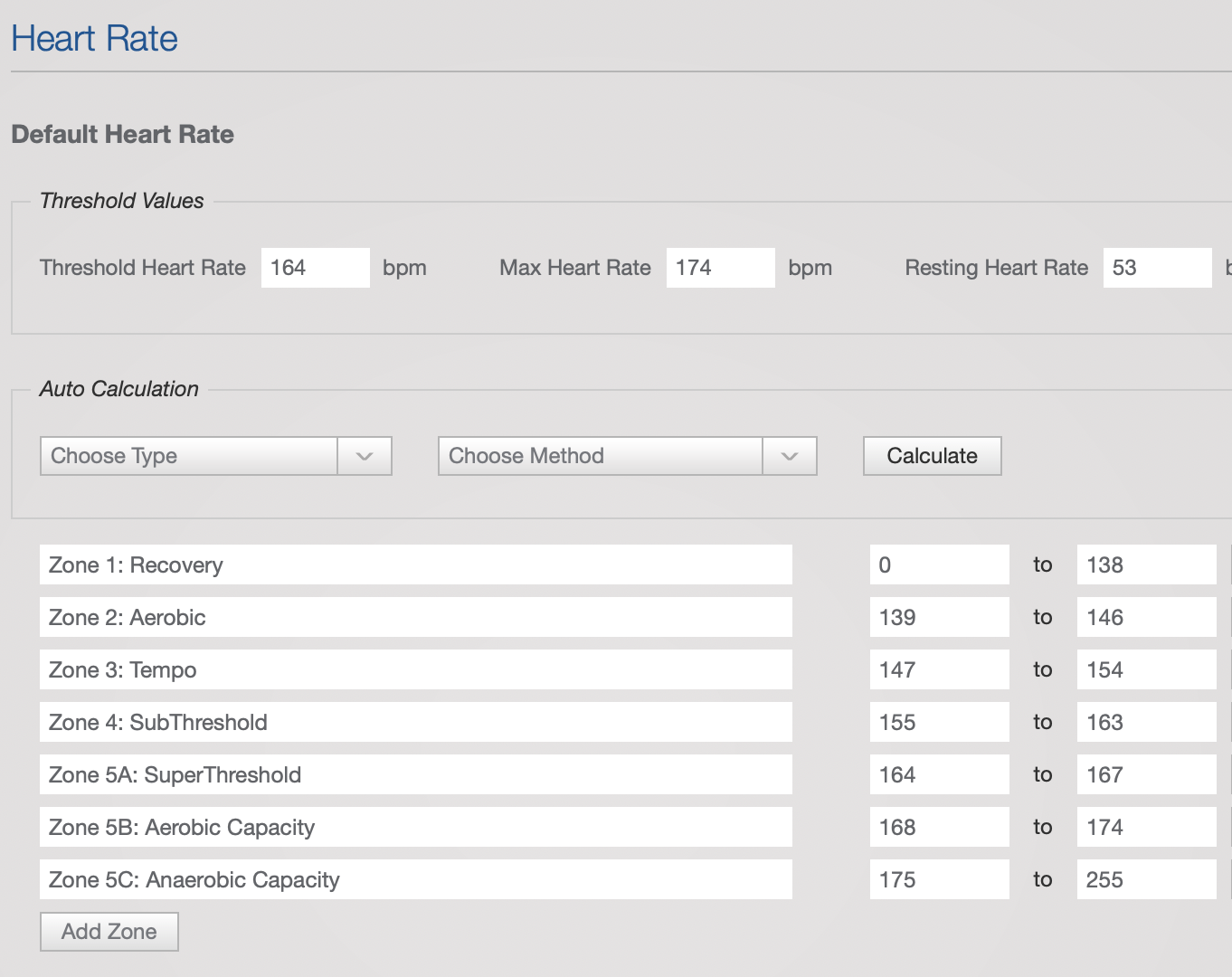
On watch, there are only 5.

Currently, I have the following total values:
SA: 34 CTL, 30 ATL, 9 Form
TP: 39 CTL, 31 ATL, 14 FormNote: Just did a run 3 hours ago. However, before the run, values are also different (can’t remember the concrete values).
The setup of pace is quite similar, 7 zones on TP, 5 on watch, but difference is that Z5 is breakdown in sub 3 zones:
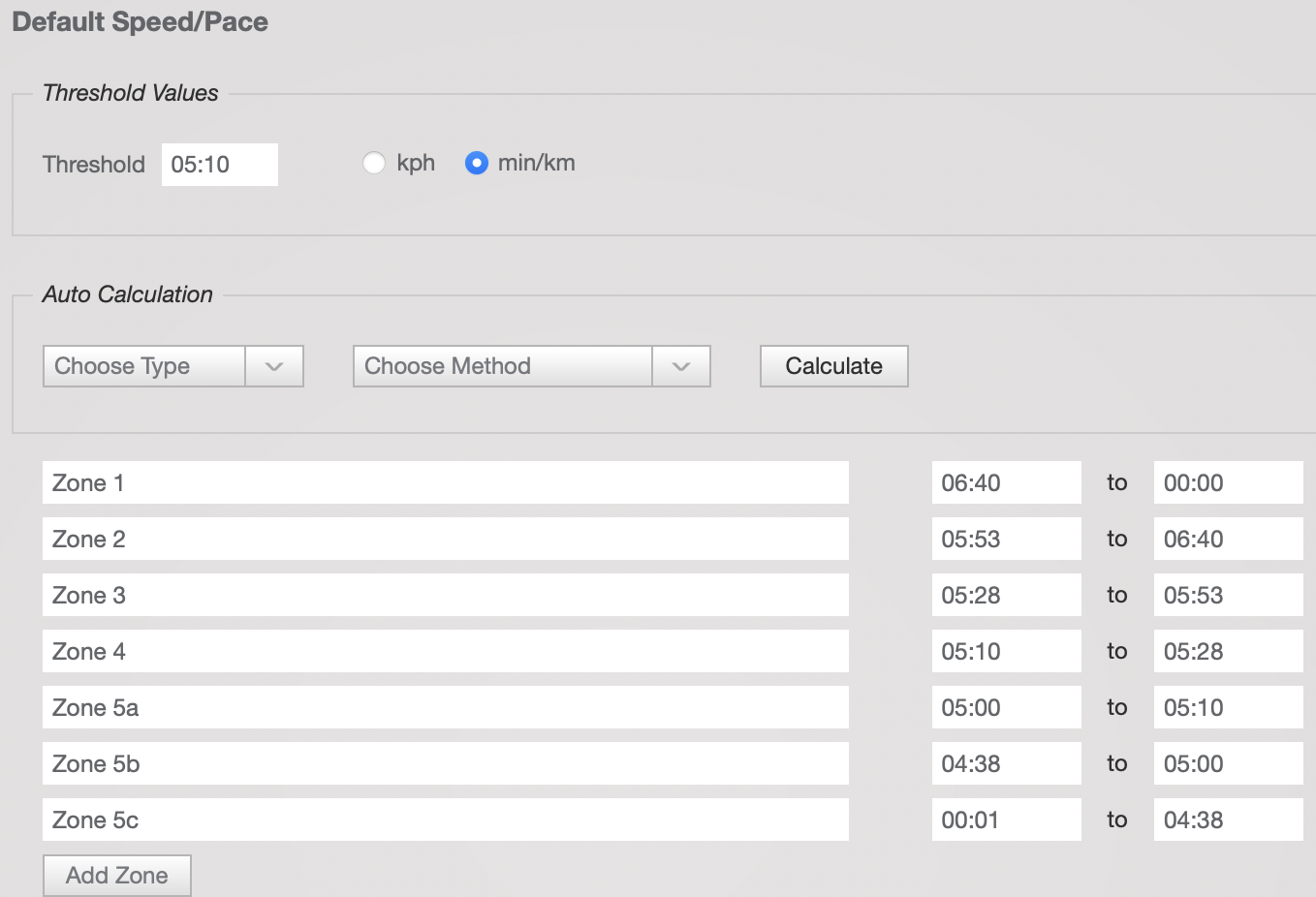
Watch:

Thank you.
-
@jjorgemoura Hey Suunto Fan


 i would the values from your watch write in Trainingpeaks with a 5 Zone model. Change a 5 zone model in Trainingpeaks and change there ALL values like in the watch. After that DO NOT CLICK CALCULATE only save and exit
i would the values from your watch write in Trainingpeaks with a 5 Zone model. Change a 5 zone model in Trainingpeaks and change there ALL values like in the watch. After that DO NOT CLICK CALCULATE only save and exit 

For your Info: Suunto watch CALCULATE in the watch the zones from maximal heart rate. If you calculate your zones in Trainingpeaks like lactate Treshhold there is the answer why you got other values CTL ATL and so.
If you know your lactat Treshhold (measurement in Ergometrie on a doctor) then you can make your zone measurement with the Treshhold one. If not then only change in Trainingpeaks a 5 Zone model and change your values manually like in the watch good luck
good luck -
I’ve looked at adjusting TP zones in the past. I’ve generally been using 80/20 zones for Hr, Pace, and Power in TP because I train with 80/20 Endurance training plans. Those zones actually have 7 different values. Fortunately, when TP sends the structured workouts to Suunto it is by value rather than by zone. I also use TSS( p ) by default in TP. Values match well for me.