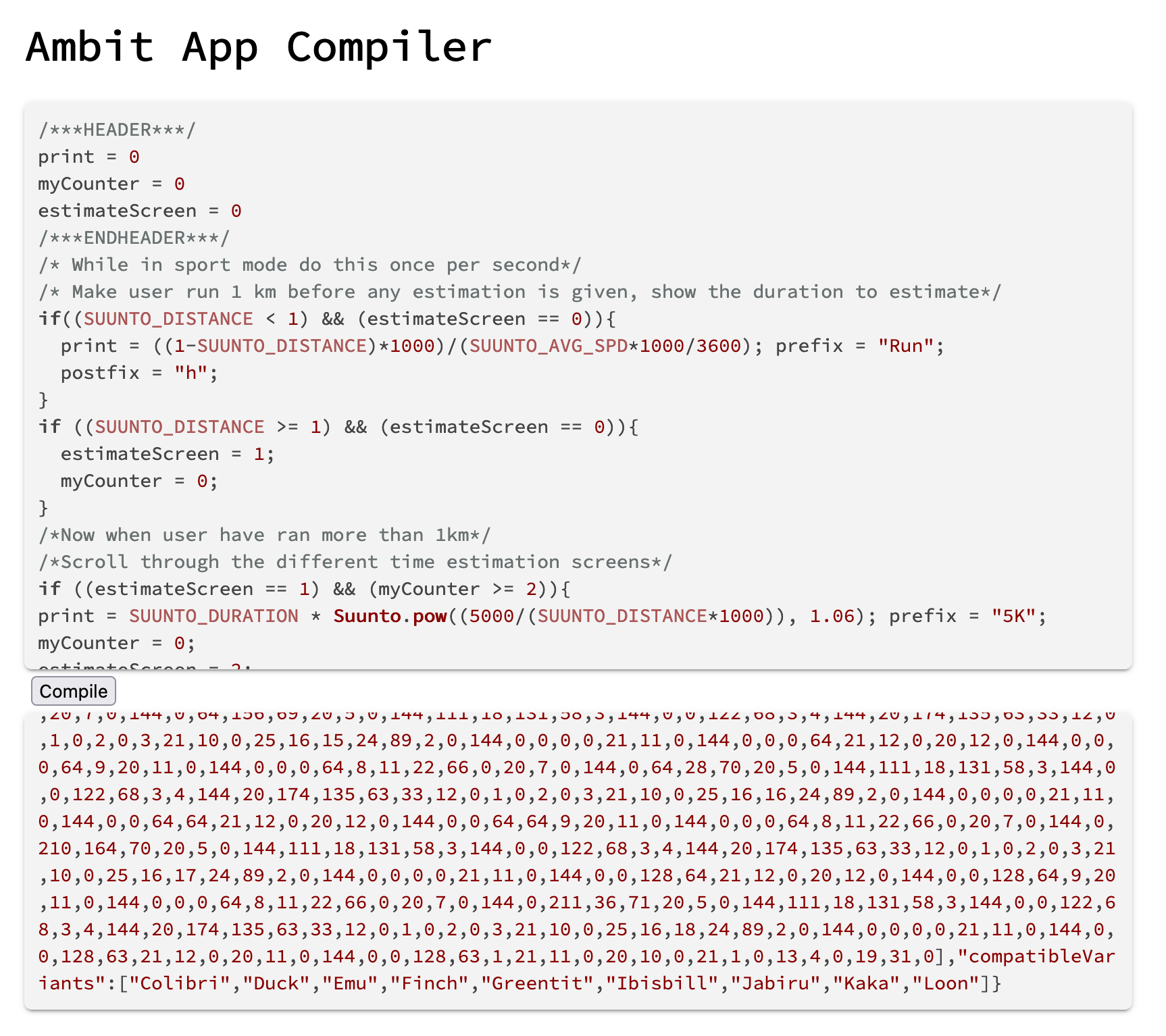Ambit Apps Compilation
-
@divy2 great!

-
Hi!
It worked @sebchastang, I just had a few issues with the way I programmed the app with the interval generator. My mistake!
Anyway, it works, but that’s not entirely comfortable. I think I’ll go for a new (used) watch, probably Garmin, even if they’re pretty ugly compared to Suunto. I think would be pretty stupid to choose another Suunto after the treatment we Ambit users have received and also because Suunto could repeat what they did with the Ambits with other watches after a while, which are working fine now. That’s pretty sad, but it’s like or as we say in Spanish, it’s like lentils. Eat them or leave them. Suunto’s sales department doesn’t even have an email address to talk to about it. Maybe I could still be persuaded. Well…
Thank you for your help here!
-
Well, it works but still have a problem, @sebchastang.
Now I changed the intervals and gave them another name, Jens1 and Jens2. But I can’t click on them in suuntolink, nothing happens.
There are two trainings in the index.json-file, Jens1 and Jens2, which begins like this:
[{“ruleId”:11000001,“name”: “Jens1”,“categoryId”:0,“activityId”:1,“userCount”:1,“binary”:[73,65,77,82,85,76
But as you see in the screenshot suuntolink shows them, but I can’t choose them, theire are still the old ones to choose: Ambit App, Ambit App2 and again Ambit App. These 3 apps even still apear when I change the name of the index.json-file, so there should me nothing. But only in Suunto Apps I see Select Suunto App (0), but the three old apps are still down there. What I’m doing wrong?
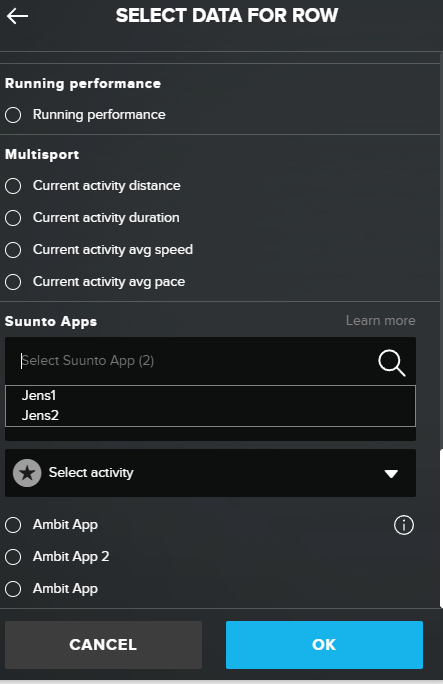
-
Sorry, another update: I can choose Jens2, but not Jens1. It’s there, but nothing happens if I click on it. Uff…
edit: Ok, this is fixed. The reason was quite simply and funny: I generated two identical workouts, only with diferent names. No it worked. Sorry for pasting such a lot of problemas, but maybe it will help other users.
-
amazing!
It took me 10 months to find this?!
not the most straight fwr way to transfer Humango intervals to my Ambit3, but I’ll take that while I wait for the next iteration of the Suunto 5. -
Sorry, wanted to say "now it works, not no it works. And “problemas” are “problems”,

-
@divy2 Good! Remember you have to set unique “ruleid” for each app.
I also noticed some issues when I update my apps, I need to select them, save sport mode and then re-enter into the sport mode and re-select them again.
Even if it is not very comfortable, it is cool to still be able to use suunto apps

-
Yes, @sebchastang, I changed the “ruleId”:11000001" into …00002, .00003 and so on.
In about two hours I’ll be out to try it. And you’re right, it’s great that this way we can still program apps. Thank you so much for the people who worked this out!
But it’s dificult to forget what Suunto did with this realy great Ambits which are still so raliables!
-
H halajos referenced this topic on
-
Hello everyone,
I’m trying to create a new app to monitor my zone 2 (core endurance.The code I’m trying to compile is the following:
if(SUUNTO_HR_AVG[5]<(70/100*(184–70)+70) || SUUNTO_HR_AVG[5]>(75/100*(184–70)+70))
{
Suunto.alarmBeep();
}but I encounter everytime an issue:
“[ErrorCode, COMPILATION_FAILED]\r\n[ErrorLine, 1]\r\n[ErrorColumn, 33]”Is anyone have an idea what is causing this error ?
Thanks in advance.
Kind regards.Narglix
-
@Dubosson-Aurélien I didn’t try compiling your code, but if I paste it to VS Code, it shows this.
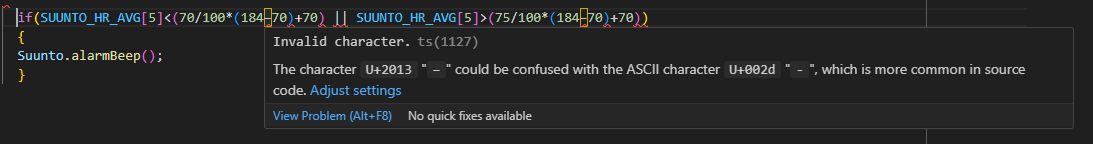
-
@Raimo-Järvi the message says, that the „-„ character is the wrong one. Maybe it helps, if you remove them and type them again.
-
@Dubosson-Aurélien
As @Raimo-Järvi and @mabe2k noticed, you should remove the “-” character and replace 184-70 by 114 directly.To make code maintenance more easy, you could declare a variable to set your resting HR and use it in your condition:
REST_HR=70; if(SUUNTO_HR_AVG[5]<(70/100*(184-REST_HR)+70) || SUUNTO_HR_AVG[5]>(75/100*(184-REST_HR)+70)) { Suunto.alarmBeep(); } RESULT=SUUNTO_HR_AVG[5]; -
H halajos referenced this topic on
-
Hi i am trying to code an interval training in time, i am able to activate the light but not the beep, do you guys have an idea ?
/*header*/ /*entrainement intervalle*/ counter=0; warmup_time=1500; speed_up_1=900; speed_up_2=600; speed_up_3=600; recovery_time=100; factor=300; wsu=0; /*end header*/ /*decompte en bip*/ if(SUUNTO_DURATION==1497){Suunto.alarmBeep();} if(SUUNTO_DURATION==1498){Suunto.alarmBeep();} if(SUUNTO_DURATION==1499){Suunto.alarmBeep();} if(SUUNTO_DURATION==warmup_time){ Suunto.alarmBeep(); Suunto.light(); wsu=warmup_time+speed_up_1; counter=counter+1; } /*decompte changement allure*/ if(SUUNTO_DURATION==wsu-3){Suunto.alarmBeep();} if(SUUNTO_DURATION==wsu-2){Suunto.alarmBeep();} if(SUUNTO_DURATION==wsu-1){Suunto.alarmBeep();} /*temps de repos*/ if((SUUNTO_DURATION==wsu) && (counter==1 || counter==3) ){ Suunto.alarmBeep(); Suunto.light(); wsu=wsu+recovery_time; counter=counter+1; } /*2eme accel*/ if((SUUNTO_DURATION==wsu) && (counter==2)){ Suunto.alarmBeep(); Suunto.light(); wsu=wsu+speed_up_2; counter=counter+1; } /*3eme accel*/ if((SUUNTO_DURATION==wsu) && (counter==4)){ Suunto.alarmBeep(); Suunto.light(); wsu=wsu+speed_up_3; counter=counter+1; } postfix="min/km"; RESULT=SUUNTO_PACE;