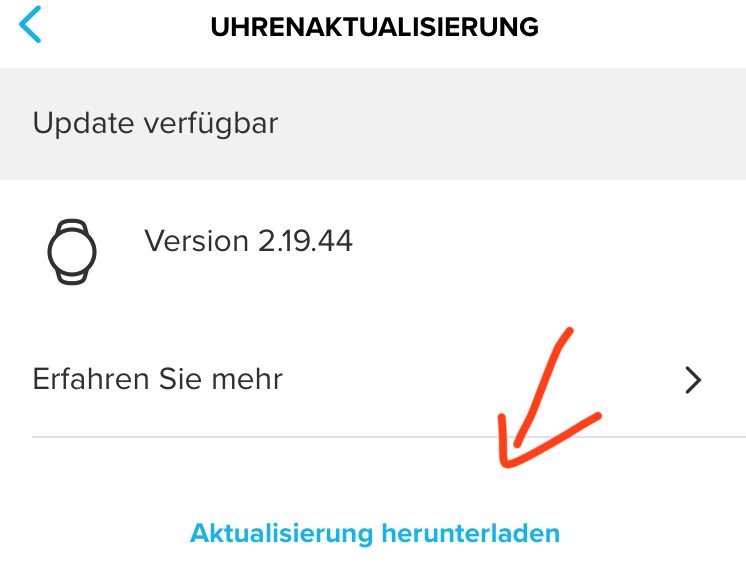Update S5 Peak 2.19.44 ?
-
Uninstalled Suunto App (and TestFlight) - restarted iPhone - installed Suunto App again - paired watch again - tried again, but still nothing happens when tapping on the blue text. No download starting. Any ideas what to do? Do I understand it right, that it first has to download to the app (and then it is transferred to the watch)?
-
@chrisa asked for help, looks like others are getting the update.
-
@isazi thanks


-
@chrisa do you have an iPad? Or try to Connect to the computer with Suuntolink.
-
@bulkan S5P has no cable connection

only OTA, like S9P -
@bulkan hi, tried that but nothing happens there…
-
@chrisa I think there are problems again. I’ve already successfully updated my S5 Peak. I could also check for updates after and it would say my watch is up to date. Now when I check it is saying failed to check for updates. This is on Android by the way.
-
@wiredonion can you try disabling and re-enabling the BT connection? This usually solves the issue that the watch is actually connected but SA update thinks it is not.
-
-
@wiredonion Hi, actually works for me too - downloading to the watch at the moment

 - thanks to all for the help an support.
- thanks to all for the help an support. -
Maybe a hiccup with the update systems, lots of users updating in the past two weeks.
Have a nice weekend and enjoy your new watches!
-
I isazi moved this topic from Suunto 5 on