.gpx Export Missing the Timestamp
-
Hello - Suunto Ambit3 Run owner here, used it in a 3-day orienteering meet in GA last weekend. When I did the usual steps in Suunto App (Android) to export my GPX route, it all ‘worked’ but for the absence of any timestamp elements in the .gpx file.
Can anyone tell me how, if it’s even possible, to export my GPX route with the timestamp?
I can’t understand why there would be an option to exclude it or why some missed step in my supposed understanding of the export process would cause the timestamp to have been excluded.
My target upload point, a site where I can compare my performance and route choice with those of others, requires timestamped elements in .gpx or .tcx files, so fiddling around with .fit files is not really an option.
Thank you.
-
@galen-a-moore did you export it as a route or workout?
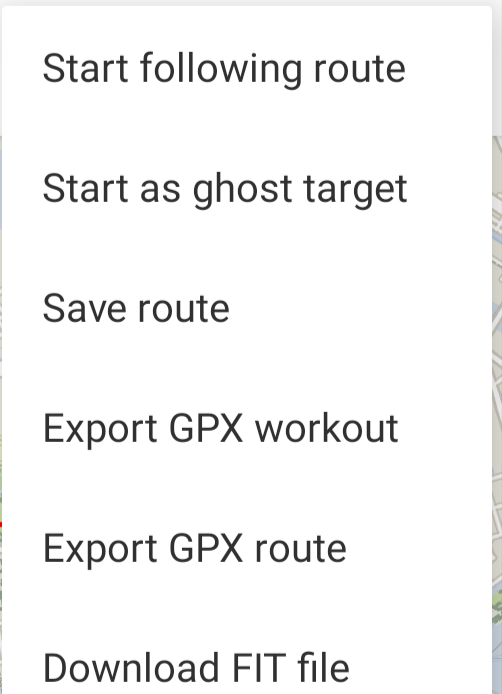
-
You’re on it…thanks. I was trying to export as a Route and not a Workout. I’d never seen (and still can’t find) definitions of what the difference is, and since I was not doing anything that was specific to workout/training program I was sharing with the world, it just never occurred to me to try workout.
Problem solved.
-
@galen-a-moore perfect. Route is a route to share with people, just the track basically. A workout is you doing that activity at the time you did.
-
@isazi - Got it, many thanks again!