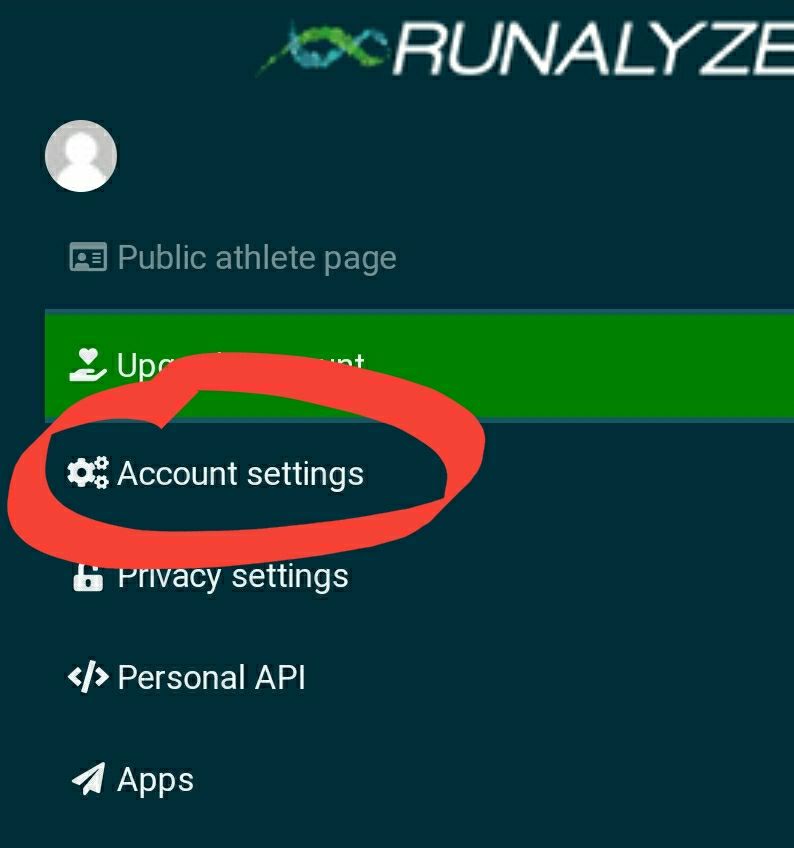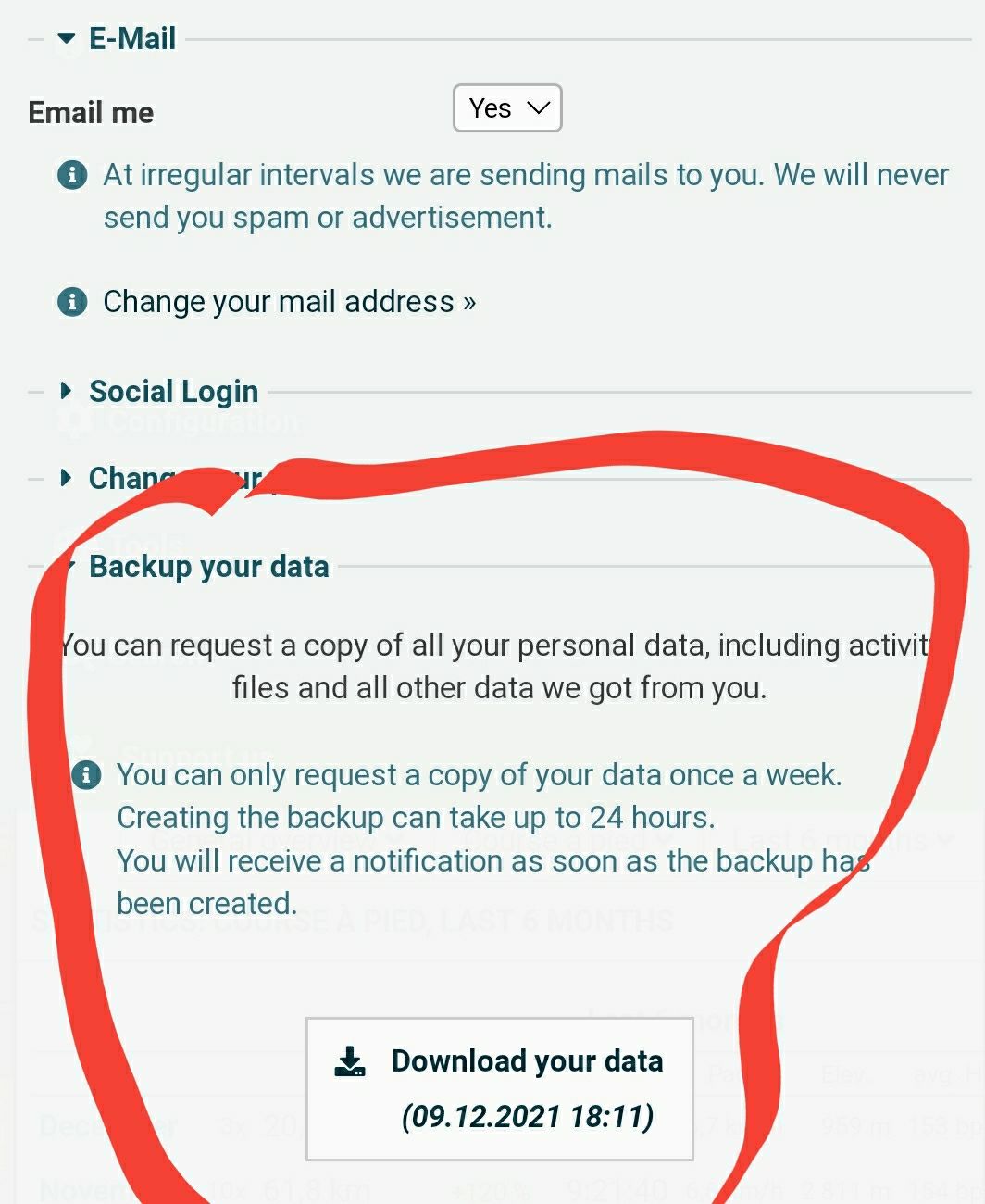Back-up function ?
-
@isazi if I understand @olymay correctly then he wants to import all his historical data from Suunto App to TP.
There is indeed no out-of-the-box solution for that in SA/TP integration. Although API exists for downloading all historical workouts and Runalyze, QS and others use it afaikOptions I see in case of @olymay
- Contact support and ask for GDPR export. Then you receive a file with all your workouts. Then drop them in batches to TP for import. However I don’t know if GPX files in that export will be correctly handled by TP.
- Use RunGap or FitnessSyncer to sync between SA and TP.
-
@pavel-samokha thanks! I just went to check the API and it would indeed be possible for TP to implement that (they have history import for Garmin). Maybe TP users should start asking for that

-
@pavel-samokha thanks for replying

You are correct, I am trying to import my historical Suunto data over into Training Peaks.
I have asked Suunto Support for my historical data and they are telling me to speak to Training Peaks. This was after making me wait two days whilst they went away to research the matter.
I am reluctant to continue speaking to the support agent as I am clearly wasting my time speaking to someone who doesn’t understand a basic request.I’m also a little reluctant to use a third party to transfer my data from one service to another, as I don’t know where the data goes, what they do with it, or who snoops through it.
TP accepts both gpx and fit files, but gpx files do not store HR data, so I need the fit files to get the most out of doing this.
Thanks again for helping. I’m sure there must be a way and I am sure we will get there in the end

-
- Say support that you want to get your data exported according to GDPR. Then you’ll get a link to your email for archive with all your data. Be kind to support, they know a lot but sometimes it’s hard to understand complex requests
- I think our GPX has HR via extension, but that’s why I say TP may not import it
- RunGap at least doesn’t store your data anywhere https://rungap.zendesk.com/hc/en-us/articles/222528327-Privacy-Policy-15-May-2018
-
@pavel-samokha thanks.
I’m always as nice as possible to any support and customer service agent. That is why I have stopped talking to them today - a rubbish week at work dealing with idiots and morons has left me with little patience. I don’t want to snap at anyone, so I turned to the forum as I know people on here are helpful and friendly

Does it have to be a gpx file from Sunnto? It can’t be a fit file? If that’s the way it is then so be it, I’ll have to make do.
Sadly I can’t use RunGap it it looks like they only support iOS

-
@olymay
in android, there is (was?) syncmytracks that is able to download all your history in TCX files, but it doesn’t connect to SA with the new auth API (is there any big risk though ? i don’t know).I am trying right now to export all my history from runalyze and see what they will send to me (which files). If it is fit files, then, as runalyze as a complete history import tools from SA, and then export tools, you could be good with this “process”

For sure, Runalyze will store your data, but you could request to delete after.
Maybe another 3rd party tools as same functionalities to help.i will come back when runalyze will give me my data

-
@mff73 Thank you, I really appreciate that

-
@olymay
And you may appreciate the conclusion .
.
I receive my runalyze backup, a link in their Web platform to download a big zip file (named gdpr-backup ) with 167Mo of other zip files containing all my activities in fit format.
) with 167Mo of other zip files containing all my activities in fit format.
A these fit files seems to be the original Suunto ones .
.
To conclude, if you dare open a runalyze account, you may be able to import all your SA history and export it after in original Suunto fit files. -
@mff73 that sounds fantastic!!!
I actually have a Runalyze account (they seemed ok when I read up on them a while back) so this could work for me.
How did you go about getting the data from them?
-
-
@mff73 I COULD HUG YOU!!!
It worked!!! It worked!!!
Download from Runalyze gave me a zip folder full of zip folders and loads of json files (don’t need them!).
Each zip folder was for one activity and contained one fit file.
Bit of a fiddle to get them all extracted to the same place then get all the fit files into one folder, but it only took a couple of minutes. MUCH faster than downloading them one by one.A quick select all and then drag and drop onto the Training Peaks calendar and BAM!! all activities were there!! Complete with gps data and HR data. Everything I could have wanted!
THANK YOU!!!
I knew the forum would be the place to ask about this

-
@olymay said in Back-up function ?:
I knew the forum would be the place to ask about this

Just because you touched a sensible cord in me when speaking about so many “idiots” at work who push you into a desesperate question here
 I felt so concerned (not this week though) 🤪
I felt so concerned (not this week though) 🤪 -
Guys you are great!
BTW I have a premium TP account, but as of yesterday also paid my yearly contribution to Runalyze because I really like their work.
-
@isazi said in Back-up function ?:
Guys you are great!
BTW I have a premium TP account, but as of yesterday also paid my yearly contribution to Runalyze because I really like their work.
I’m undecided about going premium with TP. Is it worth it? What are the main benefits over the free version?
(sorry for going off topic)
-
@olymay said in Back-up function ?:
I’m undecided about going premium with TP. Is it worth it? What are the main benefits over the free version?
I use it to plan my training, having used it since 2017 more or less, some years I pay for premium, some years I do not. With premium you have the ability to plan the season and follow the training metrics (that you also get for free from SA, but that was not the case a year ago). Also if you buy training plans you may need premium (but I may be wrong here).
TP gives you 15/30 days of premium the first time you create an account.
-
@isazi Thanks, it might be worth a shot then.
My target for 2022 is to enter and complete a 50km Ultra (i know it’s’ baby ultra but it’s a big deal for me!) before the end of the year.
The furthest I’ve run to data is 22km, so I need to more than double that. Coupled with the fact I came back to hard from a knee injury and hurt my achilles again, I need to take things slow and steady for a while.
I think I can get to 50km, but to do so without hurting myself I think I’ll need some sort of structured plan.
Ideally I want something in my watch, but as the S7 doesn’t support that I’ll have to make do with the old fashioned way
-
@olymay said in Back-up function ?:
Ideally I want something in my watch, but as the S7 doesn’t support that I’ll have to make do with the old fashioned way

I recently managed to complete a marathon training plan on TP without watch support, remembering the workouts wasn’t a big deal (just read them on the TP app before going out).
-
@olymay I think Training Peaks premium is worth it. PM me and we can discuss.
-
@isazi said in Back-up function ?:
@olymay said in Back-up function ?:
Ideally I want something in my watch, but as the S7 doesn’t support that I’ll have to make do with the old fashioned way

I recently managed to complete a marathon training plan on TP without watch support, remembering the workouts wasn’t a big deal (just read them on the TP app before going out).
Yeah, that’s exactly what I was thinking, thanks

-
For me TP premium wasn’t worth it, bought and asked for refund, right after I realized I wasn’t even going to be able to have my Peak performances tracked/detected because for example, my Suunto watch (according to them) recorded 5.01K or 4.99K instead of 5K (which on Suunto,Strava, RunAnlyze showed 5K) and there was no workaround, (not even from backend) that was a bad start

Everyone looks for different things in the products I guess, if Suunto ever integrates TP plans somehow, I might look at getting TP Premium again