Steps on analog watch face
-
I am trying to use one of the analog watch faces and would like to see step count display. When I tap the watch face there is an icon that looks like two steps which would show step count but no number ever appears. Should I be showing step count or is that something else?
-
@publius Want to post a picture of it?
-
-
@publius hmmm. I tried to reproduce, but the ring is filled on my S9P.
Other watch faces are also not showing any steps for you? And how about the steps menu in the watch?
Also try to restart the watch by pressing the upper right button for 12 sec.
-
@surfboomerang did a reset and still just showing two feet
-
@publius and what about other watch faces and the steps menu?
-
@surfboomerang
 it works on this watch face and a couple of others but on a couple of others it also doesn’t work
it works on this watch face and a couple of others but on a couple of others it also doesn’t work -
@publius What did you set as steps target?
-
@surfboomerang default of 10000
-
@publius I tried a couple of things, but my watch faces appear to work OK.
What happens if you change the target to 1000? And after that back to 10000. The ring should show the percentage of the set target. As the watch seems to record steps it might have to do something with the target.
-
@surfboomerang no change. I even did a factory reset of all settings and reinstalled the app and still the same thing. I know it may sound trivial but this is kind of a dealbreaker to me because it’s not working on the watch face I want to use
-
@publius Did you change the target in the app or from your watch? If App, try the watch or vice versa
-
@surfboomerang I tried it from the watch first and then just did it in the app still no change
-
@publius Strange… Maybe someone else on this forum has an idea
-
@surfboomerang thanks for trying to help. Just as an aside, why am I not seeing this post on the main menu for the nine peak?
-
@publius It’s there
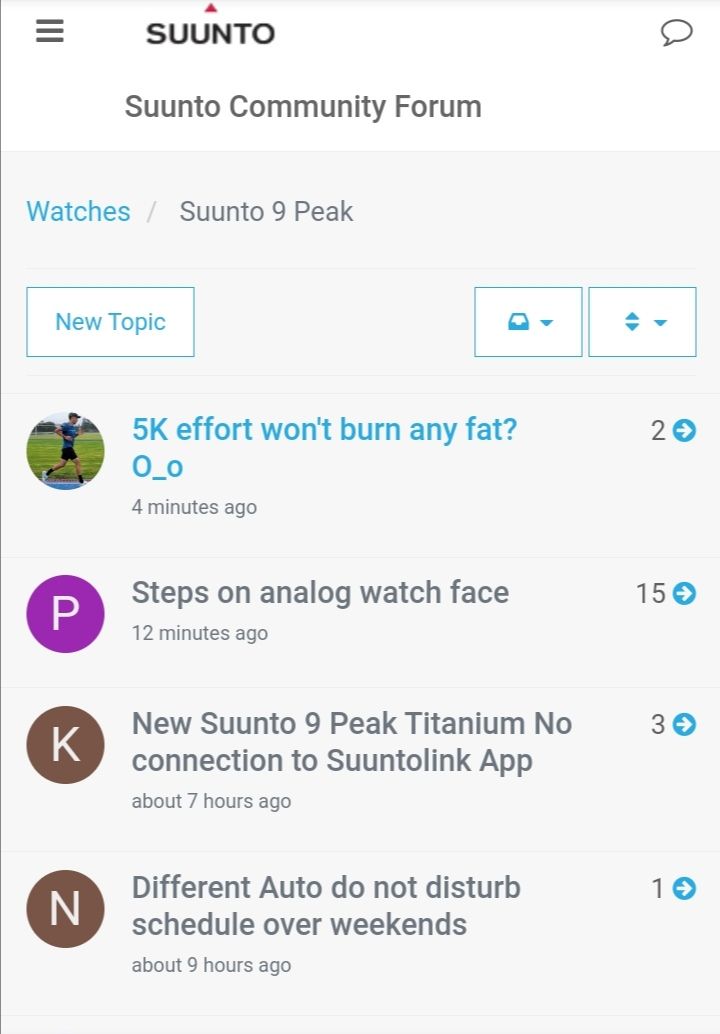
-
@surfboomerang i think I may have figured it out. It seems as though the partial circle icon is a graphic representation of your steps goal. The line gets thicker in increments that corresponds to the percentage of your goal. So there isn’t supposed to be a number. Some of the faces have a number but the partial circle doesn’t show numbers. Does that seem right?
-
@publius That’s correct. The circle represents the percentage of actual steps vs stepstarget and never shows concrete numbers. Once you reach your steps target the thicker line is over the whole circle.
What I don’t understand is that on the first picture you see the circle without a thicker line on top. on the second picture 553 steps are shown.
If your target is set to 10000, I would expect to see a circle that is filled for approximately 5% with a ticker line. -
@surfboomerang whatever the case it is working now and I appreciate your help
