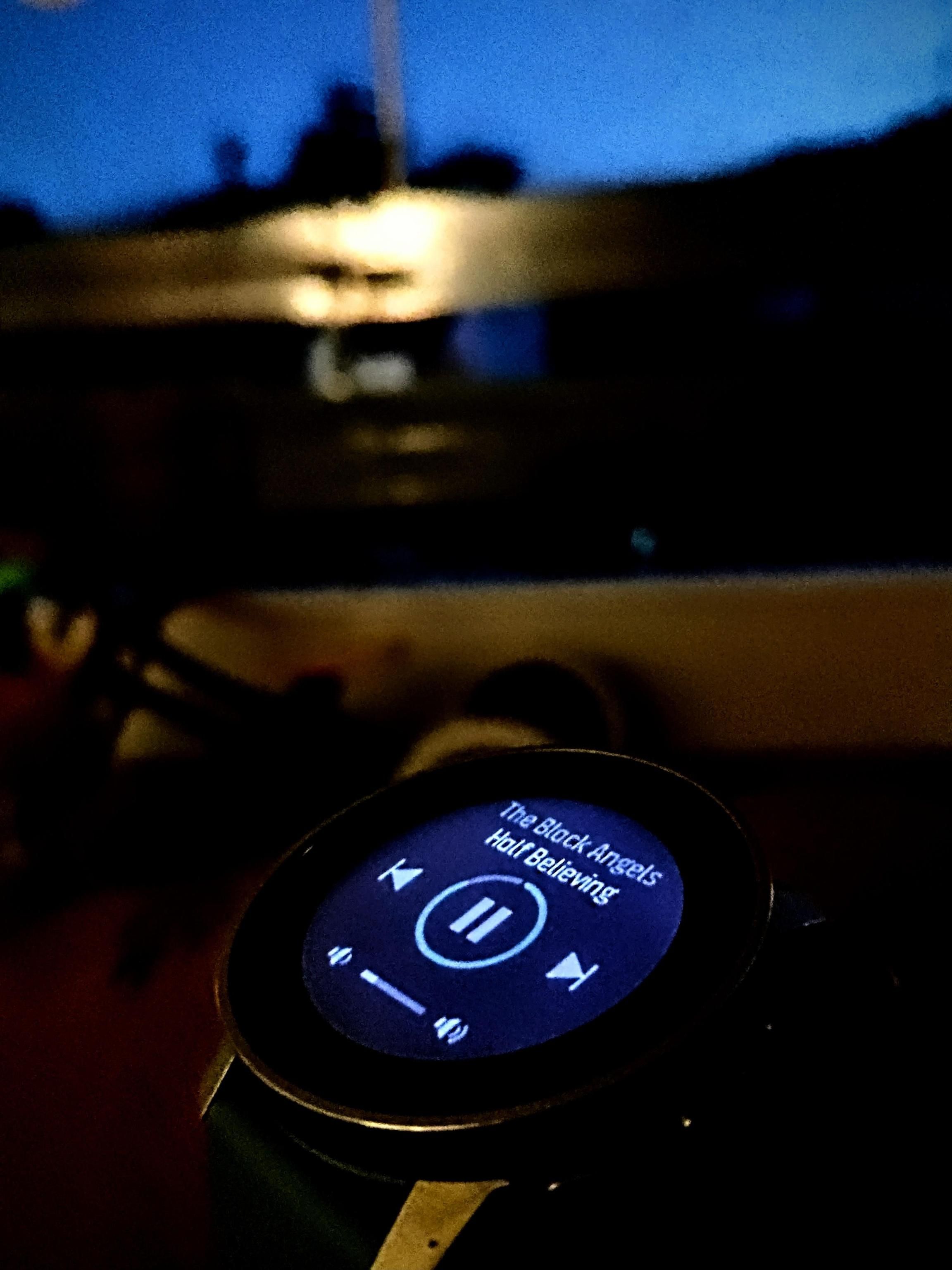Software update 2.18.18 Sept 28 2021
-
@freeheeler Yeah, I’m seeing something similar. When the watch is in power saving mode (black screen) and someone calls, the watch chimes and the screen stays black. Sometimes what happens is that the screen shows the caller but is not backlight.
-
@wakarimasen @freeheeler @Pavlas if any of you has fresh logs sent just after this happened, send me a private message.
-
@freeheeler Mine started with the storm alarm also. Pressed the middle button with no response, then stated pressing the others ‘just in case.’ It must just be an issue of the light not coming on, but everything else is working as normal.
-
Someone noticed a lag when switching screens with the “outdoor” watch face.
I notice a delay since the last update.
I restored the clock to version 2.16.26 and the lag disappeared.
I have reinstalled version 2.18.20 and it is lagging again.
Thanks!!! -
@auxina maybe because suunto added light themes?
-
@dmytro I don’t know what you mean.
With version 2.16.26 it has no lag -
@auxina you can choose, whether you have white or black background in the watchfaces with the newest firmware. Maybe whilst adding this option a bug was accidentaly introduced?
-
@dmytro I do not know.
But it happens with the outdoor watch face (black and white background) and not with the other watch faces. -
Not sure if it’s firmware related but did a windsurf session today and my S9P missed some temperature readings. Previous activities are ok.
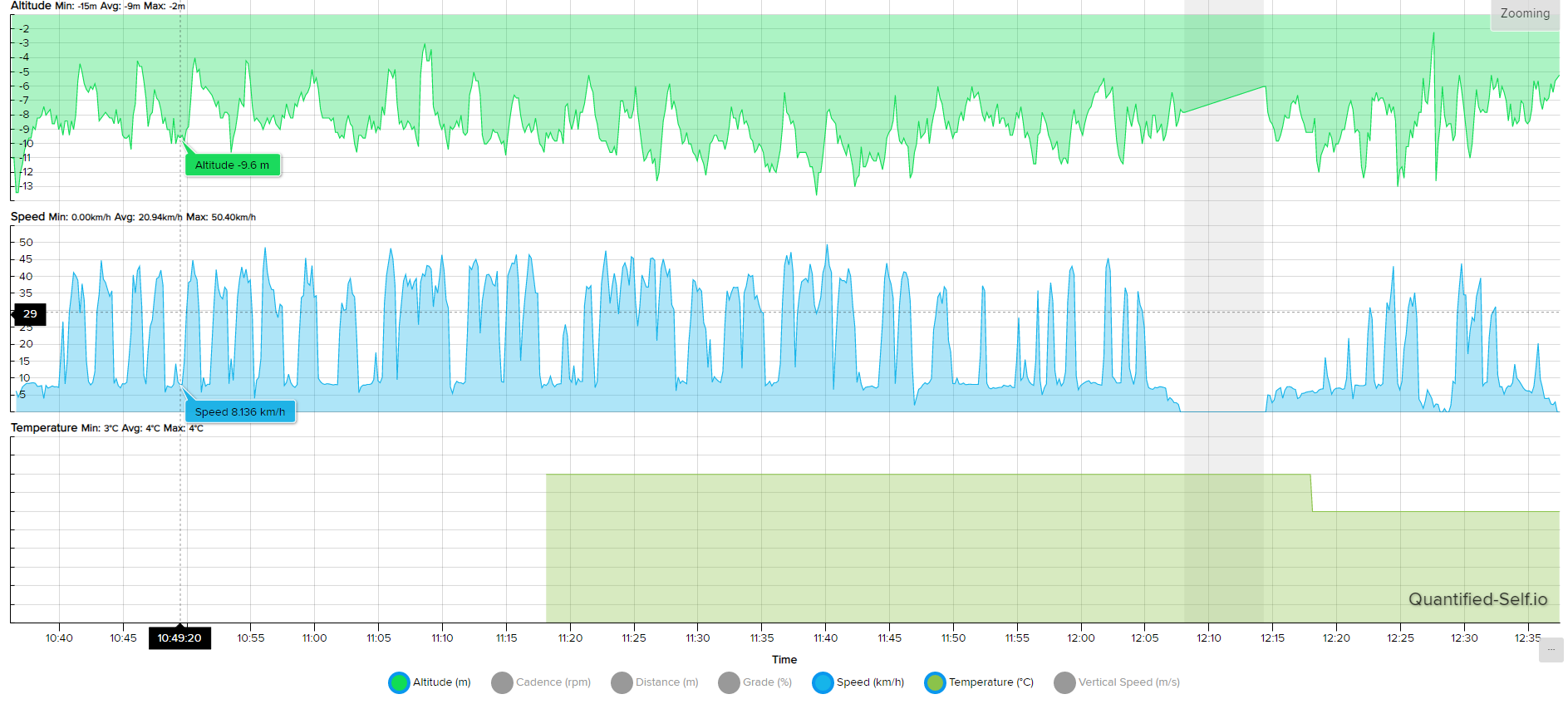
-
Looks like a persistent problem.
I did another windsurf session today and again the temperature isn’t recorded correctly.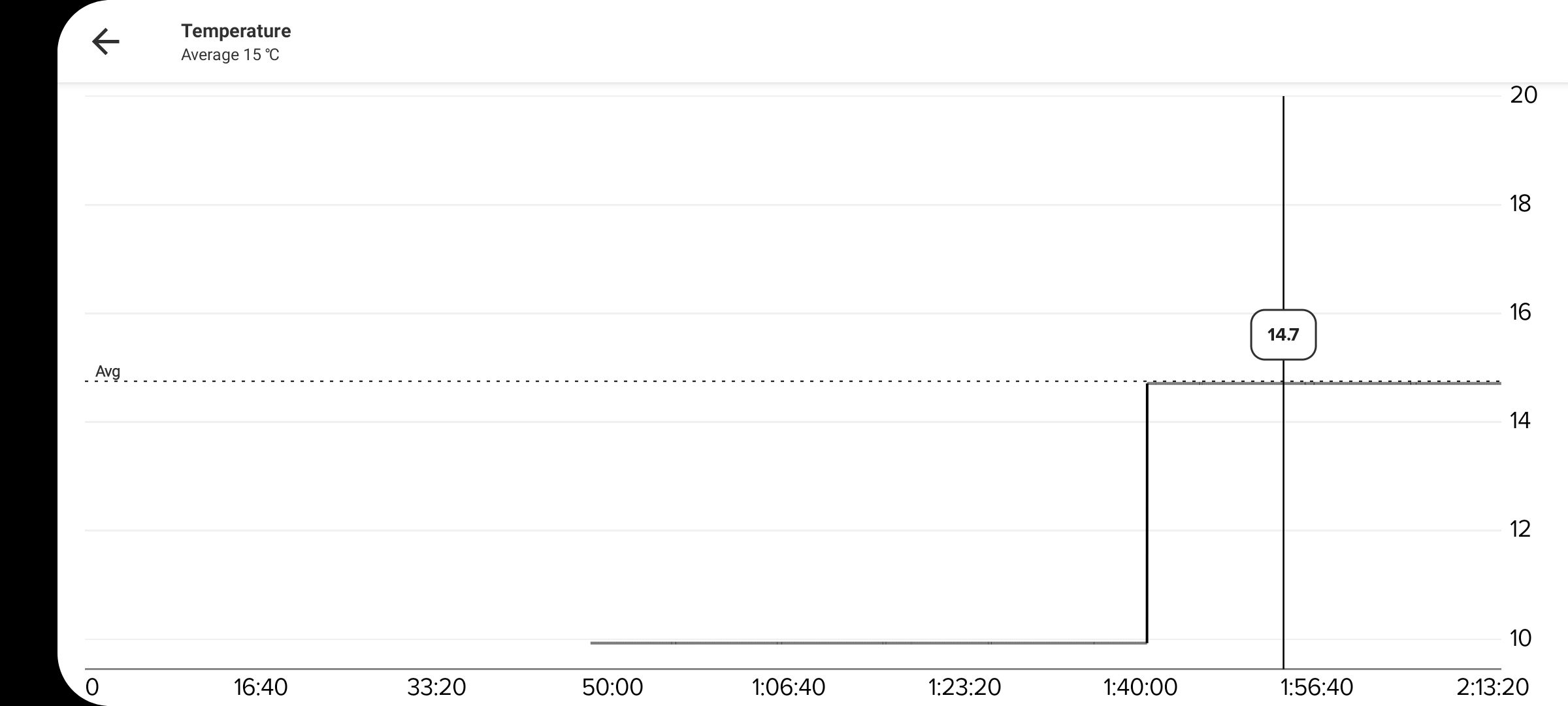
Temperature is recorded correctly for various other activities (e.g. running)
Another thing that I noticed is that the temperature graph isn’t selectable in the SA activity view immediately. I have to tap the map first and then return to the SA activity view before the graph lets me switch from speed to temperature.
Edit:
I went back in history and noticed this issue started from the first windsurf activity after the firmware update to 2.18.18. Before this, the graphs in the activity looks OK. Also the graph is selectable right when I open the activity in SA. I don’t have to press the map first. -
@surfboomerang The temperature problem is the same like openwater swimming and also pool swimming and probably other water sports since the last update. You have to set S+ weather insights before starting exercise, then it measures correct values.
-
@wotus Sorry to hear this. At least this is another vote for save/auto-select S+ screens per activity. I almost always forget to turn them on.
On the other side… it worked before the update. Maybe Suunto can fix it in the upcoming update.
-
Is the air pressure metric linked to temperature?
The JSON files show that both metrics have a NULL value in the first 50 minutes. After that both metrics start to show values at exactly the same time.
-
@surfboomerang not sure but I can report this. If you send me a link to some SA activities, and even better also logs just after you have synced a windsurf activity with the app.
-
@isazi I send them in a pm
-
@surfboomerang If I recall well, baro and temperature sensor is the same, so it is quite logic both values are linked.
-
It has been 2022 already, where is the new firmware for s9p ?
-
@zhang965 in your watch.
-
@dimitrios-kanellopoulos said in Software update 2.18.18 Sept 28 2021:
SuuntoPlusTM Burner shows the amount of fat and carbs burned during exercise
Sorry for not following this topic earlier,
how can I see this in my S5? i think it was updated already since I already found the media control in the menu during exercise. thanks a lot. -