Ambit3 sync and duplication issue that lead to a six year loss of data
-
I completed my one-time migration from MOVESCOUNT to the Suunto App back on October 1, 2020. I do get duplicate activities on occasion, but that had not caused problems until two weeks ago. I went on a four day canoeing trip and logged each day on my Ambit3 Peak. When I returned home I synced the watch via SuuntoLink (3.6.1) and the dedicated cable. When the four activities were transferred to the app one of the activities was duplicated. My process for dealing with duplicates is to simply delete the version of the activity that is marked “NEW” and does not contain the description I have overtly added to the activity using the app. When I deleted the duplicate both entries were removed. I don’t know why? The original activity was still in the logbook on my Ambit3, but as I suspected I could not get it to sync a second time.
I contacted Suunto Customer Support. They instructed me to do the following:- Unpair my watch from iPhone and vice versa.
- Uninstall and reinstall the Suunto App.
- Restart my iPhone and soft reset the watch.
- Pair the watch and iPhone.
I was then told “nothing to worry, your activities will still be on the app”
“Once the activities already synced to the application your application will be saved on the cloud.”
“Once the activities already synched to the application your phone it will be saved on the cloud.”
Regrettably none of the above comments proved to be true.
The positive: The deleted activity was restored.
The negative: I originally had six years’ worth of activities stored on the Suunto App, but only the last 8 weeks were restored after the above process. That happens to match the number of activities still held in the logbook on my watch. Customer Support had me check Suunto’s on-line Sports-Tracker to see if all six year of my data was there. Yes, it is, but no further activity data was ever downloaded to the Suunto app from the mysterious ‘cloud’.
When I asked for clarification I was told:
“You have to wait for the Suunto App to fully sync to our database so that the data can be seen on your Suunto App.” And -
“Give it time to sync Sir, it does take time especially for six years worth of data.”
I further pressed: “So it will all ‘download’ or sync to the Suunto app eventually?” and was told, “Yes.”Well, I gave it a week for the ‘cloud’ to restore all my activities to the Suunto app and that never occurred. I contacted Suunto customer service again. They had no explanation as to why this happened. I received quite a bit of non-answers and double-speak. The Suunto rep eventually asked if I had access to an android smart phone. Huh, why would I need that? In short they wanted me to borrow someone’s android phone; download the Suunto App and see if the phone would sync with my Ambit3? Honestly I still do not see how this is going to get my six years’ worth of workout data recovered?
Does anyone have any idea as to how I might restore my lost data?Thank you.
-
@tvcrider login to https://www.sports-tracker.com/ and please check your history there.
-
@tvcrider Hello, is it possible that you created a new account?
-
@tvcrider
how many activities do you have in SuuntoApp ?
in your public profile of Sporttracker, you have this (as of now)
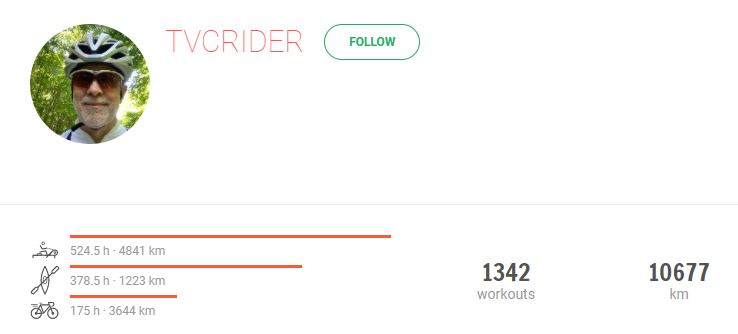
-
@tvcrider there is nothing mysterious about a cloud!
So far I think support has done the right thing and given correct tips to get this resolved.
No worry, nothing will be lost.
Just at the moment you have no access to it
-
@pavel-samokha
I currently have 31 activities in the SuuntoApp. -
@tvcrider probably then you have created a double profile or some temporary profile / login. Use your account name or email to login
-
@dimitrios-kanellopoulos I have already done this several times.
Yes, my complete activity history is shown on Sports-Tracker, but on the Suunto app I currently only have 31 activities. None of which pre-dates July 9, 2021 and it has been that way for two weeks now. If I sync a new activity that will be added to the app. -
@pavel-samokha said in Ambit3 sync and duplication issue that lead to a six year loss of data:
@tvcrider Hello, is it possible that you created a new account?
I guess it’s possible, but I do
not know how to verify that? -
Please do the following:
-
Sign out of your Suunto App iOS
-
On login screen select “Continue with email”, not “Continue with Apple”

- On the next screen make sure you enter real email you use with Suunto App (I assume something like tvcrider@yahoo.com or similar) and not an address iOS offers you to hide your real email
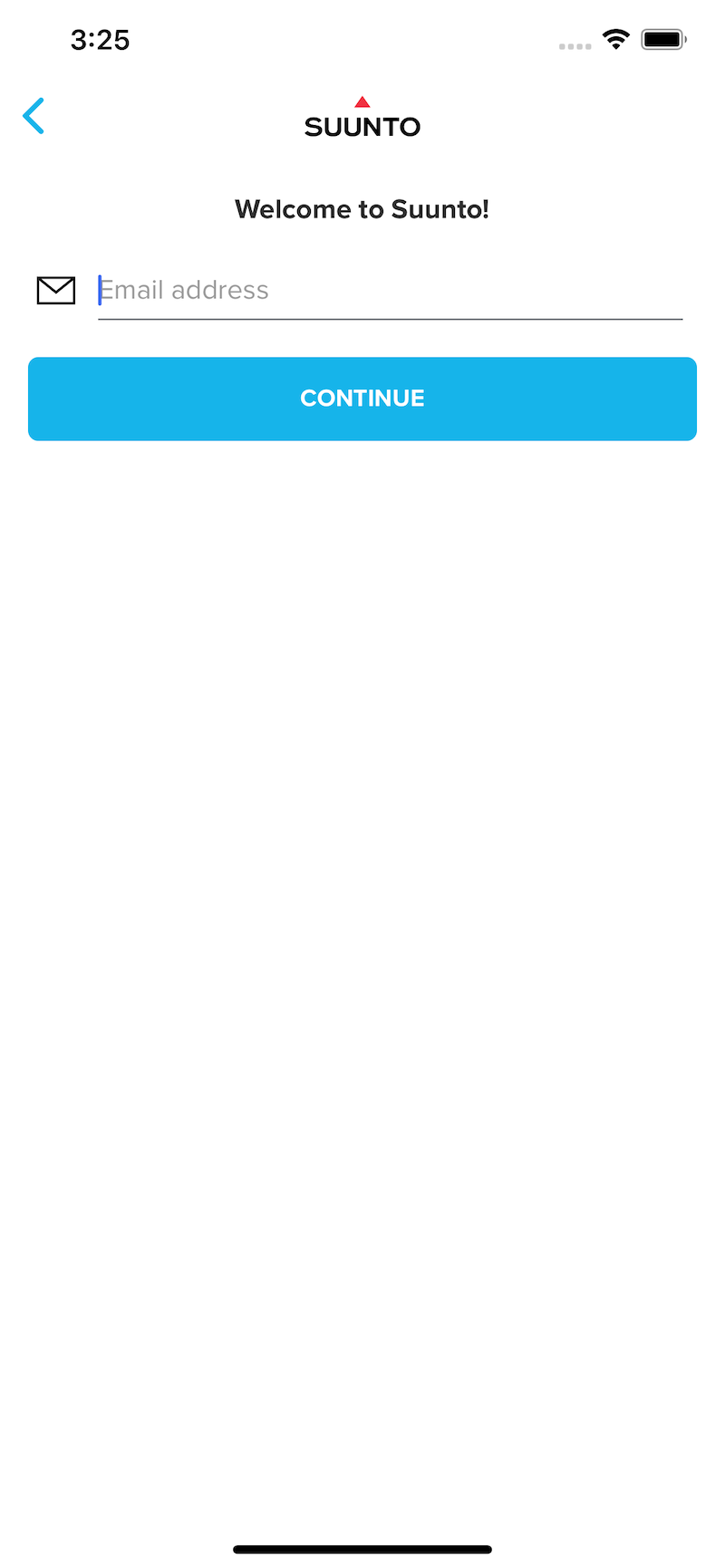
- Enter your password or use restore link if you forgot
-
-
@dimitrios-kanellopoulos said in Ambit3 sync and duplication issue that lead to a six year loss of data:
@tvcrider probably then you have created a double profile or some temporary profile / login. Use your account name or email to login
Dimitrios, that appears to be exactly what I did. I’ve taken most this morning trying to undo it.
Thank you! -
@pavel-samokha
Thank you for that tip! That is likely how I unknowingly set up a secondary login (via Facebook).Regrettably I have two email addresses associated with Suunto. It took me sometime to figure out which one had been used when I first set up my MOVESCOUNT account over six years ago.
Obviously I never lost my data I just wasn’t looking in the right place!
This is what happens when an old guy attempts to use new toys.



My thanks to all who responded for your patience and insight.
Warm regards,
Joe -
@tvcrider it’s ok , no worries this is something we should improve.
I
-
@tvcrider you’re not alone, it happened to others and I’m glad you solved your issue. Keep enjoying your watch

-
@tvcrider happy to help
@dimitrios-kanellopoulos agree, we should think how to reduce chances of users create unwanted duplicate accounts.
-
To be fair , it’s not the only site/app with this problem.
Unfortunately the “need” to have multiple login method lead to this
