UTMB file not synchronizing with App
-
@pavel-samokha Who knows… But the fact that it was working with cable all this time from 2018 to January 2021, that would have made sense to me to keep it working for users that prefer to use cable when it’s appropriate for them.
As an example, I like the Bluetooth sync but for long activities, I’ve waited at times 3-4h to sync activities of more than 20h of running /cycling. It’s a PITA… -
I had the similar issue after the UTMB. I had to keep the app open and the phone (iPhone 12 mini) unlocked otherwise the app crashed or the activity stopped syncing or whatever. That wasn’t very good experience.
Now it’s synced, it uploaded to Strava but the app is still saying that “Activity is uploading”. So I guess it’s stuck somewhere. Anyway it’s on Strava so my race did officially happen I think I need to reinstall the app… maybe…
I think I need to reinstall the app… maybe… -
@zdeněk-hruška @paulosgomes iOS or Android?
-
@pavel-samokha iOS / iPhone 12 mini
-
@pavel-samokha Android
-
@paulosgomes Tried to uninstall and install again the App. Recovered new activities, but not the big one. It’s marked in the watch as synced, I think that is the problem. No way to revert that, right?
-
@paulosgomes if you have done more activities check if that activity has charts. If it doesn’t it means its discarded because new activities rollover the memory
-
@paulosgomes I am not sure but try the different phone - maybe iOS for change? When I had similar issues and connected the watch to some different phone (it was also with different OS but it probably doesn’t play a role) it synced a lot of activities again. Even those originally marked as synced (no duplicates afterwards). I don’t know the underlying mechanism but it did the job for me and recovered seemingly lost activity.
-
@zdeněk-hruška Tried with IOS and didn’t sinc the activity. It’s lost forever one of the most important races of my life… It’s a pitty Suunto, not the first time with big activities, mainly the reason I’ve bought the watch. There should be a way to retrieve manually this activities.
-
@paulosgomes I am so sorry to hear that. @Dimitrios-Kanellopoulos don’t you have some other trick in your sleeve? Can the activity really be lost like this in the new Suunto app ecosystem?
-
Step 1
Go to the watch logbook and make sure the activity has charts. If it doesn’t it means that it has been rolled over. that happens because the memory (disk) of the watch is full and in order to make space for new ones it compresses that one to minimal non syncable data.
-
@dimitrios-kanellopoulos I confirm it has no charts, only numbers.
-
@paulosgomes then its a lost case. It got rolled over.
This is sad tbh. I ll make a remark about this to the management
-
@dimitrios-kanellopoulos maybe a message ‘full memory’ before an activity could be of help? Since user might not know about cyclic memory at all.
-
@dmytro said in UTMB file not synchronizing with App:
@dimitrios-kanellopoulos maybe a message ‘full memory’ before an activity could be of help? Since user might not know about cyclic memory at all.
good idea, but, finally, memory is almost always full, no ? each new workout delete oldest one (or more) after a certain amount of activities.
So each new activity will say : “memory full” ? Why not, but little anoying (for normal use cases).@paulosgomes , sorry you lost this UTMB data.
-
@mff73 I had a lot of activities saved and synced, it would be logical to delete the synced ones. this error should happen only when there is no synced activities left. Something must went wrong, I did a 54 hours workout before that was synced with no troubles, with the same definitions.
-
@paulosgomes
Maybe, just maybe, the first time the sync with the app was long enough or blocked or whatever, and this UTMB did not sync, but was still complete on your watch --> syncable again.
But you wrote
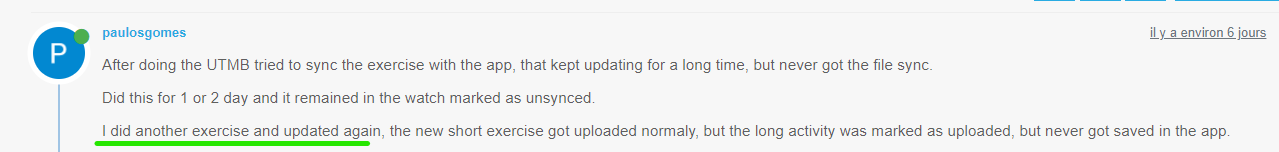
Maybe the next small activity needed place to be stored, and then “erased”/“simplified” the UTMB one.
Just supposition --> in this case, yes, watch could have warned :“hey, you need place to save the next activity, please sync, you may loose xxx activities”. -
@mff73 ok, you’re right. How about this:
If the last activity is going to be rolled over -> display the message -
@mff73 I tried to sync before the new activity, with no success. Doesn’t make sense the small activity simplify the utmb, because there were a lot of older activities already synced and ready to be deleted, as usually happens
-
@dimitrios-kanellopoulos I have another question, which could help also other users:
“roll over” of old activities is only caused by recording new activity? or it can be caused also because of syncing new route or for example storing 24/7 data?
thanks