Offline Stryd Sync (not a post about sensor pairing!)
-
@nigel-taylor-0 it merges the data on stryd not on sa. We don’t support all that data the stryd captures unfortunately yet.
So offline sync goes tonpowercenter and then data is merged there.
-
@dimitrios-kanellopoulos said in Offline Stryd Sync (not a post about sensor pairing!):
@nigel-taylor-0 it merges the data on stryd not on sa. We don’t support all that data the stryd captures unfortunately yet.
So offline sync goes tonpowercenter and then data is merged there.
Let me add: the merge they make is a Sh#t a real big sh#t. The elevation starting point is the one which the pod refers, usually -60, so all the data I have is wrong.
I have a chart in WKO where I can see the elevation, if I don’t merge:

If I merge:




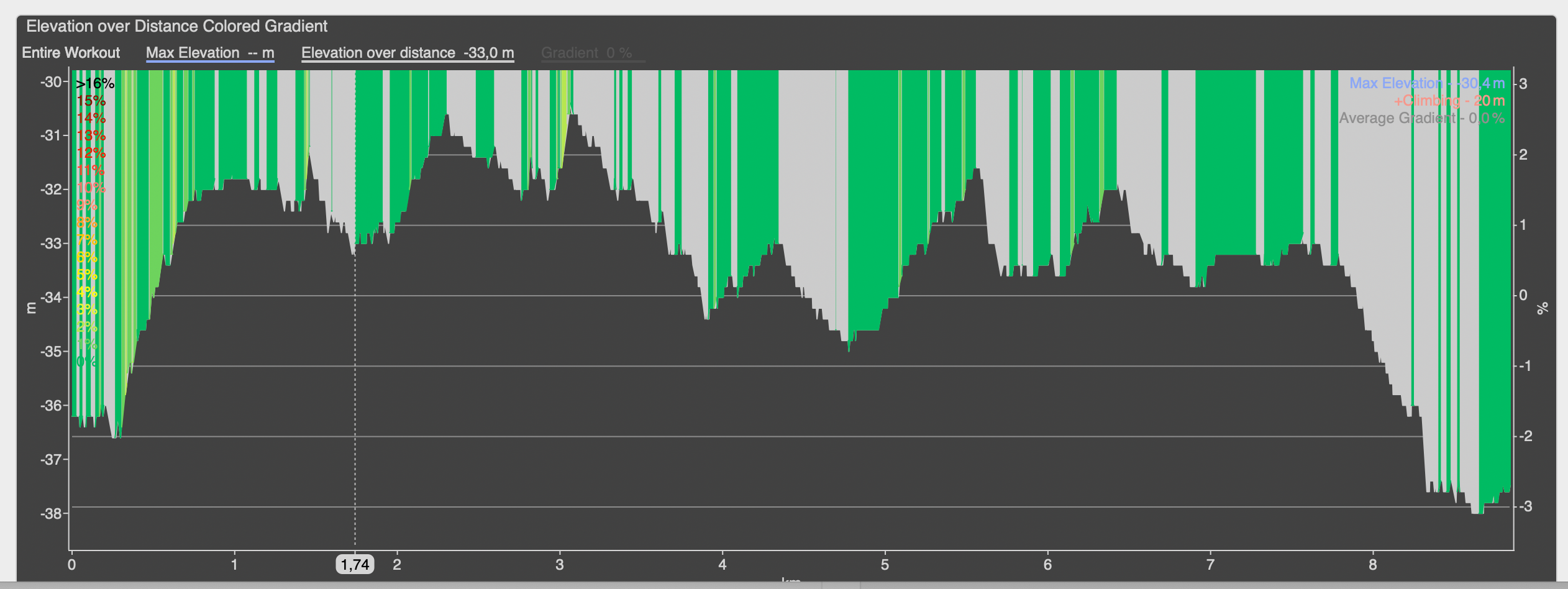
-
@bulkan yes Stryd always measures below 0 elevation for me too. And although I live below sea level, I don’t live that low.
-
@isazi hm, when I sync S9P automatically to Powercenter, then sync Stryd data manually to Powercenter, export FIT file, import into TrainingPeaks and let it sync to WKO, I get correct altitude/elevation data
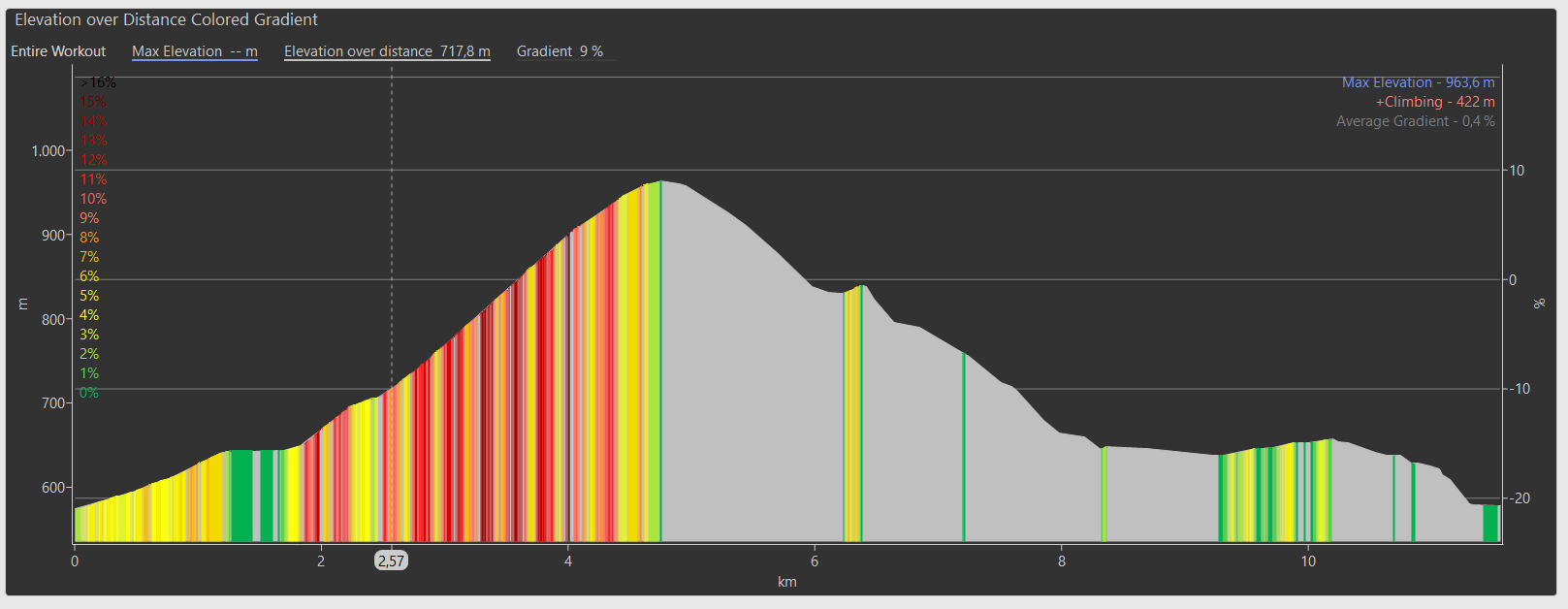
-
@_marcus_ which is your elevation starting point in the watch? Does it matches with stryd?
I live close to sea level, 15 metes, the error of stryd is +50 to +70 meters so if you live at 500 meters it doesn’t mess up your graph.
-
@bulkan now I get the point. Watch is 50m higher. So is it always an offset of this 50m to the watches elevation? (Watch starting point was also not correct due to wrong baro/alti setting). Normally I do not use Suunto data in WKO because to many manual steps and I don’t care the absolute altitude. I just check if the elevation is plausible so that my other charts that include elevation are fine.
Have you tried to add an offset in the charts formula to correct the elevation plot?
-
@dimitrios-kanellopoulos said in Offline Stryd Sync (not a post about sensor pairing!):
@nigel-taylor-0 it merges the data on stryd not on sa. We don’t support all that data the stryd captures unfortunately yet.
So offline sync goes tonpowercenter and then data is merged there.
Ah ok…
So - with a Watch that can pair to a Stryd; limited power data is stored in Suunto App…(and pushed to PowerCenter?).
Then you do an offline sync in Stryd…and all the extra data gets merged (into the activity in PowerCenter).
So - if the Watch doesn’t pair to a Stryd (like S7), then there’s no short cut, and best method is just to stick to the manual process I do ?
Fair enough - thanks.

-
@nigel-taylor-0 you won’t see realtime data on s7 and sa. You will see those at stryd.
-
@dimitrios-kanellopoulos said in Offline Stryd Sync (not a post about sensor pairing!):
@nigel-taylor-0 you won’t see realtime data on s7 and sa. You will see those at stryd.
Yup - but ONLY seen at Stryd on PowerCenter after an offline sync.
vs
Whereas if I had a S9 (or similar) and paired to a Stryd, then the basic power info would automatically appear in PowerCenter because of Connected Account from PowerCenter to Suunto which declares “Pull your data from the enabled platform after a run has been completed. Only runs with power data will be imported.” (and an offline sync would merge the ‘extra’ (leg spring etc) data to PowerCenter in that case)?
Its the bit I’ve highlighted in bold that is the key isn’t it?
-
@nigel-taylor-0 oh f. Yes. Didn’t know that. Strange.
-
@nigel-taylor-0 A work around but it requires a subscription. TrainingPeaks will merge the S7 and Stryd data imported from SA and Powercenter. You can then import the merged file into Powercenter