Power Saver tilt - Suggestion to Suunto Dev. Team
-
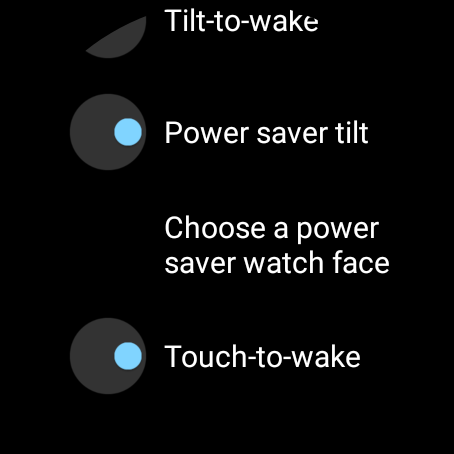
Power save tilt is a great way to save battery but the issue that it only works with out-of-the-box Sunnto watch faces. As soon as I switch the watch face to a 3rd party watch face this feature is disabled and not available.
Question to Suunto Development team, is there a way that you can develop/create a generic power saver tilt watch face that has the time and next appointment agenda as an example and allow this generic power saver tilt to wake watch face work for any 3rd party watch face? -
@gilbert-khayat power saver watch faces are not limited to the built in faces.
you can find others when searching for 3100 watch face in the Google play store. -
@egika Would agree with you its possible as its a wear os option, thus available to all devs, but don’t think I have found one that offers that as a setting.
-
@gilbert-khayat this is a WearOS functionality and not limited to Suunto. Therefore any watch face manufacturer can add it their watch face / app.
I would suggest contacting the designer / programmer of a watch face you like to see if they will add it in.
@Jamie-BG I believe there are some watch faces from the Moto360 that offer this. I’ve seen mention that they are available on the Play Store but I haven’t been able to find them myself.
-
@jamie-bg not sure if I got you right.
first hit has the power save tilt option: https://play.google.com/store/apps/details?id=com.turndapage.essential3100
this one can even adjust backlight brightness in power save tilt.and there are more
-
@egika you are correct, it does offer it, however the ambien mode doesn’t work properly - shows complications irrespective of whether you want them or not.
-
@jamie-bg this is strange. for me the setting “show complications in ambient mode” works as intended.