Suunto app watch problem
-
Hello,
This evening, out of the sudden, I noticed that the steps are missing from the Suunto Heatmap watchface.
When I tapped the steps placeholder nothing happened.I went to the Suunto tiles, and on the Sleep tile there was a message saying that something went wrong retrieving the data and I should restart the watch.
I restarted the watch and now all Suunto tiles are empty and when I enter in the Suunto app it looks like bellow and I cannot do anything.
In the Suunto app on the phone a connection error appear.
Besides the Suunto services, everything seams to be working and the watch is connected to the Wear OS app on the phone.
Besides Google stock apps updates I did not installed any apps or watchfaces for weeks.
I tried restarting/powering down the watch many times, clearing the Suunto app cache on the watch and nothing.
There is anything else I can try, besides resetting the watch ?
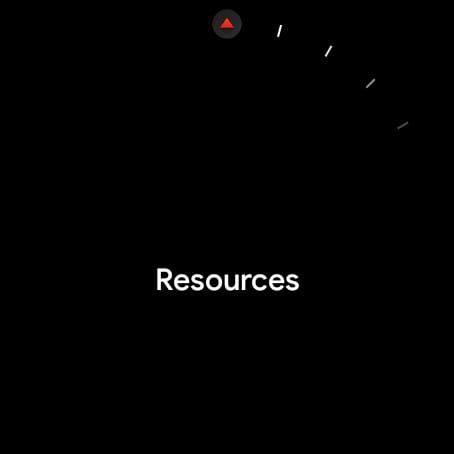
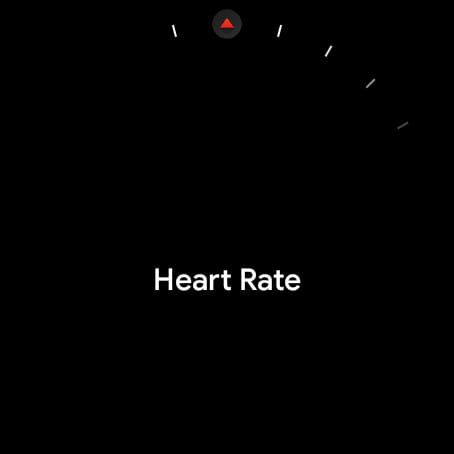

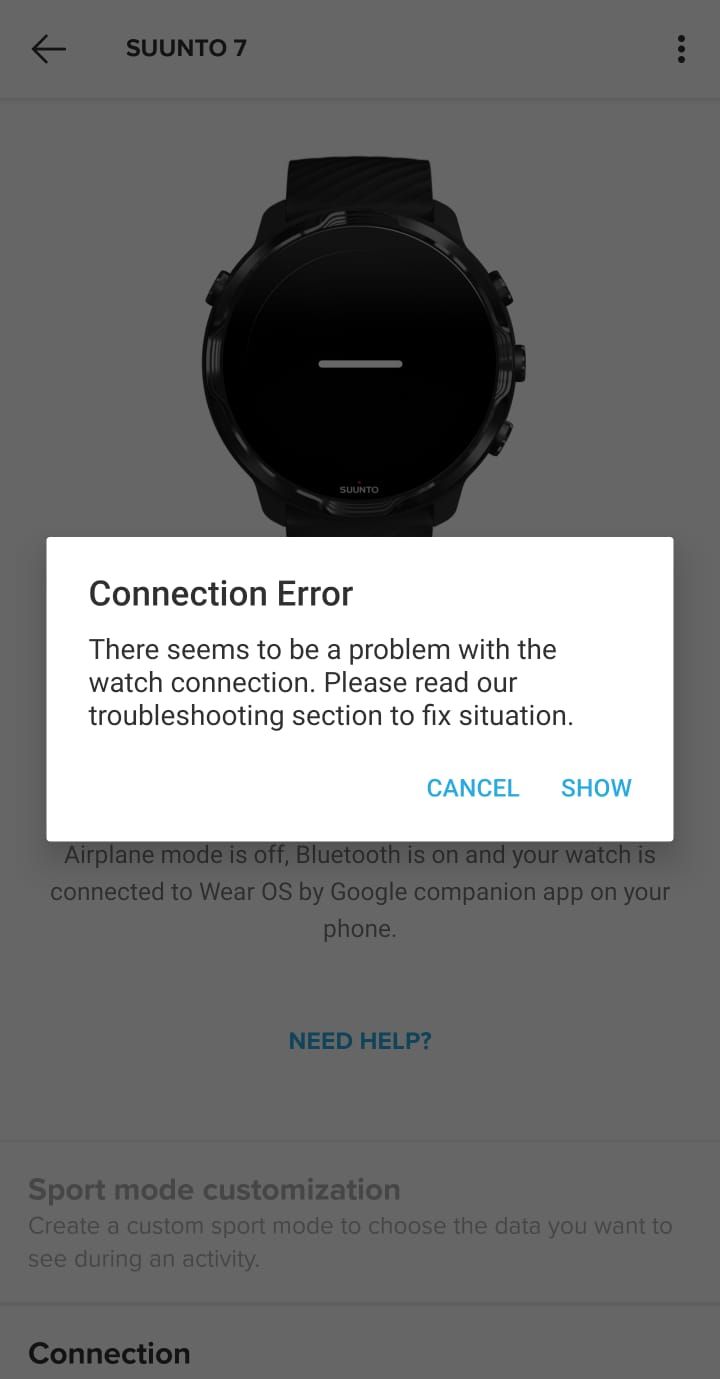
-
@steff I think you are going to need a reset.
You could try clearing cache & data on suunto phone app, uninstall and reinstall and see if that works, but sleep, resources and suunto tracking app are all on your watch and should be working irrespective of suunto phone app connection, which does suggest a reset may be your best option if a restart didn’t work.
PS - assume you are on latest version due to the sleep tracking mention? So may have just bugged out from that update. Some have mentioned that (and is why I always restart after a major update like that - phone and watch - habit from the early android days).
-
@jamie-bg I fixed the problem by clearing the data of the Suunto Wear Service on the watch.
The problem, which I expected, is that I lost all the stats from yesterday which were not synced with the phone app and all history of stats, activities and routes from the watch app.
-
I have exactly the same issue at the moment (28 June 2021).
No sync possible : I disconnected my watch and now, when I reconnect it, it indicates OK for a few seconds and asks again to reconnect it. Informations disappeared from a part of the screens.
All apps and 0S are up to date on my phone and my watch.
I didn’t reinstall Suunto and Wear OS apps on my phone.
I tested all the differents informations described but I think I will need to reset my watch
I sent datas to the support and I’m waiting for an answer.from them.
I also can’t acces to activities with the UP right button. -
As @steff did, I fixed the problem by clearing datas of the “Suunto Wear Services” on my watch.(parameters / storage / Suunto Wear Services / clear datas).
 Thanks to him.
Thanks to him. 

First I tried to just clear Suunto Wear Services cache , but it wasn’t enough.
Of course, I also lost all the last stats which were not synced with my phone app and all history of stats, activities and routes from my watch app too.


![IMG_20210629_222213[1].jpg](/assets/uploads/files/1624998810463-img_20210629_222213-1.jpg)
![IMG_20210629_222231[1].jpg](/assets/uploads/files/1624998886570-img_20210629_222231-1.jpg)
![IMG_20210629_222254[1].jpg](/assets/uploads/files/1624998949924-img_20210629_222254-1.jpg)
![IMG_20210629_224538[1].jpg](/assets/uploads/files/1624999973609-img_20210629_224538-1.jpg)
-
Same issue, same solution. Something needs to be updated)
-
Todat I experienced the same. Deleting the cache and data worked for me as well.
-
Same problem and solution here:
Problem:
Suunto App on the watch started with a more or less empty screen and a buzz and some seconds later exited to watch face without any user interaction.
Suunto App on Android could not connect to watch, though WearOS App did.Solution:
(en) Settings / Memory / Suunto Wear Services / Clear Data & Clear Cache
(de) Einstallungen / Speicher / Suunto Wear Serivces / Daten löschen & Cache löschen.Side effects:
All unsynched training data is lost.Kudos to whoever found the solution! Thanks man!
-
Not sure when, maybe after hard reset, but colourful pulse zones in my Suunto app are missing now. App shows pulse, but doesn’t show zones. Soft reset won’t work. Did anybody have same problem?
-
@steff said in Suunto app watch problem:
@jamie-bg I fixed the problem by clearing the data of the Suunto Wear Service on the watch.
The problem, which I expected, is that I lost all the stats from yesterday which were not synced with the phone app and all history of stats, activities and routes from the watch app.
Only clear data and cache from App on suunto Phone App, then login, and Data Sync, Steps and Activities, but not for long I got same issue again
And after that removed Watch with Factory Reset but it is not helping. This is a Screenshot after this. Battery Savings Settings from Phone are correct. That Issue must come from last Update.

