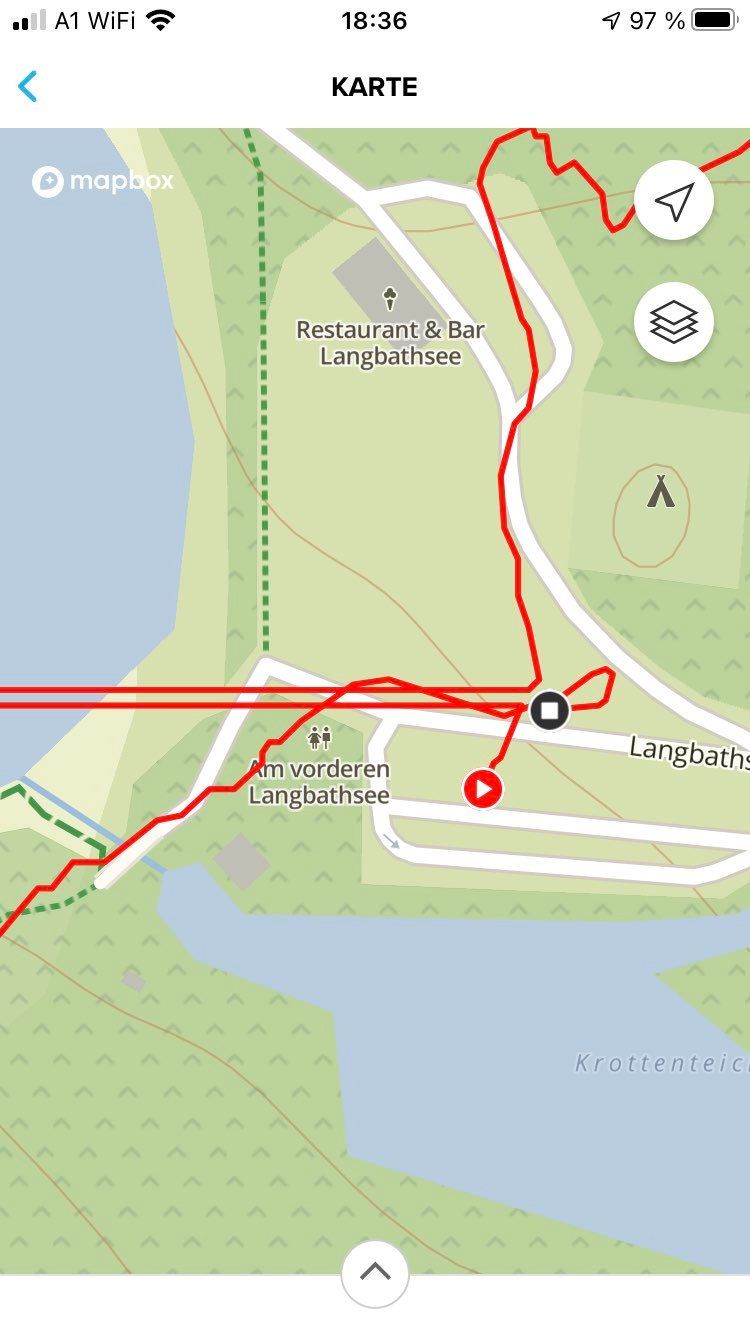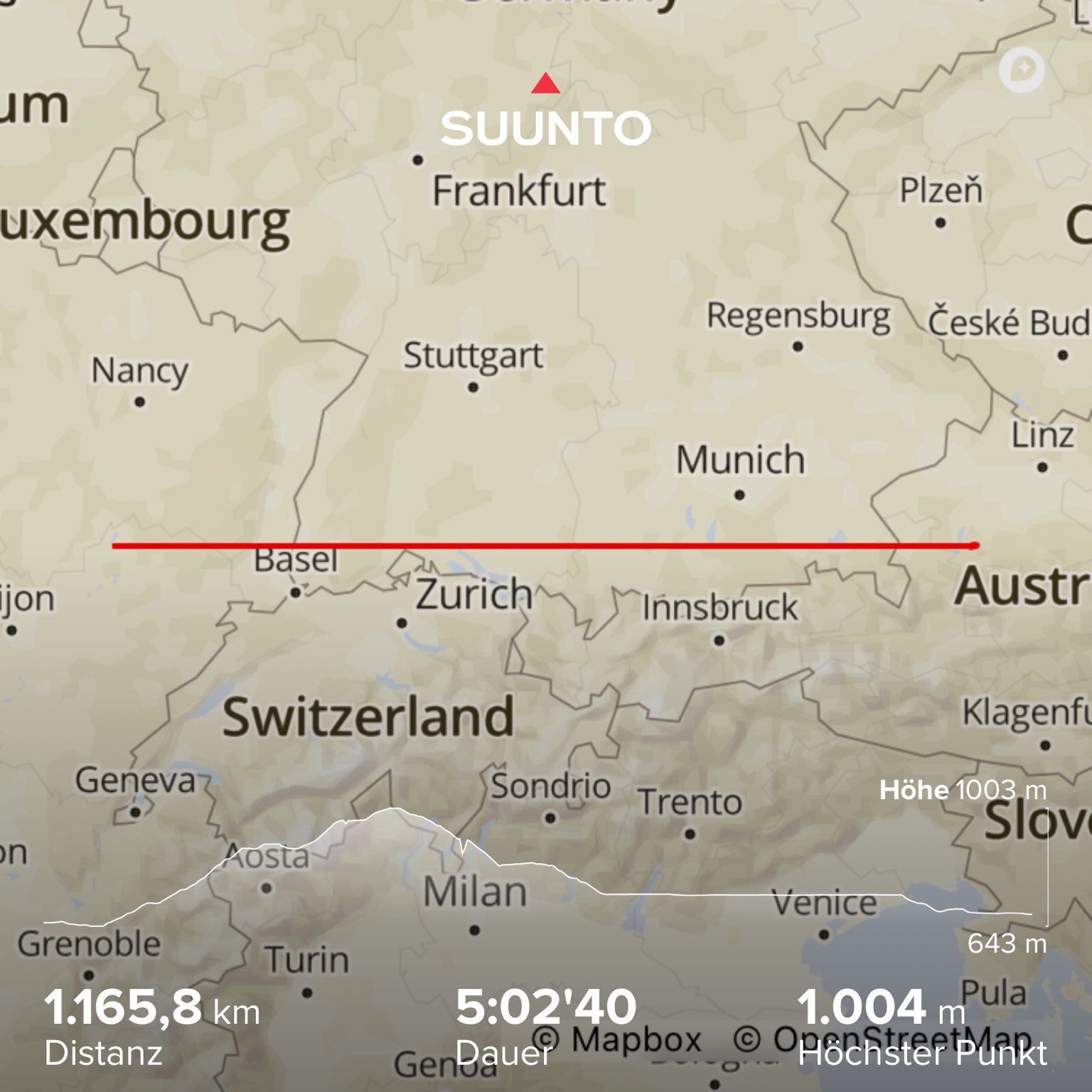how to correct GPS error?
-
@pavlas wow, I have never seen such artifacts!
-
@pavlas are you sure you are not walking/biking around a place with very strong magnets, or GPS jammers of some kind?
-
@isazi Definitely not. It’s different places and always on a bike.
The Suunto App ignores these artifacts, which is why I only noticed it now.
But in the Sport Tracker web, this crazy thing pops up. -
@pavlas it may also just a bug of the sports-tracker then. Are your statistics in SA affected? Do you see the distance and speed being crazy? If not, it is a sports-tracker issue and you should contact them.
-
@isazi It’s not Sport Tracker’s problem. Check the link directly.
You’ll see the jumps after 3:16:07. But they’re not plotted. -
@isazi You need to zoom in on that place.
-
@pavlas I zoom and the artifacts are not there. Do you export to Strava or anywhere else also? Are they there?
-
was the recording done in one of the energy saving modes?
-
@isazi Yeah, the artifacts aren’t here, but the jumps are. Try moving your mouse slowly over the timeline at this point.
-
@egika No, only Performace mode
-
@pavlas we may need @Dimitrios-Kanellopoulos to check your activity and see what is going on.
-
@isazi
looks more like a kandinsky than a picasso
-
@freeheeler Yeah, maybe

-
I was checking on other activities now. So the problem is with all activities
 But not always.
But not always.
And the problem started exactly on March 1st. -
@pavlas
Did you already try a reset? -
@pavlas
as said, maybe just a Sport-tracker “bug” (which is not exptected to be SA web site).
if you look at your activity in SA, no errors.
https://app.suunto.com/move/pavlas2/604caca9f024d82358e34632/
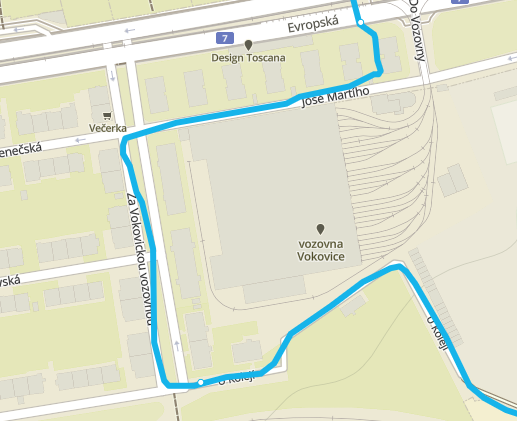
in QS, neither,
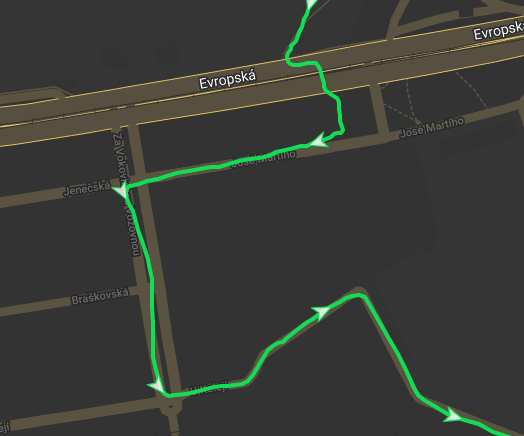
-
@mff73 No, it’s not really a Sport Tracker problem. There really is a GPS problem

Try checking the times and kilometers in my link
3:16:07 - 40.86 km
3:16:34 - 41.22 km
! 3:17:01 - 40.98 km !
3:17:27 - 41.44 km -
@sartoric Not yet. But there have been reboots in the last 2 updates.
-
SA and QS will clean up the artifacts. This is visible only in the graph.
Sport Tracker does not clean these artifacts and that is why I noticed it.
Maybe I’m a stickler, but there’s a problem here. -
@pavlas said in how to correct GPS error?:
Maybe I’m a stickler, but there’s a problem here.
Or maybe not, but you can always contact support