Ambit 2/Moveslink2: why is the data no longer stored temporarily in offline mode?
-
When there was no online connection, Moveslink2 saved the data from the Ambit2 to the C:\Users\UserName\AppData\Roaming\Suunto\Moveslink2 directory as Suunto Ambit XML files (SML file). Now the Moveslik2 window in the notebook shows that the watch is connected to Moveslink2, but the points
- Downloading data from device
- Synchronising settings
- Synchronising Moves
are greyed out.
Only the item- Updating satellite orbit data
can be executed, but it does not work. And in the directory there is only an almost empty log file.
I know that the data is no longer uploaded to Movescount.com when there is an online connection.
I want to download the data offline from the Ambit 2 to my computer so that I can then analyse it differently.
But why is the data no longer stored temporarily in offline mode? -
@suolaf , you should have a
Settings.xmlin your Moveslink2 AppData dirercory. Does it still include your user info - e-mail & userkey? For Movelinks2 offline sync to work, Movescount connection had to be set up first, without connecting to MC account it could only update sat. data. & update FW. By any chance, did you remove your MC user from Movelinks2 after connection between the two was disabled in February?Also, when did Movelinks2 last create those SML-files for you? Was is after the connection to Movescount was disabled? Moveslink2 offline sync might work bit differently once it has pulled all “unsynced” activities from watch logbook but haven’t been able to push those to Movescount. There’s also a
library.xml, it’s used for keeping track of synced activities. What happens if you rename it or back up the original and remove past activity entries from there ? -
Hi margus,
the settings.xml file exists in the folder, and indeed email & userkey are missing.
I had installed Suuntolink and uninstalled Moveslink2.
After getting annoyed with the cumbersome Suuntolink, I reinstalled Moveslink2 to go the offline way.
In Moveslink2 I then also entered the login data again. But it looks like the data is missing in the settings.xml file. Moveslink2 can’t log in to my account on Movescount.com either. Only the message “Sorry! Something went wrong.”
In the file suuntoapp.log in the same folder there is the message[2021-May-09 18:48:16 +0200] [INFO] [] Arrest::MCConn::handleException, return code 401 (Unauthorized)
[2021-May-09 18:48:16 +0200] [ERROR] SyncServiceImplementation: failed to contact server
[2021-May-09 18:48:16 +0200] [ERROR] SyncServiceImplementation: User not authorisedThe last time the sml file was created before the connection to Movescount was deactivated.
What can I do now?
-
After trying several times to log in via Moveslink2, the login now works.
Unfortunately, the login data is not saved in Moveslink2 or in the settings.xml file.
Every time I reconnect the Ambit2, the login data in the Moveslink2 window is empty, and the settings.xml also contains no login data.Whenever the login window for Movescount.com appears in Moveslink2, this window freezes to such an extent that you can still login and logout, but you can no longer close this window, so that the login data cannot be written back to the settings.xml file. The Movescount window in Moveslink2 covers the Moveslink window and blocks it. You can only close the Movescount window in the Task Manager so that you can then use the normal Moveslink2 window again.
-
@suolaf
You didn’t check this, did you?https://forum.suunto.com/topic/6162/suunto-services-with-ambit-ambit-2-ambit-3
You shouldn’t use Moveslink2 anymore, that’s probably why it is not working as expected
-
Moveslink2 access to Movescount was revoked, so pretty much every request made by Moveslink2 should fail. But it also means that you should be able to fill
Settings.xmlmanually with basically random data to trick Moveslink2 to pull activities from the watch and to generate SML files. You canfind a sampleSettings.xmlfrom https://drive.google.com/drive/folders/18bncjaIMUYITKMFs-FmfKerd7rRziDy1, userkey s in hex and pattern looks like this:00000000-0000-0000-0000-000000000000
use this forSettings.xml:<SettingsData xmlns:i="http://www.w3.org/2001/XMLSchema-instance"> <Autostart>false</Autostart> <Language>English</Language> <OpenMovescountWhenMovesSent>false</OpenMovescountWhenMovesSent> <Server>Production</Server> <ShowInstructions>false</ShowInstructions> <SyncTime>true</SyncTime> <Users> <User> <Devices> <UserDevice> <DeviceName>Suunto Ambit</DeviceName> <Id>524..SerialNumberOfYourAmbit</Id> <LastSyncDate>2019-01-11T10:10:03.7931308+02:00</LastSyncDate> </UserDevice> </Devices> <Email>r@ndom.com</Email> <UserKey>892ffb3d-605b-43de-a198-c9cdb0c20744</UserKey> <Username /> </User> </Users> <WindowPosition xmlns:a="http://schemas.datacontract.org/2004/07/System.Windows"> <a:_x>20</a:_x> <a:_y>8</a:_y> </WindowPosition> </SettingsData>That userkey is just a random v4 UUID from https://www.uuidgenerator.net/version4
Can’t test with a watch atm, but it seems to be enough for Moveslink2. Just make sure you change that watch ID / SN.
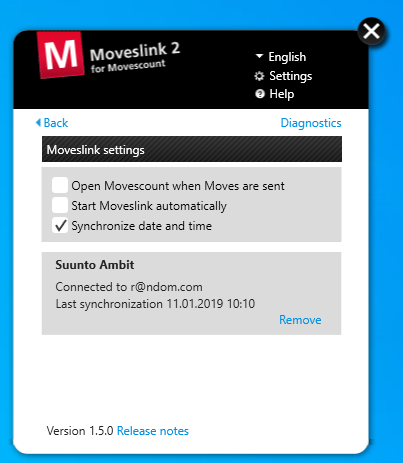
-
@sartoric
“After getting annoyed with the cumbersome Suuntolink, I reinstalled Moveslink2 to go the offline way.”
Suuntolink and Suunto App are unusable. What’s with the double login crap with notebook and smartphone?
I want to see and analyse my data directly on my notebook. The Suunto app doesn’t show anything I need. -
@suolaf said in Ambit 2/Moveslink2: why is the data no longer stored temporarily in offline mode?:
@sartoric
“After getting annoyed with the cumbersome Suuntolink, I reinstalled Moveslink2 to go the offline way.”
Suuntolink and Suunto App are unusable. What’s with the double login crap with notebook and smartphone?
I want to see and analyse my data directly on my notebook. The Suunto app doesn’t show anything I need.And you tried other partners such as qs or runalyze that have direct sync with SA?
Out of curiosity what are you using as offline analysis? -
@suolaf when I had an ambit2 I used openambit to download my moves from the watch. Ok, it requires linux but maybe you can use live linux.
For analyses I highly recommend golden cheetah. -
@suolaf
I saw you installed/uninstalled … but I was highlighting that“You shouldn’t use Moveslink2 anymore”
Unfortunately, this is it atm.
-
@margusl
Super trick:-)
The data is loaded from the Ambit2 back onto the notebook.
I use Golden Cheetah as the analysis programme.
GoldenCheetah can read in sml files directly.
I would also like to test MyTourbook.
This way I am independent of all the cloud garbage as far as downloading and analysing the data is concerned.
I have started to work with OpenAmbit and Alt-Scount. -
@suolaf , main problem with Moveslink2 is the lack of SGEE updates, I’m afraid you’ll probably notice that during next few weeks - without SGEE GPS fix becomes slower and at some point you might have tracks with quite a noticeable drift and/or distance anomalies.
But updating SGEE once a week or so with Suuntolink or Openambit should keep you covered (there’s no need to uninstall Suuntolink for Moveslink2 and vice versa, just make sure those are not running at the same time )
-
@margusl
The next good tip:-) Thanks a lotI have also noticed that the GPS fix takes longer.
I need to get OpenAmbit up and running.