Steps / Calories not matching across multiple points of reference?
-
I don’t normally look in much detail, but having barely moved today, it stood out.
On the Watch Tiles, I can see 317 steps and Calories at 11 (‘active’ calories?) with total of 919.
This seems about right, I’ve just been sat at my desk with just one brief break for coffee.
In the app front page, it lists…
3904 steps, 201 calories (and a sleep duration that is accurate, so things HAVE synced)…if I click either of the three indicators or the ‘Today’ - then the daily summary page shows those numbers also.If I click on Diary and then Steps, that shows the incorrect 3904 value also.
BUT - Diary and Calories shows 11 / 924 (matching the Watch tile, which has updated from 919 whilst I’ve typed this).Looking at the graphs, the totals are obviously wrong.
What do I do to ‘resync’ things? I’m pretty sure its normally bang on looking at the history and tying up with what I’ve done on a given day (not much the last couple of days, having ran 45km on Saturday!).
Look at graphs and the scale, the totals are wrong >>
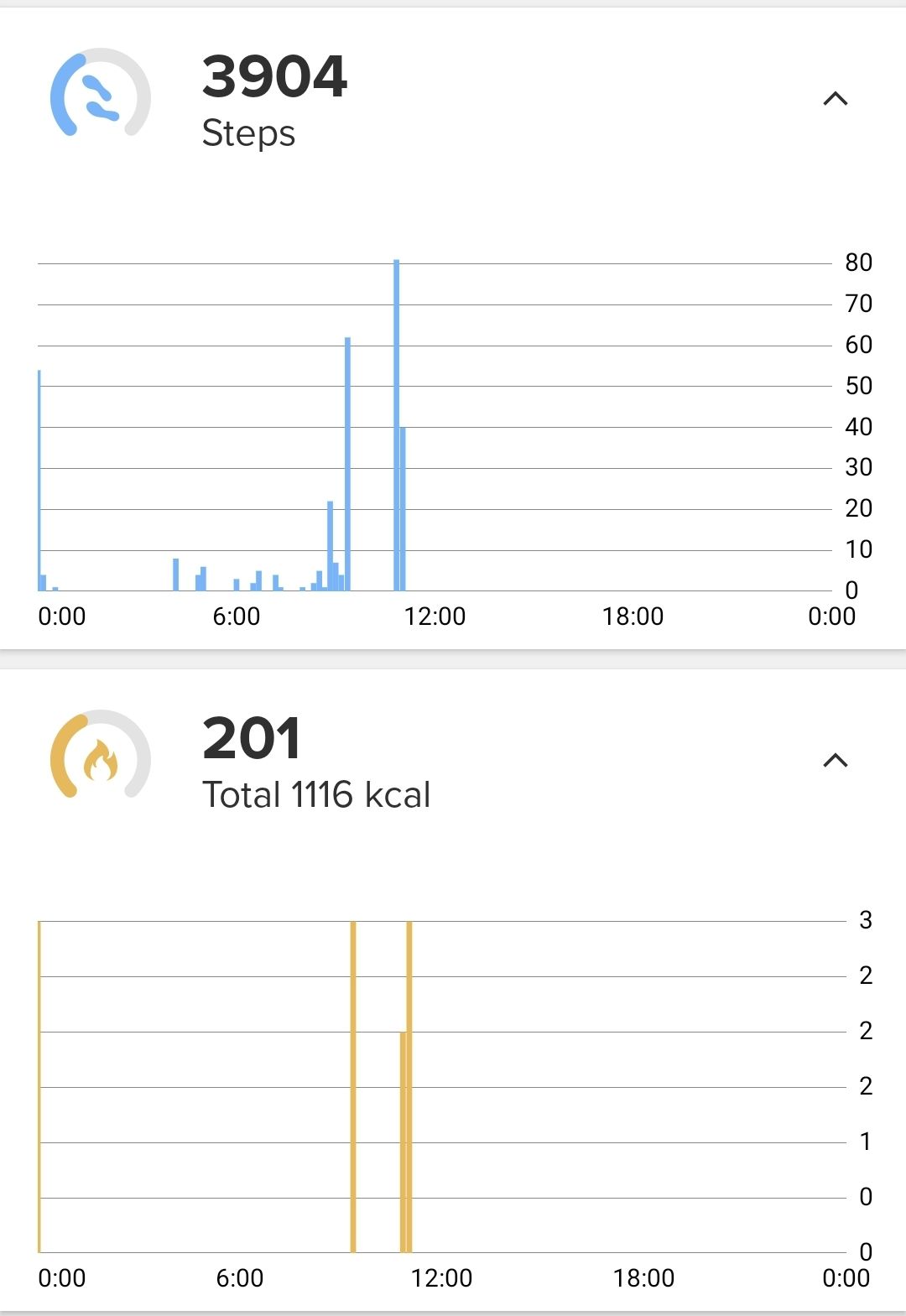
But Calories shows correct, matching Watch Tile, if I look in Diary>>
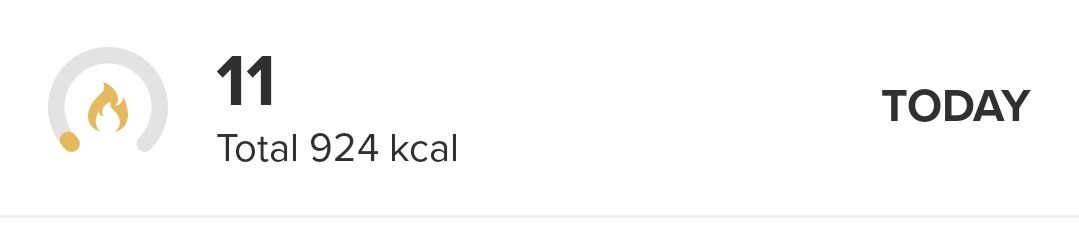
Steps showing incorrect also in Diary for Today, but historic looks believable>>
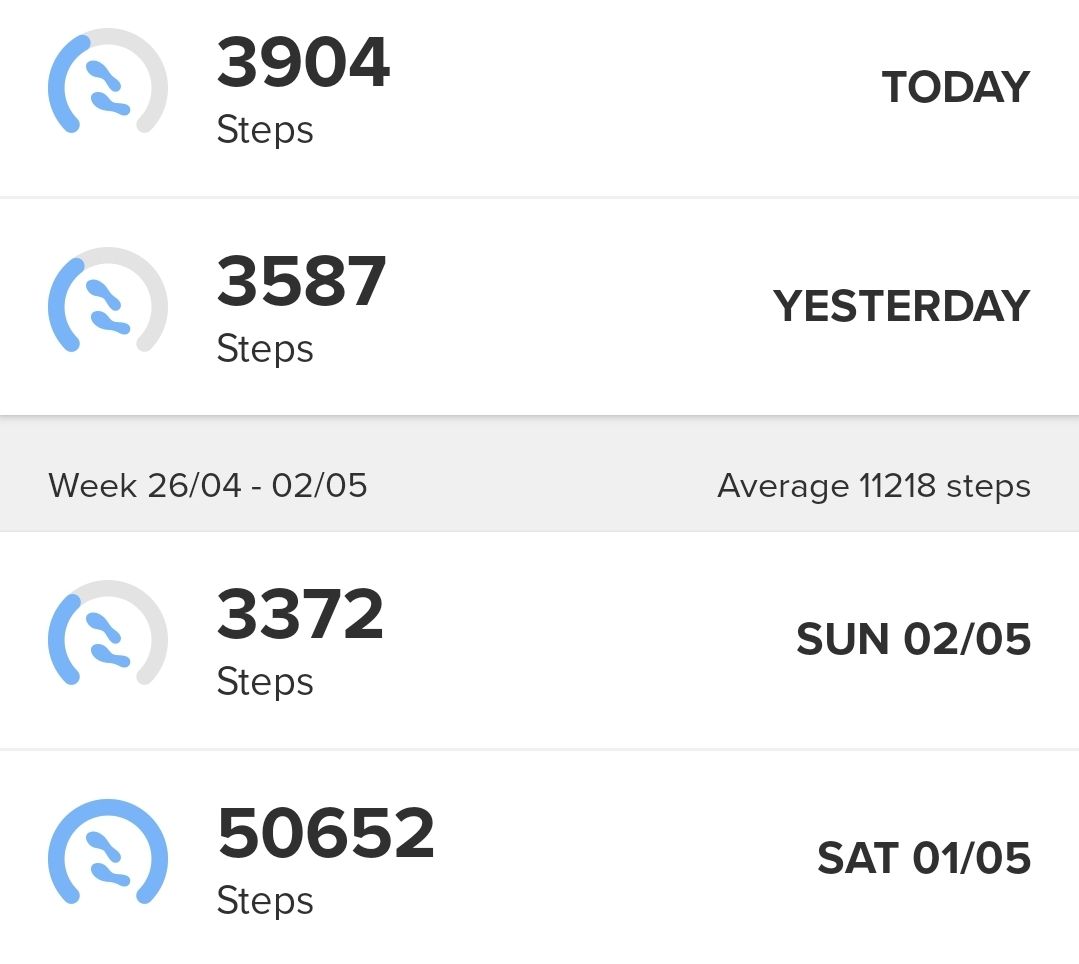
-
@nigel-taylor-0 so the steps are wrong . For today that is…
-
@dimitrios-kanellopoulos Yes (in every place in the phone app), and Calories (but not in every place).
-
@nigel-taylor-0 no other watch etc connected ? I see the issue.
I wonder if this is just some internal mechanism of the s7 not updating the stuff (steps ie) asap
Lets monitor this
-
@dimitrios-kanellopoulos said in Steps / Calories not matching across multiple points of reference?:
@nigel-taylor-0 no other watch etc connected ? I see the issue.
I wonder if this is just some internal mechanism of the s7 not updating the stuff (steps ie) asap
Lets monitor this
Yup - only one watch, nothing else grabbing steps etc. Phone has just been sitting mainly on desk, Google Fit not collecting info.
Is there work in the diary/summary area on the updated app that should be arriving soon also? (the one with CTL/ATL etc) - DCRainmaker mentioned it should hit the Play Store the day after the Apple update early last week (but it hasn’t yet for me
 )
) -
@nigel-taylor-0 its rolling out as of today
-
@nigel-taylor-0 actually yesterday…
-
@dimitrios-kanellopoulos So frustrating! I can see the new update if I browse the Play store on the web, but can’t push it because I already have a version installed!
Hopefully should have it in the next half day or so


-
Yesterdays data (which was definitely still showing incorrect just before midnight) now looks ok in all places when I’ve looked today…does the app or server do some data aggregation overnight which would correct anomalies?
Thinking about what you suggested earlier, it couldn’t really be ‘data lag’ from the Watch, as the app was showing a HIGHER value for steps (and the actual graph alongside the incorrect numbers looked ok - if I manually added up the bars I could see they looked correct).
Lag of transfer of data would result in LOWER numbers on the app. Lag of update of the Watch Tile but data captured correctly would result in higher numbers on the app…BUT…I could see the Calories updating correctly in the app in one place but not another, so seems unlikely.
(Still don’t have the updated app though
 )
) -
@nigel-taylor-0 yes, it is known that on the server side the data gets accumulated after the current day.
Also if you change your watch during the day, the steps will have to get synced and added. this usually happens with some delay.