Update went wrong
-
I am asking for you
-
@egika This happened to my S7 as well. None of the new tiles would work and the Suunto app was just white screen and wouldn’t load. I ended up doing a factory reset on my S7 and that resolved the issue. Pain in the butt reinstalling apps, redoing your settings, and reconnecting to your phone, but it did work.
-
@cjp131
I see that a backup option for settings would really help, for all watches -
Same problem, had to hardreset the watch and connect it new with phone - now everything works

-
Unfortunately it might need a hard reset @Egika

My apologies
-
@egika I had the same issue, only hard reset and reinstalling all apps

-
@dimitrios-kanellopoulos thank you for checking.

After leaving it the night on the shelf and (soft) resetting it today, it showed a message that some libraries were being loaded.
Then 15mins later it was back like normal.
Luckily no hard reset needed. -
For future reference. How does one perform a hard reset?
-
@aleksander-h via the WearOS app.
-
-
@egika Ah, so that’s a hard reset. Thanks

-
I found that when I did my update there is a place in the process where it seems to get stuck. A reboot and ensuring that wifi is on (bluetooth off) and not connected to the phone definitely seemed to help it push through.
Sort of feels like it is maybe pulling in data or something.
Watch seems to be ruuning, but when you look at notifications it tells you that you are still installing. pressing on the notificatin brings up install bar - mine was struggling around the dots.Also found that I had to reaccept a lot of data and connections. Which sort of makes sense based on the number of changes.
Had to also reconnect to the suunto app (under settings).
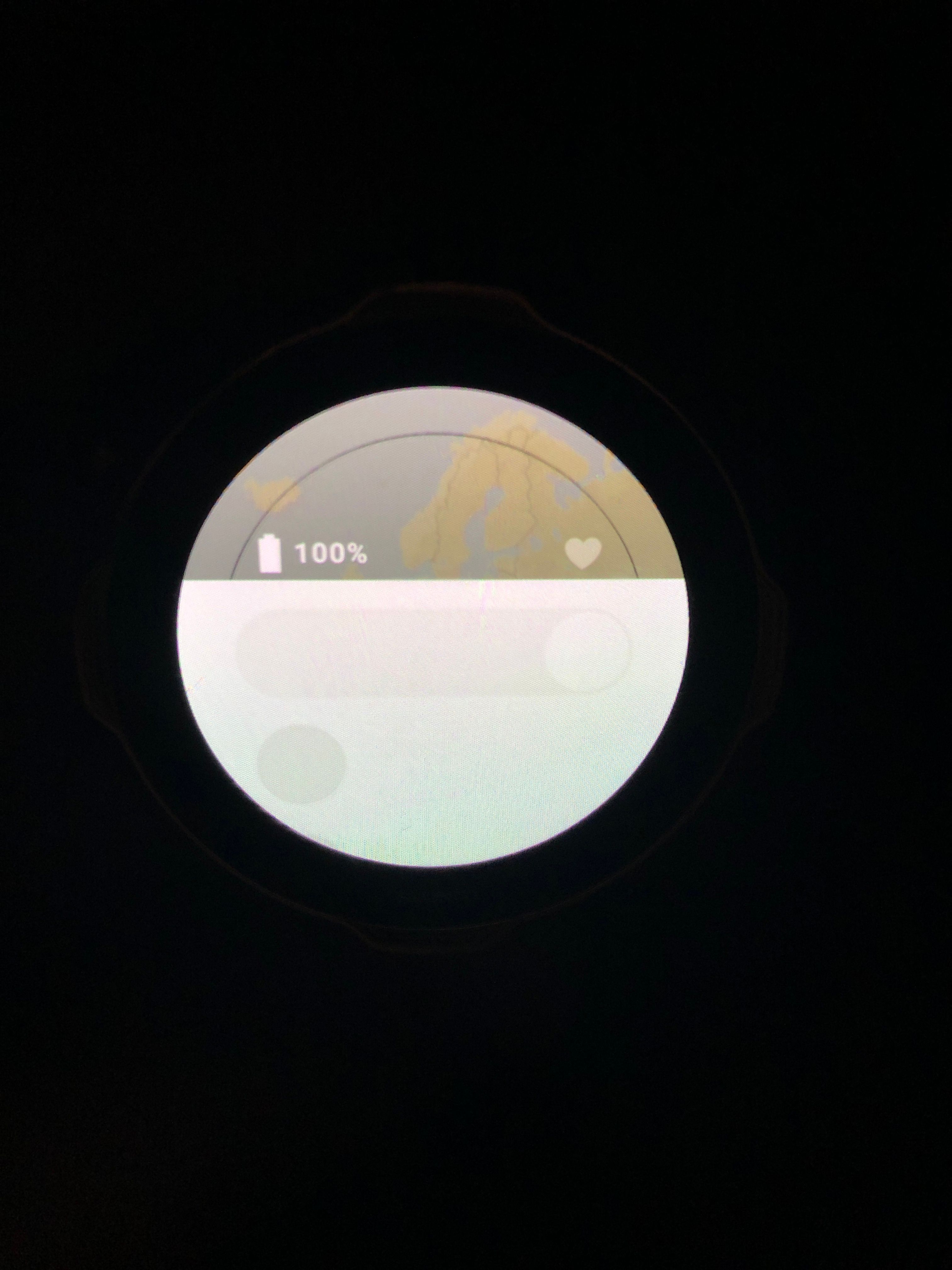

![suunto-7[1].jpg](/assets/uploads/files/1618990597864-suunto-7-1.jpg)