Update time in Europe?
-
Got the update already in the UK and really liking it so far

I’m looking forward to seeing it populated with data

-
I’d be curious to know if we are now filling up that 10% slot for today? Will the trick stop working if enough people try it during the first day
 ?
?It is actually quite a clever trick to implement. The people doing this are probably among the more tech interested users out there, and will therefore also be those best equipped to handle/report unexpected errors.
-
Woot mine is now updated. Did check a “few” time to many, but got it. Looking so much forward to seeing how the new feature work. Especially sleep tracking.
-
Does the heart rate (or Resources) appear in the app anywhere ‘more obvious’, I was kind of expecting them to appear in a tab in the Diary similar to Steps & Calories.
It seems a bit odd - now if I click on the ‘Today’ bit of Calories, I get Todays graphs of Resources and Heart Rate, but oddly can no longer see todays Calories, I have to scroll back to yesterday!? (I assume its same with Steps, it seems to have lost todays Steps - but clicking the 0 steps takes me to Resource and Heart rate graphs, but no Step graph!!).
Actually - have ‘todays’ Calories and Steps graphs disappeared entirely?

-
@nigel-taylor-0 not sure what you talk about. This is my view
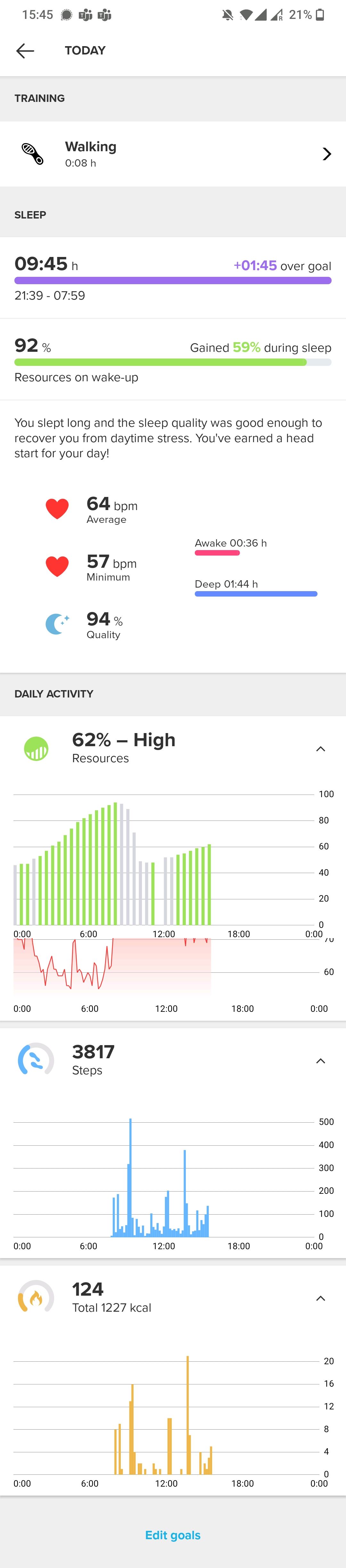
-
@nigel-taylor-0 there are some tiles you can set that show this information.
And speaking of tiles, there is no longer a five tile limit!!



-
@olymay said in Update time in Europe?:
@nigel-taylor-0 there are some tiles you can set that show this information.
And speaking of tiles, there is no longer a five tile limit!!



Yup I get that, but I want to review actual data on the Phone where I can see it! (have added 3 new Tiles though

 )
) -
@dimitrios-kanellopoulos said in Update time in Europe?:
@nigel-taylor-0 not sure what you talk about. This is my view
My screen with <-- TODAY at the top just has Daily Activity heading and then only Resources and Heart Rate underneath, no Step or Calorie graph (and no Sleep, but I guess that will be rectified when I’ve actually slept!).
If I go to yesterday I see ‘Steps’ and ‘Calories’.
(it may be because I’ve not actually moved since the update?! Will try as soon as I can finish this meeting
 )
) -
@Nigel-Taylor-0 I’m seeing everything I would expect to see on my Android phone.
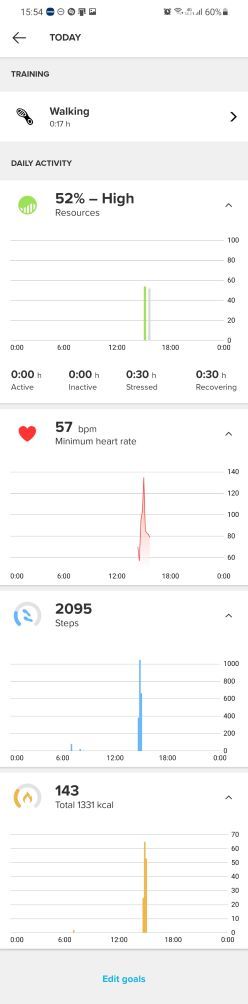
-
@nigel-taylor-0 reboot your phone, or restart the app.
-
@aleksander-h I don’t think these update % allocations apply with this screen tapping community!

-




-
after the update I now since 20mins have the message “finalizing system update” …
is this normal? How long should it take? -
Also - the change log refers to “New Outdoor watch face”…which implies a face called ‘Outdoor’ ?
But the new face is “Solstice”.
-
@dimitrios-kanellopoulos Wow! Pretty impressive amount of sleep!

-
@isazi I’ve rebooted - however I’ve noticed it shows a “-” under Steps, Calories (and Sleep) at the display you get on the ‘Home’ screen in the App, so most likely I’m just not getting Steps or Calories because I haven’t moved since doing the update (and its lost steps and calories from earlier today? (although I see steps and calories “on the Watch”
 )
)Will have a walk about as soon as I can, and see if that makes a difference!
-
@nigel-taylor-0 sorry dude, I thought you were after the info on the watch, my bad
-
@egika said in Update time in Europe?:
after the update I now since 20mins have the message “finalizing system update” …
is this normal? How long should it take?I had that, a reboot of the watch sorted it

-
Steps has now appeared in the summary, but the total seems to be “the number of steps SINCE I updated” whereas I can see the movement across the day in the graph.
I guess its catching up with itself, or todays today is just wrong for whatever reason, I think it’ll be OK though moving forwards.
-
@nigel-taylor-0 maybe was not synced before the update