Update time in Europe?
-
@ianarg are you referring to the phone or watch?
Phone - getting steps (though its not matching suunto, and have turned off sensors for google fit watch and phone, so not sure where it is getting its data from). Am not getting HR expect for when tracking activities. Everthing else is flowing through fine.
Data is showing up fine in Fit Goals on the watch, including HR readings on Fit Heart Rate (so suspect this is more of GFit server/phone app issue than anything to do with suunto). -
@jamie-bg thanks for replying. On both watch and phone no data flows from the suunto 7 unless I’m performing an activity. So the new built in suunto heart rate and steps do not end up in fit as I’d expect. I’ve disabled step counting in fit and newer rate so not to double count and reduce battery life.
However the sleep data is syncing fully. I’ve logged it with suunto support to see if it’s by design or a bug.
-
Click on a complication on the new watch face to open the referring app (steps or weather or altitude). Coming back to the watch face, the icon above the number in the little circle will disappear.
Most of the time I have a completely black background, sometimes with a delay of 5 seconds the colored background.



-
@ianarg said in Update time in Europe?:
@jamie-bg thanks for replying. On both watch and phone no data flows from the suunto 7 unless I’m performing an activity. So the new built in suunto heart rate and steps do not end up in fit as I’d expect. I’ve disabled step counting in fit and newer rate so not to double count and reduce battery life.
However the sleep data is syncing fully. I’ve logged it with suunto support to see if it’s by design or a bug.
I installed Google Fit on my phone yesterday and connected Suunto on the watch. I’m getting steps, but they might be sourced from Google Fit on the watch, I’m not really sure. Currently the numbers do match up though, which they didn’t do last time I had it connected.
I have the same issue as you with heart rate though. I only get heart rate into Google Fit for time spent inside an activity.
How does one see if the Google Fit step tracker is activated?
-
@pilleus same issue with the Solstice background. Sometimes it appears straight away, sometimes a few seconds delay, but more than half the time it remains black.
-
@aleksander-h said in Update time in Europe?:
How does one see if the Google Fit step tracker is activated?
In Google Fit on the S7 go to settings and deactivate “record activities”.
-
I have also turned off all Google Fit sensors on my watch.
I am getting steps synced from Suunto to Google Fit, but there appears to be quite a lag and looking at yesterdays figures the count in Google Fit appears to be roughly 15% lower than that in Suunto.EDIT:
I am not getting steps synced from the Suunto App to GF, the steps in GF were coming from the activity tracking in my phone! The reason they were lower is because I am not always carrying my phone.
I have now turned off activity tracking in my phone (I thought I had already done this but maybe I forgot when I upgraded my phone in December).No HR is syncing from Suunto to GF unless I track an activity, this is really frustrating. It would be really nice if this would transfer across, even if it was just once at the end of the day.
If you go into the Suunto App on the watch and into the GF connection settings, it does state that only HR from an activity will be shared

-
@pilleus I’m having this too, but so far I have only seen it with the Suunto step count complication. The icon disappears but the number remains.
This did also happen before the update and the new Solstice face, but does seem to be more common now (in my opinion).
Oh and in the past it was mostly happening with the battery icon and also on the ambient display.
-
Why is the Google Fit integration part of the watch app, rather than the phone app? If it was integrated via the phone app Suunto 3/5/9 and Spartan devices would also be able to benefit from Google Fit integration.
-
@aleksander-h said in Update time in Europe?:
Why is the Google Fit integration part of the watch app, rather than the phone app? If it was integrated via the phone app Suunto 3/5/9 and Spartan devices would also be able to benefit from Google Fit integration.
Agree with this 100%
-
I am missing all Suunto watch faces in the WearOS app on the Android phone.
Normally there were all installed watch faces listed and the actual choosen watch face is shown in the first picture.
???
-
@pilleus they are there for me.
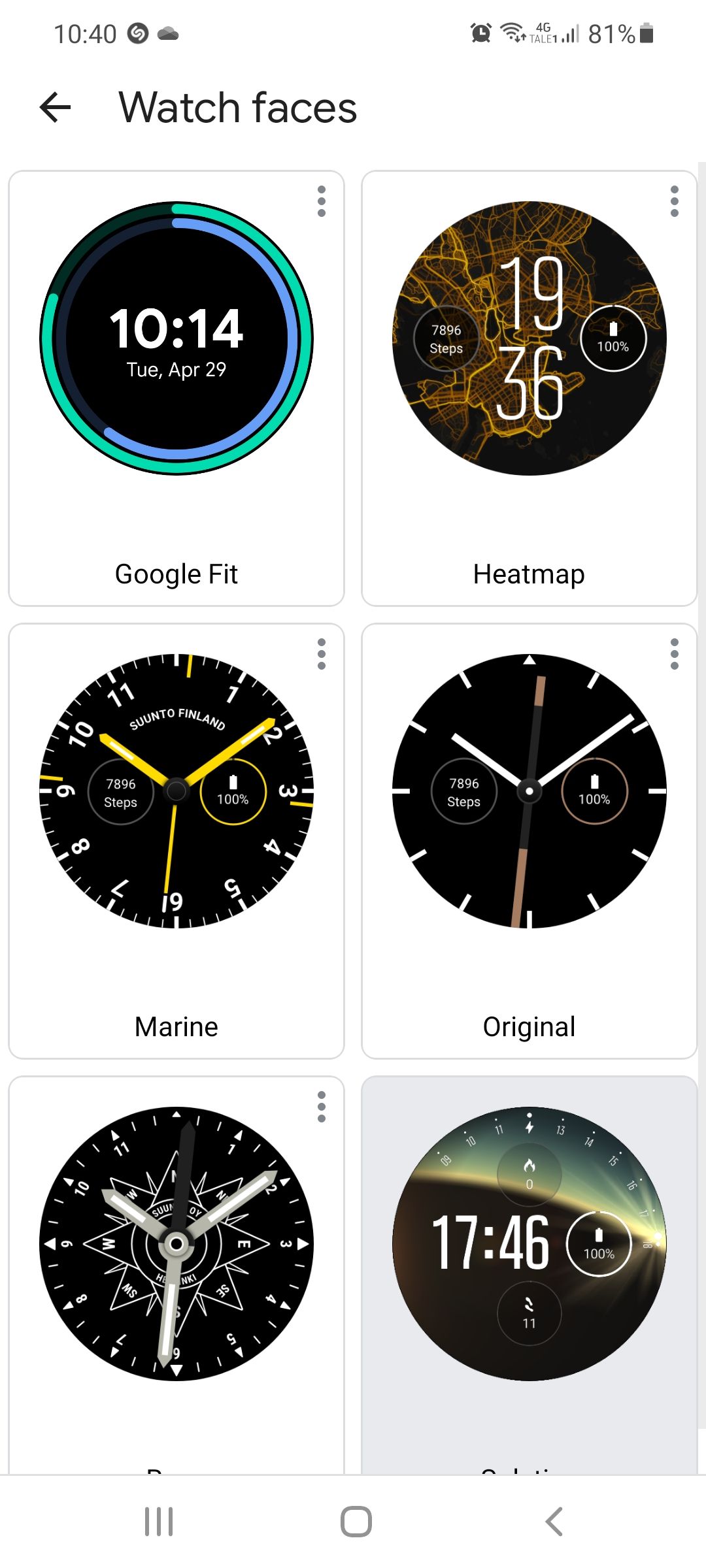
-
@aleksander-h Android or IOS?
-
@pilleus android
-
@aleksander-h after two restarts of the watch and the phone the watch faces are back.
-
A quick update on my initial battery life experience following the update.
At 1300hrs yesterday I took my S7 off the charger at 100% battery and I have not removed it since.
At 1300hrs today, the battery said 47% left.
So 53% use in 24hrs with constant HR and sleep tracking for 8hrs, that is seriously impressive in a WearOS device!! Suunto have really worked some magic on this!
I have 24/7 HR and sleep tracking both activated.
During the day I use my watch to read notifications (I get quite a lot), control some music, and reply to the odd message.
I did not track any activities or use GPS.I have no doubt I can tweak some setting or usage to get 48 hrs out of it if I want to, but I am confident that a quick charge whilst I shower each day will be more than enough to keep it topped up, even with GPS usage.
Well done Suunto!!
-
@olymay my experience is much the same. It seems as though there is barely any hit to battery life!
-
@olymay I agree, Suunto’s been doing brilliant work with the updates.
I’m so happy that I switched back to S7. Only thing I’m missing anymore is the option to use external sensors with Suunto App but still very happy with the watch at the moment. -
@olymay
getting the same as you when I have the same settings, and running AOD on, with touch to wake on, tilt to wake off.
Slightly better when running suunto face with AOD off, touch to wake on, power tilt on. -
@olymay Good post!. Otherwise we always write to complain or for bugs


I got similar results, using not all the time the notifications 49 hs+ and 8% of battery remaining (HR24/7+Sleep Tracking 2 nights). Time to recharge and test on activities today

I really appreciate this last update, is like a new S7
 I know that some things still missing (like my always suggested vertical speed units in m/s!!!), but if they can put great quality updates, like this, more frequently would be amazing.
I know that some things still missing (like my always suggested vertical speed units in m/s!!!), but if they can put great quality updates, like this, more frequently would be amazing.Thank you Suunto Staff!